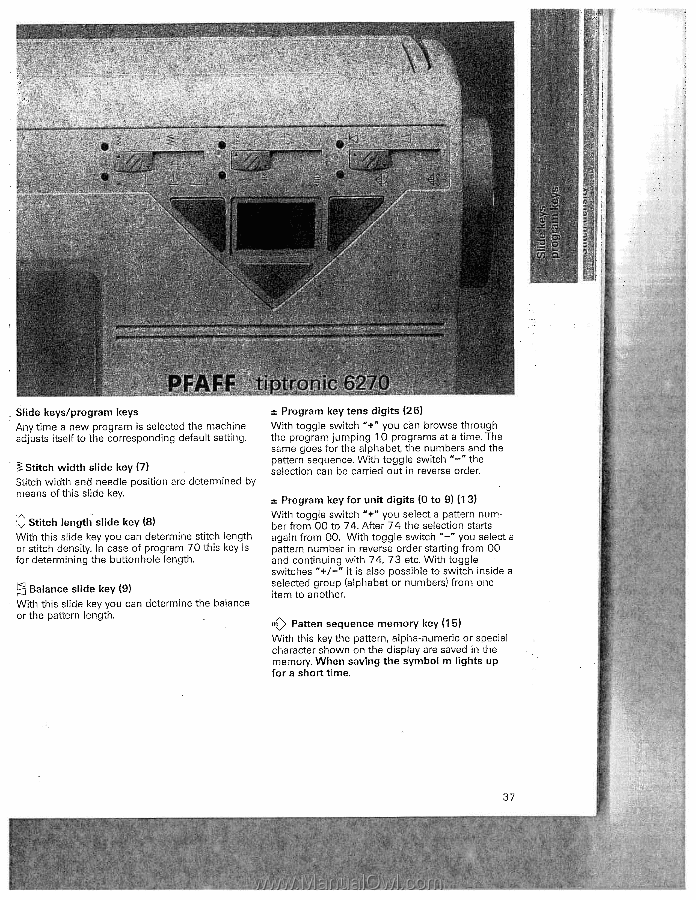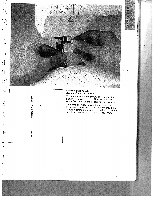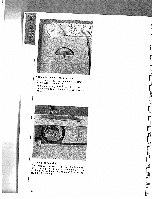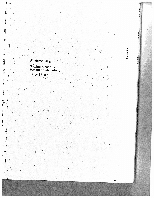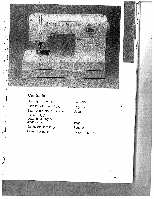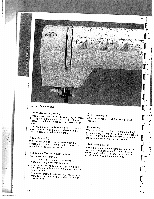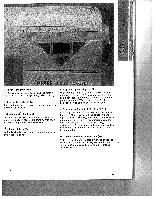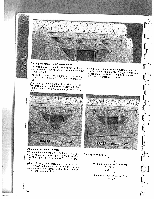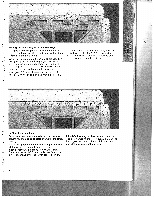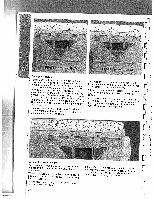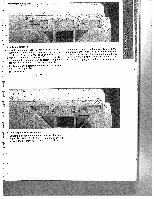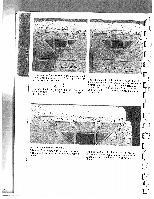Pfaff Tiptronic 6270 Owner's Manual - Page 39
selection starts
 |
View all Pfaff Tiptronic 6270 manuals
Add to My Manuals
Save this manual to your list of manuals |
Page 39 highlights
Slide keys/program keys Any time a new program is selected the machine adjusts itself to the corresponding default setting. Stitch width slide key (7) Stitch width and needle position are determined by means of this slide key. Stitch length slide key (8) With this slide key you can determine stitch length or stitch density. In case of program 70 this key is for determining the buttonhole length. Balance slide key (9) With this slide key you can determine the balance or the pattern length. ± Program key tens digits (26) With toggle switch "+" you can browse through the program jumping 1 0 programs at a time. The same goes for the alphabet, the numbers and the pattern sequence. With toggle switch "-" the selection can be carried out in reverse order. ± Program key for unit digits (0 to 9) (1 3) With toggle switch "+" you select a pattern num ber from 00 to 74. After 74 the selection starts again from 00. With toggle switch you select a pattern number in reverse order starting from 00 and continuing with 74, 73 etc. With toggle switches '+/-" it is also possible to switch inside a selected group (alphabet or numbers) from one item to another. ni) Patten sequence memory key (1 5) With this key the pattern, alpha-numeric or special character shown on the display are saved in the memory. When saving the symbol m lights up for a short time. 37