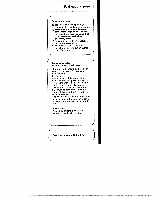Pfaff creative 1475CD Manual part 1
Pfaff creative 1475CD Manual
 |
View all Pfaff creative 1475CD manuals
Add to My Manuals
Save this manual to your list of manuals |
Pfaff creative 1475CD manual content summary:
- Pfaff creative 1475CD | Manual part 1 - Page 1
PFAFF creative 1475CD Instruction Book - Pfaff creative 1475CD | Manual part 1 - Page 2
keys 9 Main switch 10 Connection socket for the Creative Designer 1475 CD 11 Work support with accessory box and accessory compartment 12 Sewing foot holder with sewing foot 13 Needle holder with retaining screw 14 Bobbin thread monitor 15 "Needle down" key 16 "Sew-slow" key 17 Presser bar lifter 18 - Pfaff creative 1475CD | Manual part 1 - Page 3
cord whenever you have to leave the machine or want to clean it, oil it or change mechanical and accessory parts. c) Be sure to use Only a 15-watt light bulb in the sewing lamp. d) The drive belt must never be adjusted by anyone but an author ized Pfaff agent. Some safety rules valid for - Pfaff creative 1475CD | Manual part 1 - Page 4
. As a creative fashion designer you will no doubt have further questions regarding sewing problems now and then, If so, simply contact your PFAFF dealer. He will be pleased to help you whenever you wish. To make full use of the numerous fea tures of the machine, please read this instruction book - Pfaff creative 1475CD | Manual part 1 - Page 5
, appliquéing, inserting lace and basting with fringe foot. Same as program 10 (for zigzag from left needle position push pattern reverse key). For sewing purl seams. For sewing on elastic tape, darning tears and patching. Suitable for almost every fabric. For shell-edging and ordinary edging. 2 - Pfaff creative 1475CD | Manual part 1 - Page 6
Ci Ci Ci CCC Ci 4 Ci CCC CCC CCC Ci 0) :i CC C 4 t a oh - Pfaff creative 1475CD | Manual part 1 - Page 7
lii 4' ttt,O socket for the Creative 4 i H'r 13? CL) 'I .441p1r t with accessory box a ".s wy compartment ) c Allig toot holder with sewing I tIlt Pee lie fit Idor with I otttan winder thread guide 11 I iki' tip lever 11 Needle plato Ii ItitI 1441)1 it II' Ut iii winder thread guide I swing 1)01) - Pfaff creative 1475CD | Manual part 1 - Page 8
4 4 4, I I I I I 4 I I I I I I I I I I 4 4 4 .';, '4 4' __ :';-.-t. I6 * -.-- 4 - 44 4 44 4 4 4 4 I 44 4 ;.•:t ::',-' 4 4+ 4 - I :I* 1 I - - I I I I I - Pfaff creative 1475CD | Manual part 1 - Page 9
program :dO 'rogram the numbers as described above Ander letters. en these letters and figures are sewn at the (.width of 9mm, key 16 "slow sewing" must be ssed. 4 - Pfaff creative 1475CD | Manual part 1 - Page 10
seams, ideal for jeans. For attractive over-stitching of hem edges suited to the material. A high-stretch seam for sportswear. 28 Overlock stitch For sewing and serging in one operation. Fagotting stitch 20'J '-__________ For joining foundation wear. Produces a fancy hem-stitching effect. - Pfaff creative 1475CD | Manual part 1 - Page 11
153 154 154 15 No. Description - Light buttonhole 7.0 to 16 mm 1 50 Light buttonhole 7.Oto44mm Application For sewing buttonholes in blouses, shirts and linen. - For sewing buttonholes in bed linen. Stretch buttonhole, reinforced For buttonholes in open-weave fabrics. Max.wid inmn 1 52 - Pfaff creative 1475CD | Manual part 1 - Page 12
outerwear. Covering stitch 1 47 For joining terry cloth, jersey and inserting patches (flat seam with double edge reinforcement). i Bartack I For sewing bartacks on pocket openings, belt loops, hanger tabs and zipper ends. I 58 Darning program lengthwise For darning thin damaged areas. .4I - Pfaff creative 1475CD | Manual part 1 - Page 13
- 0) .)000ç -i __ aAq. ,.i A41j Wi A___ )6 0 aCD 2i _i C) 0 & :%J E-j i (0a 3 i Cl) OOOO OOOØ( Wi ci - - Pfaff creative 1475CD | Manual part 1 - Page 14
'I' c,00 ,7 r 7UU!fl71iflr j 1 /jIU jEj a1 LjLj L. ml I - Pfaff creative 1475CD | Manual part 1 - Page 15
_ __ ___ Ti I - II *_ W I I - Pfaff creative 1475CD | Manual part 1 - Page 16
Border embroidery programs 200 201 202 203 204 205 The red dot shows where sewing starts. The blue dot shows where sewing ends. - Pfaff creative 1475CD | Manual part 1 - Page 17
206 207 208 U' 209 210 211 The red dot shows where sewing starts. The blue dot shows where sewing ends. 10 - Pfaff creative 1475CD | Manual part 1 - Page 18
CL - Pfaff creative 1475CD | Manual part 1 - Page 19
No. Description Application Max.widt in mm 30-69 90-163 171-177 50-53 60,61,63 200-214 Embroidery stitch programs Scalloping edge decoration Border embroidery programs 21 5-222 Connecting stitches 70-89 Cross stitch programs 1 64-1 70 Hem-stitching programs Feamroerbffraiolnliicdnyegr- - Pfaff creative 1475CD | Manual part 1 - Page 20
/ F 'Ar" A I •'k Ilk 4 - Pfaff creative 1475CD | Manual part 1 - Page 21
connection Lift off the cover and fold down the carrying handle. Compartment A is for storing the foot control, mains lead and instruction book. Imortant! Btore ou ate ., ns ruchon manuaL hwpvpr without on e n tht swhc.h the on 0t roson.g ron 0 \ Open cover 2. Connect the mains lead. \ - Pfaff creative 1475CD | Manual part 1 - Page 22
foot control. 4 Plug the foot control lead into connec tion socket 31 and place the foot con trol on the floor. 4 Press main switch 9, the sewing lamp then goes on. If no batteries habe been installed, display 21 shows the word "batteries" continuously in four languages. - Pfaff creative 1475CD | Manual part 1 - Page 23
- 0) OCD 0 0 ci) 0. ci) CD 0 C :7 CD \' 0 (1 cD -0 >- ci5 0 00 C CD cr 0 cT D / 0 0 CD - 0• CD CU o. U) 3 CD 0 0 CD 0 C.) C.) ci) C 0 0 Dc 0. - Pfaff creative 1475CD | Manual part 1 - Page 24
r Place the bobbin on winder 25 and turn it so that pin A engages in slot B Disengaging the sewing mechanism: Hold the hand wheel and turn release ] disc 4 as shown by the arrow, Swing the second spool holder up an away from you, 7 Place a - Pfaff creative 1475CD | Manual part 1 - Page 25
bobbin winder thread guide 44 to the front. Pull the thread into guide 40, into bobbin winder tension A and around finger B. Now pass the thread to bobbin winder 25 and wind it a few times clockwise around the bobbin. Press the bobbin is not possible to wind the bobbin. A program between 00 and 177 - Pfaff creative 1475CD | Manual part 1 - Page 26
foot. Switch on the dual feed. Set needle at top position. Place bobbin on bobbin winder 25. Disen gage sewing mechanism. Pull the needle thread under the sewing foot to the right and through guide 44 (into opening A and around finger B, see illustration). Wind the thread a few times clockwise - Pfaff creative 1475CD | Manual part 1 - Page 27
so that the thread unwinds as shown (A), pull thread through slot (B) and out of opening IC). Checking the bobbin thread tension: with a brief, sharp upward movement of your hand the bobbin oase must slip downwards (turn screw D to the left for weaker tension and to the right for higher tension - Pfaff creative 1475CD | Manual part 1 - Page 28
I Inserting the bobbin case: switch off main switch 9, lift latch A and push th bobbin case fully onto pin B. Cutout C must face upwards. 4 Thread reel sizes: for small spools us the small or medium unreeling disc 0, for large spools use large unreeling disc E. - Pfaff creative 1475CD | Manual part 1 - Page 29
off main switch 9. Set needle at top position. Raise sewing foot. Pull the thread as shown by the arrow into groove A, to the left past guide C, from below into slot B, into take-up lever 41, back to slot B and into the right-hand guide on the needle holder. 4 Place the needle thread behind - Pfaff creative 1475CD | Manual part 1 - Page 30
4 Swing threader to front against need 4 Place thread in hook E from below. 4 Swing threader to rear, releasing thread at same time, and when the threader has moved upwards, pull thE thread fully through the needle eye. - Pfaff creative 1475CD | Manual part 1 - Page 31
C) Ct 0 a Cd) CD CD CD aCD CD COD CDCD 3 a CD - C 0 CD a Cc,.:)l rCD a C 'z x - D0 - Pfaff creative 1475CD | Manual part 1 - Page 32
with the following programs: border embroidery programs, conned ing stitch programs, and monogram alphabet. For all other sewing work the sewing recommendations indicate whether use of the dual feed is possible. rTo engage: push top feed 43 down wards to lock it in place. To disengage: - Pfaff creative 1475CD | Manual part 1 - Page 33
tW The dual fabric feed Pfaff is the only manufacturer of domestic sewing machines in the world offering a machine with built-in dual fabric feed. The material is not only fed from below, but simulta neously from above. Thus there is no shifting of fabric plies when sewing long fabric panels such as - Pfaff creative 1475CD | Manual part 1 - Page 34
4--- Swing work support 1 1 against the machine arm. --- ) Switch off main switch 9. Now place the material under the sewing foot. f To place extra thick materials under the sewing foot, raise presser bar lifte 17 higher and hold until fabric is in correct sewing position. - Pfaff creative 1475CD | Manual part 1 - Page 35
4 N Switch on main switch 9, have material cover needle hole (see illustration B) and lower the sewing foot onto it by lowering presser bar lifter 17. Position A of lever 17 is for darning. Press the pedal. The more you press, the faster the Creative sews. 28 - Pfaff creative 1475CD | Manual part 1 - Page 36
thread tension 39 A = setting mark lmportant In order to obtain good sewing results it is important to check the following: 1. that the needle is in good order, 2. and the needle- or bobbin thread tension is correct. The bobbin thread tension is adjusted correctly at the works. If on checking the - Pfaff creative 1475CD | Manual part 1 - Page 37
bar lifter: When you have finished a seam the needle must be fully raised. Then raise presser bar lifter 17. -I 4 Removing the work piece from the machine and cutting the threads: Remove the material to the rear and pull the threads into thread cutter 37 as indicated by the arrow in order - Pfaff creative 1475CD | Manual part 1 - Page 38
again. The stitch width and stitch length can be changed during sewing. For bobbin winding disengage the sewing mechanism. After bobbin winding engage the sewing mechanism again. Owing to the use of electronic compo nents this machine heats up during operation. This is quite normal and of no - Pfaff creative 1475CD | Manual part 1 - Page 39
thread runs out. It goes out again when the full bobbin is inserted and sewing is continued. Important: cover 33 must always be closed. Top and bottom needle position: When the machine stops, the needle goes up. Press key 15 for the needle down position. Function indicator A then lights up and - Pfaff creative 1475CD | Manual part 1 - Page 40
The controls of the Creative computer 5 Keys for balance and pattern length 6 Key for program sequence and recommended sewing modes 7 Stitch length and setting numbers, or their symbols in the folding cover of the machine. The optimum width and length is indi cated for every program - Pfaff creative 1475CD | Manual part 1 - Page 41
E with key 8+ (Fig. 2). • Select the letter V with key 7+, and, • Select the letter A with key 5+. • Press key 6 "display" (Fig. 3). Code EVA is now stored and the machine is ready for sewing. [.WL :iiJJL prog I 8 &&&& 10 - C- CO [ iEii7 JEI Ill.! ijiij ' o prog () 74 0 0 & 00f' \- 34 - Pfaff creative 1475CD | Manual part 1 - Page 42
input in the Creative computer, this code must always be entered after the machine has been switched on, in order to de block the machine. Example: • Press and 3,) The machine is now ready for sewing. If the wrong code is entered the dis play shows CODE --- (Fig. 5). The machine must then be - Pfaff creative 1475CD | Manual part 1 - Page 43
Press key 30 "memory" (Fig. 2). The display now shows CODE 000. and a new code can be input (see page 34). • Press key 6 "display". Now the machine is ready for sewing again. Erasing all memories: If no protection code has been input in the computer, all M- and P-memories can be erased. • Switch the - Pfaff creative 1475CD | Manual part 1 - Page 44
* '* - Pfaff creative 1475CD | Manual part 1 - Page 45
__ pros () ' 0 k - -. ,' ,0 ,0 ,0 Program selection: When the Creative is switched on, program -00- appears in display 21. Enter the required number in program display 21 using programming keys 22. The alphabet- and number - Pfaff creative 1475CD | Manual part 1 - Page 46
cc [iii L;Ij .1/ / 1) 1 Li ! I pg 1' 1 7Th /Th ,'Th Q 2 Stitch length and pattern length setting: Keys7havetwofunctions: 1 Selection of stitch length for pro grams in which indicator A does not light up. The stitch length ran ges from 0 to 6 mm. For some of the programs the stitch length is - Pfaff creative 1475CD | Manual part 1 - Page 47
Balance, or correction of reverse stitches The balance control is used for correct ing pattern- or program combinations which are sewn with a slight shift owing to influences by the type of material or working method used. The stitch length of the reverse stitches of a pattern is corrected from 7 to - Pfaff creative 1475CD | Manual part 1 - Page 48
StFbtroiioteveorres1rs,7cicn7oMaognmmad0npbpdrtipuoonu2tgaenMt0rirca0otm1cnu5toosa. nctFoi2otoafo2mnir2pnb,prsmoirfnoo1gaa6rgrrktarilMsamoe.mtnts-Tesmh:rfcsreeoo,mmmCnoubr0emi0a nstTagpiaTence.ahrenrrohumqta.osedimemmu,gopa1ernpxsbbpr6aoansinrieummnogmcruMniesgrteumcea.dr- - Pfaff creative 1475CD | Manual part 1 - Page 49
and both function and indicator are switched off. Key 29 has a second function for straight stitch sewing with a roundhole needle plate and straight stitch foot (special accessories), If the machine is in program 00 and you press key 29, indicator C lights up and the computer programming function - Pfaff creative 1475CD | Manual part 1 - Page 50
an now switched off. 4 Progr. 145 57 39 37 37 37 [7 prog & -r (> . 4 -s o &&&w 4OOO Single pattern setting: Push key 27 "single pattern". Indicator E lights up. The machine sews a program or a program combi nation and ties off beginning and end of the seam. If key 27 is pressed while - Pfaff creative 1475CD | Manual part 1 - Page 51
(programs 00 to 177) For every program from 00 to 177, and for letters and numbers the machine will display sewing recommendations with regard to dual feed, needle thread tension and sewing feet. Press key 6.The recommendations appear in the display under the three symbols on the computer (see - Pfaff creative 1475CD | Manual part 1 - Page 52
- Pfaff creative 1475CD | Manual part 1 - Page 53
0) N 0Q r 0 0 C- 0 0 -- CD ' CD CD CD Z CD 3 * CD Q. a0) 0 c. CD Q C-, CD cL /\ - Pfaff creative 1475CD | Manual part 1 - Page 54
tilting it up a little at the front at the same time. To change the buttonhole foot swing the work support to the let and push the foot down at the front. Fitting sewing foot: lower the presser bar lifter with the foot positioned so that pins A snap into grooves B. C and D are for - Pfaff creative 1475CD | Manual part 1 - Page 55
Cl) - -o o a. CD Cl) 0 0 0 0 a- - Pfaff creative 1475CD | Manual part 1 - Page 56
__ Detachable work support and accessories: The work support can be lifted out (A). Open its lid and take out accessory box C. Underneath the box accessory compartment B. is an Illustration D shows how to arrange sewing feet, needles and bobbins in the accessory box. Sewing feet (normal - Pfaff creative 1475CD | Manual part 1 - Page 57
remove it (B). Clean the feed dog and the parts in the sewing hook area with a soft brush. Clean the bobbin thread monitor as described on page 207, item the hinged top cover and swing up the carrying handle, Insert the edge guide into cutout D, push down the lamp housing. and hold it there. Turn - Pfaff creative 1475CD | Manual part 1 - Page 58
a quarter turn. (The fuse type is F2A.) 110-volt machines have no fuse. Changing the batteries: Switch on the machine, so that the memories are not lost when the batte ries are changed, and tilt the machine over backwards. A battery compart ment is installed in the base. - Pfaff creative 1475CD | Manual part 1 - Page 59
for the intended purpose only. They can only be used at stitc widths up to 6 mm. SpeiaI accessories Appliqué foot /., 7{ ' Part No. fS 93-042 941-91 Binder (remove sewing foot holder) 98 053 484-91 Cording foot, 5 grooves (twin needle with 1.8-2,5 mm needle gage) -- Cordi.ng foot, 7 grooves - Pfaff creative 1475CD | Manual part 1 - Page 60
Ip 6UmflR..a_.Ue_ I J S 4, I ) 'H K' 4 S elf Ct 4)1 I'I I I U t - Pfaff creative 1475CD | Manual part 1 - Page 61
for embroidering and sewing with the Pfaff Creative 1475 • Before you begin, first test-sew on a piece problem materials, you cat achieve better sewing results with the let needle position. • Exact stitching of edges is facilitated by thE marking guide lines on the needle plate or b an edge guide - Pfaff creative 1475CD | Manual part 1 - Page 62
2 3 4 • Foahfnoordlsetooacfptas-ntsmrtapiatircgtoehhdritiunascglsee,wegdaiongogerdosf,uosneeosdwtp-iwhencoigtilhaerlelrnsyoueuilenntdsdtlh(esnepepceelacdasiltaeeel • aIntSnhcineecogwersdsieosnewfogrrtitnohiaegeiesd)nfs.ofseoouartmretwh, - Pfaff creative 1475CD | Manual part 1 - Page 63
: well balanced stitch length and :ension. 3atiste: light needle thread tension and medium titch length. Jelvet or silk velour: baste the seam line twice nd sew in grain direction with a stitch length of 2.5 to 3 mm. 3e careful when pressing velvetl try out on a iece of waste fabric and do not press - Pfaff creative 1475CD | Manual part 1 - Page 64
] Basting seams Fringe foot, special accessory L prog 10 KK -3 Fringe foot Stitch width: 2 mm i Needle: Sewing thread: 80 Machine embroidery thread Basting is a useful method of transferring seam j lines First onto mark the fabric. all contours with tailoring chalk on the I tW - Pfaff creative 1475CD | Manual part 1 - Page 65
needle in left position. With key 8 the needle position can be changed to 19 positions from left to right (Fig. 2). Programs 02 and 03 sew straight stitches back wards. These are used for program combinations. Program 03 can be sewn in 19 needle positions. Select a longer or shorter stitch length - Pfaff creative 1475CD | Manual part 1 - Page 66
t*J, prag 29 .- (a L' .' '. I )i.i 1 -0 ? 4 00 0 Stretch trip'e straight stitch prog ( 04 05 Program 04 is stretch triple straight stitch mm to 4.5 mm. Program 05: is stretch triple straight stitch 6 mm (Fig. 4). Both programs can be sewn ferent needle positions. Elastic straight stitch - Pfaff creative 1475CD | Manual part 1 - Page 67
also be wound on the bob bin and used as bobbin thread. In this case, sewing thread should be used in the needle. For this sewing job the needle thread tension must be set relatively high. For topstitching, the fabric is placed in the machine with the reverse side up. Select the longest stitch - Pfaff creative 1475CD | Manual part 1 - Page 68
4- cD a b, Change of needle position for straight stitch Through adjustment of the needle (needle posi tion), certain sewing work the stitch width number in the display (Fig. 1). J For all straight-stitch sewing operations the needle position must not exceed 6 to the right and the left (Fig - Pfaff creative 1475CD | Manual part 1 - Page 69
fabric on top of each othe with their face sides, and sew them togethe about one centimeter (0.4 in.) from the edge. Trir Then topstitch on the fac side of the fabric, using the edge of the sewin foot as a guide (Fig. 1). Double lap seam sewn with the felling foot (spe cial accessory) t ,---- +

PFAFF
creative
1475CD
Instruction
Book