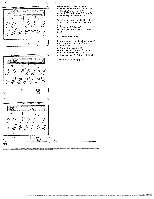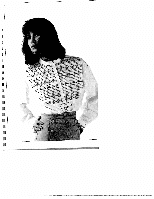Pfaff creative 1475CD Manual part 1 - Page 48
Pfaff creative 1475CD Manual
 |
View all Pfaff creative 1475CD manuals
Add to My Manuals
Save this manual to your list of manuals |
Page 48 highlights
StFbtroiioteveorres1rs,7cicn7oMaognmmad0npbpdrtipuoonu2tgaenMt0rirca0otm1cnu5toosa. nctFoi2otoafo2mnir2pnb,prsmoirfnoo1gaa6rgrrktarilMsamoe.mtnts-Tesmh:rfcsreeoo,mmmCnoubr0emi0a nstTagpiaTence.ahrenrrohumqta.osedimemmu,gopa1ernpxsbbpr6aoansinrieummnogmcruMniesgrteumcea.dr-imitmsamsobuLamwfeaappeeorti96mtoptf2it19h3osile-1o4nisdnre5i3pr8idsissibg-4rimeidlaaocsitsetinoaagpga2trtdorrtioek-tooatr3dhsgsmgn-ip3e,iedgruwn-rsaotiidmompghtmhr0iguiegepbet0nrstritmrea.tuhpoatrmcmroTeopgsaorrsrrhbngcy1oa,etear7mghlahrn7preesmo,a.rtlbm.doe, and 200 to 222. SkrTiTfietghhonyheeronit2nmi2kgan,ee:cdymatiFucnoi2aadr2rsttyit.eoaTsni"fsehrplieenesreoocMmwgtMra-Mamrd-memee0amedeawmyntoitortdfrhyroyiysr"tiphswslketaeioeytmyrlheip2nf4t1ttgh8y..e. Ipstgpfhtrrroneeaoorr-mveesidMesdilesew-indmcniltlotetehhmbdeeee,omfsarsipyltrtlostoytfrprraeeromgodmmegepirmnMcatyamompirmsytaeo,cmeeimtntohMytoreeyri1ryspe5M.drioIsf0a,re sTpoatlaauhenhunrrfeteeedneftneiccmsiwartnihssuceeip,oetatnmuhuwlptteti.ao,uonpctrntnrteyhoac.tetgtmkhuTredepaaahyirmrtsepkiop4orsgplo8,nsarrgeyaootmrlomrgea2rcamn1esart.unimkscoBm,tsaenelnbnroefkuerottbterhmreneseyerubsmsoctme,hnh2rebse2iany,enbrgsy eIiulfnodptpn,huignesteoslrc,etontnhhmgeeetephcdmuoeatendenmtrdemoanwrcutysicsdtectohpbaf.tpeasaecmnrioateysmfeuidosr.rtuhyesnerod 4 CrIp1fsPfur1trhornmooeemnplgcoseirsknrttartehigiemmngertghishettdcmaatoaitnhsroonpprr4onlrylbaoeuupeyfggmktrrehropbabuygrymenterh3rsapset0scmhroaerdtksoorsmieessuoyipbrgnrselih6tgansmoyeaardko;ttegiierdsotayehpi,nnelt6ta.hhb.yayeTn2o1 dBmiysapcplhraeiynssetoinretghtuethrnbesefgotioontnthicneogn.bteroglintnhieng as well. Erasing a program combination: Blt4ai7yosntpuprnisertioslesgrtirahnasegmedecn.ootfCrirrtoeehncecttiiosnotmunoebrekipnderyaectis4oos7mnin, gbitshinkeeay eIMhmfraateshmsmeeteodomc.robioemersibesaseinr,leeaetctaihtoceenhdnciafnonrdnediesvieisfdrotuasraslonefedmw.seeTmcvhoeoermraylbi nations.