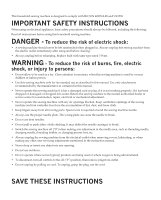Pfaff performance 2058 Owner's Manual
Pfaff performance 2058 Manual
 |
View all Pfaff performance 2058 manuals
Add to My Manuals
Save this manual to your list of manuals |
Pfaff performance 2058 manual content summary:
- Pfaff performance 2058 | Owner's Manual - Page 1
Owner's manual The real passion for sewing! - Pfaff performance 2058 | Owner's Manual - Page 2
fingers away from all moving parts. Special care is required around the sewing machine needle. • Always use the sewing machine from the electrical outlet when removing covers, lubricating, or when making any other user servicing adjustments mentioned in the instruction manual SAVE THESE INSTRUCTIONS - Pfaff performance 2058 | Owner's Manual - Page 3
spend some time reading these operating instructions. You will soon discover how easy it is to use your Pfaff performance 2058. Give free rein to your imagination and discover your own passion for sewing together with one of the greatest sewing machines in the world - performance 2058 from Pfaff. - Pfaff performance 2058 | Owner's Manual - Page 4
of your machine Standard presser feet and accessories Stitch chart Lid Carrying case Sewing with free arm Accessory tray 2 Preparations your performance 1:9 Operating your machine 1:10 Function buttons 1:12 Main menu 1:17 Selection menus 1:17 Selecting a stitch 1:17 Sewing menu - Pfaff performance 2058 | Owner's Manual - Page 5
of a selected stitch Editing a stitch sequence Saving a stitch sequence Alphabets Creating an alphabet sequence Combine alphabet and stitch sequences 8 Maintenance 5:2 Changing the needle plate 5:2 Cleaning 5:3 Changing the lightbulb 5:3 Sewing problems and their solutions 5:4 5:5 Index - Pfaff performance 2058 | Owner's Manual - Page 6
Some fabrics have a lot of excess dye which can cause discoloration on other fabric but also on your sewing machine. This discoloring may be very difficult or impossible to remove. Fleece and denim fabric, especially red and blue, often contain a lot of excess dye. - Pfaff performance 2058 | Owner's Manual - Page 7
Introduction - Pfaff performance 2058 | Owner's Manual - Page 8
12 11 37 1 2 3 36 4 5 6 7 8 13 9 35 10 34 33 32 31 14 15 16 30 17 18 29 19 28 20 21 22 27 26 25 24 23 1:8 - Pfaff performance 2058 | Owner's Manual - Page 9
machine 1. Pattern restart button 2. Sew slow button 3. Needle up/down button 4. Scroll buttons 5. Function field buttons 6. Main menu button 7. Selection by number button 8. More options button 9. Info button/Context menu 10. Reverse sewing guide 30. Knee lift attachment hole 31. Removable accessory - Pfaff performance 2058 | Owner's Manual - Page 10
Standard presser feet and accessories Standard presser foot with IDT, No. 0A (attached on the machine upon delivery) Zipper foot with IDT, No. 4 Fancy stitch foot with IDT, No. 1A Buttonhole foot, No. 5A Fancy stitch foot, No. 2A Darning foot, - Pfaff performance 2058 | Owner's Manual - Page 11
Bulb remover/Needle plate changer Sensormatic buttonhole guide, No. 10 Introduction Edge guide 1. Bobbins 2. Spool cap medium (attached on the machine upon delivery) 3. Spool cap small 4. Spool cap large 5. Needle box 6. Felt pad 7. Stylus 8. Second spool holder 9. Seam ripper 10. Brush - Pfaff performance 2058 | Owner's Manual - Page 12
etc. Three-step zigzag stitch Straight stitch reverse Elastic overcast stitch Strong stitch for seam finishes, overcasting, sewing on elastic, darning tears and applying patches. Program permanent reverse for decorative sequences. 19 needle positions are available. Use to seam and overcast on woven - Pfaff performance 2058 | Owner's Manual - Page 13
Introduction Overlock stitches Elastic blindhem stitch For securing hems invisibly and finishing the edge on stretch fabrics. 16. Basting stitch For basting project pieces together. 19 needle positions are available. 17. Lightning stretch stitch For joining light weight stretch fabrics and - Pfaff performance 2058 | Owner's Manual - Page 14
buttonhole for jackets and for embellishing other garments. Round ends buttonhole Use for light weight garments or jackets. Eyelet Button sewing program Create eyelets for garments and home textiles. Also great for decorating nostalgia projects. For applying two-hole or four-hole buttons - Pfaff performance 2058 | Owner's Manual - Page 15
Antique quilting 80 81 82 83 84 85 86 87 88 89 90 91 92 93 94 95 96 Cross stitches Introduction 100 101 102 103 104 105 106 107 108 109 110 111 112 113 114 115 116 117 118 119 Hem stitches 130 131 132 133 134 135 136 137 138 139 Antiqe hand embroidery stitches 140 141 142 143 144 145 146 147 148 - Pfaff performance 2058 | Owner's Manual - Page 16
Art stitches 240 241 242 243 244 245 246 247 248 249 250 251 252 253 254 255 256 257 258 259 260 261 262 263 264 265 266 267 268 269 270 271 272 273 274 275 276 277 278 279 Ornamental stitches 290 291 292 293 294 295 296 297 298 299 300 301 302 303 304 305 306 307 308 309 310 311 312 313 314 315 316 - Pfaff performance 2058 | Owner's Manual - Page 17
transporting it. The machine's integrated handle can be accessed through a slot in the top back of the case. There is a convenient storage compartment to hold the lead cord, foot control and instruction book. Sewing with free arm In order to sew using the free arm, swing the accessory tray to the - Pfaff performance 2058 | Owner's Manual - Page 18
the left side of the lid and pull it towards you. Arranging the accessories The standard accessory feet are marked with numbers. Arrange the feet in the respective numbered compartments of the accessory tray. Put the remaining accessories in the open spots like the picture to the right shows. 1:18 - Pfaff performance 2058 | Owner's Manual - Page 19
Preparations - Pfaff performance 2058 | Owner's Manual - Page 20
for your country, please check with your authorized Pfaff dealer before plugging in your machine. Electrical connection Connect the lead cord between the socket of the sewing machine and the wall outlet. For the USA and Canada: This sewing machine has a polarized plug (one blade wider than the - Pfaff performance 2058 | Owner's Manual - Page 21
Preparations Presser foot lift The presser foot is raised manually by swinging the presser foot lift up to the right. on/off switch Snap off the presser foot Press the front part of the presser foot up and, at the same time the rear part down until it disengages from the presser foot holder. Snap on - Pfaff performance 2058 | Owner's Manual - Page 22
Feed) For sewing any fabric precisely Pfaff provides the ideal solution: the Integrated Dual Feed, IDT system. As on industrial machines, the IDT feeds Important: For all work with the Integrated Dual Feed IDT, use presser feet with the center back cut-out. Disengaging the IDT Raise the presser foot - Pfaff performance 2058 | Owner's Manual - Page 23
such as free-motion quilting, embroidery or darning, the feed dogs must be lowered. On your sewing machine there are two different methods for lowering the feed dogs, one on the B outside of the machine and one inside the bobbin door. A For either method: Raise the presser foot before lowering - Pfaff performance 2058 | Owner's Manual - Page 24
the right. Winding the bobbin from the spool pin Place the sewing thread on the spool pin. Slide a spool cap firmly against the spool. Three different spools caps to accomodate any type of thread spool are included with your machine. Choose a spool cap that is the same size or slightly larger - Pfaff performance 2058 | Owner's Manual - Page 25
under the thread guide C from back to front (see page 2:6). Wind the thread tail around the bobbin several times in a clockwise direction. Winding Turn on the machine. Hold the end in the hole provided. Place the sewing thread on the second spool pin. Thread and wind in the same way as shown - Pfaff performance 2058 | Owner's Manual - Page 26
must be at its highest position. D Pull the thread under the thread guide C (from back to front). Place an empty blue bobbin on the bobbin the bobbin winder. The Pfaff logo is facing up. Wind the thread tail clockwise several C times around the bobbin. Turn on the machine. Hold the thread - Pfaff performance 2058 | Owner's Manual - Page 27
accessory tray to see the bobbin door. Open it by pulling it towards you. Lift the latch of the bobbin case and pull the bobbin case out of the machine . Release the latch and take the empty bobbin out of the bobbin case. Inserting the bobbin Insert the full bobbin (with the Pfaff sewing hook - Pfaff performance 2058 | Owner's Manual - Page 28
Threading your machine Turn off the on/off switch Raise the presser foot. Place the thread on the spool pin and fit a spool cap, either the same size or slightly larger than the spool, on top of the spool. Using both hands, pull the thread into thread guide A from the front. Place the thread - Pfaff performance 2058 | Owner's Manual - Page 29
E F Preparations Integrated needle threader In order to make threading the needle easier and quicker, use the Pfaff Integrated needle threader. Lower the presser foot. Pull the threader lever straight down with the handle. Threader hook F swivels through the needle eye. Bring the - Pfaff performance 2058 | Owner's Manual - Page 30
Bringing up the bobbin thread Raise the presser foot. While holding the end of the needle thread, press the foot control so the needle moves down and up one time. Pull the needle thread to draw up the bobbin thread. Close the bobbin door and pull the top and bobbin threads under the presser foot to - Pfaff performance 2058 | Owner's Manual - Page 31
rmly. Threading the twin needle Turn off the on/off switch Replace the sewing needle with a twin needle. Insert the second spool pin and place one the threads do not twist together. Pull one thread into the right thread guide above the needle, and the other thread into the left. Thread the - Pfaff performance 2058 | Owner's Manual - Page 32
using the markings on the tension dial. The normal thread tension for sewing is 4 - 5. For decorative stitches, darning or sewing buttonholes, the normal setting should be 3. The information system of your sewing machine gives you recommendations on the touch screen for the correct needle thread - Pfaff performance 2058 | Owner's Manual - Page 33
knee lift Your sewing machine comes with an electronic knee lift for regulating the presser foot height. It is useful when you need both of your hands to guide the fabric. 1. Push the knee lift, with the flat side facing up, into the hole on the front baseplate of your machine. 2. Adjust the - Pfaff performance 2058 | Owner's Manual - Page 34
- Pfaff performance 2058 | Owner's Manual - Page 35
Operating your performance 2058 - Pfaff performance 2058 | Owner's Manual - Page 36
The machine is now ready to sew and you can start selecting stitches, adjusting settings, activating sewing functions and creating your own stitches and stitch sequences. When you touch the display, your sewing machine can too light, you need to adjust the contrast. See page 3:12 for instructions. - Pfaff performance 2058 | Owner's Manual - Page 37
Operating your performance 2058 Note: The needle height can also change with a short tapping on the foot-control. 4. Scroll buttons These buttons have following functions: • In the selection menu: Scroll through stitches and sequences by column or page. • In the sewing menu: Select the next or the - Pfaff performance 2058 | Owner's Manual - Page 38
have turned on your machine and touched the welcome of stitch types that you can use for a variety of sewing techniques. Overlock stitches Stitches 30-39 This menu provides a patch quilting. Cross stitches Stitches 100-119 Pre-programmed cross stitches allow you to create traditional borders. Individual - Pfaff performance 2058 | Owner's Manual - Page 39
performance 2058 12 different buttonhole styles, one automatic eyelet and one program for sewing on buttons. Each buttonhole style is designed for a or a full memory to use or overwrite an already stored sequence. Your sewing machine can store up to 50 sequences. Stitch Creator In this menu you can - Pfaff performance 2058 | Owner's Manual - Page 40
the scroll bar (A) on the screen you can continue to browse through all stitches. You select a stitch by touching it on the screen and the sewing menu opens for that stitch. A Selection by number Press the selection by number button (7) to call up a stitch by number. A pop-up will open with - Pfaff performance 2058 | Owner's Manual - Page 41
12 3 1 2 3 4 5 Operating your performance 2058 Sewing menu The sewing menu is divided into three sections: 1. Status bar, where the activated sewing functions are shown. The status bar is always active and automatically updated when a function is activated or deactivated. 2. Action field, where - Pfaff performance 2058 | Owner's Manual - Page 42
to default. For saving your own settings go to "Stitch parameters" in the context menu (see page 3:13). Buttonhole programs Use the buttonhole foot no. 5A and the sensormatic buttonhole guide no. 10 to sew perfect buttonholes on all kinds of fabric. See page 4:7 for instructions on changing to the - Pfaff performance 2058 | Owner's Manual - Page 43
performance 2058 the "man" icon again and a mark will appear. This means the buttonhole is saved machine ties off and stops. Raise presser foot. The machine will automatically raise the presser foot when the machine stops and lower it when you start sewing sewing. Activate the free-motion program to - Pfaff performance 2058 | Owner's Manual - Page 44
the needle in the down position. Note: See page 5:4 for further instructions on using the tapering function Straight stitch safety. Select this function when changed, including after the machine has been switched off and on. To sew with a stitch that is not supported by the straight stitch safety - Pfaff performance 2058 | Owner's Manual - Page 45
Operating your performance 2058 Context menu In the context menu you can alter the basic settings or functions for the sewing machine. Long touch the icon is highlighted. Touch "ok" to save your settings. Options for messages (Available from main, sewing, sequence and stitch creator menus) In this - Pfaff performance 2058 | Owner's Manual - Page 46
from main, sewing, sequence and the contrast window, outside the arrows to close the menu and save the settings. Calibration (Available from main menu) If you touch an Available from main menu) The welcome screen that appears when the machine is switched on can be deactivated. Touch the icon "Welcome - Pfaff performance 2058 | Owner's Manual - Page 47
AB Operating your performance 2058 Stitch parameters (Available from sewing menu) The stitch parameter function in your sewing machine lets you store your favorite settings for each stitch. You can adjust a stitch for a specific fabric or application or just save the stitch settings you like to use - Pfaff performance 2058 | Owner's Manual - Page 48
you revert to original settings you can still go back and reactivate the saved custom settings of your stitches in the stitch parameter window, see page to confirm or reject. Machine test (Available from main menu) This function is for Pfaff certified service technicians only. Version (Available from - Pfaff performance 2058 | Owner's Manual - Page 49
your performance 2058 Info system Your sewing machine has an info system function to help you using the machine. The function can be called up at any time by pressing the info button (9). The info system includes instructions on preparing the machine for sewing, information on using the sewing - Pfaff performance 2058 | Owner's Manual - Page 50
in the more options window you get information about the different sewing functions. The following functions are described: • Tie-off • Free-motion sewing • Raise presser foot • Single stitch • Twin needle • Patchwork program • Tapering • Straight stitch safety Touch the icon for each function to - Pfaff performance 2058 | Owner's Manual - Page 51
Utility Sewing - Pfaff performance 2058 | Owner's Manual - Page 52
1 4 2 5 6 3 7 8 9 Getting started To begin sewing on your new sewing machine, do a straight stitch first. When you turn on your machine a welcome text appears on the display. Tap the foot control and the straight stitch is automatically selected. Take a piece of fabric, fold it and place - Pfaff performance 2058 | Owner's Manual - Page 53
stitch - No 1 Stitch no. 1 is the basic straight stitch in center needle position. The stitch length can be increased up to 6mm. Your sewing machine has 19 needle positions that can be adjusted by the needle position icon and function field buttons (5). Change the needle position of the straight - Pfaff performance 2058 | Owner's Manual - Page 54
edge. The edge guide is inserted into hole A and is secured with set screw B. Basting stitch - No 17 With stitch no. 17 you can baste. When you press the foot control, the machine will sew one stitch at a time. Press the foot control again for each stitch. Your sewing machine has 19 needle positions - Pfaff performance 2058 | Owner's Manual - Page 55
3mm per fold). • Place the folded fabric edge under the rolled hem foot and sew a few stitches to secure. • Turn the hand wheel towards you until the needle and slide the fabric into the scroll of the foot. • While sewing, guide the fabric edge evenly into the foot. When rollhemming, make sure the - Pfaff performance 2058 | Owner's Manual - Page 56
For elastic, knits and stretch fabrics, your sewing machine provides a selection of overlock stitches. These stitches effortlessly with this stitch. Tip: Use Blindhem foot No. 3 when sewing overcast seams. This guides the fabric more precisely and prevents tunneling of the seam at wider stitch widths - Pfaff performance 2058 | Owner's Manual - Page 57
. Your sewing machine is equipped with the sensormatic buttonhole guide and sensor technology to ensure that every buttonhole is sized accurately. Beautiful buttonholes can be sewn on even the most difficult fabrics like velvet or heavy knits. See page 3:8 for instructions on how to program the size - Pfaff performance 2058 | Owner's Manual - Page 58
the foot and pull them up into the right and left guides on the back of the presser foot. • Snap on part of the foot touches the back of the slide. The red arrow will match the first red mark. Before starting to sew, press the needle up/down button (3). See page 3:8 for instructions on how to program - Pfaff performance 2058 | Owner's Manual - Page 59
right side of the buttonhole. • After the machine sews the first few stitches of the curved end front of the needle. Carefully sew the curve, guiding the gimp cord under the stitching. • After sewing the left side of the buttonhole, thread the gimp cords into a hand sewing needle and pull them to the - Pfaff performance 2058 | Owner's Manual - Page 60
the needle also enters the right hole of the button. • Continue sewing on the button. The machine will complete the program and stop. Tip: You can also use a sew on button foot available from your authorized Pfaff dealer as an optional accessory. Eyelets - No 59 To stitch eyelets on a belt or linen - Pfaff performance 2058 | Owner's Manual - Page 61
tears. • Stitch over the damaged area a little longer than your tear. • Press the reverse button (10); the machine finishes sewing the darning program and the darning length is saved. The saved darning length can now be repeated as often as needed. Depending on the type of fabric, the darning pattern - Pfaff performance 2058 | Owner's Manual - Page 62
foot automatically engages in the darning position. • Draw up the bobbin thread and sew a few stitches to secure. Cut the threads close to the project and continue sewing. • Repair the damaged area/hole by guiding the fabric evenly forwards and backwards slightly longer than the length of the - Pfaff performance 2058 | Owner's Manual - Page 63
Decorative Sewing - Pfaff performance 2058 | Owner's Manual - Page 64
To enhance your own home textiles or garments your sewing machine offers you a wide variety of fancy and decorative stitches. . Use the edge of your foot as a guide while you are sewing. Mark the center of your fabric with a fabric marking pen/pencil. Sew stitch no. 197; stitch width 6mm along your - Pfaff performance 2058 | Owner's Manual - Page 65
with the term "needlework" as cross stitching. With your sewing machine and its wide range of cross stitches this traditional embroidery technique can be created remarkably easily and quickly. Whether you select one of the pre-programmed cross stitch borders or create your own combination with the - Pfaff performance 2058 | Owner's Manual - Page 66
program for the zigzag stitch allows you to create stitches with an attractive, three-dimensional appearance, which are very easy to sew. Tapering increases or decreases the width of the zigzag stitch during sewing of the zigzag is reduced to 0mm. The machine stops with the needle down and you can - Pfaff performance 2058 | Owner's Manual - Page 67
can be realized in a much shorter time with your sewing machine. A quilt consists of three layers, two layers of fabric with a layer of batting sandwiched between. Patchwork program With the patchwork program you can program the machine to stop sewing at a specific length. This is very useful when - Pfaff performance 2058 | Owner's Manual - Page 68
guiding. • Prepare your quilt by pin basting through all layers with safety pins - starting from the middle of your quilt and working out. Place a pin about every 6 - 8 inches (15 - 20 cm). • To begin quilting, start sewing 193 or 265. • Set up your sewing machine as explained in the display info. • - Pfaff performance 2058 | Owner's Manual - Page 69
add the appliqué to the block before the quilt is put together. • Set your sewing machine for a satin stitch. Choose stitch no. 10, stitch length 0.4 - 0.5mm, é foot and sew around the edge of the appliqué with the straight part of the hand appliqué stitch. Let the horizontal part of the stitch - Pfaff performance 2058 | Owner's Manual - Page 70
Set your sewing machine for stippling with a straight stitch (no. 1) and the free-motion program. • guide grip to help move the quilt in a more consistent way. The Quilting table and Open-toe Free-Motion foot are extra accessories created to make your stippling easier. See your authorized Pfaff - Pfaff performance 2058 | Owner's Manual - Page 71
you would draw with a pencil, using the various types of threads that are on the market today and your sewing machine. You can also vary the shade of your Free-motion sewing by sewing in different directions or patterns. Top tension: 2-3 Presser foot: Darning foot, No. 6, or the optional Open-toe - Pfaff performance 2058 | Owner's Manual - Page 72
button (2) to reduce your speed while using the wing needle. Hemstitching This is a technique everyone recognizes as embroidered by hand. With your sewing machine, you can produce hemstitching much more quickly and easily. With ten special hemstitches and by changing the stitch length and width, you - Pfaff performance 2058 | Owner's Manual - Page 73
Stitch sequences - Pfaff performance 2058 | Owner's Manual - Page 74
7 8 9 Stitch sequences Your sewing machine stores stitch and alphabet sequences in the memories of the machine. The sequence is stored and enter the stitch sequence menu: 1. When you are in the sewing menu for a stitch you can save the stitch to a sequence by touching m+. The display immediately - Pfaff performance 2058 | Owner's Manual - Page 75
C AE FB Stitch sequences D Creating a new stitch sequence In the stitch sequence menu you can see the selected stitch in the preview field (A). To insert the stitch to a sequence touch the icon m+. The stitch is added to the action field (B), to the right of the cursor (D). To delete a stitch from - Pfaff performance 2058 | Owner's Manual - Page 76
functions you wish to use by touching the icons on the screen. Depending on the stitch type different functions are available for each stitch. B Adding sewing functions to a sequence You can also use the sewing function buttons and the functions available in the more options window (8) to set - Pfaff performance 2058 | Owner's Manual - Page 77
you have created a new stitch sequence and exit the stitch sequence menu with the main menu button (6), your sewing machine asks if you want to save your sequence. "esc" closes without saving. The main menu opens. "ok" opens the sequence selection menu so you can select a memory slot. The following - Pfaff performance 2058 | Owner's Manual - Page 78
Alphabets Your sewing machine can sew entire sequences of letters and words using any of the alphabets in the machine. All alphabets include buttons (5). Eraser. Deletes a selected character from the font input field. Save to a sequence. Inserts the alphabet sequence in the stitch sequence menu. Mirror. - Pfaff performance 2058 | Owner's Manual - Page 79
inserted in the stitch sequence menu. The alphabet sequence is shown in the action field in the selected font type and size. Follow the previous instructions in this chapter on how to add stitches, editing the sequences, use sewing functions and saving stitch sequences. 6:7 - Pfaff performance 2058 | Owner's Manual - Page 80
- Pfaff performance 2058 | Owner's Manual - Page 81
Stitch Creator - Pfaff performance 2058 | Owner's Manual - Page 82
the 9mm stitches and alphabets. Your created stitch is stored and remains in the memory of the machine until you overwrite or delete it. You can store 30 stitches created with Stitch Creator in your sewing machine, each of them containing up to 999 stitch points. Open the stitch creator menu To open - Pfaff performance 2058 | Owner's Manual - Page 83
menu. Here you can add stitches that are already stored in your machine including previously created stitches. New stitch point. Touch this icon to add Start sewing. Touch this icon to open the stitch in the sewing menu where you can see the whole stitch and sew it. Note: You cannot sew your stitch - Pfaff performance 2058 | Owner's Manual - Page 84
stitch point(s) touch the eraser icon. Add existing stitches With Stitch Creator you can also edit and combine stitches that are already stored in your machine. There are two ways to call up stitches that you wish to edit in Stitch Creator: 1. Selection by category. Touch the stitch selection menu - Pfaff performance 2058 | Owner's Manual - Page 85
end or side to side mirroring icon to mirror the stitch point(s) end to end or side to side. Changing the whole stitch in the sewing menu You can also alter the settings of the entire stitch in the - Pfaff performance 2058 | Owner's Manual - Page 86
When you have created a new stitch and exit the stitch creator menu with the main menu button (6) your sewing machine asks you if you want to save your stitch. "esc" closes without saving. The main menu opens. "ok" closes and saves your stitch. The main menu opens. Note: If you touch the start - Pfaff performance 2058 | Owner's Manual - Page 87
Maintenance - Pfaff performance 2058 | Owner's Manual - Page 88
at the front until you hear it snap in place. Before you start sewing, check that the needle plate is lying flush with the bed of your feed dogs. Clean the feed dogs and hook area with the brush. Clean the sewing machine after every 10 - 15 hours of operation. Cleaning the display Wipe the display - Pfaff performance 2058 | Owner's Manual - Page 89
the foot control plug from the machine. Remove the accessory tray. The lightbulb is located inside the sewing machine near the needle threader. Bulb removal the left side of the machine, 12V max 5W. Insert the lightbulb in the bulb remover. Guide the bulb into the diagonal lightbulb Pfaff dealer. 8:3 - Pfaff performance 2058 | Owner's Manual - Page 90
Sewing problems and their solutions Problem/Cause Remedy The machine skips stitches The needle is not properly inserted. Wrong needle is in use. Needle is bent or blunt. The machine in. Insert a new needle. Change the needle. Only guide the fabric lightly. When you insert the bobbin case, push - Pfaff performance 2058 | Owner's Manual - Page 91
. If problems remain, contact an authorized Pfaff dealer. Have your sewing machine serviced regularly by your authorized Pfaff dealer. When leaving the machine, even for only a short time, switch off. This is very important if there are any children nearby. Non-original Parts and Accessories The - Pfaff performance 2058 | Owner's Manual - Page 92
tray Action field Arranging the accessories Alphabets Alphabet sequence Alphabet sequence menu Antique hand embroidery stitches Antique Inserting the sensormatic buttonhole guide programming tips with gimp cord Buttonhole foot attaching Buttons sewing on Button sewing program 1:13-1:14, 3:5, - Pfaff performance 2058 | Owner's Manual - Page 93
10 Feed dogs 2:5 Felt pad 1:11 Foundation elastic stitch 1:12 Free arm 1:17 Free-motion darning 4:12 Free-motion guide grip Free-motion sewing Free-motion stippling Function buttons Function field Function field buttons Fun stitches G Gathering H Heirloom Hemstitching Hem stitches Honeycomb - Pfaff performance 2058 | Owner's Manual - Page 94
machine 1:16, 3:5 1:13, 3:4, 4:6 1:9 P Package contents 8:10 Patchwork program 5:5 Pattern length 3:7 Pattern restart 3:2 Presser feet 1:10 Presser foot lift 2:3 Presser foot raise 3:2, 3:9, 3:12 Problems overlock stitch 1:13 Reverse sewing 3:3 Revert to original settings - Pfaff performance 2058 | Owner's Manual - Page 95
guide Inserting Sewing menu Sew slow Single stitch Spool cap Standard buttonhole Standard overlock stitch Standard presser feet and accessories sewing functions Altering the settings Creating a new sequence Editing Mirroring Saving twin needle Threading your machine Thread cutter Thread tension Three - Pfaff performance 2058 | Owner's Manual - Page 96
Cleaning 8:2 Calibration 3:12 Contrast 3:12 Triple stretch stitch 1:12 Twin needle safety 3:10 Twin needle sewing 5:3 Tying the Quilt 5:6 U Utility sewing Utility stitches 4:2-4:12 1:12-1:13, 3:4, 4:3-4:5 V Version 3:14 Voltage switch 2:2 W Welcome screen 3:12 Wing Needle - Pfaff performance 2058 | Owner's Manual - Page 97
/min min. 80 stitches/min 0 ... 9mm 0 ... 6mm 8mm 10.5mm 130/705 H Package contents Sewing machine Carrying case Foot control Lead cord Accessories Instruction manual Intellectual property PFAFF, PERFORMANCE and IDT (image) are registered trademarks or trademarks of VSM Group AB. Please note that - Pfaff performance 2058 | Owner's Manual - Page 98
The real passion for sewing! VSM Group AB • SE-561 84 Huskvarna • SWEDEN www.pfaff.com • 413 11 66 - 26D • Inhouse production • © 2007 VSM Group AB • All statements valid at time of printing • Printed in Sweden on environmental friendly paper •

The real passion for sewing!
Owner’s manual