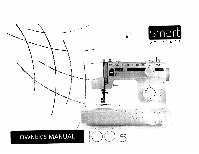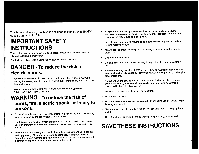Pfaff smart 100s Owner's Manual
Pfaff smart 100s Manual
 |
View all Pfaff smart 100s manuals
Add to My Manuals
Save this manual to your list of manuals |
Pfaff smart 100s manual content summary:
- Pfaff smart 100s | Owner's Manual - Page 1
N 5mdrt BY PFAFF ;j3: I1H iii JI •9 it $ A 0 / OWNER'S MANUAL 5 - Pfaff smart 100s | Owner's Manual - Page 2
area, such as threading needle, changing needle, threading bobbin, or changing presser foot, etc. • Always unplug the sewing machine from the electrical outlet when removing covers, lubricating, or when making any other user servicing adjustments mentioned in the instruction manual. • Never drop or - Pfaff smart 100s | Owner's Manual - Page 3
on one of the easiest to use sewing machines ever made. May we recommend that, before you start to use your sewing machine, you discover the many advantages and the ease of operation by going through this instruction, step by step, seated at your machine. To ensure that you are always provided - Pfaff smart 100s | Owner's Manual - Page 4
holder/presser foot/seam guide 10 Troubleshooting guide 33 Winding the bobbin 11 Inserting the bobbin 12 Inserting and changing needle 13 Threading the upper thread 14 Thread tension 15 Raising the bobbin thread 16 Reverse sewing 17 Changing sewing directions 17 Removing your - Pfaff smart 100s | Owner's Manual - Page 5
Principal parts of the machine 1. Tension dial 1 9 2. Bobbin thread guide 3. Thread take-up 2 4. Reverse lever 3 5. Thread cutting 6. Presser foot 4 10 7. Needle plate 11 8. Accessory tray 5 9. Bobbin winder 10. Stitch width dial 12 11. Stitch length dial 12. Stitch selection - Pfaff smart 100s | Owner's Manual - Page 6
Principal parts of the machine 14. Spool pin 15. Bobbin winder stop 14 2( 16. Hole for second spool pin 15 17. Handwheel 18. Main switch 2 19. Main plug socket 16 20. Presser foot pressure 21. Upper thread guide 22. Handle 17 23. Presser foot lifter 2 18 19 3 - Pfaff smart 100s | Owner's Manual - Page 7
Im'QW(OZø(O(1)OWtU) D 0 a CD Co 0 - Pfaff smart 100s | Owner's Manual - Page 8
the arrow (1) of the drawing, and pull down the extension table. Extension table can help your fabric flow easier during sewing. When the sewing machine is not being used, store the machine with the extension table folded up. If you don't need extension table, you can also easily take it off. First - Pfaff smart 100s | Owner's Manual - Page 9
Accessory tray Keep the snap-in accessory tray horizontal, and push it in the direction of the arrow. (1) Remove the accessory tray to sew cylindrical pieces such as sleeve cuffs. The inside of the snap-in accessory tray can be utilized to store your accessories. 2 To open, lift up - Pfaff smart 100s | Owner's Manual - Page 10
appliance is equipped with a polarized plug which must be used with the appropriate polarized outlet. Attention: Unplug power cord when machine is not in use. Foot control Foot control regulates the sewing speed. (2) A 0 Attention: Consult a qualified electrician if in doubt as to how to connect - Pfaff smart 100s | Owner's Manual - Page 11
Changing the light bulb Disconnect the machine from the power supply by removing the plug from the main socket! Replace bulb with same clock-wise direction until it held firmly. - Replace the cover and tighten screw. Should there be any problem, ask your authorized Pfaff dealer for advice. C 2 8 - Pfaff smart 100s | Owner's Manual - Page 12
work. (B) Adjusting presser foot pressure Standard presser foot pressure is set at "2". The presser foot pressure of the machine has been pre-set and there is no need for change unless sewing particular type of fabric (light-or-heavy weight). If you do need to adjust the presser foot pressure, turn - Pfaff smart 100s | Owner's Manual - Page 13
presser foot. (3) Raise the lever (e) and the foot disengages. Note: You can use the standard foot for all stitches. Attaching the seam guide Attach the seam guide (g) an the slot as illustrated Adjust according to need for hems, pleats, etc (4) Attention Twn power switch to off ("0") when canying - Pfaff smart 100s | Owner's Manual - Page 14
and place on spindle (5). - Push bobbin to right (6). - Hold thread end (7). Step on foot control (8). - Cut thread (9) Press bobbin to left (10) and remove. Please Note: When the bobbin winder spindle is in bobbin winding position the machine will not sew and the handwheel will not turn. To - Pfaff smart 100s | Owner's Manual - Page 15
When inserting or removing the bobbin, the needle must be in the highest position. 1. Insert the bobbin in the bobbin case with the thread running counterclockwise direction (arrow). 2. Pull the thread through the slit (A). 3. Draw the thread clockwise until it slips into the notch (B). 4. Pull - Pfaff smart 100s | Owner's Manual - Page 16
Inserting and changing needle Change the needle regularly, especially if it is showing signs of wear and causing problems. Insert the needle following the illustrated instructions. A. Loosen the needle clamp screw and tighten again after inserting the new needle. (1) B. The fiat side of the needle - Pfaff smart 100s | Owner's Manual - Page 17
small side of spool cap next to spool.(3) Draw thread from spool through the upper thread guide. (4) Guide thread around thread guide (5) pulling thread through pre tension spring as illustrated. - - Thread tension module by leading thread down right channel and up left channel (6). During this - Pfaff smart 100s | Owner's Manual - Page 18
dial to the next number down. A. Normal thread tension for straight stitch sewing. B. Thread tension too loose for straight stitch sewing. Turn dial to higher number. C. Thread tension too tight for straight stitch sewing. Turn dial to lower number. D. Normal thread tension for zigzag and decorative - Pfaff smart 100s | Owner's Manual - Page 19
aising the bobbin thread old the upper thread with the left hand. Turn the handwheel (1) owards you (counterclockwise) lowering, then raising needle. 1 3ently pull on the upper thread to bring the bobbin thread up hrough the needle plate hole (2). .ay both threads to the back under the presser foot. - Pfaff smart 100s | Owner's Manual - Page 20
is needed. At the end of seam, press down the reverse sewing lever and touch the foot control lightly. Sew a few reverse stitches. Release lever and the machine will sew forwards again (All). Changing sewing directions 1. Stop the machine at the point where you wish to change directions with the - Pfaff smart 100s | Owner's Manual - Page 21
Matching needle! fabric! thread NEEDLE, FABRIC, THREAD SELECTION GUIDE NEEDLE SIZE 9-11 (70-80) 11-14 (80-90) 14 (90) 16 (100) 18 (110) FABRICS Lightweight single and double knits. Can be used instead of 15 x 1 for sewing all fabrics. Woven fabrics and knits. Leather, vinyl, upholstery. (Leaves - Pfaff smart 100s | Owner's Manual - Page 22
How to choose your stitch To select a stitch, simply turn the stitch selection dial. The stitch selection dial may be turned in either direction. The following page shows the recommended range of stitch lengths and widths. Adjust the stitch length with the stitch length dial. You may choose stitch - Pfaff smart 100s | Owner's Manual - Page 23
Turn the stitch selection dial so that the stitch display shows the straight stitch position. Generally speaking, the thicker the fabric, thread and needle, the longer the stitch should be. Stitch width dial Stitch length dial II I II I I I II II I I I I I 4 32 1 O5 / 20 - Pfaff smart 100s | Owner's Manual - Page 24
stitching is "6"; however, the width can be reduced on any pattern. The width increases as you move zigzag dial from "0" - "6". For twin needle sewing, never set the width wider than "3". (1) Function of stitch length dial while zigzagging The density of zigzag stitches increase as the setting of - Pfaff smart 100s | Owner's Manual - Page 25
to "S2". The stitch width can be adjusted to suit the fabric. For fine knits, jerseys, neck edges, ribbing. All overlock stitches are suitable for sewing and neatening edges and visible seams in one operation. When neatening, the needle should just go over the edge of the fabric. Attention: Use new - Pfaff smart 100s | Owner's Manual - Page 26
a test buttonhole. Follow the 4-step sequence changing from one step to another with the stitch pattern selector dial. Take care not to sew too many stitches in stages 1 and 3. Cut buttonhole open from both ends towards the middle. Tips: - Slightly reduce upper thread tension produce better results - Pfaff smart 100s | Owner's Manual - Page 27
"1" - "4". Change to zipper foot (1). The zipper foot can be attached right (2) or left (3) depending on which side of the foot you are going to sew. To sew past the zipper pull, lower the needle into the fabric, raise the presser foot and push the zipper pull behind the presser foot. Lower the - Pfaff smart 100s | Owner's Manual - Page 28
3-step zigzag stitch Sewing on lace and elastic, darning, mending, reinforcing edges. Set the machine as illustrated. Set stitch width control to join two pieces of fabric together and is very effective when sewing knitted fabrics. If nylon thread is used, the stitch will not be visible. - Place the - Pfaff smart 100s | Owner's Manual - Page 29
Straight stretch stitch and Stretch triple zigzag stitch Straight stretch stitch Set the stitch pattern dial to "A". Used to add triple reinforcement to stretch and hardwearing seams. Set the stitch length dial to "Si. Set the stitch width dial to "Os. Stretch triple zigzag stitch Set the stitch - Pfaff smart 100s | Owner's Manual - Page 30
edge of the hole (to secure the threads). (4) First row: Always work from left to right. Turn work by 1/4 and oversew. A darning hoop is recommended for easier sewing and better results. Note: Free-motion darning is accomplished without the sewing machine internal feed system. Movement of the fabric - Pfaff smart 100s | Owner's Manual - Page 31
to be darned under the presser foot together with the under laying fabric to be used. - Lower the presser foot and alternately sew forward or reverse using the lever. - Repeat this motion until the area to be darned is filled with rows of stitching. For reverse sewing instructions, see page 17. 28 - Pfaff smart 100s | Owner's Manual - Page 32
machine as illustrated. - Turn stitch width dial to "0". - Remove the presser foot and the presser foot holder. - Attach the feed dog cover. (1) - Lower presser foot lever before starting to sew towards you to bring up the lower thread through the fabric. Sew a few securing stitches at the starting - Pfaff smart 100s | Owner's Manual - Page 33
. Turn stitch width dial to "0". Turn stitch length dial to the desired length. Insert the quilting guide in presser foot holder and set the space as you desired. Use the quilting foot. Move the fabric over and sew successive rows with the guide riding along on the previous row of stitching. 30 - Pfaff smart 100s | Owner's Manual - Page 34
sewing, insert the extra spool pin (included with the accessories) into the hole on top of the machine. - Make sure that the two threads used to thread away from you. - Follow instructions for single needle threading. Thread each needle separately. Please Note: When sewing with twin needle, always - Pfaff smart 100s | Owner's Manual - Page 35
the sewing light bulb. Cleaning If lint and bits of thread accumulate in the hook, this will interfere with the smooth operation of the machine. Check regularly and clean the stitching mechanism when necessary. A-i A.Bobbin holder 1. Remove the bobbin cover plate and bobbin. 2. Clean the bobbin - Pfaff smart 100s | Owner's Manual - Page 36
Troubleshooting guide Problem Upper thread breaks Lower thread breaks Skipped stitches Needle breaks Loose stitches Seams gather or pucker Uneven stitches, uneven feed The machine is noisy The machine jams Cause 1 .The machine is not threaded correctly. 2.The thread tension is too tight. 3.The

;j3:
I1H
iii
A
5mdrt
N
BY
PFAFF
JI
•9
it
$
0
/
OWNER’S
MANUAL
5