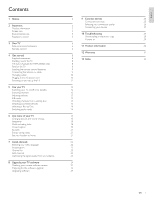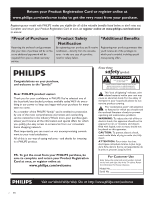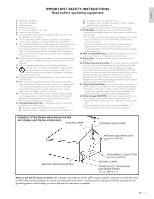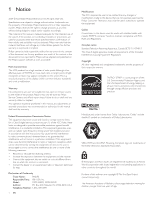Philips 19PFL3505D User manual
Philips 19PFL3505D Manual
 |
UPC - 609585186149
View all Philips 19PFL3505D manuals
Add to My Manuals
Save this manual to your list of manuals |
Philips 19PFL3505D manual content summary:
- Philips 19PFL3505D | User manual - Page 1
Register your product and get support at www.philips.com/welcome 19PFL3505D 22PFL3505D EN User manual FR Manuel d'utilisation ES Manual del usuario EN: For further assistance, call the customer support service in your country. • To obtain assistance in the U.S.A., Canada, Puerto Rico, or the U.S. - Philips 19PFL3505D | User manual - Page 2
your connection quality Connecting your devices 5 5 10 Troubleshooting 5 Downloading an electronic copy Contact us 6 6 11 Product information 6 12 Warranty 8 8 13 Index 8 8 8 9 9 10 10 11 12 12 12 13 13 13 13 14 14 15 15 18 18 20 21 21 21 22 22 22 23 23 23 24 24 24 24 25 - Philips 19PFL3505D | User manual - Page 3
PHILIPS "family," you're entitled to protection by one of the most comprehensive warranties and outstanding service operating and maintenance problems. WARNING: To model and serial numbers located on the back and right side of the TV cabinet. Retain this information for future reference. Model - Philips 19PFL3505D | User manual - Page 4
accordance with the manufacturers instructions. 8. Do not Use only with a cart, stand, tripod, bracket, or table speci Refer all servicing to qualified service personnel. Servicing is - All televisions must comply mats and supporting structure placed on this apparatus. 22. Battery Usage CAUTION - - Philips 19PFL3505D | User manual - Page 5
the receiver is connected. • Consult the dealer or an experienced radio or television technician for help. Declaration of Conformity Trade Name : PHILIPS Responsible Party : P&F USA, Inc. Model : 19PFL3505D, 22PFL3505D Address : PO Box 430 Daleville, IN 47334-0430 U.S.A. Telephone Number - Philips 19PFL3505D | User manual - Page 6
support service in your country. • To obtain assistance in the U.S.A., Canada, Puerto Rico, or the U.S.Virgin Islands, contact Philips Customer Care Center at 1-866-309-0841 Product information This TV by a child and an adult leaning, pulling, standing or climbing on it. A falling unit can cause - Philips 19PFL3505D | User manual - Page 7
fully benefit from the support that Philips offers, register your product at www.philips.com/welcome Side controls and indicators s VOLUME e r q p MENU d CHANNEL c . POWER b o a n a Standby indicator / remote control sensor b . POWER Switches the TV on or off.The TV is not powered off - Philips 19PFL3505D | User manual - Page 8
Selects a picture format (see 'Changing picture format' on page 16). d SAP Digital Mode (DTV) • Press to select the audio language. Analog Mode (TV) • Press to select the audio mode. e FREEZE Press to pause screen image. f OK Activates a selection or accesses the menu. g (Navigation buttons - Philips 19PFL3505D | User manual - Page 9
• Remote control • 2 x AAA, 1.5V batteries • M4 x 12 double sems screw x 4 • User manual • Quick Start Standing mount the TV Applicable to TVs without mounted stands. 1 2 x 4 Note • To wall mount the TV, refer to the addendum. • This TV includes M4 x 12 double sems screws. If you are missing them - Philips 19PFL3505D | User manual - Page 10
TV is connected to a cable box or satellite set-top box via a coaxial connection, set the TV to channel 3 or 4, or to the channel specified by the service in your area. Broadcasters are transitioning from analog to digital TV.This means that a given broadcaster can have channels available either - Philips 19PFL3505D | User manual - Page 11
all other cables through the cable holder at the back of the TV.The holder helps keep your cables tidy and easily manageable. 1 Attach Verify that your power voltage corresponds with the voltage printed at the back of the TV. Do not insert the AC power cord if the voltage is different. Connect the - Philips 19PFL3505D | User manual - Page 12
you with the Left/ Right keys. OK Next BACK Back signal from your cable service, contact the CATV provider 22.) • If there is no signal input from the antenna terminal and no operation for several seconds after you turn on the TV, [Helpful Hints] appears. Follow the instructions listed on the TV - Philips 19PFL3505D | User manual - Page 13
contributes to air and water pollution. When the AC power cord is plugged in, your TV consumes energy.Your TV has a very low standby power consumption. Press CHANNEL +/- on the side of the TV. For digital channels, press a number (1 to 135) followed by a dot "." and then the corresponding sub - Philips 19PFL3505D | User manual - Page 14
box. » The picture from your set-top box might appear automatically on the TV screen. 2 Use the remote control of your set-top box to select channels. Press VOL +/- on the remote control or press VOLUME +/- on the side of the TV. To mute or unmute sound • Press MUTE on the remote control to mute the - Philips 19PFL3505D | User manual - Page 15
player to select channels. » The Blu-ray Disc might automatically play on the TV. If the picture does not appear 1 Press SOURCE repeatedly to select the Blu see [Audio Setting] in 'Changing sound settings' on page 17. TV Press SAP to display the currently selected audio mode.While receiving an MTS - Philips 19PFL3505D | User manual - Page 16
clarity of the PC screen. Changing auto picture mode 1 Press AUTO PIC to set your TV to a predefined picture setting. 2 Press or to select one of the following you defined by using the [Picture] menu. • [Standard] : For normal TV viewing. • [Sports] :Vivid picture settings for high action. • [Movie] - Philips 19PFL3505D | User manual - Page 17
Changing picture format 1 Press FORMAT on the remote control. 2 Press or to select a picture format and press OK to confirm your choice. Summary of picture formats 5 types of display modes can be selected when the broadcasting station is sending 16:9 or 4:3 video signal. And 3 types of display modes - Philips 19PFL3505D | User manual - Page 18
Use a VGA connector to connect a PC to your TV. For sound, add an audio cable with a stereo mini jack. Caution • Before you connect your PC, set the PC monitor refresh rate to 60Hz. Supported screen resolutions The following screen resolutions are supported in PC mode : Resolution 640 x 480 800 - Philips 19PFL3505D | User manual - Page 19
with indicates that the channel is blocked. • An empty box indicates that the channel is not blocked. 4 Press MENU to exit. Using the TV ratings lock Your TV is equipped with a V-chip that allows you to control access to individual programs based on their age rating and content rating.The program - Philips 19PFL3505D | User manual - Page 20
for all ages.These None programs contain little or no violence, no strong language and little or no sexual dialog or situations. TV-PG: Programs contain elements that some [D] (Dialog) parents may find unsuitable for younger [L] (Language) children and which may need parental [S] (Sex) guidance - Philips 19PFL3505D | User manual - Page 21
television provider, you should : • consult any consumer information and manuals/guides on closed captions for DTV programming provided by your subscription television your subscription television provider for assistance. TV Selecting caption services 1 Select a caption service for analog channels - Philips 19PFL3505D | User manual - Page 22
Off Your device stays on even if you turn off the unit. [Auto TV On] The unit will turn on detected by the power on signal sending from name of connected devices. Press or to select the desired HDMI device listed on the TV screen, then press OK. 4 Press MENU to exit. Energy saving mode You can - Philips 19PFL3505D | User manual - Page 23
install channels, ensure that you are registered with your cable TV provider and that your equipment is correctly connected. 1 Press 22PFL3505D. • When autoprogramming is complete, the lowest memorized channel will be displayed. 4 Follow the on-screen instructions to complete the installation. 22 - Philips 19PFL3505D | User manual - Page 24
press OK. Picture Sound Setup Features Language Highlight channels for Ch Up/Down key selection. DTV 40.1 DTV 40.2 DTV 40.3 Ch Select OK Watch/ possible to register the channel and [Unavailable] will be displayed on the TV screen. • By pressing or , you can select the memorized channels - Philips 19PFL3505D | User manual - Page 25
software when upgrades are available. New software can be downloaded from our website at www.philips.com/welcome using the type number of your TV (e.g. 22PFL3505D) to find information. Checking your current software version 1 Press MENU on the remote control and select [Features] > [Current Software - Philips 19PFL3505D | User manual - Page 26
HDMI 1-IN Pb L L AUDIO AUDIO Pr R R * SERVICE TERMINAL h HDMI 2 VIDEO i j HEAD PHONE k i jack Headphone connection for personal listening. * service terminal Use this terminal only when a For more information, please visit at www.philips.com/welcome Caution • Disconnect the AC power - Philips 19PFL3505D | User manual - Page 27
for full high-definition video and to enable Philips EasyLink. Note • Philips HDMI supports HDCP (High-bandwidth Digital Contents Protection). HDCP is colors when you connect to the TV. Component video cable (red/green/blue) and audio L/R cable (red/ white) Supports high-definition signals but gives - Philips 19PFL3505D | User manual - Page 28
of connectors can be used to connect a device to your TV.The following sections describe examples only, other configurations are possible • When you connect cables, match the cable colors to the connectors on the TV. Connecting a set-top box, DVD player/recorder via composite connectors HDMI 1 IN - Philips 19PFL3505D | User manual - Page 29
adapter (not supplied) for sound reproduction via all internal loudspeakers. • When you connect cables, match the cable colors to the connectors on the TV. OUT DIGITAL AUDIO IN digital home theater amplifier For legal reasons, the digital audio signal can be muted for copy-protected PCM audio - Philips 19PFL3505D | User manual - Page 30
the catalogue. 4 Click the description or model. 5 Under Product support, click "User manuals". Contact us If you cannot resolve your problem, refer to the FAQ for this TV at www.philips.com/support If the problem remains unresolved, contact the Customer Support Center in your country. Warning • Do - Philips 19PFL3505D | User manual - Page 31
x 768 pixels @60Hz) 19PFL3505D : 250 cd/m2 22PFL3505D : 280 cd/m2 16:9 19PFL3505D :160° (V) by 170° (H) 22PFL3505D :160° (V) by supporting video signals : 480i/p, 720p, 1080i @60Hz Audio L/R integrated 1 with HDMI 1 : Digital audio output : 1, supporting Dolby Digital Headphone : 1, 1/8 inches - Philips 19PFL3505D | User manual - Page 32
or which has been manufactured from new, or serviceable used parts and is at least functionally equivalent , or (3) refund the original purchase price of the product. Replacement products or be provided. • Failure to operate per Owner's Manual. TO OBTAIN ASSISTANCE... Contact the Customer Care Center - Philips 19PFL3505D | User manual - Page 33
support service D Device List E EasyLink Energy saving mode Environmental care Equalizer H Home mode I Initial setup L Location (Retail or Home mode) M Master EasyLink 32 EN 9 17 17 21 15 17 21 17 26 26 26 26 10 26 26 22 Standby Stand mount the TV Subtitles T Tilt stand Troubleshooting TV as - Philips 19PFL3505D | User manual - Page 34
EN 33 English - Philips 19PFL3505D | User manual - Page 35
34 EN - Philips 19PFL3505D | User manual - Page 36
LIQUIDO (LCD) MODELO 19PFL3505D/ F7 22PFL3505D/ F7 LCD 19"(48,26cm) 22"(55,88cm) IMAGEN VISIBLE 47,00cm 54,86cm ENERGIA 120V ~ 60Hz 50W 120V ~ 60Hz 65W Comercializado USAR SU APARATO. © 2009 Koninklijke Philips Electronics N.V. All rights reserved. Printed in China A0172UH/A01N2UH 1EMN25619

MODEL NUMBER
SERIAL NUMBER
19PFL3505D
22PFL3505D
Register your product and get support at
www.philips.com/welcome
EN
User manual
FR
Manuel d’utilisation
ES
Manual del usuario
EN:
For further assistance, call the customer support service in your country.
•
To obtain assistance in the U.S.A., Canada, Puerto Rico, or the U.S.Virgin Islands, contact Philips
Customer Care Center at
1-866-309-0841
•
To obtain assistance in Mexico, contact Philips Customer Care Center at
01 800 504 62 00
Enter below the model and serial numbers located on the back and right side of the TV cabinet.
FR:
Pour obtenir de l’aide supplémentaire, communiquez avec le centre de service à la clientèle de
votre pays.
•
Pour obtenir de l’aide aux États-Unis, au Canada, à Puerto Rico ou aux Îles Vierges américaines,
communiquez avec le centre de service à la clientèle Philips au :
1-866-309-0841
•
Pour obtenir l’aide au Mexique, entrez en contact avec le centre de soin de client de Philips à
01 800 504 62 00
Entrer ci dessous le modèle et le numéro de série situés dérrière à droite sur le dos du téléviseur.
ES:
Para obtener más información, llame al servicio de soporte al cliente de su país.
•
Para obtener asistencia en los Estados Unidos, en Canadá, Puerto Rico o en las Islas
Vírgenes de los Estados Unidos, comuníquese con Centro de atención al cliente de Philips al
1-866-309-0841
•
Solo para Mexico CENTRO DE ATENCIÓN A CLIENTES LADA.
01 800 504 62 00
Solo
Para México.
Escriba a continuación el modelo y número de serie que estan localizados en lado derecho y parte
posterior de el gabinete de el televisor.