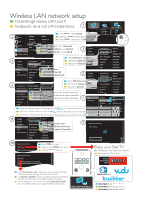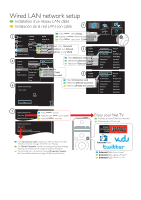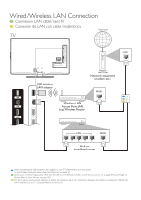Philips 40PFL5705DV Quick start guide
Philips 40PFL5705DV Manual
 |
UPC - 609585195080
View all Philips 40PFL5705DV manuals
Add to My Manuals
Save this manual to your list of manuals |
Philips 40PFL5705DV manual content summary:
- Philips 40PFL5705DV | Quick start guide - Page 1
- To obtain assistance in Mexico, contact Philips Customer Care Center at 01 800 504 62 00 Enter below the model and serial numbers located on the back and right side of the TV cabinet. Pour obtenir de l'aide supplémentaire, communiquez avec le centre de service à la clientèle de votre pays. - Pour - Philips 40PFL5705DV | Quick start guide - Page 2
TV Browse USB Philips settings Setting TV en red! State : fail The wireless LAN adapter is not connected. Connect wireless adapter to the Wireless LAN port. instant streaming ready If the [Connection test] is failed, you need to setup more.See 'Wireless network' on page 30 of the User Manual - Philips 40PFL5705DV | Quick start guide - Page 3
la red LAN con cable 1 Watch TV Browse USB Philips Wireless Media... 2 Picture Sound Language Channels Clock Reset AV settings Setting status Disclaimer Netflix to setup more.See 'Wireless network' on page 30 of the User Manual. Si le [Test de Connexion] iéchoue, vous devez continuer le - Philips 40PFL5705DV | Quick start guide - Page 4
LAN con cable / inalámbrica Internet TV SERVICE ONLY PC-IN RGB LAN AC IN USB wireless LAN adapter Network equipment (modem, etc.) WAN or broadband router After connecting the USB Wireless LAN adapter to your TV please follow the instructions on the Wireless Network Setup page.(See 'Network' - Philips 40PFL5705DV | Quick start guide - Page 5
Location Home is recommended for normal home use. In the Retail Store location all settings are fixed. Retail store Home Follow the on-screen instructions to complete your TV setup. After completing your TV setup, please go to menu / network to install/activate your internet connection. Suivez les - Philips 40PFL5705DV | Quick start guide - Page 6
1,5V Base may differ according to TV model. Le socle peut être différent d' manual Quick Set-up Wirelessly connect your PC to your TV and get unlimited access to online content, on the big screen. Only from Philips. Cable management tie Serre-câbles Brida sujetacables Quick Start Guide Guide - Philips 40PFL5705DV | Quick start guide - Page 7
le socle sur le téléviseur 40" ou 46" ES Acoplar la base al TV de 40" y 46" Applicable to TVs without mounted bases. Applicable aux téléviseurs sans socle. Aplicable a los TV sin bases acopladas. 1 2 x 4 To wall mount the TV, refer to the addendum. Pour le montage mural du téléviseur, référez-vous - Philips 40PFL5705DV | Quick start guide - Page 8
Connect the power and antenna or cable FR Connexion de la prise secteur et de l'antenne ou du câble ES Conecte los cables a la red eléctrica y la antena o el cable TV Or Cable Ou O c AC IN b SERVICE ONLY PC-IN RGB a - Philips 40PFL5705DV | Quick start guide - Page 9
de cine en casa, cámara de video HD, consola de juegos, reproductor de discos Blu-ray / DVD, consola de juegos HD TV Blu-ray / DVD Home theater system OUT SERVICE ONLY PC-IN RGB AC IN HD game console Or Ou O Or Ou O OUT Blu-ray Disc / DVD player Or Ou O Or - Philips 40PFL5705DV | Quick start guide - Page 10
casa, receptor de cable TV DVD player SERVICE ONLY PC-IN RGB OUT AC IN Home theater system IN DIGITAILNAUDIO Or Ou O Or Ou O Cable OUT Set-top box INANTEONUNAT Philips and Philips Shield are used under license of Koninklijke Philips Electronics N.V. www.philips.com/welcome Printed in USA
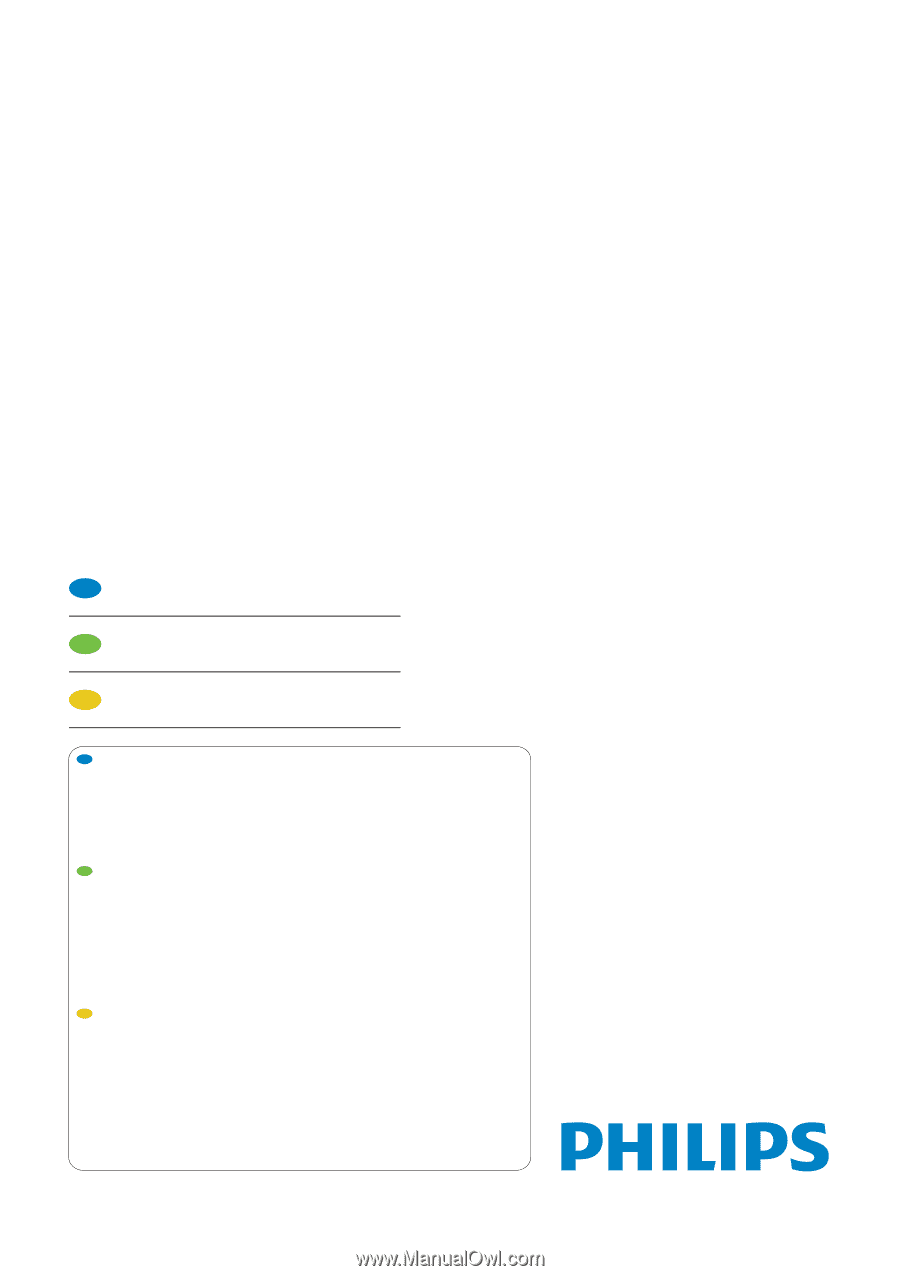
Start
Quick
Installation
EN
Installation
FR
Instalación
ES
Register your product and get support at
www.philips.com/welcome
For further assistance, call the customer support service in your country.
- To obtain assistance in the U.S.A., Canada, Puerto Rico, or the U.S. Virgin Islands,
contact Philips Customer Care Center at
1-866-309-0841
- To obtain assistance in Mexico, contact Philips Customer Care Center at
01 800 504 62 00
Enter below the model and serial numbers located on the back and right side of the
TV cabinet.
Pour obtenir de l’aide supplémentaire, communiquez avec le centre de service à la
clientèle de votre pays.
- Pour obtenir de l’aide aux États-Unis, au Canada, à Puerto Rico ou aux Îles Vierges
américaines, communiquez avec le centre de service à la clientèle Philips au
:
1-866-309-0841
- Pour obtenir l’aide au Mexique, entrez en contact avec le centre de soin de client
de Philips à
01 800 504 62 00
Entrer ci dessous le modèle et le numéro de série situés dérrière à droite sur le dos
du téléviseur.
Para obtener más información, llame al servicio de soporte al cliente de su país.
- Para obtener asistencia en los Estados Unidos, en Canadá, Puerto Rico o en las
Islas Vírgenes de los Estados Unidos, comuníquese con Centro de atención al
cliente de Philips al
1-866-309-0841
- Solo para Mexico CENTRO DE ATENCIÓN A CLIENTES LADA.
01 800 504 62 00
Solo Para México.
Escriba a continuación el modelo y número de serie que estan localizados en lado
derecho y parte posterior de el gabinete de el televisor.
Model / Modèle / Modelo :
Serial / Série / Serie :