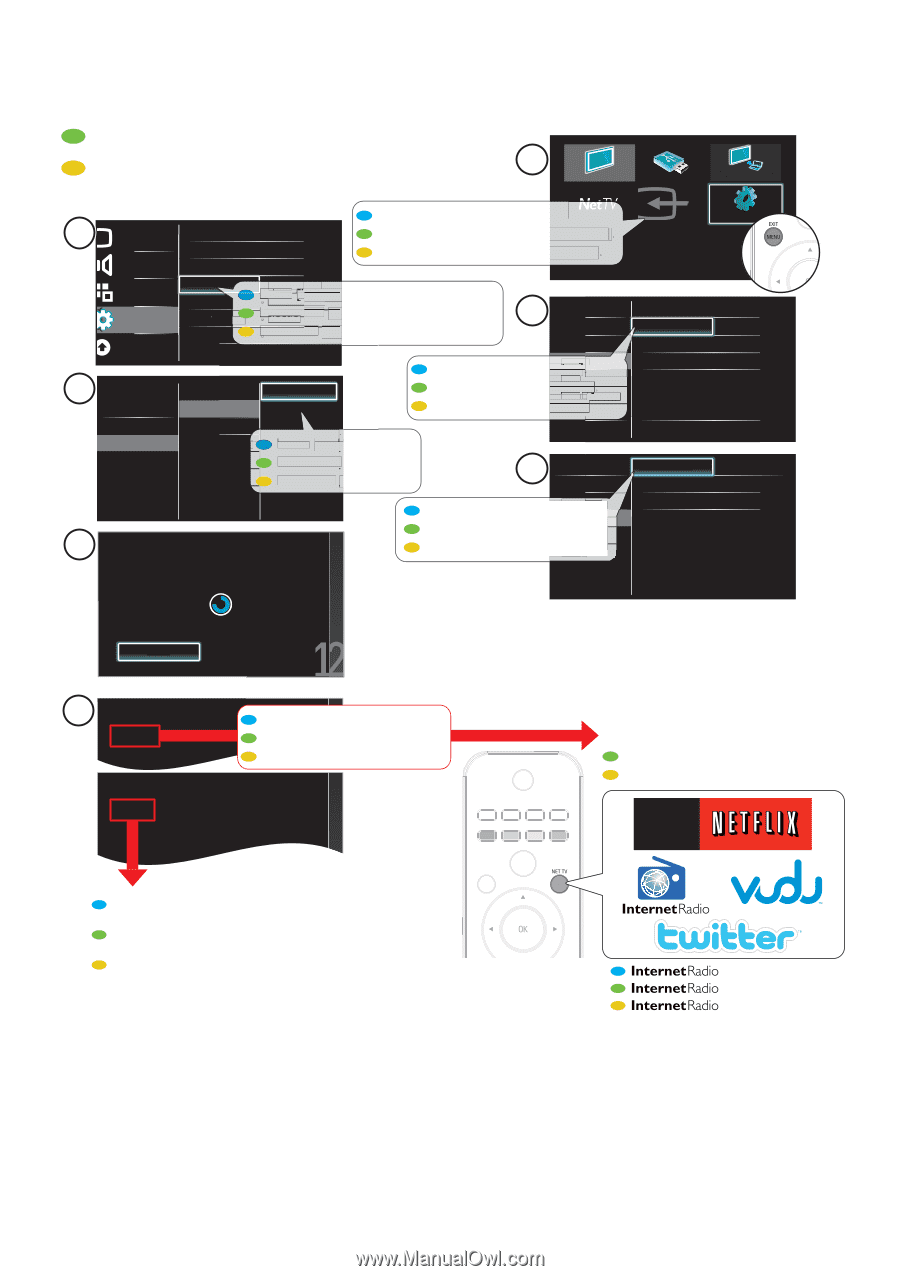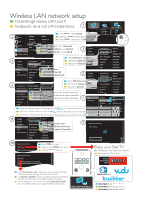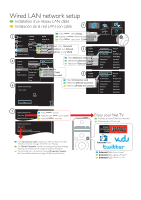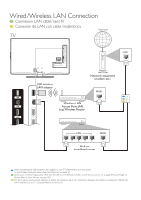Philips 40PFL5705DV Quick start guide - Page 3
Wired LAN network setup
 |
UPC - 609585195080
View all Philips 40PFL5705DV manuals
Add to My Manuals
Save this manual to your list of manuals |
Page 3 highlights
Wired LAN network setup FR Installation d'un réseau LAN câblé ES Instalación de la red LAN con cable 1 Watch TV Browse USB Philips Wireless Media... 2 Picture Sound Language Channels Preferences Ɣ English Ɣ Autoprogram Ɣ Location Press MENU, select [Setup]. Add new devices Setup Appuyez sur MENU, sélectionnez [Configuration]. Pulsar MENU, seleccionar [Configuración]. Features Installation Network Clock Reset AV settings SeIPlecocntfig[uIrnatsiotnallation], then [Network]. Ɣ Auto clock mode Sélectionnez [Installation] puis [Réseau]. Ɣ Start now SƔ eleccionar [Instalación], y luego [Red]. 3 Language Channels Connection test Ɣ Start now Network selection Wired Software update Preferences IP configuration Ɣ IP setting mode Ɣ Select [Network selectNioetnwo]r.k Proxy configuration Ɣ Proxy setting 4 Language Channels Connection test Network selection Wired Wireless Sélectionnez [Selection rCelsoeckau]. Seleccionar [Seleccion deRerseetdA]V settings Setting status Disclaimer Netflix Ɣ Information Ɣ Information Ɣ Deactivation Preferences Network IP configuration Proxy configuration Select [Wired]. Vudu Ɣ Deactivation Clock Reset AV settings Setting status Disclaimer Netflix Vudu 6 Network connection test: Sélectionnez [Cable]. Seleccionar [Por cable]. 5 Language Channels Select [Connection test]P.references Sélectionnez [Test de ConnNeetxwioorkn]. Seleccionar [Prueba de ConRCeleoscxektiAóVns]et.tings Connection test Start now Network selection Ɣ Wired IP configuration Ɣ IP setting mode Proxy configuration Ɣ Proxy setting Setting status Ɣ Information Disclaimer Ɣ Information State : testing... Netflix Vudu Ɣ Deactivation Ɣ Deactivation Cancel 7 Network connection test: State : pass Network connection succeeds. Press MENU to exit. Appuyez sure MENU pour quitter. Presione MENU para salir. Network connection test: State : fail The cable is not connected. Please confirm the connection of the cable. If the [Connection test] is failed, you need to setup more.See 'Wireless network' on page 30 of the User Manual. Si le [Test de Connexion] iéchoue, vous devez continuer le paramétrage. Reportez-vous à 'Réseau sans fil' en page 30 du Manuel d'Utilisation. Necesita instalar más si la prueba de conexión [Prueba de Conexión] falla. Consulte 'Red inalámbrica' en la página 30 del Manual del Usuario. Enjoy your Net TV! Profitez de votre Télévision internet ! ¡Disfrute de su TV en red! instant streaming ready from vTunerTM depuis vTunerTM desde vTunerTM