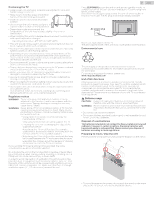Philips 43PFL5704 User manual
Philips 43PFL5704 Manual
 |
View all Philips 43PFL5704 manuals
Add to My Manuals
Save this manual to your list of manuals |
Philips 43PFL5704 manual content summary:
- Philips 43PFL5704 | User manual - Page 1
product and get support at www.philips.com/support EN User manual FR Manuel d'utilisation EN Check the model name of the rating label on the back of your TV to confirm if the TV is 43PFL5704/F7 A or 43PFL5704/F7: • 43PFL5704/F7 A - Please start to read from next page • 43PFL5704/F7 - Please start - Philips 43PFL5704 | User manual - Page 2
8 Features 8 Included accessories 8 Symbols used in this user manual 8 Unpacking 9 Installing the stands 9 Lifting the TV set 10 accessories 32 Add accessory 32 5 Useful tips 33 FAQ 33 Troubleshooting tips 34 6 Information 36 Glossary 36 Maintenance 36 7 Specifications - Philips 43PFL5704 | User manual - Page 3
insert. For fastest support visit us online for chat and self service solutions at www.philips.com/support CHILD SAFETY: PROPER TELEVISION for the safe installation of your television. • ALWAYS read and follow all instructions for proper use of your television. • NEVER allow children to climb on - Philips 43PFL5704 | User manual - Page 4
CLAMPS ELECTRIC SERVICE EQUIPMENT POWER SERVICE GROUNDING ELECTRODE SYSTEM (NEC ART 250, PART H) Wall mount bracket kit Brand 43PFL5704/F7 A SANUS Model information on installing the wall mount, refer to the wall mount Instruction book. ● Funai Corporation is not responsible for any damage to - Philips 43PFL5704 | User manual - Page 5
for any problems as Funai Corporation support website as service centers and official repair shops. Failure to do so shall void any warranty, stated or implied. Any operation expressly prohibited in this manual instructions PHILIPS Responsible party : Funai Corporation, Inc. Model : 43PFL5704/F7 - Philips 43PFL5704 | User manual - Page 6
furniture / wall in accordance with the instructions. Tipping, shaking or rocking the unit support the TV. - Ensuring the TV is not overhanging the edge of the supporting power plug to shut the unit off when trouble is found or not in use. The recycle.philips.com End of life directives Philips pays - Philips 43PFL5704 | User manual - Page 7
Android, YouTube, and related marks and logos are trademarks of Google LLC. Use of key features of this TV requires consent to Google Terms of Service and Privacy Policy. This device complies with part 15 of the FCC Rules. Operation is subject to the following two conditions: (1) This device may not - Philips 43PFL5704 | User manual - Page 8
guide Safety instruction / Limited warranty 8 .English Caution sheet TV base and screws * Remote and Batteries (AAA, 1.5 V x 2) * Screws packed with this unit. Model 43PFL5704/F7 and call our toll free customer support line found on the cover of this user manual. When using a universal remote - Philips 43PFL5704 | User manual - Page 9
Unpacking Cover a table top with a cloth or blanket to avoid damage to the TV screen. Hold both sides of the TV set to place on the table. 1 Open the top flaps of the box. 9 .English Installing the stands 1 Remove the tape on the bottom of the TV set and the plastic bag. 2 Remove all accessories. - Philips 43PFL5704 | User manual - Page 10
Lifting the TV set Carefully lift the TV set as shown in the illustration and place it onto a stable, level surface. Installing the Batteries a b c AAA (1.5 V) x 2 1 Open the battery cover by firmly sliding down. 2 Insert 2 AAA (1.5 V) batteries matching the polarity indicated inside battery - Philips 43PFL5704 | User manual - Page 11
. c SAP Selects audio mode (MONO / STEREO / SAP) / audio language. d v (FORMAT) Adjusts the picture size on the TV screen. e z (TV GUIDE) Access to the Electronic Program Guide (EPG). It allows you to find channels and content easily. j f 3 (BACK) Returns to the previous menu screen. k g VOL - Philips 43PFL5704 | User manual - Page 12
Control panel Terminals 12 .English b c a d a Remote sensor Receives IR signal from remote. b (POWER) Turns the TV on or switches the TV into standby mode. Turns the TV on and off of standby. c SOURCE Selects connected devices. d VOL + / - Adjusts the volume. VOL + : Volume up VOL - : Volume - Philips 43PFL5704 | User manual - Page 13
antenna. ● To turn on your reception source easily between antenna and cable, install an antenna selector. ● If you are not receiving a signal from your cable service, contact the cable provider. Plugging in the AC power cord Make sure that the AC power cord must be plugged to an AC outlet after - Philips 43PFL5704 | User manual - Page 14
are combined in one cable. You must use HDMI for full high-definition video and to enable HDMI control (HDMI CEC). Note(s) ● Philips HDMI supports HDCP (High-bandwidth Digital Contents Protection). HDCP is a form of digital rights management that protects high-definition content in Blu-ray Disc™ or - Philips 43PFL5704 | User manual - Page 15
cable. HDMI cable HDMI 2 IN only OUT Digital home theater amplifier that supports HDMI-ARC Note(s) ● The HDMI 2 connector is HDMI Audio Return device using the HDMI port, please try switching the HDMI mode following the instructions below. 1 Press w (INPUT) to switch input device list. 2 Press - Philips 43PFL5704 | User manual - Page 16
you make the wireless connection, set up the necessary network settings. Network & Internet L p. 22 ● Use a wireless LAN Access Point (AP) (e.g. broadband wireless router) which supports IEEE 802.1 1 a/b/g/n/ac. (n is recommended for stable operation of the wireless network.) ● This unit does not - Philips 43PFL5704 | User manual - Page 17
3 Use your TV Switching on your TV and putting it in standby mode TV Remote Switching channels 17 .English Turns the TV on and off of standby. ● Press (POWER) on the TV or the remote, then TV will go to suspend standby. ● Press and hold (POWER) on the TV or the remote, then TV will go to standby - Philips 43PFL5704 | User manual - Page 18
when they are connected to the unit. 1 Turn on the set-top box or the connected device. Access the Home menu 1 Press x (HOME). 18 .English Guide to Home menu From the Android TV home screen, you can easily access movies, TV shows, music, apps, input devices, settings, and more. To go - Philips 43PFL5704 | User manual - Page 19
located on the top of your remote. Speech examples may be displayed depending on your model. Refer to the Google web site (https://support.google.com/ assistant/) for more information on what to ask. Note(s) ● The information display will automatically disappear in 5 seconds. This information is - Philips 43PFL5704 | User manual - Page 20
Using options menu You can access to some TV settings directly by using y (OPTIONS). 1 Press y (OPTIONS) to display options menu, then press OK. 2 Use H I J K to select a desired setting, then press OK. Picture style Following settings can be configured. ¡ User ¡ Standard ¡ Vivid ¡ Sports ¡ Movie ¡ - Philips 43PFL5704 | User manual - Page 21
4 Getting more from your TV This section describes the overview of the Settings menu displayed when you press x (HOME) and use H I J K to Select Settings. The Settings menu consists of the function setting items below. 1 Press x (HOME) to display the Home menu. 2 Use H I J K to select Settings, then - Philips 43PFL5704 | User manual - Page 22
network. Scanning always available Let Google's location service and other apps scan for networks, even when the wired LAN. Proxy settings Set Proxy manually. IP settings Configure the IP setting for channels). Program guide To view the latest TV program schedule, press z(TV GUIDE) on your - Philips 43PFL5704 | User manual - Page 23
Channel Be sure the RF cable is correctly connected to this unit and you are registered with your cable TV provider when you install cable channels. 1 When watching Live TV, then press y (OPTIONS). 2 Use H I J K to select Settings, then press OK. 3 Use H I J K to select Channel, then press OK. - Philips 43PFL5704 | User manual - Page 24
of programming": / Emergency bulletins (Such as EAS messages, weather warnings and others) / Locally originated programming / News / Political / Public service announcements / Religious / Sports / Weather. Inputs Blocked You can restrict your children from watching certain inputs. TV / Composite - Philips 43PFL5704 | User manual - Page 25
your entertainment library via the Google Play Store and Google Play app and also keep apps up-to-date. While you can enjoy this Philips Android TV without a Google Account via the preinstalled selection of applications, we recommend a Google account to download additional apps from the Google Play - Philips 43PFL5704 | User manual - Page 26
Device name You can name it to help identify it when casting PHILIPS 4K television or connecting it from another device. Restart Restart the TV date & time Use network-provided time or off If it is set to off, please manually set the date and time. Set date Set time Set time zone Select your time - Philips 43PFL5704 | User manual - Page 27
Inputs Connected Input(s) / Standby Input(s) Consumer Electronic Control (CEC) HDMI control Allow the TV to control HDMI devices. Device auto power off Power off HDMI devices with the TV. TV auto power on Power on the TV with HDMI devices. HDMI EDID Version Version of HDMI EDID. Select EDID 2.0 for - Philips 43PFL5704 | User manual - Page 28
Picture ¡ Picture style User Standard Vivid Sports Movie Game Energy saving Picture style setting is changed to User when you adjust the picture settings. For normal TV viewing. Enhanced picture contrast and sharpness for viewing in a well-lit room. Brilliant picture settings for high action. Deep - Philips 43PFL5704 | User manual - Page 29
home screen. Customize channels Enable video previews Enable audio previews Reorder apps Reorder games Android TV Home Android TV Core Services Retail Mode Retail Mode Retail Messaging Google Assistant Accounts Accept permissions Searchable apps SafeSearch filter Block offensive words Open source - Philips 43PFL5704 | User manual - Page 30
displayed. On Closed caption is always displayed. CC w/ mute Closed caption is displayed when the sound is off. Caption service CC-1 and T-1 The primary closed captions and text services. The closed captions or text is displayed in the same language as the program's dialog (up to 4 lines of - Philips 43PFL5704 | User manual - Page 31
color and Edge type) Background (Background color and Background opacity) ● Review your setting choice made above by looking in the bottom left corner of programs are usually noted in the TV listings with service marks such as CC. ● Not all captioning services are used by a TV channel during the - Philips 43PFL5704 | User manual - Page 32
When Enable accessibility shortcut is On, you can switch the setting value of Shortcut service by holding down I and 3 (BACK) for few seconds. Enable accessibility shortcut On / Off Shortcut service TalkBack / Accesibility Menu / Select to Speak TalkBack TalkBack is the Google screen reader included - Philips 43PFL5704 | User manual - Page 33
do? ● Test the IR signal output use IR signal check. L p. 36 If okay, then possible infrared sensor trouble. ● Aim the remote directly at the infrared sensor window on the front of the unit. ● Reduce the distance select Date & time. Please set it automatically or manually. Continued on next page. - Philips 43PFL5704 | User manual - Page 34
as instructed in this manual, Please check the following Troubleshooting tips and all connections once before calling for service. Philips code. The Google Assistant microphone on the remote does not work. ● To pair the remote, refer to the step "6 Connecting your devices" in the Quick start guide - Philips 43PFL5704 | User manual - Page 35
and TV. - If the problems continue even after checking the For detailed information, please visit the service providers website at http://www.vudu manual for more details on correct operations. For additional troubleshooting, refer to the Frequently Asked Questions or FAQs on www.philips.com/support - Philips 43PFL5704 | User manual - Page 36
Channel) (HDMI 2 only) HDMI-ARC allows you to use Philips HDMI control to output TV audio directly to a connected audio device problem yourself. There are no user serviceable parts inside. Call our toll free customer support line found on the cover of this user manual to locate an authorized service - Philips 43PFL5704 | User manual - Page 37
Digital audio output Headphone output Power Power requirements Temperature Operating temperature 43PFL5704 UHD (Ultra HD) (3840 x 2160 pixels 60 Hz) 42 2160p @24/30/60 Hz Supporting HDMI HDR signals : HDR10 Supporting HDMI digital audio signals : LPCM, AC3, DD+ Supporting PC-input video signal up - Philips 43PFL5704 | User manual - Page 38
that is new or which has been manufactured from new, or serviceable used parts and is at least functionally equivalent or most comparable to no signature verification receipt can be provided. • Failure to operate per user manual. To obtain assistance... Contact the Customer Care Center at: 1-866-309 - Philips 43PFL5704 | User manual - Page 39
please contact Funai Corporation, Inc. You should write to Funai Service Corporation OSS Request, 2425 Spiegel Drive, Groveport, OH 43125, any corrections to the open source software or source code or to provide any support or assistance with respect to it. Funai Corporation, Inc. disclaims any and - Philips 43PFL5704 | User manual - Page 40
by and is sold under the responsibility of Funai Corporation, Inc., and Funai Corporation, Inc. is the warrantor in relation to this product. The Philips trademark and the Philips Shield Emblem are registered trademarks of Koninklijke Philips N.V. used under license. ACGVBU2-43UB/ACGVDU2-43UX - Philips 43PFL5704 | User manual - Page 41
55PFL5604 50PFL5704 50PFL5604 43PFL5704 43PFL5604 Register your product and get support at www.philips.com/support EN User manual FR Manuel d'utilisation EN For further assistance, please call the customer support in your country or check the Philips website for chat support. • To obtain - Philips 43PFL5704 | User manual - Page 42
8 Features 8 Included accessories 8 Symbols used in this user manual 8 Unpacking 9 Installing the stands 9 Lifting the TV set Google account 31 [Account] 31 5 Useful tips 32 FAQ 32 Troubleshooting tips 33 6 Information 35 Glossary 35 Maintenance 35 7 Specifications - Philips 43PFL5704 | User manual - Page 43
insert. For fastest support visit us online for chat and self service solutions at www.philips.com/support CHILD SAFETY: PROPER TELEVISION for the safe installation of your television. • ALWAYS read and follow all instructions for proper use of your television. • NEVER allow children to climb on - Philips 43PFL5704 | User manual - Page 44
SERVICE EQUIPMENT POWER SERVICE GROUNDING ELECTRODE SYSTEM (NEC ART 250, PART H) Wall mount bracket kit 55PFL5704/F7 55PFL5604/F7 50PFL5704/F7 50PFL5604/F7 43PFL5704/F7 43PFL5604/F7 installing the wall mount, refer to the wall mount Instruction book. ● Funai Corporation is not responsible for any - Philips 43PFL5704 | User manual - Page 45
service centers and official repair shops. Failure to do so shall void any warranty, stated or implied. Any operation expressly prohibited in this manual PHILIPS Responsible party : Funai Corporation, Inc. Model : 55PFL5704/F7, 55PFL5604/F7, 50PFL5704/F7, 50PFL5604/F7, 43PFL5704/F7, 43PFL5604/F7 - Philips 43PFL5704 | User manual - Page 46
furniture / wall in accordance with the instructions. Tipping, shaking or rocking the unit support the TV. - Ensuring the TV is not overhanging the edge of the supporting power plug to shut the unit off when trouble is found or not in use. The recycle.philips.com End of life directives Philips pays - Philips 43PFL5704 | User manual - Page 47
Android, YouTube, and related marks and logos are trademarks of Google LLC. Use of key features of this TV requires consent to Google Terms of Service and Privacy Policy. This device complies with part 15 of the FCC Rules. Operation is subject to the following two conditions: (1) This device may not - Philips 43PFL5704 | User manual - Page 48
mm stereo jack for personal listening. Included accessories Quick start guide Safety instruction / Limited warranty 8 .English Caution sheet TV base and the illustrations and call our toll free customer support line found on the cover of this user manual. When using a universal remote control to - Philips 43PFL5704 | User manual - Page 49
cover the top of it with a table cloth, blanket or such to avoid damage to the TV set. Support both sides of the TV set and, move it onto the table. ×4* * 2 screws for 43PFL5704 / 43PFL5604 3 Both stands should now be securely fastened. 4 Carefully lay the TV set, with the screen side down - Philips 43PFL5704 | User manual - Page 50
Lifting the TV set Carefully lift the TV set as shown in the illustration and place it onto a stable, level surface. Removing cardboard Remove the cardboard attached to the screen. Installing the remote control batteries a b c 1 Open the battery cover by firmly sliding down. 2 Insert 2 AAA(1. - Philips 43PFL5704 | User manual - Page 51
video. o 2 (MUTE) Turns the sound on and off. p VOL + / - Adjusts the volume. q 3 (BACK) Returns to the previous menu screen. r z TV GUIDE Access to the Electronic Program Guide (EPG). It allows you to find channels and content easily. s v (FORMAT) Adjusts the picture size on the TV screen. t SAP - Philips 43PFL5704 | User manual - Page 52
Control panel Terminals 12 .English a b d c * Key on rear a B (POWER) Turns the TV on or switches the TV into standby mode. b SOURCE Selects connected devices. c VOL + / - Adjusts the volume. VOL + : Volume up VOL - : Volume down d Remote control sensor Receives IR signal from remote control. e - Philips 43PFL5704 | User manual - Page 53
antenna. ● To turn on your reception source easily between antenna and cable, install an antenna selector. ● If you are not receiving a signal from your cable service, contact the cable provider. Plugging in the AC power cord Make sure that the AC power cord must be plugged to an AC outlet after - Philips 43PFL5704 | User manual - Page 54
are combined in one cable. You must use HDMI for full high-definition video and to enable HDMI control (HDMI CEC). Note(s) ● Philips HDMI supports HDCP (High-bandwidth Digital Contents Protection). HDCP is a form of digital rights management that protects high-definition content in Blu-ray Disc™ or - Philips 43PFL5704 | User manual - Page 55
HDMI 2 IN only HDMI cable OUT Digital home theater amplifier that supports HDMI-ARC Note(s) ● The HDMI 2 connector is HDMI Audio Return an external device using the HDMI port, please try switching the HDMI mode following the instructions below. 1 Press x (HOME) to display the Home menu. 2 Use H I - Philips 43PFL5704 | User manual - Page 56
(s) ● After you make the wireless connection, set up the necessary network settings. Network L p. 22 ● Use a wireless LAN Access Point (AP) (e.g. broadband wireless router) which supports IEEE 802.1 1 a/b/g/n/ac. (n is recommended for stable operation of the wireless network.) ● This unit does not - Philips 43PFL5704 | User manual - Page 57
3 Use your TV Switching on your TV and putting it in standby mode TV Switching channels Remote control 17 .English * Key on rear Remote control Turns the TV on and off of standby. ● Press B POWER on the TV or the remote control. Note(s) ● Energy consumption contributes to air and water pollution. - Philips 43PFL5704 | User manual - Page 58
select the set-top box or the connected device and wait a few seconds till the picture appears. Access the Home menu 1 Press x (HOME). 18 .English Guide to Home menu From the Android TV home screen, you can easily access movies, TV shows, music, apps, input devices, settings, and more. To go - Philips 43PFL5704 | User manual - Page 59
microphone located on the top of your remote control. Speech examples may be displayed depending on your model. Refer to the Google web site (https://support.google.com/ assistant/) for more information on what to ask. Continued on next page. - Philips 43PFL5704 | User manual - Page 60
Using options menu You can access to some TV settings directly by using y OPTIONS. 1 Press y OPTIONS to display options menu, then press OK. 2 Use H I J K to select a desired setting, then press OK. Picture style Following settings can be configured. ¡ Standard ¡ Natural ¡ Vivid ¡ Sports ¡ Movie ¡ - Philips 43PFL5704 | User manual - Page 61
4 Getting more from your TV This section describes the overview of the Settings menu displayed when you press x (HOME) and use H I J K to Select Settings. The Settings menu consists of the function setting items below. 1 Press x (HOME) to display the Home menu. 2 Use H I J K to select Settings, then - Philips 43PFL5704 | User manual - Page 62
network: You can add wireless network. Scanning always available Let Google's location service and other apps scan for networks, even when Wi-Fi is off. connection status of the wired LAN. Proxy settings Set Proxy manually. IP settings Configure the IP setting for your network connection. - Philips 43PFL5704 | User manual - Page 63
not receive emergency bulletins or other types of programming": / Emergency bulletins (Such as EAS messages, weather warnings and others) / Locally originated programming / News / Political / Public service announcements / Religious / Sports / Weather. Continued on next page. - Philips 43PFL5704 | User manual - Page 64
Change pin 1 Use H I to select Change pin, then press OK. 2 Press the NUMBER buttons to enter the current 4-digit PIN code. 3 Press the NUMBER buttons to enter the new 4-digit PIN code. ● Enter PIN code again to confirm. Note(s) ● Make sure new PIN code and confirm PIN code must be exactly the same. - Philips 43PFL5704 | User manual - Page 65
Picture ¡ Picture style 4:3 Wide screen Full Unscaled Displays a 4:3 picture at its original size. Sidebars appear on both edges of the screen. Displays a picture that is stretched out of proportion to fill the screen. Displays a scaled 16:9 picture. Bars appear on both the upper and lower - Philips 43PFL5704 | User manual - Page 66
This selects sound modes for more spatial or surround sound reproduction. Dialog enhancement Off To set Dialog enhancement to off On To set Dialog enhancement to on Advanced settings Bass enhancement Off To set Bass enhancement to off On To set Bass enhancement to on Surround sound - Philips 43PFL5704 | User manual - Page 67
system update and TV registration information. System update Check for update Device name You can name it to help identify it when casting PHILIPS 4K television or connecting it from another device. Restart Restart the TV. Status Network,serial numbers and other information Legal information Confirm - Philips 43PFL5704 | User manual - Page 68
Use network-provided time or off If it is set to off, please manually set the date and time. Set time zone Select your time zone Use Enable audio previews Reorder apps Reorder games Android TV Home Android TV Core Services 28 .English Search ¡ Accounts ¡ View permissions ¡ Searchable apps ¡ - Philips 43PFL5704 | User manual - Page 69
displayed when the sound is off. Caption service CC-1 and T-1 The primary closed captions and text services. The closed captions or text is displayed and Edge type) Background (Background color and Background opacity) ● Review your setting choice made above by looking in the bottom left corner - Philips 43PFL5704 | User manual - Page 70
the TV channels and times of closed caption shows. The captioned programs are usually noted in the TV listings with service marks such as CC. ● Not all captioning services are used by a TV channel during the transmission of a closed caption program. ● Closed caption will NOT be displayed when you - Philips 43PFL5704 | User manual - Page 71
expand your entertainment library via the Google Play Store and Google Play app and also keep apps up-to-date. You can enjoy this Philips Android TV even without a Google account. For example, you can watch Live TV programming, streaming applications such as Netflix, VUDU, YouTube and more. Note - Philips 43PFL5704 | User manual - Page 72
do? ● Test the IR signal output use IR signal check. L p. 35 If okay, then possible infrared sensor trouble. ● Aim the remote control directly at the infrared sensor window on the front of the unit. ● Reduce the select Date & time. Please set it automatically or manually. Continued on next page. - Philips 43PFL5704 | User manual - Page 73
tips If the unit does not perform properly when operated as instructed in this manual, Please check the following Troubleshooting tips and all connections once before calling for service. Power No power ● Make sure the AC power cord is plugged in. ● Make sure that the AC outlet supplies - Philips 43PFL5704 | User manual - Page 74
and TV. - If the problems continue even after checking the For detailed information, please visit the service providers website at http://www.vudu manual for more details on correct operations. For additional troubleshooting, refer to the Frequently Asked Questions or FAQs on www.philips.com/support - Philips 43PFL5704 | User manual - Page 75
Channel) (HDMI 2 only) HDMI-ARC allows you to use Philips HDMI control to output TV audio directly to a connected audio device problem yourself. There are no user serviceable parts inside. Call our toll free customer support line found on the cover of this user manual to locate an authorized service - Philips 43PFL5704 | User manual - Page 76
Model # 55PFL5704 55PFL5604 50PFL5704 50PFL5604 43PFL5704 43PFL5604 Picture Type Diagonal screen size 60 Hz with HDR)) Supporting HDMI video signals : 480i/p, 720p, 1080i @60 Hz, 1080p, 2160p @24/30/60 Hz Supporting HDMI digital audio signals : LPCM, AC3, DD+ Supporting PC-input video signal - Philips 43PFL5704 | User manual - Page 77
that is new or which has been manufactured from new, or serviceable used parts and is at least functionally equivalent or most comparable to no signature verification receipt can be provided. • Failure to operate per user manual. TO OBTAIN ASSISTANCE... Contact the Customer Care Center at: 1-866-309 - Philips 43PFL5704 | User manual - Page 78
please contact Funai Corporation, Inc. You should write to Funai Service Corporation OSS Request, 2425 Spiegel Drive, Groveport, OH 43125, any corrections to the open source software or source code or to provide any support or assistance with respect to it. Funai Corporation, Inc. disclaims any and - Philips 43PFL5704 | User manual - Page 79
, Inc., and Funai Corporation, Inc. is the warrantor in relation to this product. The Philips trademark and the Philips Shield Emblem are registered trademarks of Koninklijke Philips N.V. used under license. ACLRZUT-55UL / ACLRXUT-55UL / ACLRYUT-55UL / ACLUZUT-50UX / ACLUSUT-50UX / ACLUVUT

Televisions
5704 series
43PFL5704
EN
User manual
FR
Manuel d'utilisation
Register your product and get support at
www.philips.com/support
EN
For further assistance, please call the customer support in your
country or check the Philips website for chat support.
•
To obtain assistance, contact Philips customer care center;
In the U.S.A., Canada, Puerto Rico, or the U.S. Virgin Islands
1 866 309 5962
FR
Pour plus de l'aide, s'il vous plaît contactez le service clientèle de
votre pays ou consultez le site Web de Philips pour obtenir une
assistance par chat.
•
Pour obtenir de l'aide, communiquez avec le centre de service à la
clientèle Philips au;
Dans le États-Unis, au Canada, à Puerto Rico ou aux Îles Vierges
américaines;
1 866 309 5962
EN
Check the model name of the rating label on the back of your
TV to confirm if the TV is
43PFL5704/F7 A
or
43PFL5704/F7
:
•
43PFL5704/F7
- Please start to read from
p.41
•
43PFL5704/F7 A
- Please start to read from
next page
FR
Vérifiez le nom du modèle de l'étiquette de classification à
l'arrière de votre téléviseur pour confirmer si le téléviseur est
43PFL5704/F7 A
ou
43PFL5704/F7
:
•
43PFL5704/F7 A
- Veuillez commencer a lire a partir de la
page
suivante
•
43PFL5704/F7
- Veuillez commencer a lire a partir de la
p.41