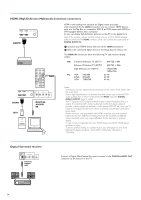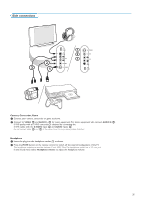Philips 50PF7320A User manual - Page 32
Recorder and other A/V devices
 |
UPC - 037849962619
View all Philips 50PF7320A manuals
Add to My Manuals
Save this manual to your list of manuals |
Page 32 highlights
Recorder and other A/V devices CABLE 1 AV1 VIDEO L / Mono H Pr L V Pb R R AV1 : L + R + VIDEO VIDEO S-VIDEO Y DIGITAL AUDIO IN AV3 R L / Mono VIDEO VIDEO Pr 3 S-VIDEO L Pb R Y AV2 5 AV2 : L + R + VIDEO IN OUT IN 2 OUT HDMI 1 HCDAMBI L2E / ANTENNA 4 75 DIG A RECORDER & Connect the RF antenna cable 1 of the RF IN socket of your other AV device. é Connect the RF output of the AV device to the RF input of the recorder 2. " Connect another RF cable 4 from the output OUT of your recorder to the TV's input CABLE/ANTENNA 75 Ω x jack. ' To obtain better quality, also connect the Video or S-Video,Audio left and Audio right cables of both devices to AV1 (VIDEO or S-VIDEO, AUDIO L and R,) 3 and to AV2 (VIDEO or S-VIDEO, AUDIO L and R) 5. Notes: - In case of mono equipment, only the left loudspeaker reproduces sound. Use a mono to stereo adapter (not supplied) for sound reproduction via all internal loudspeakers. - When using the S-VIDEO connector do not connect any device to the AV2 VIDEO or AV1 VIDEO input. HDMI 1 6 HDMI 2VIDEO CABLE RF IN L / Mono R DIGITAL AUDIO OUT MONITOR OUT L R VIDEO IR OUT IN OUT RECORDER The MONITOR OUT connector can be used for a daisy chaining or to record programs from your TV 6. Only when a recorder is connected to MONITOR OUT it is possible to record an analog program from your TV. See Record with your recorder, p. 33. 30