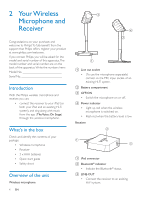Philips AEA3000 User manual
Philips AEA3000 Manual
 |
View all Philips AEA3000 manuals
Add to My Manuals
Save this manual to your list of manuals |
Philips AEA3000 manual content summary:
- Philips AEA3000 | User manual - Page 1
Always there to help you Register your product and get support at www.philips.com/welcome Question? Contact Philips AEA3000 User manual - Philips AEA3000 | User manual - Page 2
- Philips AEA3000 | User manual - Page 3
4 3 Get started 5 Install/replace microphone batteries 5 4 Play 6 Sing along through the wireless microphone 6 Optional: Enjoy music from an existing Hi-Fi system 7 5 Product information 8 Specifications 8 6 Troubleshooting 9 EN 1 - Philips AEA3000 | User manual - Page 4
not block any ventilation openings. Install in accordance with the manufacturer's instructions. h Do not install near any heat sources such as radiators specified by the manufacturer. j Refer all servicing to qualified service personnel. Servicing is required when the apparatus has been damaged - Philips AEA3000 | User manual - Page 5
English Your product is designed and manufactured with high quality materials and components, which can be recycled and reused. When this crossed-out wheeled bin symbol is attached to a product it means that the product is covered by the European Directive 2002/96/ EC. Please inform yourself about - Philips AEA3000 | User manual - Page 6
purchase, and welcome to Philips! To fully benefit from the support that Philips offers, register your product at www.philips.com/welcome of your package: • Wireless microphone • Receiver • 3 x AAA batteries • Quick start guide • Safety sheet Overview of the unit Wireless microphone 4 EN b d c a a - Philips AEA3000 | User manual - Page 7
English 3 Get started Always follow the instructions in this chapter in sequence. Install/replace the microphone for a long time, remove the batteries. •• New batteries installed in the microphone support up to 30 hours of continuous use. •• When the power indicator flashes red, it indicates that - Philips AEA3000 | User manual - Page 8
4 Play Sing along through the wireless microphone Note •• The effective operation range between the wireless microphone and receiver is approximately 10 meters (30 feet). 1 Connect your iPad to the receiver. »» A prompt pops up on the iPad screen, asking you to install the relevant app. 4 Slide the - Philips AEA3000 | User manual - Page 9
English 2 Power on the existing Hi-Fi system and select the 3.5mm audio input source (see the user manual of the Hi-Fi system for detailed operation). Tip •• If the wireless microphone remains disconnected from the receiver for more than 15 minutes, it switches - Philips AEA3000 | User manual - Page 10
5 Product information Note •• Product information is subject to change without prior notice. Weight • Receiver • Microphone 0.02kg 0.33kg Specifications Microphone Power Supply Directivity Sensitivity 3 x AAA batteries Unidirectional -32 ± 3dB Receiver Audio Line Out Frequency Response Signal - Philips AEA3000 | User manual - Page 11
valid, never try to repair the system yourself. If you encounter problems when using this device, check the following points before requesting service. If the problem remains unsolved, go to the Philips Web page (www. philips.com/support).When you contact Philips, make sure that the device is nearby - Philips AEA3000 | User manual - Page 12
Specifications are subject to change without notice © 2012 Koninklijke Philips Electronics N.V. All rights reserved. AEA3000_UM_00_V1.0

www.philips.com/welcome
User manual
Always there to help you
Register your product and get support at
AEA3000
Question?
Contact
Philips