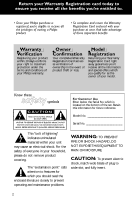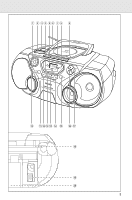Philips AZ1061 User manual
Philips AZ1061 Manual
 |
View all Philips AZ1061 manuals
Add to My Manuals
Save this manual to your list of manuals |
Philips AZ1061 manual content summary:
- Philips AZ1061 | User manual - Page 1
CD Radio Cassette Recorder AZ 1060 AZ 1061 Audio POWEROFTTFAUPNEERCD DBB DYNAMIC BASS BOOST PAUSE STOP-OPEN SEARCH AZ 1060 CCDD RRAADDIIOO CCAASSSSEETTTTEE RREECCOORRDDEERR PLAY RECORD VOLUME MODE CCDD SHUFFLE ALL TUNER LLBBOOAAWWTTTT TAPE PRESET BAND • • • SEARCH PLAY•PAUSE STOP - Philips AZ1061 | User manual - Page 2
terms and conditions of your Philips warranty. Owner Confirmation Your COVER (OR BACK). NO USER-SERVICEABLE PARTS INSIDE. REFER SERVICING TO QUALIFIED SERVICE PERSONNEL. For Customer Use Enter below literature closely to prevent operating and maintenance problems. WARNING: TO PREVENT FIRE OR SHOCK - Philips AZ1061 | User manual - Page 3
1 2 34 56 78 9 POWEROFTFTAUPNEERCD DBB DYNAMIC BASS BOOST LUME + PAUSE STOP-OPEN SEARCH AZ 1060 CD RADIO CASSETTE RECORDER PLAY RECORD MODE CD SHUFFLE ALL TUNER LBOAWTT TAPE PRESET BAND • • • SEARCH PLAY•PAUSE STOP SEARCH • • • BASSDREIGFLIETXASLPETAUKENRESRYSTEM PROG. - VO 0 - Philips AZ1061 | User manual - Page 4
CAUTION Use of controls or adjustments or performance of procedures other than herein may result in hazardous radiation exposure. ATTENTION L'utilisation des commandes ou réglages ou le non-respect des procédures ciincluses peuvent se traduire par une exposition dangereuse à l'irradiation. ATENCIÓN - Philips AZ1061 | User manual - Page 5
Français Español INDEX Safety instructions..........2, 4 + 6 Digital tuner 11 Limited warranty 7 CD Player 12-14 Controls 8 Cassette recorder 14 Power supply 9 Recording 15-16 Basic functions 10 Maintenance 16 General information 10 Troubleshooting 17 Conseils de sécurité ..4, 18 + 19 - Philips AZ1061 | User manual - Page 6
recommended by the manufacturer. 7. Install in accordance with the manufacturers instructions. Do not block any of the ventilation openings. For example, for long periods of time. 14. Refer all servicing to qualified service personnel. Servicing is required when the apparatus has been damaged in - Philips AZ1061 | User manual - Page 7
proof of purchase. Attach it to this owner's manual and keep both nearby. WHAT IS COVERED? Warranty the control of Philips Consumer Electronics Company. • reception problems caused by signal In U.S.A., Puerto Rico or U.S.Virgin Islands, contact Philips Service Company at (800) 531-0039 to obtain the - Philips AZ1061 | User manual - Page 8
English CONTROLS TOP AND FRONT PANELS 1 VOLUME adjusts the volume level 2 DBB (Dynamic Bass Boost) enhances the bass 3 POWER slider selects the sound source for CD/ TUNER/ TAPE/OFF and also switches the set off 4 Function indicators - lights up if the respective CD, tape or tuner function is in - Philips AZ1061 | User manual - Page 9
shown on the type plate on the bottom of the set, corresponds to your local power supply. If it does not, consult your dealer or service center. 2. If your set is equipped with a voltage selector, adjust the selector so to match with the local power supply. 3. Connect the power cord to - Philips AZ1061 | User manual - Page 10
DBB DYNAMIC BASS BOOST LUME + CD PAUSE STOP-OPEN SEARCH POWEROFTFTAUPNEERCD DBB DYNAMIC BASS BOOST LUME + PAUSE STOP-OPEN - VO - VO SHUFFLE CD PHILIPS demo mode 1. Press the CD STOP 9 button for 5 seconds. ™ After about 30 seconds, PH..IL ..IPS scrolls across the display. 2. To return - Philips AZ1061 | User manual - Page 11
English DIGITAL TUNER TUNING TO RADIO STATIONS 1. Select RADIO source. ™ The function indication lights up. is displayed briefly and then the radio station frequency is shown. 2. Press BAND once or more to select your waveband. 3. Press SEARCH ∞ or § and release when the frequency in the - Philips AZ1061 | User manual - Page 12
the keys on the tape deck released. ™ The function indicator goes out. POWEROFTFTAUPNEERCD DBB NAMIC BASS BOOST MODE PAUSE STOP-OPEN SEARCH AZ 1060 CD RADIO CASSETTE RECORDER PLAY RECORD CD SHUFFLE ALL TUNER LBOAWTT TAPE • • • SEARCH PLAY•PAUSE STOP SEARCH • • • DIGI PROG. Note - Philips AZ1061 | User manual - Page 13
English Different play modes: SHUFFLE and REPEAT You can select and change the various play modes before or during playback. The play modes can also be combined with PROGRAM. SHUFFLE - tracks of the entire CD/ program are played in random order SHUFFLE and REPEAT ALL - to repeat the entire CD/ - Philips AZ1061 | User manual - Page 14
the tape and the indication and function light go out, except if PAUSE ; has been activated. POWEROFTFTAUPNEERCD DBB DYNAMIC BASS BOOST PAUSE STOP-OPEN SEARCH AZ 1060 CD RADIO CASSETTE RECORDER PLAY RECORD 14 - Philips AZ1061 | User manual - Page 15
To resume recording, press PAUSE ; again. 7. To stop recording, press STOP•OPEN 9/. POWEROFTFTAUPNEERCD DBB DYNAMIC BASS BOOST PAUSE STOP-OPEN SEARCH AZ 1060 CD RADIO CASSETTE RECORDER PLAY RECORD MODE CD SHUFFLE ALL TUNER LBOAWTT TAPE • • • SEARCH PLAY•PAUSE STOP SEARCH • • • BA - Philips AZ1061 | User manual - Page 16
capstan B . 4. After cleaning, press STOP•OPEN 9/. Note: Cleaning of the heads can also be done by playing a cleaning cassette through once. PAUSE STOP-OPEN SEARCH AZ 1060 CD RADIO CASSETTE RECORDER PLAY RECORD CD SHUFFLE ALL A ABC 16 - Philips AZ1061 | User manual - Page 17
English TROUBLESHOOTING If a fault occurs, first check the points listed below before taking the set for repair. If you are unable to remedy a problem by following these hints, consult your dealer or service center. WARNING: Do lens has cleared The type plate is found on the bottom of the set. 17 - Philips AZ1061 | User manual - Page 18
Enregistrez votre produit dans les 10 jours pour confirmer votre droit à une protection maximum selon les termes et les conditions de votre garantie Philips. Confirmation de possession Votre carte d'enregistrement de garantie prouve que vous possédez l'appareil en cas de vol ou de perte du produit - Philips AZ1061 | User manual - Page 19
procédure recommandée par le fabricant. 7. Installez l'appareil selon les instructions du fabricant. N'obstruez aucun orifice de ventilation. - Par exemple, l'appareil par le fabricant. 12. Utilisez uniquement un meuble sur roulettes, un support, un pied, une étagère ou une table de type - Philips AZ1061 | User manual - Page 20
une des commandes expliqué dans le manuel d'instructions pourrait éviter de faire un trajet. Cette garantie vous donne des droits légaux spécifiques et vous pourriez avoir d'autres droits qui varient d'état en état et de province en province. Philips Service Solutions Group, P.O. Box 2976, Longview - Philips AZ1061 | User manual - Page 21
Bass Boost) - améliore les graves 3 Coulisse POWER - sélectionne la source son pour CD/ TUNER/ TAPE/OFF et permet de mettre l'équipement hors service 4 Indicateurs de fonction - s'allument lors de l'utilisation de la fonction respective: CD, cassette ou radio 5 Afficheur - indique le mode actuel de - Philips AZ1061 | User manual - Page 22
de type à la base de l'équipement correspond à votre alimentation locale. Si ce n'est pas le cas, consultez votre concessionnaire ou un centre de service après-vente. 2. Si votre équipement est pourvu d'un sélecteur de tension, réglez-le en conformité avec le secteur local. 3. Branchez le cordon - Philips AZ1061 | User manual - Page 23
de fonction respectif: CD, TUNER ou TAPE s'allume. 2. L'équipement est hors service lorsque le bouton coulissant POWER est en position TAPE/OFF et les touches de DYNAMIC BASS BOOST LUME + PAUSE STOP-OPEN PHILIPS demo mode (Mode de démonstration PHILIPS) SHUFFLE CD 1. Appuyez sur le bouton de - Philips AZ1061 | User manual - Page 24
intégrée, donc l'antenne télescopique est inutile. Pour diriger cette antenne, il faut agir sur l'équipement dans sa totalité. 5. Pour mettre l'appareil hors service, placez le bouton coulissant POWER sur TAPE/OFF; les touches de la platine cassette doivent être relâchées. ™ L'indicateur de fonction - Philips AZ1061 | User manual - Page 25
la lecture CD, appuyez sur STOP 9. 7. Pour mettre l'appareil hors service, placez le bouton coulissant POWER sur TAPE/OFF; les touches de chées. ™ L'indicateur de fonction s'éteint. PAUSE STOP-OPEN SEARCH AZ 1060 CD RADIO CASSETTE RECORDER PLAY RECORD CD SHUFFLE ALL TUNER LBOAWTT TAPE - Philips AZ1061 | User manual - Page 26
Français LECTEUR DE CD Divers modes de lecture: SHUFFLE et REPEAT Vous pouvez sélectionner et changer les divers modes de lecture avant ou pendant la lecture. Les modes de lecture peuvent aussi être combinés avec PROGRAM. SHUFFLE - plages du CD/ programme total sont lues en ordre quelconque SHUFFLE - Philips AZ1061 | User manual - Page 27
à la fin de la cassette et l'indication et l'indicateur de fonction s'éteignent sauf si PAUSE ; a été activée. POWEROFTFTAUPNEERCD DBB DYNAMIC BASS BOOST PAUSE STOP-OPEN SEARCH AZ 1060 CD RADIO CASSETTE RECORDER PLAY RECORD 27 - Philips AZ1061 | User manual - Page 28
2;. - L'enregistrement commence exactement à cet endroit, dès que vous appuyez sur RECORD 0. POWEROFTFTAUPNEERCD DBB DYNAMIC BASS BOOST PAUSE STOP-OPEN SEARCH AZ 1060 CD RADIO CASSETTE RECORDER PLAY RECORD MODE CD SHUFFLE ALL TUNER BATT LOW TAPE • • • SEARCH PLAY•PAUSE STOP SEARCH - Philips AZ1061 | User manual - Page 29
Appuyez sur PAUSE ; et nettoyez les têtes magnétiques A et le cabestan B. 4. Après le nettoyage, appuyez sur STOP•OPEN 9/. PAUSE STOP-OPEN SEARCH AZ 1060 CD RADIO CASSETTE RECORDER PLAY RECORD CD SHUFFLE ALL A ABC Remarque: Il est également possible de nettoyer les têtes en faisant jouer - Philips AZ1061 | User manual - Page 30
parer vous-même l'équipement, car vous perdriez le droit à la garantie. PROBLEME - CAUSE POSSIBLE • REMEDE Absence de son/puissance - VOLUME mal ré nettoyez le CD - SHUFFLE ou PROGRAM a été activé • Mettez hors service SHUFFLE / PROGRAM Mauvaise qualité du son cassette - Poussière et contamination - Philips AZ1061 | User manual - Page 31
ón de la garantía Registre su producto dentro de 10 días para confirmar su derecho a máxima protección bajo los términos y condiciones de la garantía de Philips. Confirmación del dueño Su Tarjeta de Registro de la Garantía comprueba que Ud. es el dueño del aparato en caso de robo o pérdida del - Philips AZ1061 | User manual - Page 32
INSTRUCCIONES IMPORTANTES DE SEGURIDAD - Léalas antes de poner en marcha el equipo Este producto ha sido diseñado y fabricado para cumplir normativas rigurosas en materia de calidad y seguridad. No obstante, deberán adoptarse ciertas precauciones en cuanto a su instalación y manejo, que Ud. debe - Philips AZ1061 | User manual - Page 33
compró el producto se considera un comprobante de venta. Adjúntelo a este manual de instrucciones y reténgalo a la mano. ¿QUE CUBRE? La protección En los EE.UU., Puerto Rico o las Islas Vírgenes, comuníquese con Philips Service Company, llamando al (800) 531-0039 para obtener el costo de cambio de - Philips AZ1061 | User manual - Page 34
CONTROLES PANELES SUPERIOR Y FRONTAL 1 VOLUME - ajusta el volumen 2 DBB (Dynamic Bass Boost) - mejora el nivel de graves 3 Interruptor POWER - selecciona la fuente de sonido, CD/ TUNER/ TAPE/OFF y apaga el equipo 4 Indicadores de funciones - se encienden si la función respectiva de CD, cinta o - Philips AZ1061 | User manual - Page 35
Español Si desea aumentar la duración de las pilas, utilice el suministro de la red. Antes de introducir las pilas, desconecte el enchufe del aparato y el de la toma mural. PILAS (OPCIONALES) 1. Abra el compartimento e inserte seis pilas, tipo R-20, UM-1 o Células D, (preferiblemente alcalinas) de - Philips AZ1061 | User manual - Page 36
LUME + CD PAUSE STOP-OPEN SEARCH POWEROFTFTAUPNEERCD DBB DYNAMIC BASS BOOST LUME + PAUSE STOP-OPEN - VO - VO SHUFFLE CD PHILIPS demo mode (Modo de demostración de PHILIPS) 1. Pulse el botón STOP 9 del CD, en el equipo o en el mando a distancia, durante 5 segundos. ™ Después de unos 30 - Philips AZ1061 | User manual - Page 37
SINTONIZADOR DIGITAL Español SINTONIZACIÓN DE EMISORAS DE RADIO 1. Seleccione la fuente RADIO. ™ El indicador de función se enciende. aparecerá brevemente en la pantalla y, a continuación, se mostrará la frecuencia de la emisora. 2. Pulse BAND una o más veces para seleccionar la banda de - Philips AZ1061 | User manual - Page 38
de la platina de cinta salidas. ™ El indicador de función se apaga. POWEROFTFTAUPNEERCD DBB NAMIC BASS BOOST MODE PAUSE STOP-OPEN SEARCH AZ 1060 CD RADIO CASSETTE RECORDER PLAY RECORD CD SHUFFLE ALL TUNER LBOAWTT TAPE • • • SEARCH PLAY•PAUSE STOP SEARCH • • • DIGI PROG. Nota - Philips AZ1061 | User manual - Page 39
Español REPRODUCTOR DE CD Modos de reproducción: SHUFFLE y REPEAT Puede seleccionar y cambiar los diversos modos de reproducción antes de o durante la misma. Dichos modos pueden combinarse también con PROGRAM. SHUFFLE - todas las pistas del CD o del programa se repiten en orden aleatorio SHUFFLE y - Philips AZ1061 | User manual - Page 40
y la luz de función se apagan, excepto si se ha activado el modo de pausa PAUSE ;. POWEROFTFTAUPNEERCD DBB DYNAMIC BASS BOOST PAUSE STOP-OPEN SEARCH AZ 1060 CD RADIO CASSETTE RECORDER PLAY RECORD 40 - Philips AZ1061 | User manual - Page 41
el principio del programa. No es necesario iniciar la reproducción del CD aparte. POWEROFTFTAUPNEERCD DBB DYNAMIC BASS BOOST PAUSE STOP-OPEN SEARCH AZ 1060 CD RADIO CASSETTE RECORDER PLAY RECORD Para seleccionar y grabar pasajes concretos dentro de una pista • Pulse y mantenga pulsado el bot - Philips AZ1061 | User manual - Page 42
B. 4. Después de la limpieza, pulse STOP•OPEN 9/. Nota: También se pueden limpiar las cabezas pasando una casete de limpieza una vez. PAUSE STOP-OPEN SEARCH AZ 1060 CD RADIO CASSETTE RECORDER PLAY RECORD CD SHUFFLE ALL A ABC Español 42 - Philips AZ1061 | User manual - Page 43
aclaren Indicación - El CD-R(W) está vacío o el disco no está finalizado • Use un CD-R(W) finalizado - CD rayado o sucio • Cambie o limpie el CD, consulte el manual de funcionamiento del reproductor de CD El CD salta pistas - El CD está dañado o sucio • Cambie o limpie el CD - Está activo el modo - Philips AZ1061 | User manual - Page 44
CD Radio Cassette Recorder PHILIPS CONSUMER ELECTRONICS COMPANY A Division of Philips Electronics North America Corporation Knoxville, Tennessee 37914-1810, U.S.A. English Français Español Meet Philips at the Internet http://www.philipsusa.com 3140 115 2805.1 CLASS 1 LASER PRODUCT Printed in
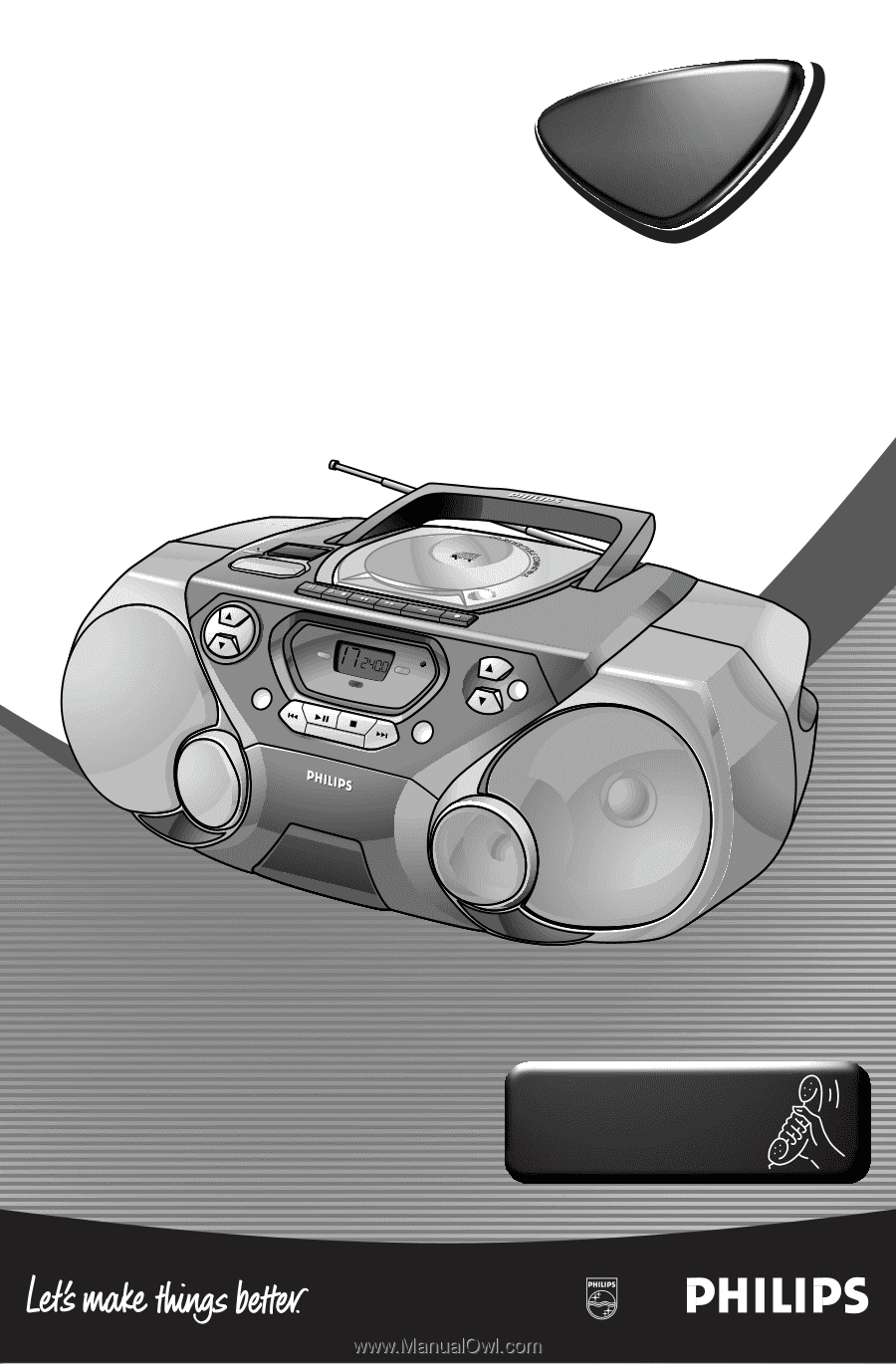
Audio
Audio
CD Radio Cassette Recorder
Toll Free Help Line
Ligne d'assistance en service libre
Linea de ayuda telefónica sin cargo
800-531-0039
DBB
DBB
POWER
TUNER
DYNAMIC BASS BOOST
CD
TAPE
TUNER
DYNAMIC BASS BOOST
CD
TAPE
OFF
RECORD
PLAY
SEARCH
STOP-OPEN
PAUSE
RECORD
PLAY
SEARCH
STOP-OPEN
PAUSE
SHUFFLE
ALL
AZ 1060
CD RADIO CASSETTE RECORDER
PROG.
BAND
PRESET
BATT
LOW
MODE
VOLUME
TAPE
TUNER
CD
STOP
PLAY•PAUSE
SEARCH • • •
• • • SEARCH
DIGITAL TUNER
REMOTE CONTROL
PROG.
BAND
PRESET
BATT
LOW
MODE
VOLUME
TAPE
TUNER
CD
STOP
PLAY•PAUSE
SEARCH • • •
• • • SEARCH
DIGITAL TUNER
REMOTE CONTROL
AZ 1060
CD RADIO CASSETTE RECORDER
AZ
1060
AZ
1061