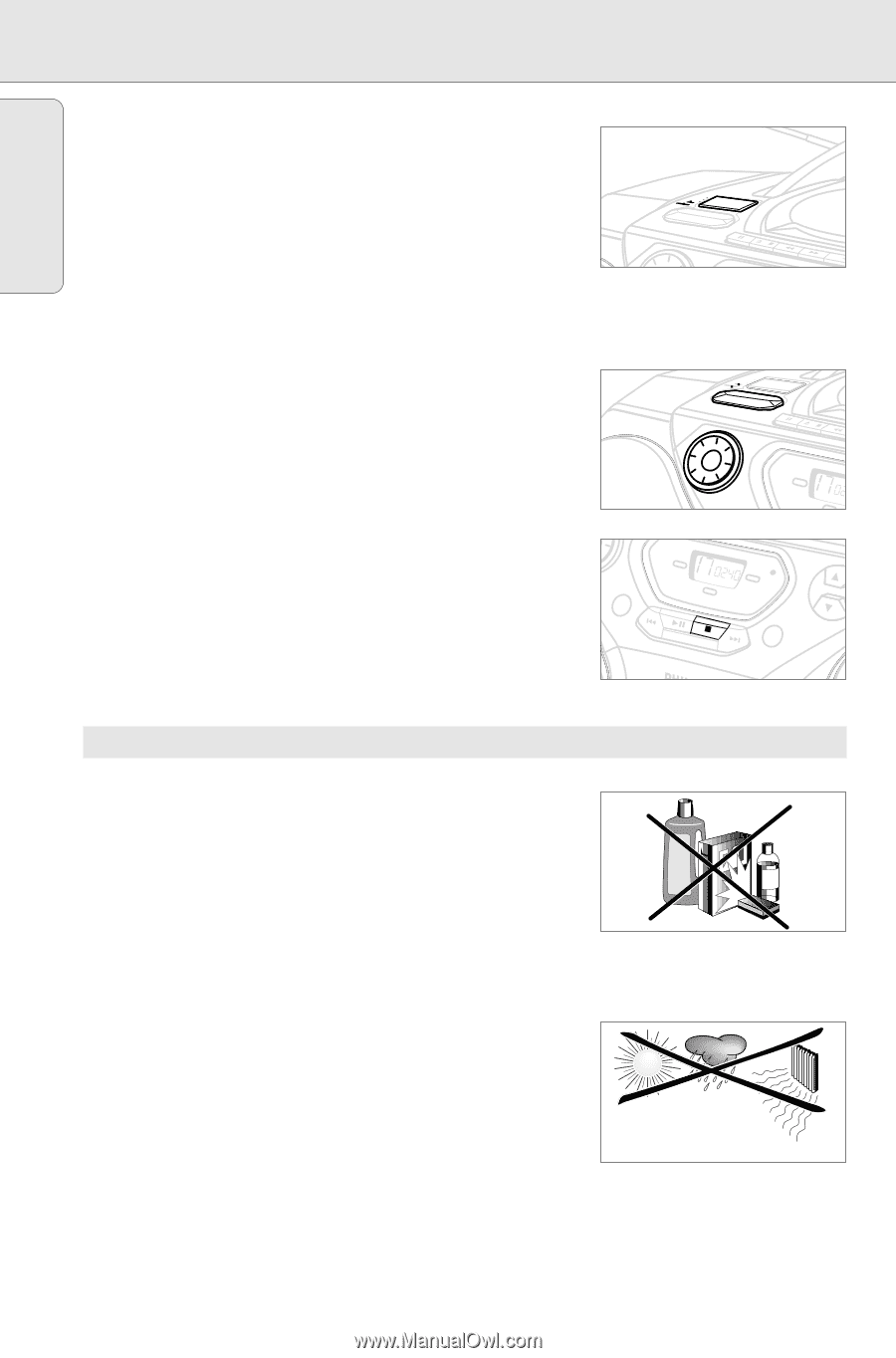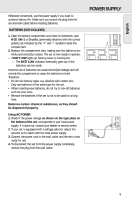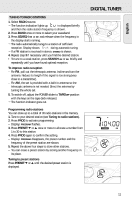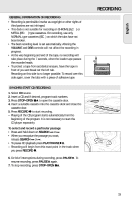Philips AZ1061 User manual - Page 10
Basic Functions, General Information
 |
View all Philips AZ1061 manuals
Add to My Manuals
Save this manual to your list of manuals |
Page 10 highlights
English BASIC FUNCTIONS GENERAL INFORMATION Switching on and off 1. Adjust the POWER slider to the desired sound source: CD, TUNER or TAPE/OFF. ™ The respective function indicator: CD, TUNER or TAPE lights up. 2. To switch off, adjust the POWER slider to TAPE/OFF position with the keys on the tape deck released. ™ The respective function indicator: CD, TUNER or TAPE goes out. ™ The volume and tuner presets will be retained in the set's memory. Adjusting volume and sound 1. Turn VOLUME to the desired level. 2. Adjust the DBB control to select dynamic bass boost on or off. POWEROFTFTAUPNEERCD DBB DYNAMIC BASS BOOST LUME + CD PAUSE STOP-OPEN SEARCH POWEROFTFTAUPNEERCD DBB DYNAMIC BASS BOOST LUME + PAUSE STOP-OPEN - VO - VO SHUFFLE CD PHILIPS demo mode 1. Press the CD STOP 9 button for 5 seconds. ™ After about 30 seconds, PH..IL ..IPS scrolls across the display. 2. To return to the current display you can either: MODE CD SHUFFLE ALL TUNER LBOAWTT TAPE PRESET • press any function button on the front panel. This interrupts the demo mode for 30 seconds; • press the CD STOP 9 button for 5 seconds. PH..IL ..IPS • • • SEARCH PLAY•PAUSE STOP SEARCH • • • PROG. scrolls once before the demo mode is cancelled. GENERAL INFORMATION General maintenance • Do not expose the set, batteries, CDs or cassettes to humidity, rain, sand or excessive heat caused by heating equipment or direct sunlight. • To clean the set, use a soft, slightly dampened chamois leather. Do not use any cleaning agents containing alcohol, ammonia, benzene or abrasives as these may harm the housing. Safety information • Place the set on a hard and flat surface so that the system does not tilt. Make sure there is adequate ventilation to prevent the system from overheating. • The mechanical parts of the set contain self-lubricating bearings and must not be oiled or lubricated. 10