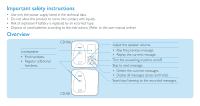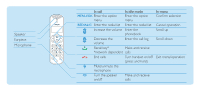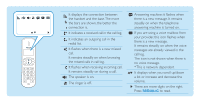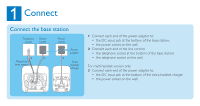Philips CD1811G Quick start guide
Philips CD1811G Manual
 |
View all Philips CD1811G manuals
Add to My Manuals
Save this manual to your list of manuals |
Philips CD1811G manual content summary:
- Philips CD1811G | Quick start guide - Page 1
Quick start guide CD181/CD186 - Philips CD1811G | Quick start guide - Page 2
Risk of explosion if battery is replaced by an incorrect type. • Dispose of used batteries according to the instructions. (Refer to the user manual online) Overview Loudspeaker • Find handsets. • Register additional handsets. CD186 Adjust the speaker volume. • Play the previous message. • Replay - Philips CD1811G | Quick start guide - Page 3
Speaker Earpiece Microphone In call MENU/OK Enter the option menu In idle mode Enter the option menu REDIAL/C Enter the redial list Enter the redial list Increase the volume Enter the phonebook Decrease the volume Enter the call log Recall key* Make and receive *network dependent calls End - Philips CD1811G | Quick start guide - Page 4
It displays the connection between the handset and the base.The more the bars are shown, the better the connection is. It indicates a received call in the call log. It indicates an outgoing call in the redial list. It flashes when there is a new missed call. It remains steadily on when browsing the - Philips CD1811G | Quick start guide - Page 5
1 Connect Connect the base station Telephone Power socket socket 2 1 Telephone base station Power socket Power adapter 3 Extra handset charger 1 Connect each end of the power adapter to: • the DC input jack at the bottom of the base station; • the power socket on the wall. 2 Connect each end - Philips CD1811G | Quick start guide - Page 6
2 Get started Configure your phone 1 The batteries are pre-installed in the handset. Pull the battery tape off from the battery door before charging. 2 When using your phone for the first time, you see a welcome message (country dependent). After the welcome message, press MENU/OK. 3 Please set the - Philips CD1811G | Quick start guide - Page 7
Charge your phone Charge 8 hours Place the handset on the base station to charge the handset. When the handset is placed correctly on the base station, you hear a docking sound. »» The handset starts charging. Note Charge the batteries for 8 hours before first use. Check the battery level When the - Philips CD1811G | Quick start guide - Page 8
and hold on the keys in idle mode. Depending on your country, Keys 1 and 2 are preset to [1_VOICEMAIL] (voice mail number) and [2_INFO SVC] (information service number) of your network operator respectively (network dependent). - Philips CD1811G | Quick start guide - Page 9
Call log 1 Press and select a record. To make a call 2 Press . To view more details 2 Press MENU/OK. 3 Select [VIEW]. To save a call record to the phonebook 2 Press MENU/OK. 3 Select [Save number]. 4 Press MENU/OK to confirm. 5 Enter the name. 6 Press MENU/OK to confirm. 7 Press MENU/OK to save. To - Philips CD1811G | Quick start guide - Page 10
You can register additional handsets to the base station.The base station can register up to 4 handsets. 1 Press MENU/OK on the handset. 2 Select [SERVICES] > [Register], then press MENU/OK to confirm. 3 Press and hold on the base station for 5 seconds. 4 Enter the system PIN (0000). 5 Press MENU/OK - Philips CD1811G | Quick start guide - Page 11
the base station. I cannot change the settings of my voice mail, what do I do? The voice mail service is managed by your service provider but not the phone itself. Contact your service provider to change the settings. The handset on the charger does not charge. • Ensure the batteries are inserted - Philips CD1811G | Quick start guide - Page 12
Welcome to Philips Register your product at www.philips.com/welcome Need help? User manual / Online help www.philips.com/suppor t Reproduction in whole or in part is prohibited without the written consent of the copyright owner. Trademarks are the

Quick start guide
CD181/CD186