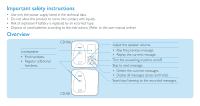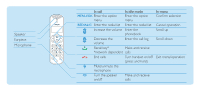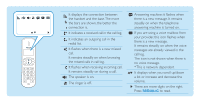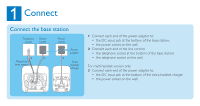Philips CD1811G Quick start guide - Page 4
there is a new message.
 |
View all Philips CD1811G manuals
Add to My Manuals
Save this manual to your list of manuals |
Page 4 highlights
It displays the connection between the handset and the base.The more the bars are shown, the better the connection is. It indicates a received call in the call log. It indicates an outgoing call in the redial list. It flashes when there is a new missed call. It remains steadily on when browsing the missed calls in call log. It flashes when receiving incoming call. It remains steadily on during a call. The speaker is on. The ringer is off. Answering machine: it flashes when there is a new message. It remains steadily on when the telephone answering machine is turned on. If you are using a voice mailbox from your provider, this icon flashes when there is a new message. It remains steadily on when the voice messages are already viewed in the call log. The icon is not shown when there is no voice message. * This is network dependent It displays when you scroll up/down a list or increase and decrease the volume. There are more digits on the right. Press REDIAL/C to read.