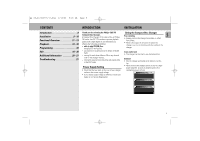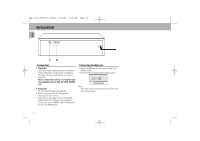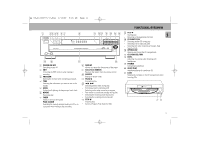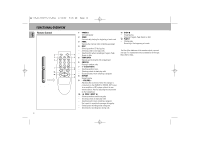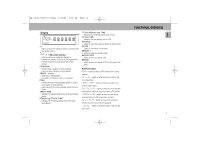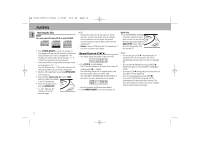Philips CDC775BK User manual
Philips CDC775BK Manual
 |
View all Philips CDC775BK manuals
Add to My Manuals
Save this manual to your list of manuals |
Philips CDC775BK manual content summary:
- Philips CDC775BK | User manual - Page 1
- 20 Additional Information 20 - 21 Troubleshooting 21 INTRODUCTION Thank you for selecting the Philips CDC 775 Compact Disc Changer. A Compact mains supply voltage is different, consult your dealer or our Service Organisation. INSTALLATION Siting the Compact Disc Changer Free standing • Always - Philips CDC775BK | User manual - Page 2
jack plug to the PHONES socket. • The sound level is adjusted with the LEVEL control. PHONES LEVEL MIN MAX Note: - The volume control on the remote control must not be at the minimum level. 10 - Philips CDC775BK | User manual - Page 3
when making a tape recording. 8 DISPLAY Informs you about the functioning of the player. 9 I(nfra) R(ed) SENSOR Receives the signals from the remote control. 0 SHUFFLE Playing in random order. ! PAUSE ; Interrupting play. @ ST - Selecting another track during play. - Selecting a track to start play - Philips CDC775BK | User manual - Page 4
the sound level when the changer is connected via the ANALOG or DIGITAL OUT output to an amplifier or HiFi system without its own remote control. Also for adjusting the sound level on the headphones. 10 í PREV. / NEXT ë - Selecting another track during play. - Selecting a track to start play - Philips CDC775BK | User manual - Page 5
Page 13 Display 45 321 PROGRAM TRACK PEAK TOT REM TRACK TIME SHUFFLE PAUSE REPEAT 1 DISC { - Lights up when the changer receives a command from the remote control. 45 3 2 1 1 - 5 CD number indicator - Lights up when you switch the changer on. - Indicates the number of CDs in the CD compartment - Philips CDC775BK | User manual - Page 6
the CDs; the compartment then closes automatically and play starts from the first available CD. - You can interrupt playback by pressing PAUSE ;; PAUSE then lights up. Press PLAY 2 or PAUSE ;; to restart. - If you press PLAY 2 during play, the current track will start again from the beginning. - You - Philips CDC775BK | User manual - Page 7
• First select the number of the required CD using CD DIRECT PLAY or DISC on the remote control. - If the CD compartment was open, it will now close. • Then select - If the CD compartment was open, it will now close. - SCAN lights up and the first 10 seconds of each track are played in turn ( - Philips CDC775BK | User manual - Page 8
PLAYBACK Playing In Random Order (SHUFFLE) All CDs: • Press SHUFFLE before or during play. - If the CD compartment was open, it will now close. - SHUFFLE lights up and all the tracks are now played in a random order. TRACK TRACK TIME 3 SHUFFLE - If you press T, you will select any one of the - Philips CDC775BK | User manual - Page 9
selected disc or press any CD DIRECT PLAY button or DISC (on the remote control) to select the desired disc. - The CD will now be scanned continuously (from 2 seconds before the peak until 2 seconds after the peak) and PEAK lights up. • You can now adjust your recording device. • You can stop the - Philips CDC775BK | User manual - Page 10
. • In STOP mode, press PROGRAM to open the memory. - SELECt dISC lights up and PROGRAM starts flashing. • Press PROGRAM again to select the last selected disc or press any CD DIRECT PLAY button or DISC (on the remote control) to select the desired disc. • Press T or S (less than 0.5 seconds - Philips CDC775BK | User manual - Page 11
selected disc or press any CD DIRECT PLAY button or DISC (on the remote control) to select the desired disc. When recording a program there is no side A of the tape, the CD changer will go into PAUSE mode. - PAUSE lights up. - Under TRACK you will see the number of the first track to be recorded - Philips CDC775BK | User manual - Page 12
by pressing STOP 9. or OPEN/CLOSE ; EDIT CANCELLED then lights up. - EDIT NOT POSSIBLE lights up if you try to record a CD containing more than (= the entered recording time divided by two), then EDIT NOT POSSIBLE will light up. You will now have to enter another recording time. Maintenance The - Philips CDC775BK | User manual - Page 13
9:26 AM Page 21 English ADDITIONAL INFORMATION TROUBLESHOOTING Technical Data Typical Audio Performance Frequency range 20 remote control and CD changer. "dISC NOt FINALISEd" is displayed. • The CD-RW (or CD-R) is not properly recorded for the use on a standard CD player. ™ Read the instruction
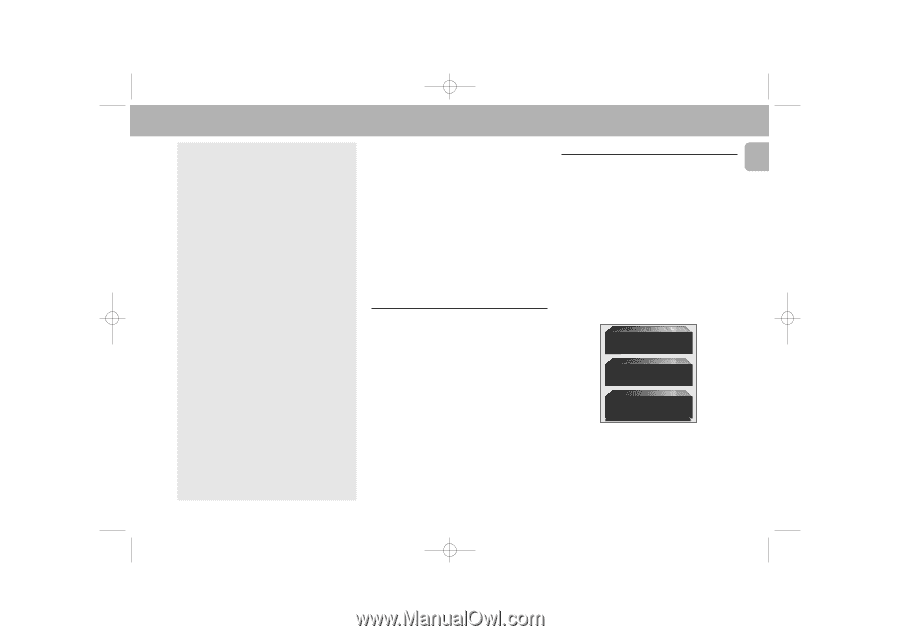
Thank you for selecting the Philips CDC 775
Compact Disc Changer.
A Compact Disc Changer of the state-of-the-art Philips
700 series, the CDC 775 combines supreme playback
quality with a high degree of user-friendliness by
offering the following possibilities:
–
able to play CD-RW disc
;
–
changing CDs during play;
–
quick access to a particular CD by means of QUICK
PLAY;
–
storing 40 tracks from different CDs in any desired
order in the changer memory;
–
storing the required recording time and playing time
in the EDIT mode.
Power Supply Setting
•
Check that the type plate on the rear of your changer
indicates the correct supply voltage.
•
If your mains supply voltage is different, consult your
dealer or our Service Organisation.
Siting the Compact Disc Changer
Free standing
•
Always position the changer horizontally on a flat,
firm surface.
•
Allow a free space of at least 3 cm above the
changer so as not to interfere with the cooling of the
changer.
In an audio rack
•
The changer can be sited in any desired position.
Stacked
•
Site the changer preferably at the bottom or at the
top.
•
Never position the changer directly on top of a high-
power amplifier, as such an amplifier gives off a
substantial amount of heat.
RECEIVER
CD CHANGER
CASSETTE DECK
9
English
Introduction . . . . . . . . . . . . . . . . . . . . . . .9
Installation . . . . . . . . . . . . . . . . . . . .9 - 10
Functional Overview . . . . . . . . . . .11 - 13
Playback . . . . . . . . . . . . . . . . . . . . .14 - 18
Programming . . . . . . . . . . . . . . . . . . . . .18
Edit . . . . . . . . . . . . . . . . . . . . . . . . . .19 - 20
Additional Information
. . . . . . . . .20 - 21
Troubleshooting . . . . . . . . . . . . . . . . . . .21
CONTENTS
INTRODUCTION
INSTALLATION
pg 09-21/CDC775/17-Eng
2/16/00
9:26 AM
Page 9