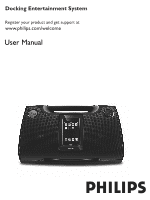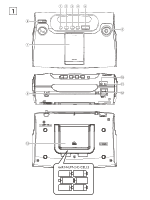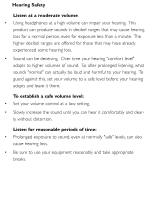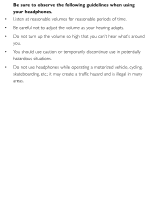Philips DC185 User manual
Philips DC185 Manual
 |
UPC - 609585153820
View all Philips DC185 manuals
Add to My Manuals
Save this manual to your list of manuals |
Philips DC185 manual content summary:
- Philips DC185 | User manual - Page 1
Docking Entertainment System Register your product and get support at www.philips.com/welcome User Manual - Philips DC185 | User manual - Page 2
1234 5 1 8 6 7 0 ! 9 @ # 6xR14•UM-2•C-CELLS - Philips DC185 | User manual - Page 3
Important notes for users in the U.K. Mains plug This apparatus is fitted with an approved 13 Amp plug.To change a fuse in this type of plug proceed as follows: 1. - Philips DC185 | User manual - Page 4
your volume to a safe level before your hearing adapts and leave it there. To establish a safe volume level: • Set your volume control at a low setting. • Slowly increase the sound until you can hear it comfortably and clearly, without distortion. Listen for reasonable periods of time: • Prolonged - Philips DC185 | User manual - Page 5
Be sure to observe the following guidelines when using your headphones. • Listen at reasonable volumes for reasonable periods of time. • Be careful not to adjust the volume as your hearing adapts. • Do not turn up the volume so high that you can't hear what's around you. • You should use caution or - Philips DC185 | User manual - Page 6
support that Philips offers, register your product at www.philips.com/welcome. SUPPLIED ACCESSORIES - 1 X power cable - 3 X dock doors (for different iPod types) - 1 X AUX-IN cable CONTROLS (See 1) 1 POWER - switches the system on or to standby mode 2 SOURCE - selects TUNER/iPod/USB/AUX modes 3 iPod - Philips DC185 | User manual - Page 7
PRESET -/+ - selects a preset radio station - (USB) toggles track/album playback options e.g. repeat or random order mode. 7 Dock connector - connects iPod player 8 USB jack - connects an external USB mass storage device 9 FM antenna - improves FM reception 0 AUX IN jack (3.5 mm) - connects to - Philips DC185 | User manual - Page 8
remove the plug from the set and wall outlet before inserting in place. The set is now ready to for the set. • When inserting new batteries, do set is not to be used for a long time. Using AC Mains 1 Check if the power/mains voltage, as shown on the type plate located on the bottom of the set - Philips DC185 | User manual - Page 9
• Disconnect the mains lead from the wall socket to protect your set during heavy thunderstorms. Children could seriously injure themselves as the free end the set. BASIC OPERATION Switching on the system • Press POWER. ™ The system will switch to the last selected source. Switching the system to - Philips DC185 | User manual - Page 10
-/+ to listen to a preset station. Automatic programming 1 Press and hold MODE for more than two seconds. ™Available radio stations will be automatically stored. DOCK By connecting the iPod to your DC185, you can listen to the music stored in iPod player through the powerful speakers of the set. - Philips DC185 | User manual - Page 11
and features, refer to the user manual of your iPod player. - This set does not support iPod video output. Charging iPod battery with the dock • In standby/iPod/Tuner/AUX mode, directly dock your iPod portable player on the cradle for charging. Using a USB mass storage device • By connecting - Philips DC185 | User manual - Page 12
will be unplayable on any other devices (such as DC185 device). INFORMATION REGARDING USB DIRECT: 1. Compatibility of the USB connection on this system: a) This product supports most USB Mass storage devices (MSD) that are compliant to the USB MSD standards. i) Most common Mass storage class devices - Philips DC185 | User manual - Page 13
system's speakers is not possible if you connect directly from your computer to the USB socket. Supported formats: - USB -supported file USB mode. 3 Plug a compatible USB mass storage device to DC185's USB port marked . If needed, use a suitable USB cable to connect between the device and DC185's USB - Philips DC185 | User manual - Page 14
, if the display shows "OL", it means that the USB device is electrically overloading DC185. You need to change a USB device. CONNECTING AN EXTERNAL DEVICE You can listen to the sound of the connected external device through your DC185's speakers. 1 Press SOURCE repeatedly to select AUX mode. 2 Use - Philips DC185 | User manual - Page 15
a hard, flat and stable surface so that the system does not tilt. • Do not expose the set, batteries, CDs to humidity, rain, sand or on the apparatus. • The mechanical parts of the set contain self-lubricating bearings and must not be oiled or lubricated. • To clean the set, use a dry cloth. Do - Philips DC185 | User manual - Page 16
TROUBLESHOOTING If a fault occurs, first check the points listed below before taking the set for repair. If you are unable to remedy a problem by following these hints, consult your dealer or service centre. WARNING: Under no circumstances should you try to repair the set yourself, as this will - Philips DC185 | User manual - Page 17
Directive 2002/96/EC. Please inform yourself about the local separate collection system for electrical and electronic products. Please act according to your local rules into three materials: cardboard, polystyrene and plastic. Your set consists of materials which can be recycled if disassembled by

Docking Entertainment System
Register your product and get support at
www.philips.com/welcome
User Manual