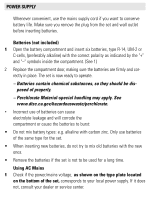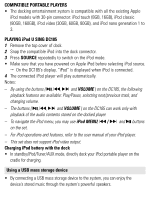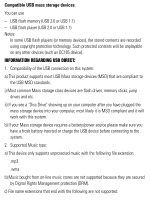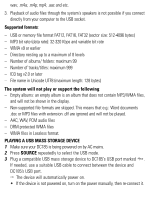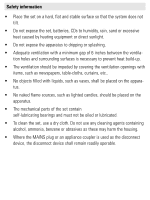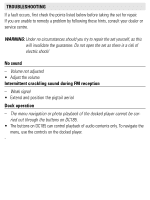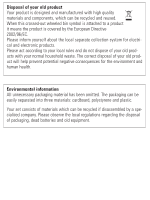Philips DC185 User manual - Page 12
by Digital Rights Management protection DRM.
 |
UPC - 609585153820
View all Philips DC185 manuals
Add to My Manuals
Save this manual to your list of manuals |
Page 12 highlights
Compatible USB mass storage devices: You can use - USB flash memory (USB 2.0 or USB 1.1) - USB flash player (USB 2.0 or USB 1.1) Notes: In some USB flash players (or memory devices), the stored contents are recorded using copyright protection technology. Such protected contents will be unplayable on any other devices (such as DC185 device). INFORMATION REGARDING USB DIRECT: 1. Compatibility of the USB connection on this system: a) This product supports most USB Mass storage devices (MSD) that are compliant to the USB MSD standards. i) Most common Mass storage class devices are flash drives, memory sticks, jump drives and etc. ii) If you see a "Disc Drive" showing up on your computer after you have plugged the mass storage device into your computer, most likely it is MSD compliant and it will work with this system. b) If your Mass storage device requires a battery/power source please make sure you have a fresh battery inserted or charge the USB device before connecting to the system. 2. Supported Music type: a) This device only supports unprotected music with the following file extension: .mp3 .wma b) Music bought from on-line music stores are not supported because they are secured by Digital Rights Management protection (DRM). c) File name extensions that end with the following are not supported: