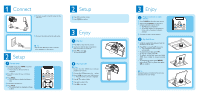Philips DCM250 Quick start guide
Philips DCM250 Manual
 |
UPC - 609585166295
View all Philips DCM250 manuals
Add to My Manuals
Save this manual to your list of manuals |
Philips DCM250 manual content summary:
- Philips DCM250 | Quick start guide - Page 1
Entertainment System DCM250 Quick start guide 1 Connect 2 Setup 3 Enjoy What's in the box FM antenna AM antenna AUX cable Back plate AC adaptor Power cord Video cable XXXXXXX XXXXXX XXXXXX DCM250 Quick start guide 1 Connect 2 Setup 2 Enjoy Eng Remote Control Quick Start Guide User manual - Philips DCM250 | Quick start guide - Page 2
on the main unit. 3 Connect the other end to the wall socket. E Tip • See the User Manual for how to connect other equipment to this system. 2 Setup A Set the clock 1 In standby mode, press PROG to activate the clock setting mode. » The 12 hour or 24 hour format is displayed. 2 Press J/K to select

© Royal Philips Electronics N.V. 2009
All rights reserved.
Speci
fi
cations are subject to change without notice.
Trademarks are the property of Koninklijke Philips
Electronics N.V. or their respective owners.
Printed in China
PDCC-2009
Quick start guide
Connect
Setup
Enjoy
EN
1
2
3
What’s in the box
1
2
Quick start guide
XXXXXX
XXXXXX
Connect
Setup
2
Enjoy
XXXXXXX
DCM250
FM antenna
AM antenna
AC adaptor
Remote Control
Quick Start Guide
User manual
Back plate
Connect
1
Remove the protective tab
1
Remove the protective tab to
activate the remote control battery.
A
Connect power
B
1
Connect the power cord to the AC
adaptor.
Video cable
AUX cable
Power cord
DCM250
Docking Entertainment System