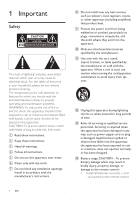Philips DCM3020 User manual
Philips DCM3020 Manual
 |
View all Philips DCM3020 manuals
Add to My Manuals
Save this manual to your list of manuals |
Philips DCM3020 manual content summary:
- Philips DCM3020 | User manual - Page 1
Register your product and get support at www.philips.com/welcome DCM3020 EN User manual - Philips DCM3020 | User manual - Page 2
Notice 2 Your Micro System Introduction What's in the box Overview of the main unit Overview of the remote control 3 Get started Connect speakers Connect FM antenna Connect power Prepare the remote control Set clock Turn on 4 Play Play a disc Play from USB Play iPod/iPhone/iPad Listen to radio - Philips DCM3020 | User manual - Page 3
prevent operating and maintenance problems. WARNING: To reduce in accordance with the manufacturer's instructions. h Do not install near . m Refer all servicing to qualified service personnel. Servicing is required when the remote control: • Install all batteries correctly, + and - as marked on - Philips DCM3020 | User manual - Page 4
and new or carbon and alkaline, etc.). • Remove batteries when the remote control is not used for a long time. • The batteries shall not headphones at a high volume can impair your hearing. This product can produce sounds in decibel ranges that may cause hearing loss for a normal person, even for - Philips DCM3020 | User manual - Page 5
sound recordings, may be an infringement of copyrights and constitute a criminal offence. This equipment should not be used for such purposes. "Made for iPod," "Made for iPhone," and "Made for iPad" mean that an electronic accessory has been designed to connect specifically to iPod, iPhone, or iPad - Philips DCM3020 | User manual - Page 6
Note • The type plate is located on the bottom of the apparatus. EN 7 - Philips DCM3020 | User manual - Page 7
offers Digital Sound Control (DSC) and Dynamic Bass Boost (DBB). The unit supports the following media formats: What's in the box Check and identify the contents of your package: • Main unit • 2 x Speakers • Remote control • FM antenna • MP3 link cable • Quick start guide • User manual • 8 x Rubber - Philips DCM3020 | User manual - Page 8
radio station. • Skip to the previous/next album. j k l c / Skip to the previous/next track. Search within a track/disc/USB. Tune to a radio station. Navigate through iPod/iPhone/iPad menu. EN 9 - Philips DCM3020 | User manual - Page 9
Select a source: CD, FM TUNER, USB, DOCK, AUX IN, or MP3 LINK. f • Open/close the disc compartment. g Dock for iPod/iPhone/iPad h • USB socket. i • Start or c b a AUX IN • Connect an external audio device. b SPEAKER OUT • Connect the speakers. c AC MAIN~ • Power supply socket. d FM ANTENNA - Philips DCM3020 | User manual - Page 10
dynamic bass enhancement. n DSC • Select a preset sound setting. o DIM • Adjust brightness of display panel. • Turn off LED light around VOLUME knob. p PROG • Program tracks. • Program radio stations. q • Mute or restore volume. r MENU • Access iPod/iPhone/iPad menu. s SLEEP/TIMER • Set the sleep - Philips DCM3020 | User manual - Page 11
the instructions in this chapter in sequence. If you contact Philips, you will be asked for the model and serial number of this apparatus. The model number and serial number are on the rear of the apparatus. Write the numbers here: Model No Serial No Connect speakers Note • For optimal sound, use - Philips DCM3020 | User manual - Page 12
in combination. • Batteries contain chemical substances, so they should be disposed of properly. Set clock 1 In standby mode, press CLOCK/ DISPLAY on the remote control to activate the clock setting mode. » The hour digits are displayed and begin to blink. 2 Press / to set the hour. 3 Press CLOCK - Philips DCM3020 | User manual - Page 13
iPod/iPhone/iPad You can enjoy audio from iPod/iPhone/iPad through this Micro System. Compatible iPod/iPhone/iPad Apple iPod, iPhone and iPad models with a 30-pin dock connector: • iPod classic, iPod touch, iPod nano, iPod 5th generation (video), iPod with color display, iPod mini. • iPhone, iPhone - Philips DCM3020 | User manual - Page 14
iPod/iPhone/iPad Note • iPod with color display, iPod classic, and iPod with video are not compatible with dock charging. When the unit is connected to power, the docked iPod/iPhone/iPad radio station is broadcast automatically. Program radio stations manually You can program a maximum of 20 preset - Philips DCM3020 | User manual - Page 15
Show RDS information RDS (Radio Data System) is a service that allows FM stations to show additional information. If you tune to an RDS station, an information (if available): » Station name » Program type such as [NEWS] (news), [SPORT] (sport), [POP M] (pop music)... » RDS RT » Frequency 16 EN - Philips DCM3020 | User manual - Page 16
5 Play options Pause/resume play During play, press to pause/resume play. Skip to a track For CD: Press / to select another track. • To select a track directly, you can also press a key on the numerical keypad. For MP3 disc and USB: 1 Press PRESET +/-to select an album or a folder. 2 Press / to - Philips DCM3020 | User manual - Page 17
Adjust volume During play, press VOL +/- to increase/ decrease the volume. Select a preset sound effect During play, press DSC repeatedly to select: • [ROCK] (rock) • [JAZZ] (jazz) • [CLASSIC] (classic) • [POP] (pop) Enhance bass During play, press DBB to turn on - Philips DCM3020 | User manual - Page 18
, [SLEEP](sleep) disappears on the display. Set the alarm timer This unit can be used as an alarm clock. The DISC, TUNER, USB or iPhone/iPod/iPad is activated to play at a preset time. 1 Ensure that you have set the clock correctly. 2 Press and hold TIMER. 3 Press SOURCE to select a source - Philips DCM3020 | User manual - Page 19
Disc diameter 12 cm /8 cm Support disc CD-DA Speaker 1.92 kg 2.55 kg x 2 - Package 1.8 kg USB playability information Compatible USB devices: • USB flash memory (USB 1.1) • USB flash players (USB 1.1) • memory cards (requires an additional card reader to work with this unit) Supported - Philips DCM3020 | User manual - Page 20
le name length) • Maximum album number: 99 • Supported sampling frequencies: 32 kHz, 44.1 kHz, 48 kHz • Supported Bit-rates: 32~320 (kbps), variable bit rates the disc lens with Philips CD lens cleaner or any commercially available cleaner. Follow the instructions supplied with cleaner. EN 21 - Philips DCM3020 | User manual - Page 21
9 Troubleshooting Warning • Never remove the casing of this apparatus. To keep the warranty valid, never try to repair the system yourself. If you encounter problems when using this apparatus, check the following points before requesting service. If the problem remains unsolved, go to the Philips - Philips DCM3020 | User manual - Page 22
© 2011 Koninklijke Philips Electronics N.V. All rights reserved. DCM3020_UM_05_V1.0
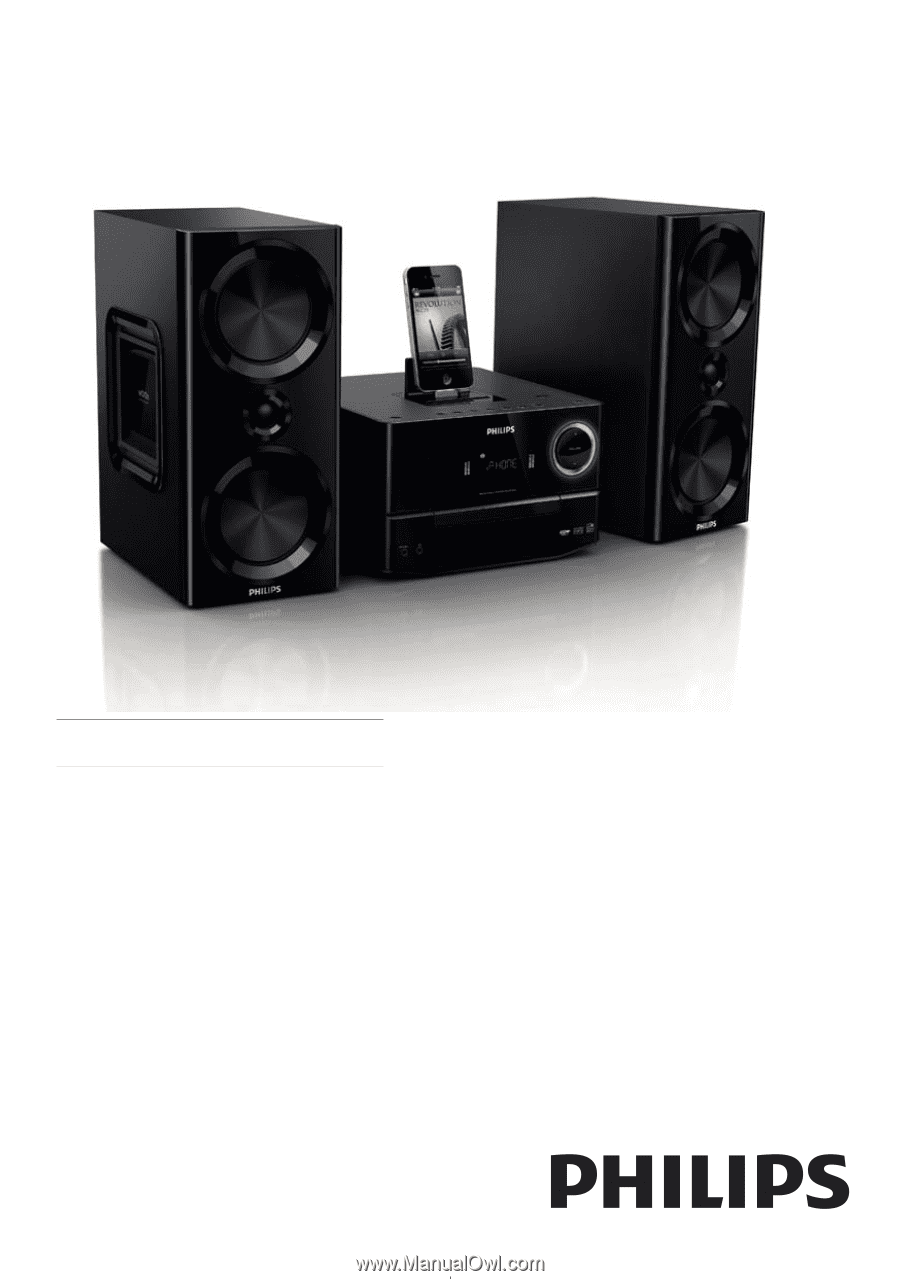
Register your product and get support at
www.philips.com/welcome
EN
User manual
DCM3020