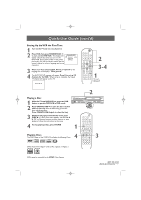Philips DVD750VR Quick start guide - Page 2
Quick-Use Guide cont'd - codes
 |
View all Philips DVD750VR manuals
Add to My Manuals
Save this manual to your list of manuals |
Page 2 highlights
750VR qug3 30/07/2003 4:57 PM Page 2 Quick-Use Guide (cont'd) Setting Up the VCR the First Time 1 Turn on the TV and set it to channel 3. 2 Press VCR, then press STANDBY-ON 2 to turn on the DVD/VCR. This display will appear only the first time you turn on the DVD/VCR. (If you have turned on the power previously, you will not see this menu. See the owner's manual to select a language and set up channels.) LANGUAGE SELECT 2 ENGLISH [ON] FRANCAIS ESPAÑOL 3 Press 3 or 4 to select English, French, or Spanish as the language for VCR displays. Then, press 2. 4 The AUTO SET UP message will appear. Press 2 to set up TV channels for the VCR. When set up is complete, the lowest TV channel will appear on the TV. AUTO SET UP STANDBY-ON SEARCH MODE DISPLAY REPEAT REPEAT AUDIO A-B SUBTITLE ZOOM ANGLE SKIP / CH RETURN TITLE CLEAR/RESET SLOW DVD SYSTEM MENU VCR/TV VCR DISC/VCR MENU OK STOP PLAY PAUSE 2 3-4 TIMER SET VCR Plus+ RECORD SPEED 1 45 89 2 3 67 0 +10 1 Turn on the TV to channel 3. 2 Playing a Disc PROGRESSIVE SCAN DVD VIDEO/CD PLAYER 1 With the TV and DVD/VCR on, press the DVD button to put the DVD/VCR in DVD mode. STANDBY-ON SOURCE DVD VCR STOP PLAY 2 Press OPEN/CLOSE / to open the disc tray. Put a Disc in the tray with the label facing up and the shiny side facing down. Press OPEN/CLOSE / again to close the tray. 3 Playback may start automatically. If not, press PLAY B. If a DVD Disc menu appears, use the 4 3 1 2, OK, or Number buttons to select features or start playback. Follow the instructions in the menu. 4 To stop playing a Disc, press STOP 9. 1 OPEN/CLOSE RECORD RECORD PLAY IR TIMER RECORD STANDBY-ON SEARCH MODE DISPLAY REPEAT REPEAT AUDIO A-B SUBTITLE ZOOM ANGLE SKIP / CH RETURN TITLE CLEAR/RESET SLOW DVD SYSTEM MENU VCR/TV VCR DISC/VCR MENU STOP/EJECT VIDEO L AUDIO R OK Playable Discs The DVD Player of the DVD/VCR will play the following Discs. 4 DIGITAL VIDEO Recordable ReWritable DVDs must have a Region Code of ALL regions or Region 1. STOP PLAY PAUSE TIMER SET VCR Plus+ RECORD SPEED 1 45 89 2 3 67 0 +10 3 ALL 1 DVDs must be recorded in the NTSC Color System. 8239 300 26702 H9420UD/0VMN03701*****