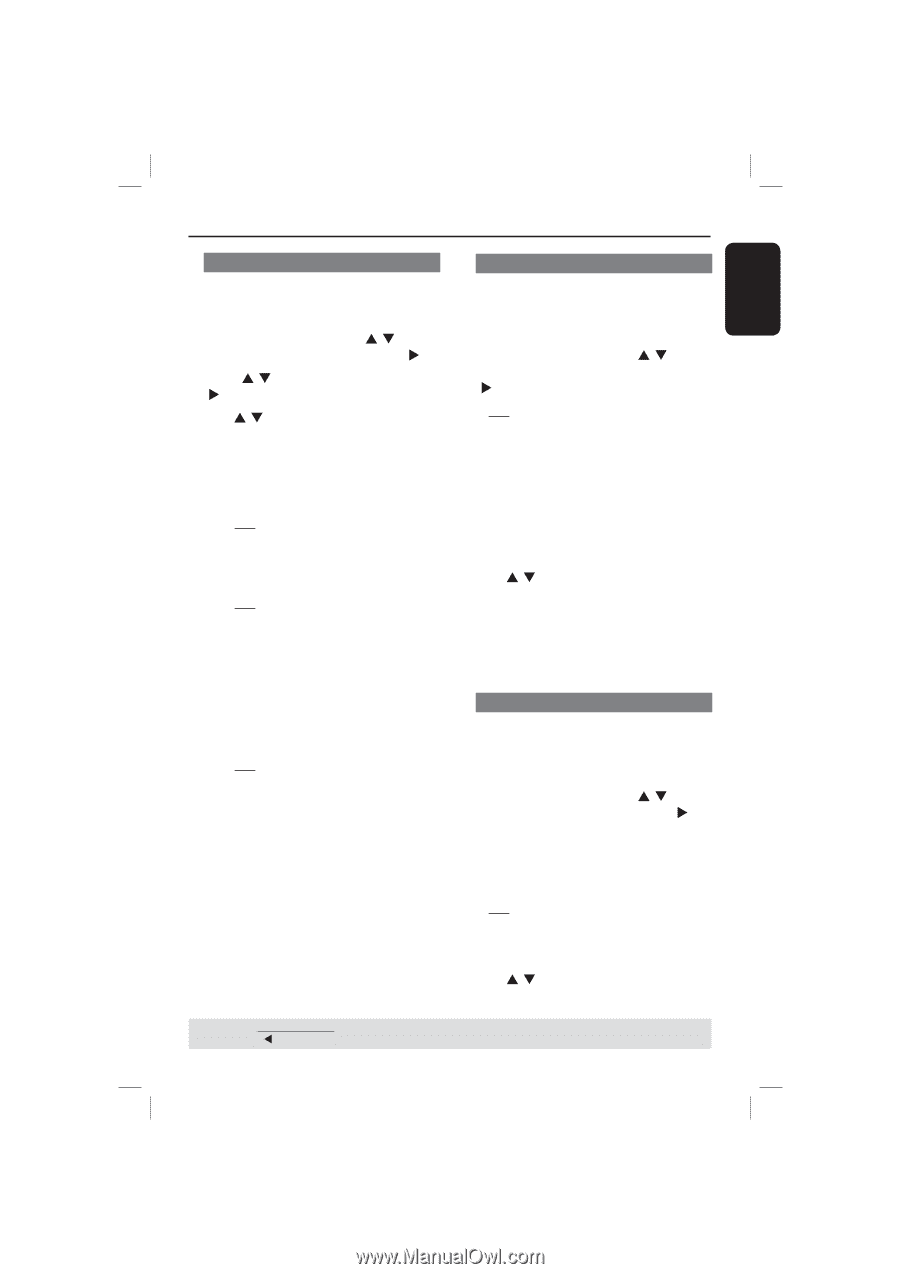Philips DVP5982 User manual - Page 41
Movie Mode
 |
UPC - 609585129504
View all Philips DVP5982 manuals
Add to My Manuals
Save this manual to your list of manuals |
Page 41 highlights
English DVD Menu Options (continued) Sound Mode The options included in Sound Mode Setup are {3D}, {Movie Mode}, {Music Mode}. A In 'Audio Setup Page', press S T to select { Sound Mode }, then press X. B Press S T to select an item, then press X to access. C Use S T to select a setting and press OK to confirm. 3D This function provides a virtual surround sound experience using just two speakers. { Off } - { Living Room } - { Hall } - { Arena } - { Church } Movie Mode Provides various Movie sound effects. { Off } - { Sci-Fic } - { Action } - { Drama } - { Concert } Music Mode Select a Sound Mode that matches the type of music you are playing. These preset Sound Modes adjust the frequency bands of the audio to enhance your favorite music. Provides various Music sound effects. { Off } - { Digital } - { Rock } - { Classic } - { Jazz } CD Upsampling This feature allows you to convert your music CD to a higher sampling rate using sophisticated digital signal processing for better sound quality. A In 'Audio Setup Page', press S T to select { CD Upsampling }, then press X. { Off } Select this to disable CD Upsampling. { 88.2 kHz (x2) } Select this to convert the sampling rate of the CDs twice higher than the original. { 176.4 kHz (x4) } Select this to convert the sampling rate of the CDs four times higher than the original. B Use S T to select a setting and press OK to confirm. Tip: - CD Upsampling feature is only applicable to stereo output setting when playing CD disc. Night Mode This mode optimizes playback of sound at low volume. High volume outputs will be softened and low volume outputs are brought upward to an audible level. A In 'Audio Setup Page', press S T to select { Night Mode }, then press X. { On } Select this to set low volume output. This feature is only available for movie discs with Dolby Digital mode. { Off } Turns off night mode feature. Select this to enjoy the surround sound with its full dynamic range. B Use S T to select a setting and press OK to confirm. TIPS: The underlined option is the factory default setting. Press W to go back to previous menu item. Press SETUP to exit the menu item. 41 1_dvp5982MKII_37_eng 2.indd 41 2007-08-20 5:03:02 PM