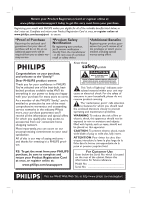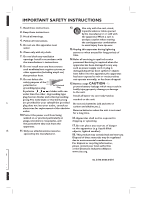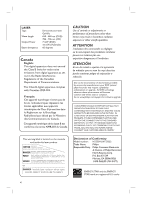Philips HTS3555 User manual
Philips HTS3555 Manual
 |
UPC - 609585130005
View all Philips HTS3555 manuals
Add to My Manuals
Save this manual to your list of manuals |
Philips HTS3555 manual content summary:
- Philips HTS3555 | User manual - Page 1
User Manual Manuel D'utilisation Manual del usuario HTS3544 HTS3555 6 58 112 welcome welcome welcome - Philips HTS3555 | User manual - Page 2
saying welcome and thanks for investing in a PHILIPS product. CAUTION RISK OF ELECTRIC SHOCK DO NOT OPEN CAUTION: TO REDUCE THE RISK OF ELECTRIC SHOCK, DO NOT REMOVE COVER (OR BACK). NO USER-SERVICEABLE PARTS INSIDE. REFER SERVICING TO QUALIFIED SERVICE PERSONNEL. This "bolt of lightning" indicates - Philips HTS3555 | User manual - Page 3
quali ed service the manufacturer´s instructions. personnel.Servicing is required when the 8. Do not install near any heat sources such as ardiatosr, heat registers,stoves,or other apparatus (including ampli ers) that produce heat. apparatus has been damaged in any way, such as power-supply cord - Philips HTS3555 | User manual - Page 4
OR 625 PROGRESSIVE SCAN PICTURE PROBLEMS, IT IS RECOMMENDED THAT THE USER SWITCH THE CONNECTION TO THE 'STANDARD DEFINITION' OUTPUT. IF THERE ARE QUESTIONS REGARDING OUR TV SET COMPATIBILITY WITH THIS MODEL 525p AND 625p DVD PLAYER, PLEASE CONTACT OUR CUSTOMER SERVICE CENTER.' This warning label is - Philips HTS3555 | User manual - Page 5
foam sheet.) Your system consists of materials which digital device, pursuant to Part 15 of the FCC will not occur in a particular installation. If this equipment does cause harmful interference to radio or television reception, which can be determined by turning the equipment off and on, the user - Philips HTS3555 | User manual - Page 6
...8 Accessories supplied ...8 Cleaning discs ...8 About recycling...8 Product Overview Main Unit ...9 Remote Control ...10-12 Using the remote control ...12 Connections Basic Connections ...13-18 Step 1 : Placing the speakers ...13 Step 2 : Connecting to TV ...14-16 Option 1: Using the Video jack - Philips HTS3555 | User manual - Page 7
audio playback 29 Playback Control (VCD only)...29 Preview function (VCD/SVCD only) ...30 Playing a MP3WMA disc ...31 Playing a JPEG image file (slide show) ...32 Playing MP3/WMA music and JPEG pictures simultaneously 33 Playing a DivX disc ...33 Playback other supported devices Playback - GoGear - Philips HTS3555 | User manual - Page 8
supplied - 1 subwoofer - 1 center speaker - 2 front and 2 rear speakers - 1 remote control with batteries - 1 composite video cable (yellow) - 1 FM wire antenna - 1 docking station for Philips anti-static sprays intended for discs. About recycling These operating instructions have been printed on non - Philips HTS3555 | User manual - Page 9
Ç - Exits an operation. - DISC: stops playback. - RADIO: press and hold this button to erase the current preset radio station. g VOL - Adjusts the volume level. h MP3 LINE-IN jack - Phono input for connecting to the headphone out jack on your portable audio player. i USB jack - Input for USB flash - Philips HTS3555 | User manual - Page 10
this button to start automatic/ manual preset programming. e SETUP - Enters or exits the system setup menu. f DISPLAY - Displays the current status or disc information. - Selects a different viewing angle of a DVD movie (if available.) g PLAY/PAUSE u - DISC: starts/pauses playback. - RADIO: starts - Philips HTS3555 | User manual - Page 11
English Remote Control (continued) m DISC MENU - For DVD, enters or exits disc contents menu. - For VCD/SVCD, enters digest menu. n OK - Confirms an entry or selection. o v V b B - DISC: selects movement direction in the menu. - DISC: press left or right for fast forward and backward search. - - Philips HTS3555 | User manual - Page 12
type R03 or AAA, following the indications (+-) inside the compartment. C Close the cover. D Point the remote control directly at the remote sensor (iR) on the front panel. E Select the source you wish to control by pressing the DISC/USB, RADIO, AUX/DI, MP3 LINE-IN, DOCK or TV button on the - Philips HTS3555 | User manual - Page 13
LEFT LFERFOTNT CENTER RFRIGOHNTT REAR RIGHT Step 1: Placing the speakers The Philips Home Theater System is simple to install. However, proper system placement is critical to ensure an optimum sound experience. A Place the front left and right speakers at equal distances from the TV and at an - Philips HTS3555 | User manual - Page 14
using an audio cable. Press TV on the remote control when watching the TV programs. Option 1: Using the Video jack Use the supplied composite video cable (yellow) to connect the CVBS jack on the main unit to the video input jack (or labeled as A/V In, Video In, Composite or Baseband) on the TV. It - Philips HTS3555 | User manual - Page 15
DVD movies. A Use the component video cables (red/ blue/green - not supplied) to connect the Y Pb Pr jacks on the main unit to the corresponding component video input Audio Setup Page and Video Setup Page' for optimum HDMI audio and video settings. Helpful Hints: - The HDMI is backward compatible - Philips HTS3555 | User manual - Page 16
an RF modulator in order to view the DVD playback on the TV. See your electronics retailer or contact Philips for details about RF modulator availability and operations. A Use the supplied composite video cable (yellow) to connect the main unit's CVBS jack to the video input jack on the RF modulator - Philips HTS3555 | User manual - Page 17
speakers and subwoofer Connect all the speakers and subwoofer to the matching jacks at the rear of the main unit. Make sure that the colors of the plugs and jacks are matched. Helpful Hint: - To prevent unwanted noise, never place the speakers too close to the main unit, subwoofer, AC power - Philips HTS3555 | User manual - Page 18
After everything is connected properly, connect the AC power cord into the power outlet. The standby LED on the main unit lights up. Helpful Hints: - Refer to the type plate at the rear or bottom of the product for identification and supply ratings. - Before making or changing any connections, make - Philips HTS3555 | User manual - Page 19
OUT DVD Recorder/VCR Connecting audio from TV When connecting the audio output from your TV to this Home Theater System, you can have the sound of the TV output on all the speakers. It enables you to enjoy the multi-channel surround sound capabilities. Use an audio cable (red/white - not supplied - Philips HTS3555 | User manual - Page 20
TV's remote control. Usually this channel is between the lowest and highest channels and may be called FRONT, A/V IN, VIDEO, etc.. If you are using a RF modulator, set the TV to channel 3 or 4. Refer to your TVs user manual on how to select the correct input on your TV. Switching to different play - Philips HTS3555 | User manual - Page 21
to the illustrations shown on the user manual. On-screen display (OSD) language The OSD (On-Screen Display) language for this unit remains as you have set it, regardless of the changes made to the DVD disc language. A In disc mode, press SETUP on the remote control. { General Setup Page } appears - Philips HTS3555 | User manual - Page 22
TV display will not affect the picture during playback. A In disc mode, press SETUP on the remote control. B Press repeatedly to select { Video Setup Page. } C Press to highlight { TV Display } in the menu and press . Video Setup Page TV Type TV Display Progressive Picture Setting HDMI Setup Closed - Philips HTS3555 | User manual - Page 23
.) Refer to your TVs user manual. B Turn on this unit and press DISC/USB on the remote control. C Press SETUP on the remote control. D Press repeatedly to select { Video Setup Page. } Video Setup Page TV Type TV Display Progressive Off Picture Setting On HDMI Setup Closed Caption F Read - Philips HTS3555 | User manual - Page 24
are not accessible. A In disc mode, press SETUP on the remote control. B Press repeatedly to select { Audio Setup Page. } C Press to highlight { Speakers Volume } and press . Audio Setup Page Speakers Volume Speakers Delay HDMI Audio CD Upsampling Speakers Level Setup Audio Sync Front Left - Philips HTS3555 | User manual - Page 25
your player. The regional code for this unit is indicated at the rear or bottom panel. Playing a disc A Press SOURCE repeatedly until 'DISC' appears on the display panel (or press DISC/USB on the remote control.) B Turn on the TV to the correct viewing channel for this unit. The blue DVD background - Philips HTS3555 | User manual - Page 26
various repeat/ shuffle functions The available of the repeat play options and shuffle play mode are vary depending on the disc type. While playing a disc, press REPEAT on the remote control repeatedly to choose a repeat/shuffle play mode. DVD RPT ONE (repeat chapter) RPT TT (repeat title) SHUFFLE - Philips HTS3555 | User manual - Page 27
for certain discs. Always refer to the instructions supplied with the discs. Using the Disc Menu Depending on the disc format, a menu may appear on the TV screen once you load the disc. To select a playback feature or item Use keys or numeric keypad 0-9 on the remote control, then press - Philips HTS3555 | User manual - Page 28
playback information (for example, title or chapter number, elapsed playing time, audio/ subtitle language) and a number of operations can be done without interrupting disc playback. A During playback, press DISPLAY. A list of available disc information appears on the TV. Menu Title Chapter Audio - Philips HTS3555 | User manual - Page 29
is not used within five seconds, it will resume its normal volume control function. Playback Control (VCD only) Playback Control (PBC) playback allows you to play Video CDs interactively, following the menu on the display. The PBC feature on this unit is turned on by default. For VCDs with Playback - Philips HTS3555 | User manual - Page 30
tracks on one screen each time. It allows you to have a quick glance at all the tracks on the disc. { Disc Interval } View the whole disc in six thumbnail pictures. It divides a disc into six portions at regular intervals and displays them on one screen. { Track Interval } View the content of - Philips HTS3555 | User manual - Page 31
, press Ç. Helpful Hints: - To skip the folders menu when you load a MP3/JPEG disc, set the MP3/JPEG NAV setting in the Preference Setup Page to { Without Menu. } - Only the first session of a multi-session CD will be played back. - It is normal to experience an occasional "skip" while listening - Philips HTS3555 | User manual - Page 32
English Disc Operations (continued) Playing a JPEG image file (slide show) Before you start ... Turn on your TV to the correct Video In channel. See 'Finding the correct viewing channel' for details. Preview function A During playback, press Ç. 12 thumbnail pictures will be displayed on the TV. - Philips HTS3555 | User manual - Page 33
Setup Page - DivX(R) VOD code }' for details. A Insert a DivX disc. B Use keys to navigate to the title you want to play. C Press OK to start playback. During playback; If the DivX disc has multilingual subtitles, you can press SUBTITLE on the remote control to change the subtitle language - Philips HTS3555 | User manual - Page 34
to 'DOCK' mode. D Start playback on your GoGear/iPod. The music will be heard through the speakers. The following buttons on the remote control can be used to control the GoGear/iPod playback. Remote Control iPod GoGear DISC MENU PLAY/PAUSE PREV/NEXT OK Helpful Hints: - The docking station is - Philips HTS3555 | User manual - Page 35
as shown in the above illustration.) B A message appears on the TV for 5 (five) seconds when the device is detected. Press DISC/USB to select device C Press DISC/USB on the remote control to access the data in the drive. When using multiple drives on a single card reader, only one of the connected - Philips HTS3555 | User manual - Page 36
IN on the remote control. C Start playback on your portable audio player. Î The music will be heard through the speakers. D To stop playback, press the STOP button on the portable audio player. Helpful Hint: - If you change the input source by pressing any of the source buttons (e.g. DISC/USB, RADIO - Philips HTS3555 | User manual - Page 37
Code see page 38 A In disc mode, press SETUP on the remote control. The setup menu appears. B Use keys to select one of the setup menu options and press OK. Audio Setup Page Speakers Volume Speakers Delay HDMI to the previously selected item. Instructions and explanations of the options are - Philips HTS3555 | User manual - Page 38
{ Off } - Turn off the sleep mode function. DivX(R) VOD Code Philips provides you with the DivX® VOD (Video On Demand) registration code that allows you to rent or purchase videos from DivX® VOD service at www.divx.com/vod. All the downloaded videos from DivX® VOD can only be played back on this - Philips HTS3555 | User manual - Page 39
the sound output through the speaker system. { All } - The HDMI audio output will be same as the audio stream being played back. In the case when the playback audio format is not supported, the audio output will be changed to PCM (Pulse Code Modulation) automatically. { PCM only } - Downmix - Philips HTS3555 | User manual - Page 40
rate using sophisticated digital signal processing for better sound quality. { Off } - Turn off CD-upsampling. { 88.2 kHz (X2) } - To convert the sampling If you press the SURROUND button on the remote control to select multi-channel mode, it turns off the CD upsampling feature. Audio Sync - Philips HTS3555 | User manual - Page 41
See 'Getting Started - Setting up progressive scan feature' for details. { On } - Turn on progressive scan mode. Read the instructions on the TV and confirm your action by pressing OK on the remote control. { Off } - Turn off the progressive scan mode. Picture Setting Personal Picture Setup - Philips HTS3555 | User manual - Page 42
{ Auto } The video output will automatically follow the display's supported resolution. Note: If no display appears on the TV due to unsupported resolution, use the composite video cable to connect this unit and your TV. Turn on your TV to the correct input channel for the composite video and adjust - Philips HTS3555 | User manual - Page 43
level indication, so parental control has no effect on these type of discs. - DVDs that are rated higher than the level you selected will not be played unless you enter the same six-digit password. Surround Set the preferred surround setting when the unit is powered up. { On } - Turn on to multi - Philips HTS3555 | User manual - Page 44
password is used for the Disc Lock and Parental. The default password is '136900.' To change the password: 1) Press OK to access the change password menu. Change Password Old Password New Password Confirm PWD OK 2) Use the numeric keypad 0-9 on the remote control to enter your existing six-digit - Philips HTS3555 | User manual - Page 45
press RADIO on the remote control.) B Press and hold W / X on the remote control to start tuning. time setup only) - Using automatic preset - Using manual preset Helpful Hints: - This unit exits presetting mode ' mode for the very rst time, you will be prompted to install the radio stations. With - Philips HTS3555 | User manual - Page 46
. All previously stored radio stations will be replaced. A In radio mode, use í / ë keys to select a preset radio station. B Press and hold Ç until 'FM/AM/MW X DELETED' appears. 'X' is the preset number. The radio station continues to play but has been deleted from the preset list. The rest of the - Philips HTS3555 | User manual - Page 47
the sound available on the disc. The available output modes for Multichannel include: Dolby Digital, DTS (Digital Theater Systems) Surround and Dolby Pro Logic II. Stereo broadcasts or recordings produce some surround channel effects when played in a surround mode. Volume control Press VOL +/- to - Philips HTS3555 | User manual - Page 48
Other Features Installing the latest software Periodically Philips will issue software upgrades to enhance the user experience. A Get the software version of this unit by pressing OPEN/CLOSE ç to open the disc compartment B Press DISPLAY on the remote control. Write down the information for your - Philips HTS3555 | User manual - Page 49
English Specifications AMPLIFIER Total output power: - Home Theater mode: 1000 W - FTC* output power: 510 W Frequency Response: 180 Hz - 14 kHz / ±3 dB Signal-to-Noise Ratio: > 60 dB (A-weighted) Input Sensitivity - AUX In : 500 mV - TV In: 250 mV - MP3 Line-In: 500 mV * (1% THD 1kHz) - Philips HTS3555 | User manual - Page 50
, first check the points listed below before taking the system for repair. If you are unable to solve a problem by following these instructions, consult your dealer or Philips for help. Problem (General) No power. Solution - Press STANDBY-ON on the unit to turn on the power. - Make sure the mains - Philips HTS3555 | User manual - Page 51
English Troubleshooting (continued) Problem (Playback) Solution The unit does not start playback. - Insert a readable disc with the playback side facing down. The DVD+R/CD-R must be finalized. - Make sure the disc is not scratched or warped. - Press SETUP to turn off the system setup menu - Philips HTS3555 | User manual - Page 52
English Troubleshooting (continued) Problem (USB/HDMI/DOCK) Solution The contents of the USB flash drive cannot be read. - The USB flash drive format is not compatible with this unit. - Drive is formatted with a different file system which is not supported by this unit (e.g. NTFS.) Slow - Philips HTS3555 | User manual - Page 53
supports eight (8) characters. - The computer may be able to display the full file name as the operating system can convert the file system. Is simultaneous USB and Disc playback possible? This is not possible due to memory limitation. In addition, a different user interface will this unit play some - Philips HTS3555 | User manual - Page 54
DTS: Digital Theater Systems. This is a surround sound system, but it is different from the Dolby Digital. The formats were developed by different companies. HDMI: High-Definition Multimedia Interface (HDMI) is a high-speed digital interface that can transmit uncompressed high definition video and - Philips HTS3555 | User manual - Page 55
per second than in an ordinary TV system. It offers higher picture resolution and quality. Region code: A system allowing discs to be played only in the region designated. This unit will only play discs that have compatible region codes. You can find the region code of your unit by looking at the - Philips HTS3555 | User manual - Page 56
, adjust- ment of customer controls on the product, and installation or repair of antenna/signal source systems outside of the product. • Product repair and/or part replacement because of improper installation or maintenance, connections to improper voltage supply, power line surge, lightning damage - Philips HTS3555 | User manual - Page 57
57 English

HTS3544
HTS3555
User Manual
6
Manuel D’utilisation
58
Manual del usuario
112
welcome
welcome
welcome