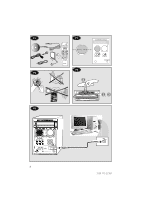Philips MC-M570 User manual
Philips MC-M570 Manual
 |
View all Philips MC-M570 manuals
Add to My Manuals
Save this manual to your list of manuals |
Philips MC-M570 manual content summary:
- Philips MC-M570 | User manual - Page 1
Micro Hi-Fi System MC-M570 T! S Need help? Call us! Philips representatives are ready to help you with any questions about your new product.We can guide you through Connections, First-time Setup, or any of the Features. We want you to start enjoying your new product right away! CALL US BEFORE - Philips MC-M570 | User manual - Page 2
has determined that this product meets the ENERGY STARR guidelines for energy efficiency. PHILIPS MC-M570 Tested To Comply With FCC Standards This system complies with the FCC rules, Part 15 and with 21 CFR 1040.10. Operation is subject to the following two conditions: - This device may not - Philips MC-M570 | User manual - Page 3
DSC VEC MASTER VOLUME CD TUNER PREV NEXT PRESET STOP•DEMO STOP MC-M500 MICRO SYSTEM AUX USB PC LINK HI- SPEED CERTIFIED TM STANDBY ON VIRTUAL ENVIRONMENT CONTROL• DIGITAL SOUND CONTROL MAX SOUND P4 2 DISC 1 DISC 21 DISC 32 POWER ON/OFF DISC 43 DISC D1ISC 54 DISC 5 5 DISC DIRECT PL - Philips MC-M570 | User manual - Page 4
DO NOT REMOVE COVER (OR BACK). NO USER-SERVICEABLE PARTS INSIDE. REFER SERVICING TO QUALIFIED SERVICE PERSONNEL. For Customer Use Enter below the Serial No slot, and fully insert. MAC5097 4 3139 115 22181 Congrat and wel Dear Philip Thank you fo best-backed keep you hap As a membe of the most - Philips MC-M570 | User manual - Page 5
today.And we'll do everything in our power to keep you happy with your purchase for many years to come. As a member of the Philips "family," you're entitled to protection by one of the most comprehensive warranties and outstanding service networks in the industry. What's more, your purchase - Philips MC-M570 | User manual - Page 6
the manufacturer´s instructions. 8. Do grounding-type plug. AC Polarized Plug A polarized replacement of the obsolete outlet. 10.Protect the power cord servicing to qualified service personnel. Servicing is required when the apparatus has been damaged in any way, such as power-supply cord system 6 - Philips MC-M570 | User manual - Page 7
English Français Español Index English 8 Français 30 Español 53 7 3139 115 22181 - Philips MC-M570 | User manual - Page 8
FM/AM antennas 12 Step 2: Connecting the speakers 13 Step 3: Connecting to PC 13 Step 4: Connecting the AC power cord ........ 13 Step 5: Inserting batteries into the remote control 13 Using the remote control to operate the system 13 USB PC Link Quick Setup Guide 14 PC system requirement - Philips MC-M570 | User manual - Page 9
system for identification and supply ratings. Supplied accessories (page 3 - P1) - USB PC LINK software installer CD-ROM - USB cable - Remote control and two AA batteries. - AM loop antenna - FM wire antenna - AC power cord Avoid condensation problem - The lens may cloud over when the system is - Philips MC-M570 | User manual - Page 10
3 4 5 MAX SOUND ALBUM PROG TITLE DIM CLOCK•TIMER SEARCH •TUNING PLAY• PAUSE DSC VEC MASTER VOLUME CD TUNER PREV NEXT PRESET STOP •DEMO STOP MICRO SYSTEM AUX USB PC LINK STANDBY ON ECO POWER # $¡ %# ^& 5/0 & 4 * 6/9 (≤ )7 ¡ ∞ § ≥ 8 ™^ £ ‹ 3 Main unit and remote - Philips MC-M570 | User manual - Page 11
to clock display mode. ¡ CD / TUNER / AUX / USB PC LINK - Selects the relevant active mode. - CD: toggles between DISC 1~5. - TUNER: toggles between FM and AM band. - AUX: toggles between AUX and CDR mode. ™ Connect the USB cable between the system and PC's USB port. £n - Plug in the headphones jack - Philips MC-M570 | User manual - Page 12
the unit and sound quality will be negatively affected. - Never make or change connections with the power switched on. - Connect the AC power cord to the power outlet only after you have finished hooking up everything. Step 1: Connecting FM/AM antennas - Place the AM loop antenna on a shelf or - Philips MC-M570 | User manual - Page 13
your music collection via the system after installing the USB PC LINK application software onto your PC (refer to "USB PC Link"). Step 4: Connecting the AC power cord "AUTO INSTALL - PRESS PLAY" may appear on the display panel when the AC power cord is plugged into the power outlet for the first - Philips MC-M570 | User manual - Page 14
English USB PC Link Quick Setup Guide PC system requirement - Windows 98/ ME/ 2000/ XP - Intel Pentium MMXX200 or higher - CD-ROM drive - USB port - Free hard disk space : 15 MB for the software Install MusicMatch software 4 USB 2 PC LINK 1 3 POWER ON/OFF 5 1 Use the supplied USB cable to - Philips MC-M570 | User manual - Page 15
(enabled). Connecting to USB PC Link USB PC LINK allows you to playback your music collection from the PC via the powerful amplifier and speakers of this system. IMPORTANT! Make sure the MusicMatch software has been installed. Refer to "Quick Setup Guide" for USB PC Link. 2 3 4 1 5 Note: - You may - Philips MC-M570 | User manual - Page 16
USB PC LINK. Setting the clock The clock can be set in either 12-hour or 24-hour mode ("11:59 PM" or "23:59" for example). Switching to Eco Power standby mode q Press B. ➜ ECO POWER will switch the system to Eco Power standby mode. Note: - Before switching the system to Eco Power standby or standby - Philips MC-M570 | User manual - Page 17
the information related to the selected mode. MAX sound MAX sound provides the best mixture of various sound features (DSC,VEC for example). q Press MAX SOUND (or MAX ON/OFF on remote). ➜ If activated, MAX is shown and the MAX SOUND button lights up. All other sound effects (DSC or VEC) will be - Philips MC-M570 | User manual - Page 18
system system is able to play : - All pre-recorded audio CDs - All finalized audio CDR and audio CDRW discs - MP3-CDs (CD-ROMs with MP3 buttons (or CD 1~5 on remote). ➜ The selected disc will play ensure good system performance, MP3 disc, the volume will be muted. To replace you can replace the discs - Philips MC-M570 | User manual - Page 19
Disc Operations Playing an MP3 disc 1 DISC 1 DISC 21 DISC 32 POWER ON/OFF DISC 43 DISC D1ISC 54 DISC 5 5 DISC DIRECT PL AY DISC 2 DISC 3 DISC 4 DISC 5 OPEN/ CLOSE 1 2 3 3 4 CD / CD-R / CD-RW COMPATIBLE 5 TITLE A02 T008 3 4 2 ALBUM A02 T001 1 Load an MP3 disc. ➜ The disc reading - Philips MC-M570 | User manual - Page 20
the current selected disc tray. 2 1 4 DISC 1 DISC 21 DISC 32 POWER ON/OFF DISC 43 DISC D1ISC 54 DISC 5 5 DISC DIRECT í or ë repeatedly to select the desired track. q For MP3 disc, press à / á (ALBUM 43) and í / of the total playing time. - The system will exit programming mode if no button is - Philips MC-M570 | User manual - Page 21
! Make sure the FM and AM antennas are connected. Tuning to radio stations 1 Press TUNER to enter tuner mode. To select another waveband (FM or AM), press TUNER again. 2 Press and hold à or á until the frequency indication starts to change, then release. ➜ The system automatically tunes to the - Philips MC-M570 | User manual - Page 22
2 (CD / TUNER / USB PC LINK) 3 (00:00 / 12:00AM) 3 (00:00 / 12:00AM) 1, 4 1 Press and hold TIMER on the remote until icon starts flashing. OR q At the preset time, the selected sound source will be played for 30 minutes before it switches to Eco Power standby mode (if no button is being pressed - Philips MC-M570 | User manual - Page 23
SNOOZE on the remote. ➜ The system will switch sound of the connected external device through your system's speakers. AUDIO OUT L R 1 R L AUX/ CDR IN AC MAINS R L AUX/ CDR IN AM ANTENNA FM ANTENNA + - - + R L SPEAKERS 6Ω Sleep timer setting The sleep timer turns the system to Eco Power - Philips MC-M570 | User manual - Page 24
kHz) < 0.3% (1 kHz) TUNER FM wave range AM wave range Number of presets Antenna FM AM 87.5 - 108 MHz 530 - 1700 kHz 40 300 Ω dipole wire Loop antenna SPEAKERS System Impedance Woofer Tweeter Dimensions (w x h x d) Weight each GENERAL Material/finish AC Power Power Consumption Active Standby Eco - Philips MC-M570 | User manual - Page 25
and reconnect the AC power cord and switch on the system again. Sound cannot be heard or is of poor quality. ✔ Adjust the volume. ✔ Disconnect the headphones. ✔ Check that the speakers are connected correctly. ✔ Check that the AC power cord is connected properly. ✔ When in USB PC LINK mode, check - Philips MC-M570 | User manual - Page 26
outside of the product. • product repair and/or part replacement because of misuse, accident, unauthorized repair or other cause not within the control of Philips. • reception problems caused by signal conditions or cable or antenna systems outside the unit. • a product that requires modification or
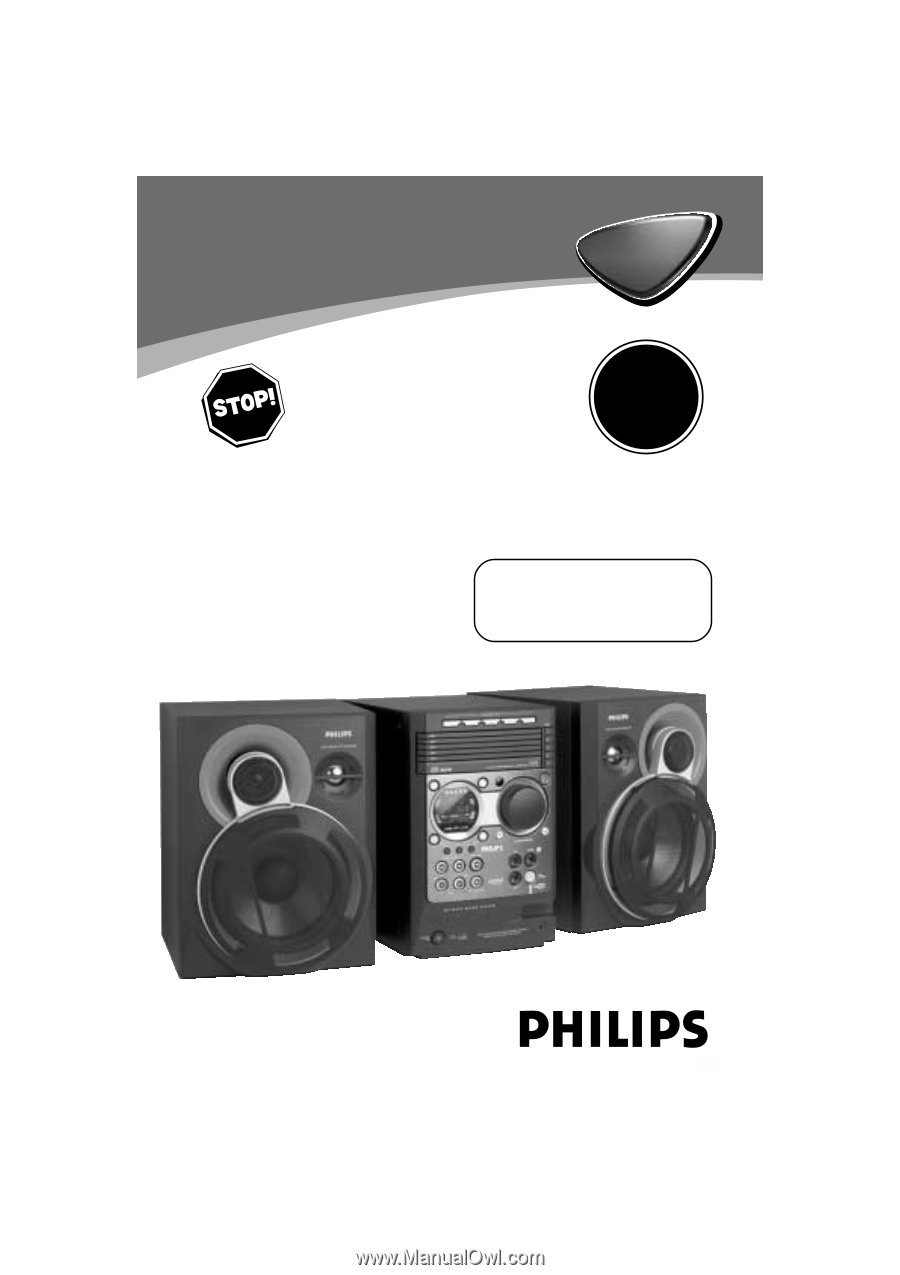
3139 115 22181
Micro Hi-Fi System
S
E
E
W
H
Y
I
N
S
I
D
E
I
M
P
O
R
T
A
N
T
!
Return
your Warranty
Registration Card
within 10 days
MC-
M570
MC-
M570
Need help? Call us!
Philips representatives are ready to help you with
any questions about your new product.We can guide you
through Connections, First-time Setup, or any of the Features.
We want you to start enjoying your new product right away!
CALL US BEFORE YOU CONSIDER
RETURNING THE PRODUCT!
1-800-531-0039
or
Visit us on the web at www.philips.com
visit our website
www.audio.philips.com
to download latest UPDATES of USB PC Link Driver
MusicMatch Jukebox softwares and FAQs.