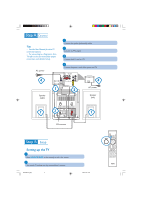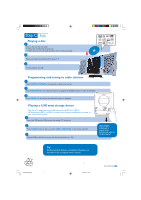Philips MCD288 Quick start guide
Philips MCD288 - Micro System Manual
 |
UPC - 683728072940
View all Philips MCD288 manuals
Add to My Manuals
Save this manual to your list of manuals |
Philips MCD288 manual content summary:
- Philips MCD288 | Quick start guide - Page 1
items upon opening the box. A/V cord (R/W/Y) 15-pin D-Sub cable (with one end fixed on the main set) Remote control with two AAA batteries External video box FM wire antenna Quick 1 Start Guide Quick start guide AC power cord MCD288 QUG_Eng 1 Stand User 2 Manual User manual 2006 - Philips MCD288 | Quick start guide - Page 2
- For connecting to a Progressive Scan TV, refer to the user manual for proper connections and detailed setup. AC power 1 Connect the speaker (subwoofer) cables. 2 Connect the FM antenna. 3 Connect the A/V cord to a TV. 4 Connect the power cords of the system and TV. 4 1 Speaker (right) R 3 4 AC - Philips MCD288 | Quick start guide - Page 3
or turn on to interlaced mode. 2) Press SYSTEM MENU on the remote to exit the system menu and then DISC to exit progressive scan. CLOSED CAPTIONS DIVX(R) VOD Tip See chapters "Preparations" and "System Menu Options" in the User Manual for detailed descriptions. MCD288 QUG_Eng 3 2006.3.15, 16:03 - Philips MCD288 | Quick start guide - Page 4
USB1.1), USB flash players (USB 2.0 or USB1.1), memory cards (requires an additional card reader to work with this Hi-Fi system). 1 Insert the USB device's USB plug into the socket on the set. 2 Press SOURCE once or more to select USB (or USB/CARD on the remote control). 3 Play the USB's audio
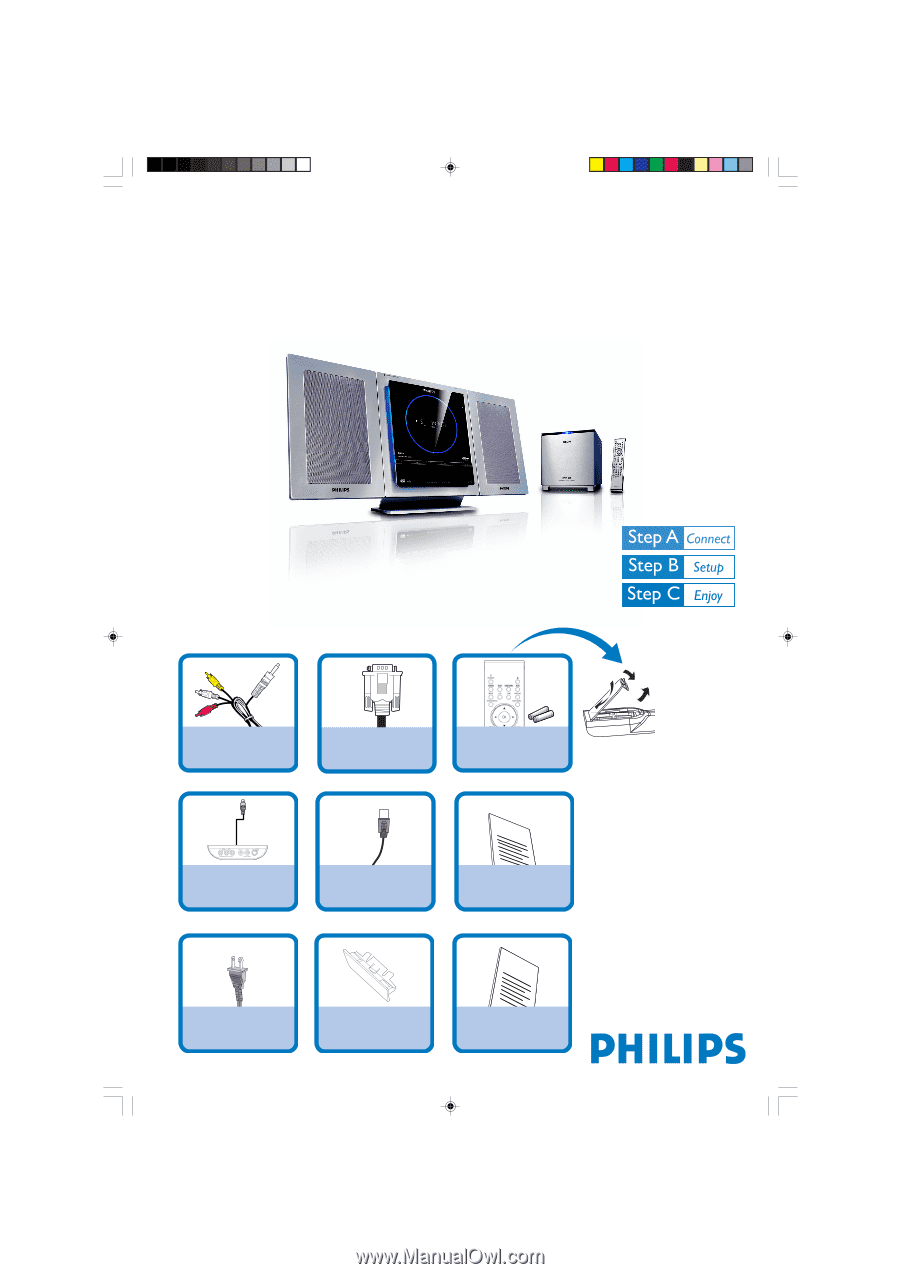
MCD 288
Quick Start Guide
What’s in the Box?
You should find these items upon opening the box.
2
User Manual
1
Quick Start Guide
A/V cord (R/W/Y)
Remote control with two AAA
batteries
External video box
15-pin D-Sub cable (with one
end fixed on the main set)
FM wire antenna
AC power cord
Stand
User manual
Quick start guide
MCD288 QUG_Eng
2006.3.15, 16:03
1