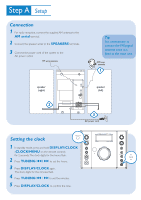Philips MCM196D Quick start guide (English)
Philips MCM196D Manual
 |
View all Philips MCM196D manuals
Add to My Manuals
Save this manual to your list of manuals |
Philips MCM196D manual content summary:
- Philips MCM196D | Quick start guide (English) - Page 1
MCM196D Quick Start Guide What's in the Box? You should find these items upon opening the box. User 2 Manual User Manual Quick 1 Start Guide Quick Start Guide 1 Dock & 8 Dock Adapters for iPod AM Antenna Pull out the insulation plastic sheet. Remote Control - Philips MCM196D | Quick start guide (English) - Page 2
/MENU on the remote control) for 2 seconds.The clock digits for the hours flash. 2 Press TUNING ¡1 / 2™ to set the hours. 3 Press DISPLAY/CLOCK again. The clock digits for the minutes flash. 4 Press TUNING ¡1 / 2™ to set the minutes. 5 Press DISPLAY/CLOCK to confirm the time. MICRO SYSTEM MCM196D - Philips MCM196D | Quick start guide (English) - Page 3
1 Select CD source. 2 Press OPEN•CLOSE on the top of the system to open the CD door. 3 Insert a disc with the printed side the accompanied owner's manual. Notes for the remote control: - First, select the source you wish to control by pressing one of the source select keys on the remote control (CD - Philips MCM196D | Quick start guide (English) - Page 4
(left) Portable player Dock Dock cable Tip Refer to the user manual supplied for detailed descriptions of "Compatible portable player", "Selecting the correct dock adaptor","Installing the dock adaptor", and the important notes for dock operation. C Royal Philips Electronics N.V. 2007 All
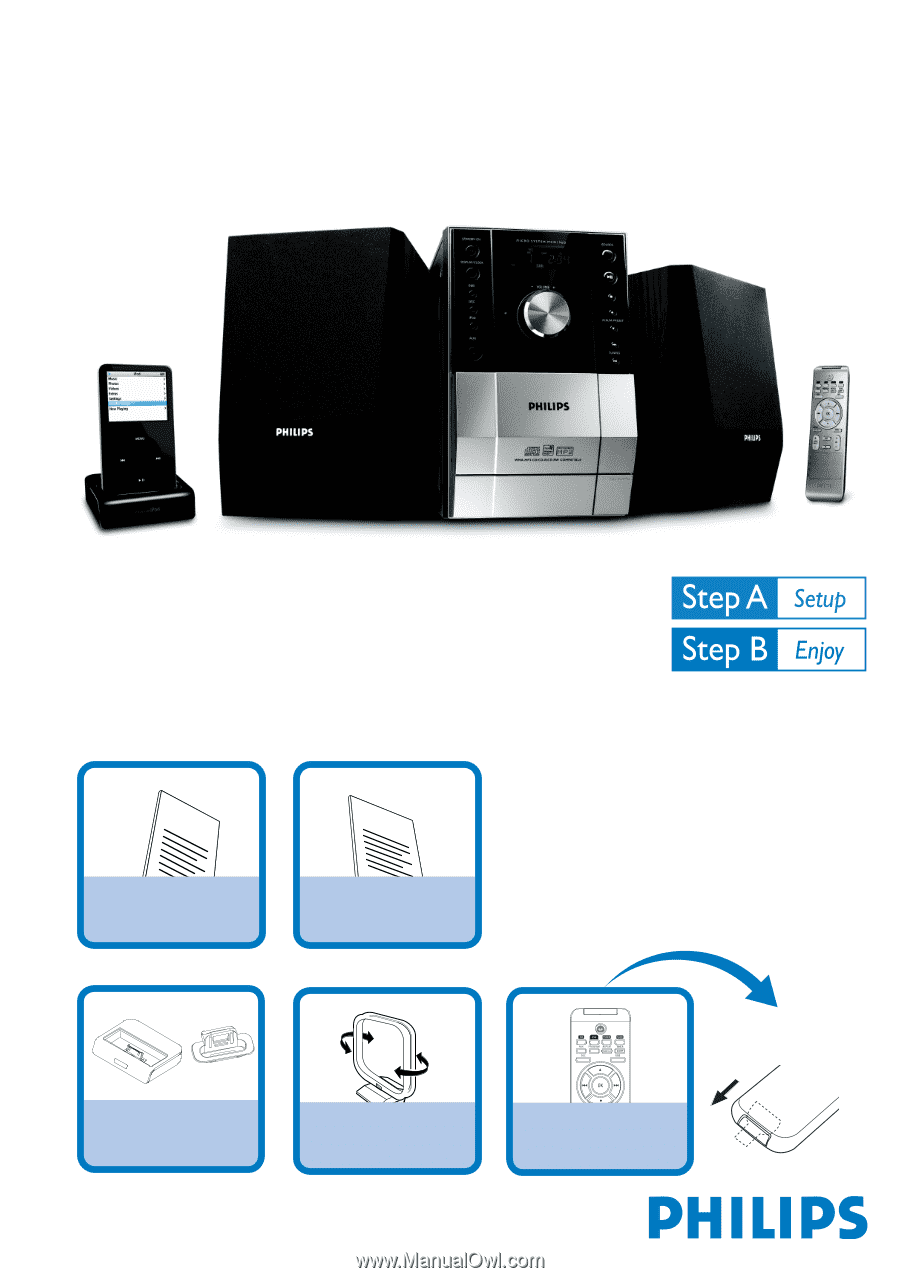
Quick Start Guide
1
Quick Start Guide
What’s in the Box?
You should find these items upon opening the box.
AM Antenna
Quick Start Guide
2
User Manual
User Manual
MCM196D
1 Dock & 8 Dock
Adapters for iPod
Pull out the insulation
plastic sheet.
Remote Control