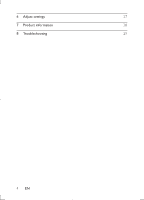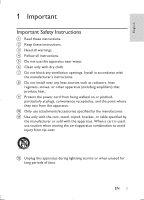Philips PD9003 User manual
Philips PD9003 Manual
 |
View all Philips PD9003 manuals
Add to My Manuals
Save this manual to your list of manuals |
Philips PD9003 manual content summary:
- Philips PD9003 | User manual - Page 1
Register your product and get support at www.philips.com/welcome PD9003 EN User manual DA Brugervejledning DE Benutzerhandbuch ES Manual del usuario 3 FR Mode d'emploi 121 31 IT Manuale utente 153 61 NL Gebruiksaanwijzing 185 91 SV Användarhandbok 217 - Philips PD9003 | User manual - Page 2
Contents 1 Important 5 Important Safety Instructions 5 Hearing safety 6 Notice 7 2 Your portable DVD player 10 Introduction 10 What's in the box 10 Overview of the main unit 11 Overview of remote control 13 3 Get started 15 Preparation (for in-car use) 15 Charge the battery - Philips PD9003 | User manual - Page 3
6 Adjust settings 27 7 Product information 28 8 Troubleshooting 29 4 EN - Philips PD9003 | User manual - Page 4
this apparatus near water. f Clean only with dry cloth. g Do not block any ventilation openings. Install in accordance with the manufacturer's instructions. h Do not install near any heat sources such as radiators, heat registers, stoves, or other apparatus (including amplifiers) that produce heat - Philips PD9003 | User manual - Page 5
m Refer all servicing to qualified service personnel. Servicing is required when the apparatus has been p Do not place any sources of danger on the apparatus (e.g. liquid filled objects, lighted candles). Caution • Use of controls or adjustments or performance of procedures other than herein may - Philips PD9003 | User manual - Page 6
complies with the radio interference requirements of the European Community. Any changes or modifications made to this device that are not expressly approved by Philips Consumer Lifestyle may void the user's authority to operate the equipment. EN 7 - Philips PD9003 | User manual - Page 7
of your product with other household waste. Please inform yourself about the local rules on the separate collection of electrical and electronic products. The correct disposal of your old product helps prevent potentially negative consequences on the environment and human health. Your product - Philips PD9003 | User manual - Page 8
-ON-DEMAND: This DivX Certified® device must be registered in order to play purchased DivX Video-on-Demand (VOD) movies. To obtain your registration code, locate the DivX VOD section in your device setup menu. Go to vod.divx.com for more information on how to complete your registration. Covered - Philips PD9003 | User manual - Page 9
, DVD±R and DVD±RW): • DVD-Video • Video CD • Audio CD • MP3 CD • DivX • Discs with JPEG files What's in the box Check and identify the contents of your package: • Portable DVD player • Remote control • AC power adaptor, AY5808/12 (Philips) • AV cable • Antenna • Car mounting bracket • User manual - Philips PD9003 | User manual - Page 10
English Overview of the main unit q a p b o c n d m e f g h l i j k a OPEN • Opens the disc compartment. b OPTIONS • Accesses options relating to the current activity or selection. c SOURCE • Switches between Disc, USB, DTTV, and Radio-DVBT,source. d ANTENNA • Antenna jack. e • Connects - Philips PD9003 | User manual - Page 11
• Turns on/off DVD player. h VOL +/- • Increases or decreases volume. i • Headphone jack. j AV OUT • Audio/video output jack. k DC IN • Power supply socket. l , ,, • screen brightness, contrast and color. • Turns off the backlight of the screen. q SETUP • Accesses or exits the setup menu. 12 EN - Philips PD9003 | User manual - Page 12
FAV LIST OK DISPLAY TELETEXT a b c d e f g h i j k l m a ANGLE • Selects a different viewing angle of a DVD. b SOURCE • Switches between Disc, USB, DTTV, and Radio-DVBT,source. c EPG • Toggles the Electronic Program Guide (EPG) on or off. Enabled on digital channels only. d INFO • Displays - Philips PD9003 | User manual - Page 13
. • Accesses or exits the channel list. r SETUP • Accesses or exits the setup menu. s GO TO • Skips to a chapter/title. t 0-9 • Numeric keypad u AUDIO • For DVD, selects an audio language. • For VCD, selects an audio mode. • For DTTV, press and hold this button to select the dual audio channels - Philips PD9003 | User manual - Page 14
English 3 Get started Caution • Use the controls only as stated in this user manual. • Always follow the instructions in this chapter in sequence. If you contact Philips, you will be asked for the model and serial number of your player.The model number and serial number are on the bottom of your - Philips PD9003 | User manual - Page 15
a Position the bracket on the bars of the headrest. b Fasten the screw to fix the bracket firmly on the bars. 2 Fix the DVD mount bracket to the portable DVD player. Note • There are three holes on the bracket. Use any one as you like. 3 Aim the screw of the bracket to the screw nut on - Philips PD9003 | User manual - Page 16
English a Release the node. b Adjust the viewing angle as desired. c Fasten the node. 6 Press the release button to release the DVD player from headrest. Charge the battery Caution • Risk of product damage! Ensure that the power supply voltage corresponds to the voltage printed on the bottom of - Philips PD9003 | User manual - Page 17
. See www.dtsc.ca.gov/ hazardouswaste/perchlorate. For first-time use: 1 Remove the protective tab to activate the remote control battery. To replace the remote control battery: 1 Open the battery compartment. 2 Insert one CR2025 battery with correct polarity (+/-) as indicated. 3 Close the battery - Philips PD9003 | User manual - Page 18
English 1 2 3 Connect additional equipment Connect a TV Caution • Turn off your player before connecting to any additional equipment. You can connect the player to a TV or an amplifier to enjoy DVDs. Match the color of the AV cables (the AV cable connected to TV is not supplied) with the jacks: • - Philips PD9003 | User manual - Page 19
Connect TV antenna You can connect your player to the supplied antenna or home antenna to receive digital TV program. 1 Connect the antenna to the ANTENNA jack. Tip • For better reception, connect the player to home antenna. Cable 20 EN - Philips PD9003 | User manual - Page 20
Go to [General] > [Language]. 3 Press / to select a language option. 4 Press OK to confirm. 5 Press SETUP to exit. Play discs 1 Slide OPEN on the player. 2 Insert the disc with label side facing up. 3 Push down to close the disc compartment. » Play starts automatically. If not, press /OK. • If a menu - Philips PD9003 | User manual - Page 21
Play from USB You can play DivX, MP3, or JPEG files that are stored on a USB storage device. 1 Press SOURCE repeatedly until you select the USB source . 4 To stop play, press . /OK. Play options 1 During play, press OPTIONS to select some play options. 2 Follow the on-screen instructions. 22 EN - Philips PD9003 | User manual - Page 22
start, ensure that you have connected the antenna to the player. • Make sure you are in an area with sufficient DTTV signal coverage. You can check the signal coverage with the TV broadcast authority of your country or visit www.philips. com/suppor t . First time settings 1 Press SOURCE repeatedly to - Philips PD9003 | User manual - Page 23
OK to confirm. • [24hrs] • [12 hrs] To select time setting mode: 1 Select [Setting mode]. 2 Select an option, then press OK to confirm. • [Auto time setting]: The time is updated automatically according to the broadcasted TV channel. • [Manual time setting]: Set your time manually. To set time zone - Philips PD9003 | User manual - Page 24
34 1 2 5 6 7 English a TV program Radio program b Next program's information c Program number d Program name e Local time f Signal length indicator g . Tip • The program may request using color keys to access or control the viewing features. Follow the instructions on the teletext screen. EN 25 - Philips PD9003 | User manual - Page 25
electronic program guide EPG is an on-screen guide available for digital TV programs.You can navigate, select and view programs by time or title. 1 Select a channel. 2 Press EPG. » The Electronic Program Guide Select a channel. 4 Follow the on-screen instructions to move the channel up or down. - Philips PD9003 | User manual - Page 26
. [General] [Language] [PBC settings] [Power save] [DivX (VOD)] [DivX subtitles] [Parental(DVD)] [Set password] [Factory settings] [Video] [TV display] [TV standard] [ Audio] [Dolby] [DTTV] [Auto search] [Manual search] [DTTV Parental] [Country] [Time settings] [Version] Select on-screen display - Philips PD9003 | User manual - Page 27
7 Product information Note • Product information is subject to change without prior notice. Dimensions Weight Power supply Operating temperature range Laser wavelength Video system 210 x 170 x 39.5 mm 0.84 kg Input: 100-240V, 50/60Hz Output: DC 9-12V, 1.0A 0-50°C 650 nm NTSC/PAL 28 EN - Philips PD9003 | User manual - Page 28
valid, never try to repair the system yourself. If you encounter problems when using the player, check the following points before requesting service. If the problem remains unsolved, register your player and get support at www.philips.com/welcome. No power • Ensure that both plugs of the mains - Philips PD9003 | User manual - Page 29
• The operation is not permitted by the disc. The player feels warm • When the player is in use for a long period of time, its cient coverage. • Receiving DVB-T in a driving car may cause signal problems. Loss of current TV programs when travelling to another country 1 Press SETUP. 2 Select [DTTV] - Philips PD9003 | User manual - Page 30
© 2011 Koninklijke Philips Electronics N.V. All rights reserved. PD9003_12_UM_V1.0

Register your product and get support at
www.philips.com/welcome
EN
User manual
3
DA
Brugervejledning
31
DE
Benutzerhandbuch
61
ES
Manual del usuario
91
FR
Mode d’emploi
121
IT
Manuale utente
153
NL
Gebruiksaanwijzing
185
SV
Användarhandbok
217
PD9003