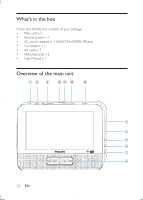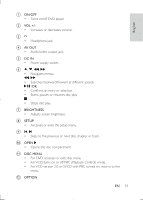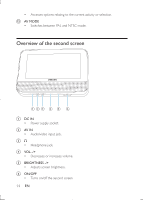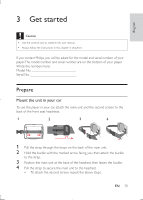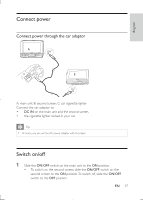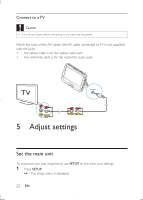Philips PD9012P User manual - Page 16
Connect power, Switch on/off, Connect power through the car adaptor
 |
View all Philips PD9012P manuals
Add to My Manuals
Save this manual to your list of manuals |
Page 16 highlights
English Connect power Connect power through the car adaptor A: main unit; B: second screen; C: car cigarette lighter Connect the car adaptor to: • DC IN on the main unit and the second screen, • the cigarette lighter socket in your car. Tip •• At home, you can use the AC power adaptor with the player. Switch on/off 1 Slide the ON/OFF switch on the main unit to the ON position. • To switch on the second screen, slide the ON/OFF switch on the second screen to the ON position.To switch off, slide the ON/OFF switch to the OFF position. EN 17

17
EN
Connect power
Connect power through the car adaptor
A: main unit; B: second screen; C: car cigarette lighter
Connect the car adaptor to:
•
DC IN
on the main unit and the second screen,
•
the cigarette lighter socket in your car.
Tip
•
At home, you can use the AC power adaptor with the player.
Switch on/off
1
Slide the
ON
/
OFF
switch on the main unit to the
ON
position.
•
To switch on the second screen, slide the
ON
/
OFF
switch on the
second screen to the
ON
position. To switch off, slide the
ON
/
OFF
switch to the
OFF
position.
English