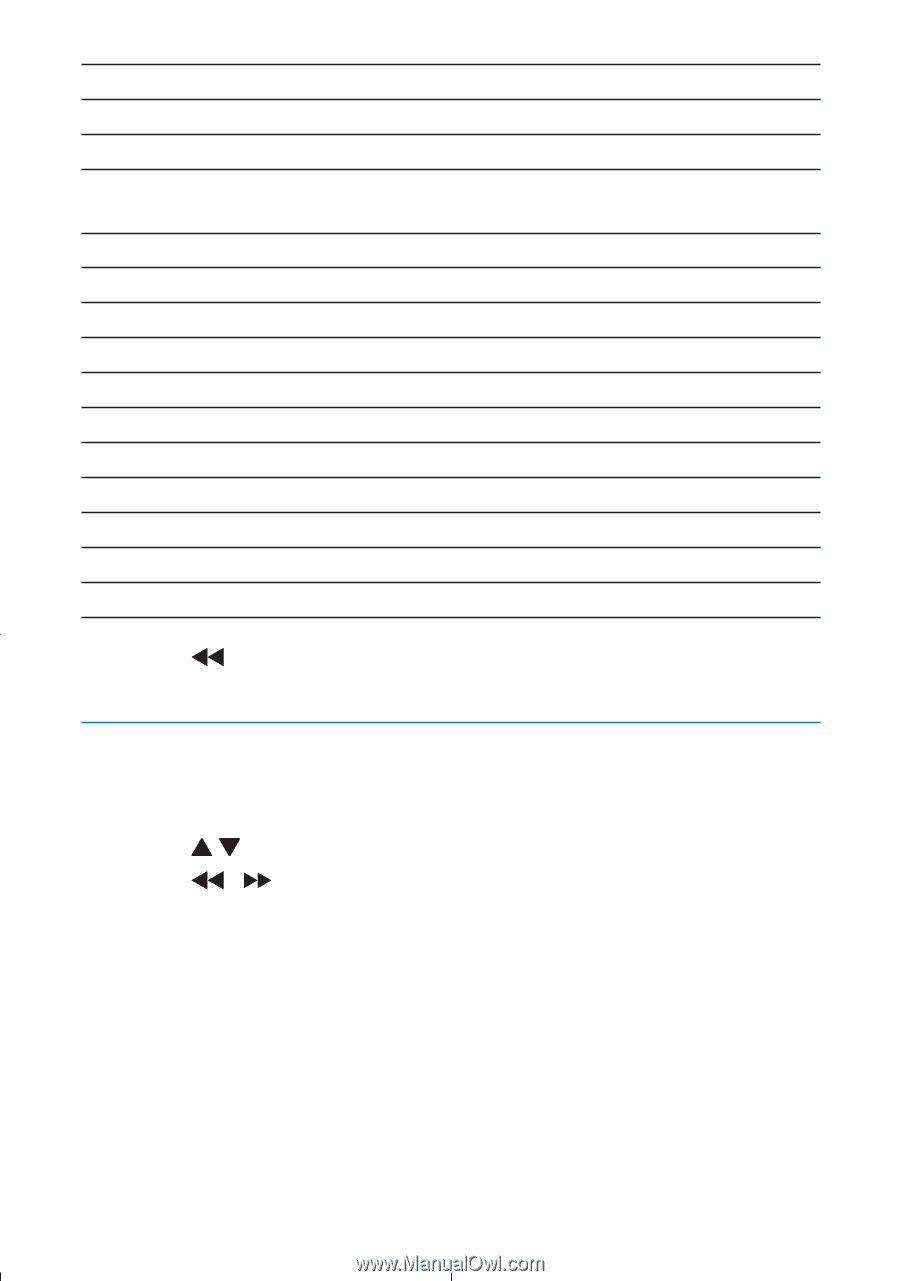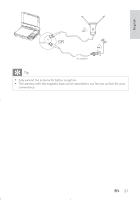Philips PET749 User manual - Page 23
Adjust display
 |
UPC - 609585180574
View all Philips PET749 manuals
Add to My Manuals
Save this manual to your list of manuals |
Page 23 highlights
[-- General Setup Page --] [OSD Lang] [Screen Saver] [Resume] [Angle Mark] [--Video Setup Page--] [TV Type] [--Password Setup Page--] [Password] [--Preference Setup Page--] [Audio] [Subtitle] [Disc Menu] [Parental] [Default] Select on-screen display language. Activate/deactivate screen saver. Select whether to start play from the point where it was last stopped. select angle mark display options. Set TV standard. Change password (3308 by default). Select audio language. Select subtitle language. Select disc menu language. Select parental level. Restore original settings. 3 Press to go back to previous menu level. 4 Press SETUP to exit. Adjust display 1 Press DISPLAYon the remote control. » The display setup menu is displayed. 2 Press / to select an option. 3 Press / to change the value. 4 Press DISPLAY again to exit. 24 EN