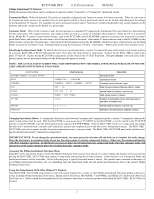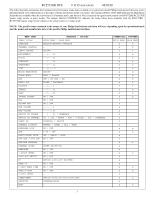Philips RC2573GR User Guide
Philips RC2573GR Manual
 |
View all Philips RC2573GR manuals
Add to My Manuals
Save this manual to your list of manuals |
Philips RC2573GR manual content summary:
- Philips RC2573GR | User Guide - Page 1
RC2573GRDFU # 3135-xxx-xxxxx 08/02/02 Institutional Television www.philipsitv.com New Master Setup Remote Directions For Use Guest / Setup Mode Switch Guest Mode REPLACES / FULLY INTERCHANGEABLE WITH RG4172BK MASTER SETUP REMOTE Setup Mode Alpha / Soft Keys RG4172BK (Black) RC2573GR (Green - Philips RC2573GR | User Guide - Page 2
a system 7 (commercial setup mode) master setup remote (optional accessory, RG4172BK or RC2573GR) must be used. First, place the setup remote in setup mode. To place the the RG4172BK in setup mode, press TV SETUP. To place the the RC2573GR in setup mode, set the switch to the TV SETUP position. Then - Philips RC2573GR | User Guide - Page 3
-mode remote (or RG4172BK/RC2573GR master setup remote in guest mode). The column labeled COMMERCIAL indicates the Setup Menu items available with the RG4172BK / RC2573GR master setup remote whenever the setup remote is in setup mode. NOTE: The specific items contained in the menus of your Philips
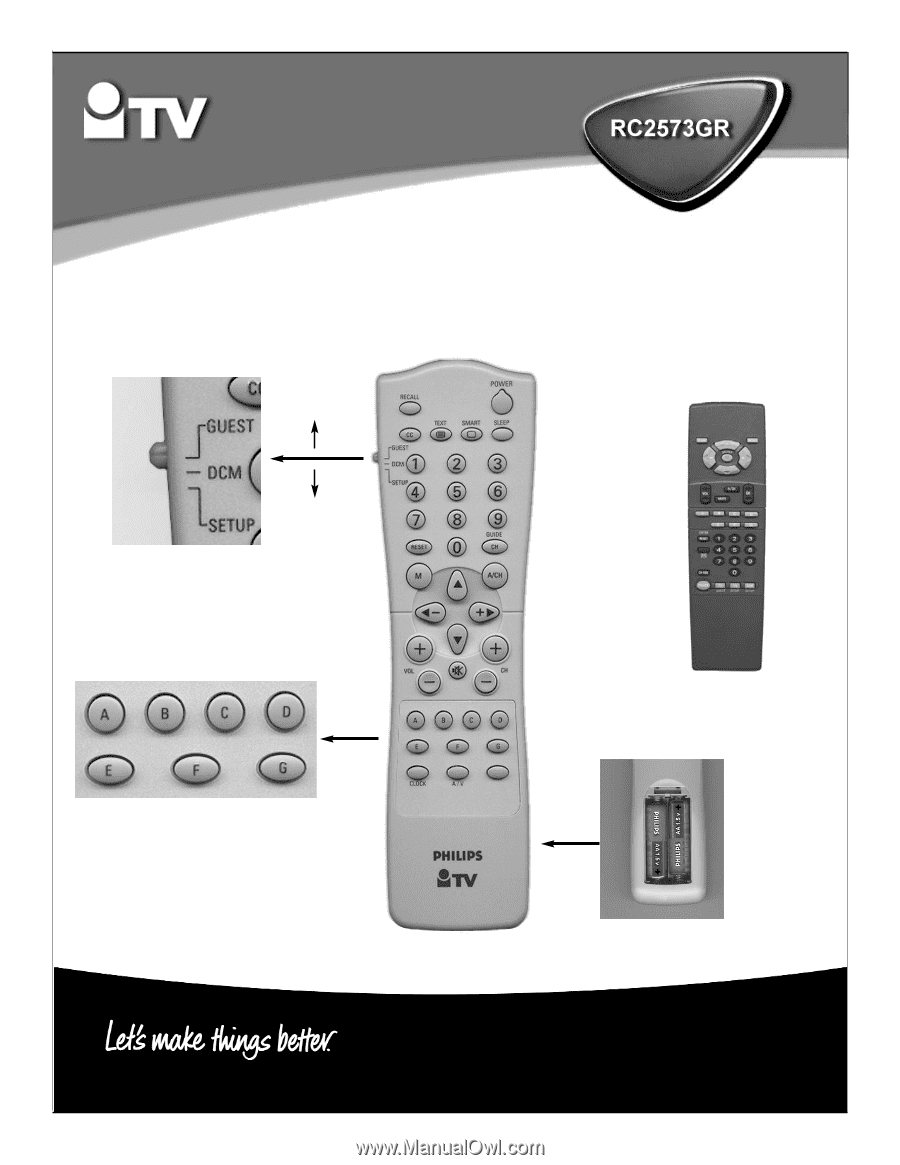
RC2573GRDFU
# 3135-xxx-xxxxx
08/02/02
Directions For Use
Directions For Use
3135-xxx-xxxxx
www
www
.philip
.philip
sitv
sitv
.com
.com
Institutional Television
P
New Master Setup Remote
New Master Setup Remote
REPLACES / FULLY
INTERCHANGEABLE
WITH RG4172BK MASTER
SETUP REMOTE
Guest / Setup Mode Switch
RG4172BK
(Black)
2-AA Cells Required
Alpha / Soft Keys
RC2573GR (Green)
Guest
Mode
Setup
Mode