Philips SA4010 User manual
Philips SA4010 - 1 GB Digital Player Manual
 |
UPC - 609585126190
View all Philips SA4010 manuals
Add to My Manuals
Save this manual to your list of manuals |
Philips SA4010 manual content summary:
- Philips SA4010 | User manual - Page 1
www.philips.com/support For support call 1-888-744-5477 Audio player SA4000 SA4005 SA4010 SA4015 SA4020 SA4025 - Philips SA4010 | User manual - Page 2
philips.com/support where you can access to a full set of supporting materials such as user manual, flash tutorial, the latest software upgrades and answers to frequently asked questions. Or call our Customer Care Helpline, 1-888-744-5477 where our professional support 008 2619 9663 02 709 1200 - Philips SA4010 | User manual - Page 3
back recordings 8 5.2.3 Upload recordings to the computer 8 5.2.4 Delete recordings 8 5.3 Settings 8 5.3.1 Use your player to store and carry data files 8 6 Upgrade your player 8 6.1 Manually verify whether your firmware is up to date 8 7 Technical data 9 8 Frequently asked questions - Philips SA4010 | User manual - Page 4
philips.com/support or www.philips.com/usasupport (for US residents) or contact our Customer Care Helpline (the telephone number can be found on the first page of this manual) to order replacement parts/ accessories ): Philips guarantees compliance with the maximum sound power of its audio players as - Philips SA4010 | User manual - Page 5
the Philips service Philips SA4000 SA4005 SA4010 SA4015 SA4020 SA4025 reasonable protection against harmful interference in a residential installation. This equipment generates, uses, and can radiate radio frequency energy and, if not installed and used in accordance with the instruction manual - Philips SA4010 | User manual - Page 6
With your newly purchased player, you can enjoy the following: • MP3, WAV and WMA playback • Voice recording 2.1 What's in the box The following accessories are included with your player: Player Headphones Philips Micro Jukebox Quick start guide SA4000 SA4005 SA4010 SA4015 SA4020 SA4025 EN - Philips SA4010 | User manual - Page 7
the on-screen instructions to complete the installation of Windows Media Player (including the necessary plug-ins) and Philips Device Manager. 3 your player. For more information, see Windows Media Player (WMP) Help on your computer. Important Make sure you have installed the software provided - Philips SA4010 | User manual - Page 8
you want to transfer music from a CD to your player, you need to create a digital copy of the music on your PC first. This player while transferring is in progress. Set up manual synchronization 34 2 Insert the Audio CD. 3 Select the Rip tab to display a list of music tracks on your CD. Philips - Philips SA4010 | User manual - Page 9
player with the automatic synchronization option in Windows Media Player. (See Set up automatic synchronization section in this user manual for step by step instructions > Your player displays the saving progress. Your voice recording will be saved on your player. (Filename format: VOICEXXX.WAV - Philips SA4010 | User manual - Page 10
from www.philips.com/support or www.philips.com/usasupport (for U.S. residents) After the installation of Philips Device Manager, every time you connect your player to your computer, Philips Device Manager will automatically connect to the Internet and check for updates. 6.1 Manually verify whether - Philips SA4010 | User manual - Page 11
format: MP3 (8-320 kbps and VBR; Sample rate: 8, 11.025, 16, 22.050, 24, 32, 44.1, 48kHz), WAV, WMA (5-192kbps) • ID3-tag support: Song title and artist name Recording • Audio Capturing: Built-in microphone (Mono) Storage Media • Built-in memory capacity: SA400X 512MB NAND Flash + SA401X 1GB - Philips SA4010 | User manual - Page 12
8 Frequently asked questions If you encounter problems with your player, go through the following points listed in the next section. Please also check out FAQs at www.philips.com/support for further help and other troubleshooting tips. Consult your dealer or service center if you are unable to find - Philips SA4010 | User manual - Page 13
key. Authorized recipients (or end users) must acquire a license in order to unlock and consume the content. M MP3 An audio compression format known as MPEG-1 Audio Layer 3. P Playlist A list of digital media contents. R Root menu The main menu that sits on top of the user interface structure tree - Philips SA4010 | User manual - Page 14
SA4010 SA4015 SA4020 SA4025 Argentina 11 4544 2047 (Tarifa local) Österreich 0820 901115 (€0.20) België 070 253 010 (€0.17) Brasil (Exceto São Paulo) 0800 701 02 01 601 1161 (Local tariff) Italia 199 404 042 (€0.25) 눫ꫛ 02 709 1200 (隻ꫳ) Luxemburg 26 84 30 00 (Tarification locale) Mèxico 01 - Philips SA4010 | User manual - Page 15
ENGLISH PHILIPS reserves the right to make design and specification changes for product improvement without prior notice. Partner logos 13 - Philips SA4010 | User manual - Page 16
abc Specifications are subject to change without notice. Trademarks are the property of Ko ninklijke Philips Electronics N.V. or their respective owners © 2006 Koninklijke Philips Electronics N.V. All rights reserved. www.philips.com print in china wk6504
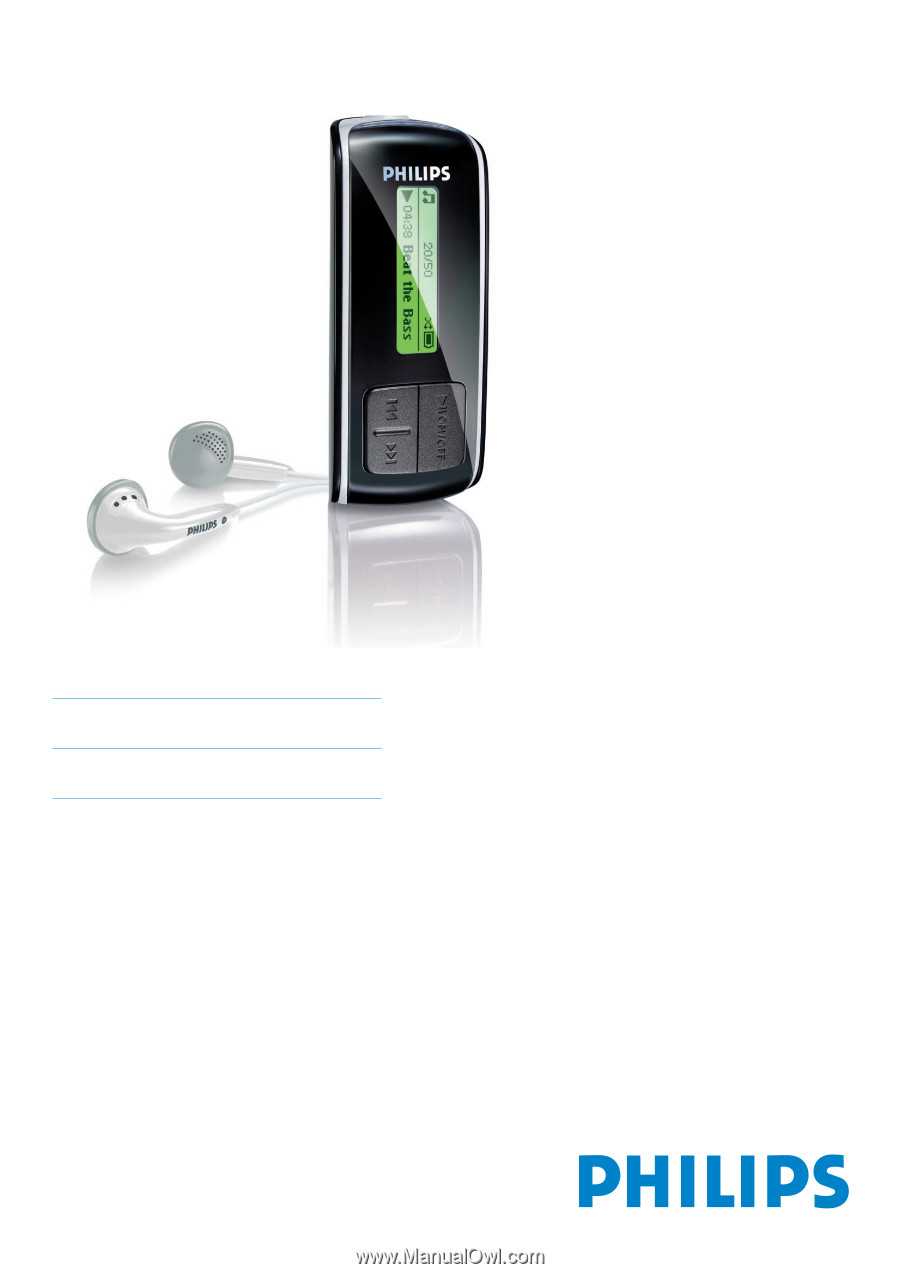
SA4000
SA4005
SA4010
SA4015
SA4020
SA4025
www.philips.com/support
For support call
1-888-744-5477
Audio player









