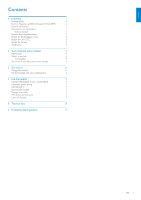Philips SHB6000/28 User manual
Philips SHB6000/28 Manual
 |
View all Philips SHB6000/28 manuals
Add to My Manuals
Save this manual to your list of manuals |
Philips SHB6000/28 manual content summary:
- Philips SHB6000/28 | User manual - Page 1
Register your product and get support at www.philips.com/welcome Bluetooth stereo headset SHB6000/00 SHB6000/28 EN User manual - Philips SHB6000/28 | User manual - Page 2
battery 2 Notice for the European Union 3 Notice for USA (FCC) 3 Notice for Canada 3 Trademarks 3 2 Your bluetooth stereo headset 4 Introduction 4 What's in the box 4 Compatibility 4 Overview of your Bluetooth stereo headset 5 3 Get started 6 Charge the headset 6 Pair - Philips SHB6000/28 | User manual - Page 3
your headset to be submerged in water. • Do not use any cleaning agents containing alcohol, ammonia, benzene, or abrasives. About operating and storage temperatures • Do not operate or store in a place where temperature is below -15ºC (5ºF) or above 55ºC (131ºF) as this may shorten your battery life - Philips SHB6000/28 | User manual - Page 4
Philips Consumer Lifestyle, BG Accessories, declares that this Philips Bluetooth headset SHB6000 and used in accordance with the instruction manual, may cause harmful interference to radio determined by turning the equipment off and on, the user is encouraged to try to correct the interference by one - Philips SHB6000/28 | User manual - Page 5
2 Your bluetooth stereo headset Congratulations on your purchase, and welcome to Philips! To fully benefit from the support that Philips offers, register your product at www.philips.com/welcome. Introduction With the Philips Bluetooth stereo headset SHB6000, you can enjoy convenient wireless hands- - Philips SHB6000/28 | User manual - Page 6
English Overview of your Bluetooth stereo headset Power on/off Exchangeable ear caps LED Adjustable ear hook Mic Charging socket EN 5 - Philips SHB6000/28 | User manual - Page 7
, refer to the user manual of the mobile phone. A sample pairing is shown below. 1 Under Bluetooth menu on the mobile phone, search for the headset. 2 On mobile phones using Bluetooth 2.1 or higher, you do not need to enter a pass code. 3 From the found devices, select Philips SHB6000. • Enter "0000 - Philips SHB6000/28 | User manual - Page 8
headset, connect the headset from the Bluetooth menu of your mobile phone. Automatic power saving If the headset cannot find any Bluetooth device to connect to in range within five minutes, it automatically powers down to save battery life the headset Enter pairing mode Check battery Turn headset on - Philips SHB6000/28 | User manual - Page 9
for a full charge: 2 hours • Rechargeable Lithium-Polymer battery (105 mAh) • Bluetooth 2.1, Bluetooth stereo support (A2DP-Advanced Audio Distribution Profile, AVRCP-Audio/Video Remote Control Proflie), Bluetooth mono support (HSP-Headset Profile, HFP-Hands-Free Profile) • Acoustic echo cancelation - Philips SHB6000/28 | User manual - Page 10
connection to a mobile phone. • Bluetooth disabled. »» Enable the Bluetooth feature on your mobile phone and turn on the mobile phone before you turn on the headset. Pairing does not work. • The headset is not in pairing mode. »» Follow the steps described in this user manual. »» Ensure that you see - Philips SHB6000/28 | User manual - Page 11
(Déclarons sous notre propre responsabilité que le(s) produit(s) électrique(s):) PHILIPS (brand name, nom de la marque) SHB6000; SHB6000/00/10/28 (Type version or model, référence ou modèle) Bluetooth Stereo Headset product description, description du produit) To which this declaration - Philips SHB6000/28 | User manual - Page 12
© 2011 Koninklijke Philips Electronics N.V. All rights reserved. SHB6000_UM_00_V1.2
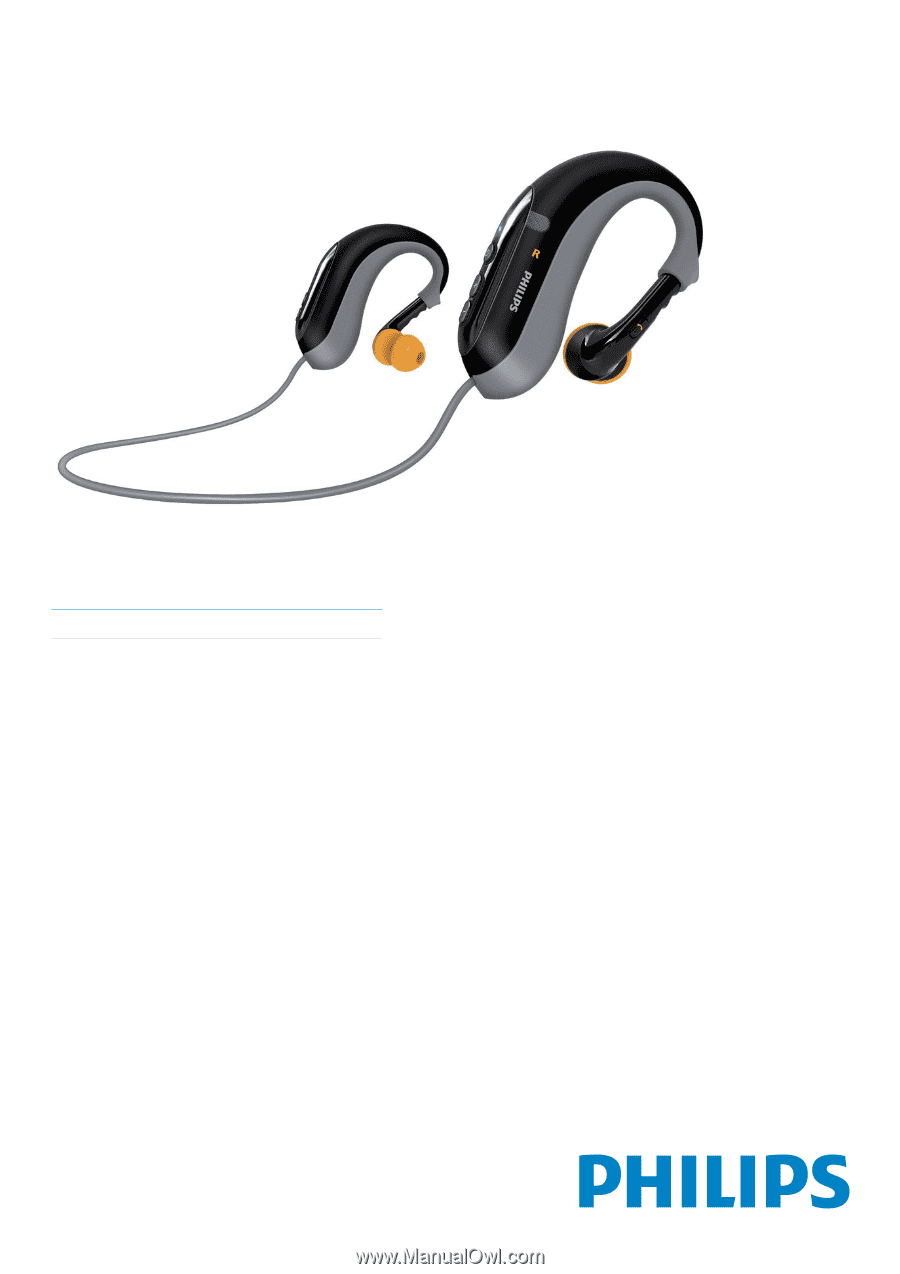
Register your product and get support at
www.philips.com/welcome
SHB6000/00
SHB6000/28
EN
User manual
Bluetooth stereo headset