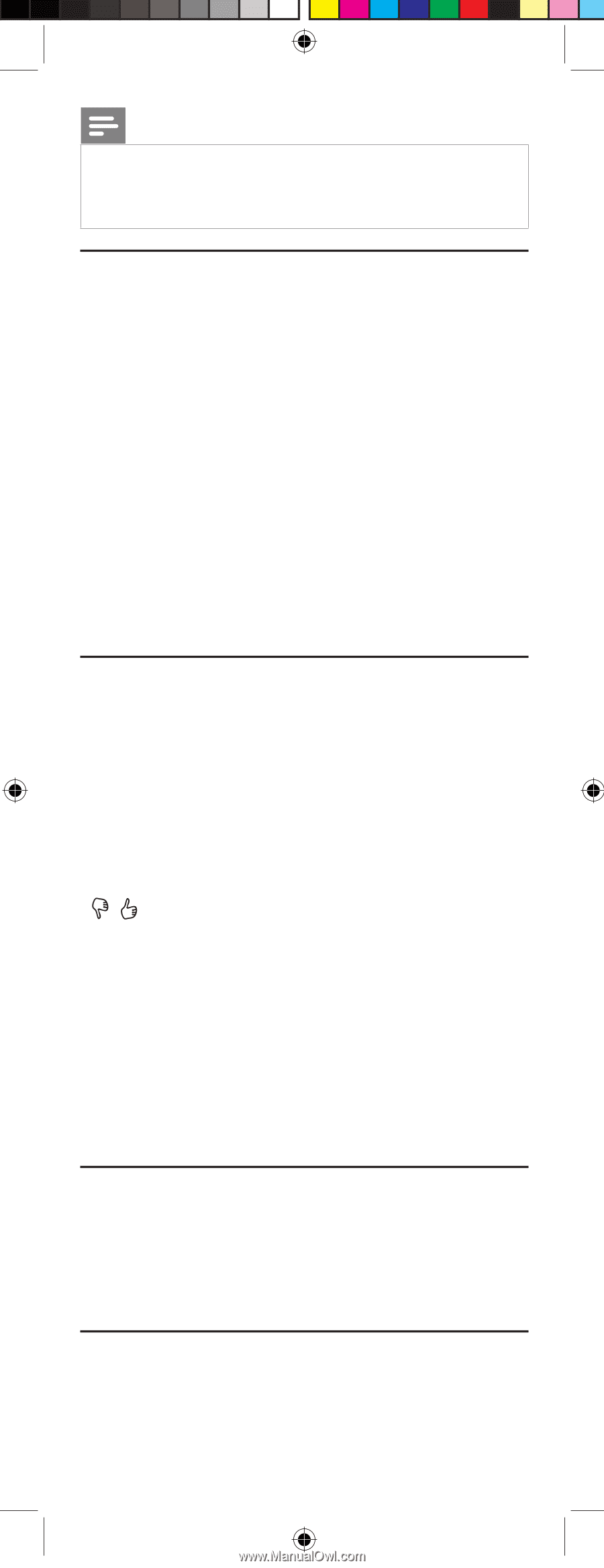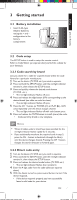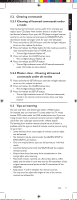Philips SRU5108 User manual - Page 6
Dedicated Audio functions - labeled in, Dedicated DVR functions, 4 Dedicated DVD functions, 5 - code
 |
UPC - 609585166783
View all Philips SRU5108 manuals
Add to My Manuals
Save this manual to your list of manuals |
Page 6 highlights
Note For some devices of certain brands, the POWER (y) button only turns the device Off. In order to turn the device On, press any of the digit buttons. 2.2 Dedicated Audio functions - labeled in red When you select Audio mode by pressing the AUDIO button (zone 2) all red Audio function buttons will become active. • + / - - Set the speaker level in Test Tone mode. • DSP ON / OFF - Activates the receiver's DSP (Digital Signal Processing) mode. • DSP MODE - Cycles through the various DSP modes. • F, C, R,T (Front, Center, Rear,Test) - T activates Test Tone mode. F, C and R respectively select front, center and rear speakers. Use the red + and - buttons to adjust the speaker level. • AM / FM - Selects AM / FM band on your audio receiver. • CD,TAPE,TUNER,TV,VIDEO, DVD, SAT, CABLE and DVR - Select the audio receiver's input source. • FUNCTION - Cycles through the various audio sources. 2.3 Dedicated DVR functions - labeled in blue (Tivo* code is 0738 / Replay* code is 0938) When you select DVR mode by pressing the DVR button (zone 2) all blue DVR function buttons will become active. • T.CENTRAL - TiVo button for TiVo Central. • CH GUIDE - TiVo Live Guide - the TiVo Program Guide. • DISPLAY - Brings up the Channel Banner. • CLEAR - Exits / clears on-screen menu displays. • LIVE TV - Goes to Live TV broadcast. • - Thumbs Up / Down. Set your Thumbs ratings. • P 4 and P 3 - Select previous (4) / next (3) page in Replay TV guides and menus. • Q. SKIP - Skips 30 seconds of a recorded or delayed show. • SUBTITLE - Turns the subtitles On / Off. • INST. REPLAY - Replays the last 7 seconds (Replay) or 8 seconds (Tivo) of a program. • ADVANCE - Catches you up to the live broadcast. • REPEAT - Repeats current chapter / track. * Tivo and Replay are registered trade marks of their respective owners. 2.4 Dedicated DVD functions • INPUT - Activates the DVD player's Setup menu. • CH + / - - Selects next / previous chapter or track on a disc. • SUBTITLE - Turns the subtitles On / Off. • REPEAT - Repeats current chapter / track. 2.5 Dedicated SAT functions • INPUT - Selects TV or SAT input. • P 4 and P 3 - Select previous / next on-screen guide menu. 6 EN