Philips TS1000 User manual (English) - Page 6
Contents - battery
 |
View all Philips TS1000 manuals
Add to My Manuals
Save this manual to your list of manuals |
Page 6 highlights
Contents Welcome 7 Features 8 The intelligent remote control 8 Recharging dock 8 1 Batteries 9 Installing AA batteries 9 Using the recharging dock 11 2 Using the remote control 14 Buttons and controls 14 Direct-access buttons 15 Left and Right buttons 15 Touchscreen buttons 15 Getting started 16 To turn the display on 16 To adjust the display 17 To turn on the backlight 17 Using the remote control to control your equipment 18 Home 18 Device menu 19 Control panels 21 Use mode 22 To switch devices without affecting the source 23 3 Customizing the intelligent remote control 25 To customize the remote control 25 Understanding modes 28 To switch modes 29 To show or hide the Mode menu 29 4
-
 1
1 -
 2
2 -
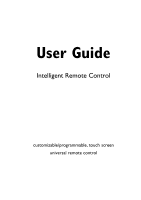 3
3 -
 4
4 -
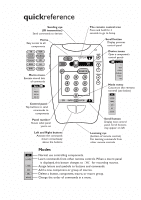 5
5 -
 6
6 -
 7
7 -
 8
8 -
 9
9 -
 10
10 -
 11
11 -
 12
12 -
 13
13 -
 14
14 -
 15
15 -
 16
16 -
 17
17 -
 18
18 -
 19
19 -
 20
20 -
 21
21 -
 22
22 -
 23
23 -
 24
24 -
 25
25 -
 26
26 -
 27
27 -
 28
28 -
 29
29 -
 30
30 -
 31
31 -
 32
32 -
 33
33 -
 34
34 -
 35
35 -
 36
36 -
 37
37 -
 38
38 -
 39
39 -
 40
40 -
 41
41 -
 42
42 -
 43
43 -
 44
44 -
 45
45 -
 46
46 -
 47
47 -
 48
48 -
 49
49 -
 50
50 -
 51
51 -
 52
52 -
 53
53 -
 54
54 -
 55
55 -
 56
56 -
 57
57 -
 58
58 -
 59
59 -
 60
60 -
 61
61 -
 62
62 -
 63
63 -
 64
64 -
 65
65 -
 66
66 -
 67
67 -
 68
68 -
 69
69 -
 70
70 -
 71
71 -
 72
72 -
 73
73 -
 74
74 -
 75
75 -
 76
76 -
 77
77 -
 78
78 -
 79
79 -
 80
80 -
 81
81 -
 82
82 -
 83
83
 |
 |

4
Contents
Welcome
7
Features
8
The intelligent remote control
8
Recharging dock
8
1
Batteries
9
Installing AA batteries
9
Using the recharging dock
11
2
Using the remote control
14
Buttons and controls
14
Direct-access buttons
15
Left and Right buttons
15
Touchscreen buttons
15
Getting started
16
To turn the display on
16
To adjust the display
17
To turn on the backlight
17
Using the remote control to control your equipment
18
Home
18
Device menu
19
Control panels
21
Use mode
22
To switch devices without affecting the source
23
3
Customizing the intelligent remote control
25
To customize the remote control
25
Understanding modes
28
To switch modes
29
To show or hide the Mode menu
29
