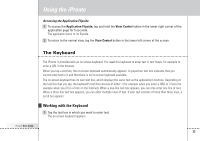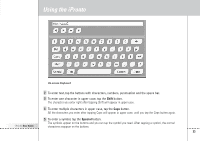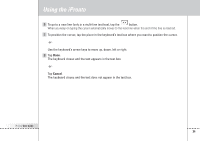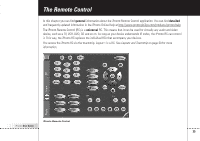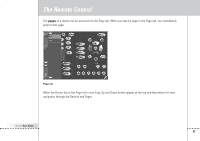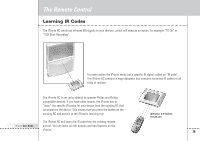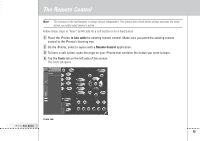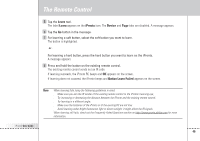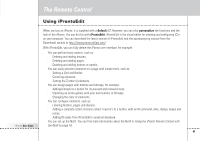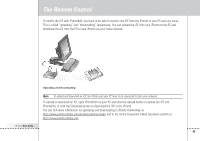Philips TSI6400 User manual - Page 40
Philips TSI6400 Manual
 |
UPC - 037849931134
View all Philips TSI6400 manuals
Add to My Manuals
Save this manual to your list of manuals |
Page 40 highlights
The Remote Control The pages of a device can be accessed via the Page tab. When you tap the page in the Page tab, you immediately jump to that page. Page tab When the Device list or the Page list is very long, Up and Down button appear at the top and the bottom for easy navigation through the Devices and Pages. iPronto User Guide 37
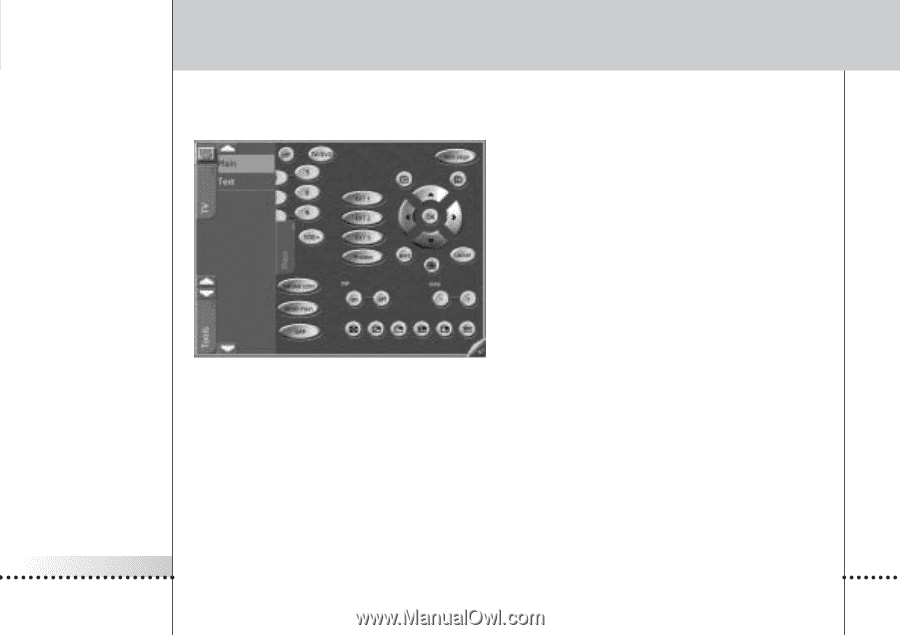
iPronto
User Guide
37
The Remote Control
The
pages
of a device can be accessed via the Page tab. When you tap the page in the Page tab, you immediately
jump to that page.
Page tab
When the Device list or the Page list is very long, Up and Down button appear at the top and the bottom for easy
navigation through the Devices and Pages.