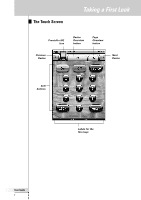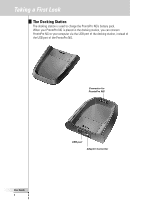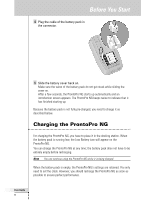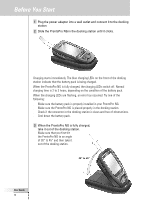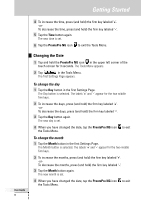Philips TSU7000 User manual - Page 10
Before You Start - battery for
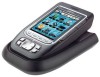 |
UPC - 037849942727
View all Philips TSU7000 manuals
Add to My Manuals
Save this manual to your list of manuals |
Page 10 highlights
Before You Start When you use ProntoPro NG for the first time, you will have to: ■ install the battery pack; ■ place ProntoPro NG in the docking station and charge it. Attention Use the docking station only with the Philips NiMH rechargeable battery pack. Never plug other appliances (like mobile phones, PDA's, ...) into the docking station. This causes damage to the connector and the appliance. Installing the Battery Pack 1 Press the latch on the battery cover with your thumb and then slide the cover forward firmly. 2 Lift up the battery cover. 3 Place the battery pack in the battery compartment. User Guide 10
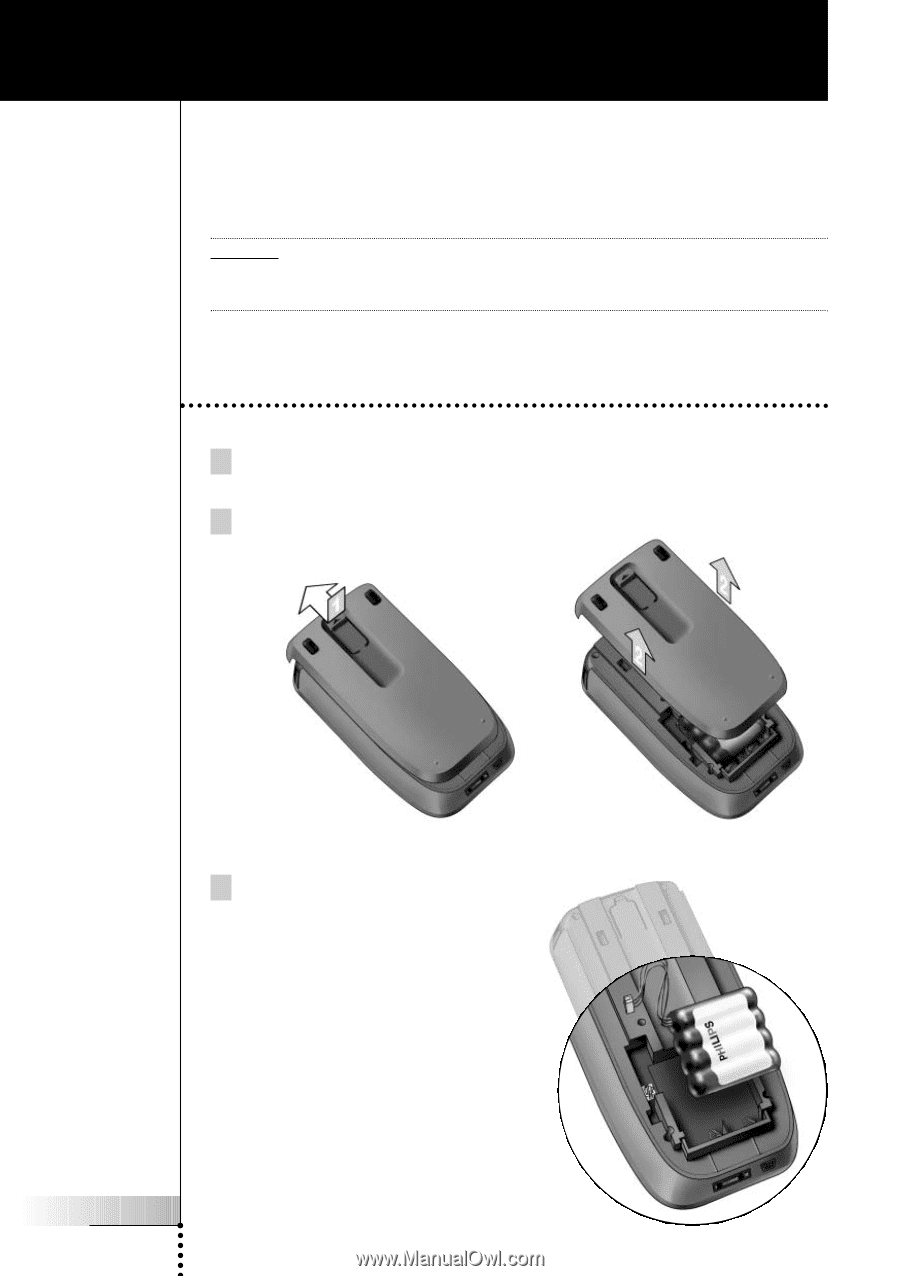
User Guide
10
When you use ProntoPro NG for the first time, you will have to:
■
install the battery pack;
■
place ProntoPro NG in the docking station and charge it.
Attention
Use the docking station only with the Philips NiMH rechargeable battery pack.
Never plug other appliances (like mobile phones, PDA’s, …) into the docking
station. This causes damage to the connector and the appliance.
Installing the Battery Pack
1
Press the latch on the battery cover with your thumb and then slide the
cover forward firmly.
2
Lift up the battery cover.
Before You Start
3
Place the battery pack in the battery
compartment.