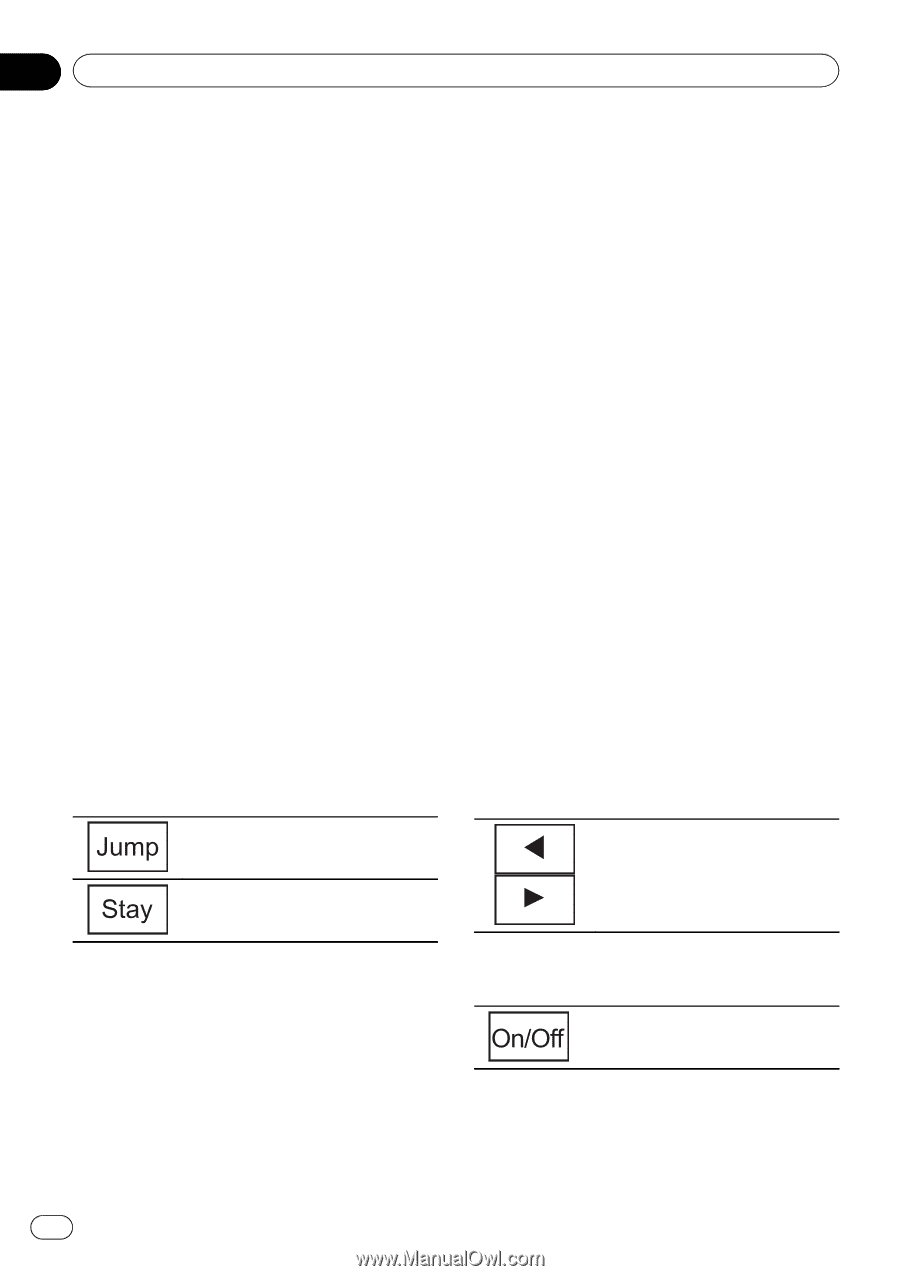Pioneer AVH-P4300DVD Owner's Manual - Page 46
Detailed instructions
 |
UPC - 884938123402
View all Pioneer AVH-P4300DVD manuals
Add to My Manuals
Save this manual to your list of manuals |
Page 46 highlights
Section 14 Detailed instructions # To delete a song from the MyMix playlist, refer to Deleting a song from the MyMix playlist for XM tuner on the next page and Deleting a song from the MyMix playlist for SIRIUS tuner on the next page. # (XM tuner) The song title and artist name of up to 12 tracks can be stored. Old tracks will be overwritten when saving more than 12 tracks. # (SIRIUS tuner) The song title and artist name of up to 10 tracks can be stored. # You cannot store the song title or the artist name when is displayed for the title information. # You cannot store song titles or artist names from channel 000. # Stored titles may not be displayed correctly. When a song in the MyMix playlist is broadcast (XM tuner) As soon as a song in the MyMix playlist starts being broadcast on a different station, a message is displayed. Touch Yes to switch to that station, and you can listen to that song. (SIRIUS tuner) As soon as a stored song starts being broadcast on a different station, a song alert is displayed. Switching to the other station to listen to that track. Not tuning in to the other station. Turning the MyMix function on or off You can turn the MyMix function off and stop the alerts for all the songs in the MyMix playlist. To restart, turn this function on. The MyMix function is on as the default setting. % Turn the MyMix function on or off. Refer to Introduction of XM/SIRIUS tuner operations on page 29. Setting up a song alert You can set up an alert (on or off) for each song in the MyMix playlist. First, display the MyMix playlist and then change each alert setting. Set the alert to on to receive an alert when the song is broadcast, or set it to off to stop the alert for that song. 1 Switch to memo edit mode. Refer to Introduction of XM/SIRIUS tuner operations on page 29. The MyMix playlist is displayed. 2 Select the song title for which you want to turn the alert on or off. (XM tuner) The check mark is removed, and the alert for that song is off. (SIRIUS tuner) Selecting the song title for which you want to turn the alert off. ! (XM tuner) If you would rather not to tune in to the other station, touch No. ! If an alert for a song in the MyMix playlist is set to off, no alert will be provided even when the song is broadcast. Refer to Setting up a song alert on this page. ! If the stored title and the title of the song being broadcast differ, no alert will be provided even if they are the same song. 3 Turn the alert on or off. (SIRIUS tuner) Turning the alert on or off. 46 En