Pioneer AVIC N4 Other Manual - Page 26
DIN Front/Rear-mount, DIN Front-mount
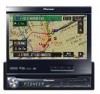 |
UPC - 012562863078
View all Pioneer AVIC N4 manuals
Add to My Manuals
Save this manual to your list of manuals |
Page 26 highlights
Section 04 Installation DIN Front/Rear-mount The display unit can be properly installed either from "Front" (conventional DIN Frontmount) or "Rear" (DIN Rearmount installation, using threaded screw holes at the sides of unit chassis). For details, refer to the following illustrated installation methods. Before installing the unit % Remove the frame and the holder. Extend top and bottom of the frame outwards to remove the frame. And then loosen the screws (2 mm × 3 mm) to remove the holder. ! When reattaching the frame, push the frame onto the unit until it clicks after reattaching the holder. Conceal tape Side bracket (small) Screw for fixing the side bracket (5 mm 6 mm) # If you prefer an off-set installation in which the front panel is pushed further back, when there is a space available at the back of the unit, use the side brackets (large). Holder Screw (2 mm 3 mm) Frame DIN Front-mount Installation with the rubber bush 1 Decide the position of the side brackets. # When installing in a shallow space, change the position of side brackets (small). In this case, stick conceal tape on parts that protrude from the dashboard. (The frame is not used.) Side bracket (large) Screw for fixing the side bracket (5 mm 6 mm) 2 Install the unit into the dashboard. After inserting the holder into the dashboard, select the appropriate tabs according to the thickness of the dashboard material and bend them. (Install as firmly as possible using the top and bottom tabs. To secure, bend the tabs 90 degrees.) 26 En















