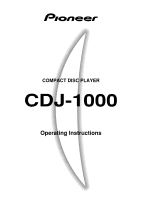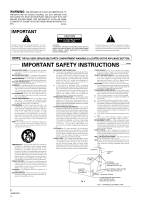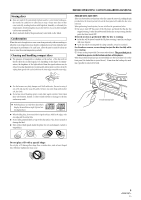Pioneer CDJ-1000 Owner's Manual
Pioneer CDJ-1000 Manual
 |
View all Pioneer CDJ-1000 manuals
Add to My Manuals
Save this manual to your list of manuals |
Pioneer CDJ-1000 manual content summary:
- Pioneer CDJ-1000 | Owner's Manual - Page 1
COMPACT DISC PLAYER CDJ-1000 Operating Instructions - Pioneer CDJ-1000 | Owner's Manual - Page 2
NOTE: THE NO USER-SERVICEABLE PARTS COMPARTMENT WARNING IS LOCATED ON THE APPLIANCE BOTTOM. 2 En - Pioneer CDJ-1000 | Owner's Manual - Page 3
[For U.S. model] IMPORTANT NOTICE H006AEn The serial number for this equipment is located in the rear panel. Please write this serial number on your enclosed warranty card and keep it in a secure area. This is for your security. 3 En - Pioneer CDJ-1000 | Owner's Manual - Page 4
Playback 15 Relay Play Using Two Players 15 Wave Display 15 About the CD TEXT 15 USING CUE POINTS / LOOP POINTS MEMORY 16 Using Internal Memory 16 Using a Commercially Available Multimedia Card 16 Copying MMC Data 17 Copying Data in the Internal Memory 17 TROUBLESHOOTING 18 SPECIFICATIONS - Pioneer CDJ-1000 | Owner's Manual - Page 5
In such cases, allow the unit to stand for about FORCED DISC EJECTION If the eject button does not function or the disc ' ÷ With this player, use only those discs which display the mark shown right (Optical not use damaged, cracked or warped discs. Do not play a CD with a special shape Do not play a - Pioneer CDJ-1000 | Owner's Manual - Page 6
button. CUE POINT SAMPLER The sound from the memorized cue point can be reproduced by one touch, which can be used as the start point check and the sampler. REAL TIME SEAMLESS LOOP This function simplifies setting and releasing loops. This function lets you set a loop while you are playing a track - Pioneer CDJ-1000 | Owner's Manual - Page 7
to a DJ mixer (DJM-300, DJM-500, DJM-600) (sound output and control terminal connection) Use the supplied audio play and back cue. Connecting DJM-600 Supplied audio cable Supplied audio cable Supplied control cord Supplied control cord CDJ-1000 CDJ-1000 ÷ CD1 and CD2 on a DJM-300 or DJM - Pioneer CDJ-1000 | Owner's Manual - Page 8
or amplifier with digital inputs Digital signal cable CDJ-1000 CDJ-1000 ÷ Set the Digital mode switch to ON when using the digital output terminal. NOTE: When the Digital mode switch is set to ON, the DJ functions (cue, loop, reloop, tempo adjust, hot cue, Jog dial and reverse playback) do not - Pioneer CDJ-1000 | Owner's Manual - Page 9
mode. In the TEXT display mode, pressing the 2 button will display the disc title and pressing the 3 button will display the track title. 9 CUE/LOOP CALL buttons (2, 3) (*) P. 16 Calls Cue points and Loop points stored in internal memory or external memory (when a memory card is inserted). (When - Pioneer CDJ-1000 | Owner's Manual - Page 10
. 32 PLAY/PAUSE button (6) P.11 33 CUE indicator (*) P.12 Lights when a Cue point is set and a search is not being performed. Flashes in pause mode. 34 CUE button (*) Cue point settings P.12 Cue point sampler P.13 Back cue P.13 Display 35 SEARCH button (1, ¡) P.12 36 TRACK SEARCH button (4, ¢) P.12 - Pioneer CDJ-1000 | Owner's Manual - Page 11
press the EJECT button again and wait until the [EJECT] indicator goes out before reinserting the disc. DJ PLAYER OPERATION WAVE SEARCH(ZOOM) TIME MODE 2, 3 / AUTO CUE EJECT UNLOCK/LOCK EJECT 0 TRACK SEARCH 4, ¢ SEARCH 1, ¡ CUE PLAY/PAUSE 6 Jog dial Auto Cueing (*) Auto cueing is used to - Pioneer CDJ-1000 | Owner's Manual - Page 12
ejected. ¶ Note that the CDJ-1000 does not come with a stop button. To Pause Play During playback, press the PLAY/PAUSE button (6). ÷ The PLAY/PAUSE button's indicator and [CUE] indicator will flash, and play will be paused. ÷ When the PLAY/PAUSE button is pressed again, play will resume and the but - Pioneer CDJ-1000 | Owner's Manual - Page 13
. ÷ Player CD2 will enter pause mode at the Cue point. 10.As soon as track A is heard from the speakers, press the PLAY/PAUSE button (6) on player CD2. ÷ Track B begins playing. 11.While checking the sound on the headphones, gradually move the DJ Mixer's CROSS FADER slider from left to right. ÷ The - Pioneer CDJ-1000 | Owner's Manual - Page 14
Card (MMC) when a CD is inserted. P.17 Loop Playback (*) 7 Defining a loop 1. Press the PLAY/PAUSE button (6) to begin playback. 2. During replay, press the LOOP IN/REALTIME CUE button at the loop in point. ¶ Note that this operation need not be performed if a prerecorded Cue point is to be used - Pioneer CDJ-1000 | Owner's Manual - Page 15
a Track Search, HOT CUE, a Loop etc., for 1 to 2 seconds the audio memory display (Jog dial display) will flash and the Scratch/Reverse mode becomes inoperative. Fader Start Playback (*) The provided control cable may be used to connect the control jack on the CDJ1000 to a control jack on a DJM-300 - Pioneer CDJ-1000 | Owner's Manual - Page 16
) for one loop. 7 Storing Cue points 1. Enter Cue points using the A. CUE function or the CUE button. 2. Press the CUE/LOOP MEMORY button in Cue point standby mode (back Cue in play mode). ¶ [MEMORY] is shown in the display indicating that the Cue point has been stored. ¶ The Cue point lights in red - Pioneer CDJ-1000 | Owner's Manual - Page 17
the hot cue point after the lights go out, remove and replace the disc and the A, B and C buttons will blink on and off, at this time it is possible to call. ¶ WAVE display When a wave display for one track is completed it is automatically stored on the MMC. When the same track is played again, the - Pioneer CDJ-1000 | Owner's Manual - Page 18
not fixed, check the other components used with the player. If the problem still persists, contact your nearest Pioneer authorized service center or dealer for service. Symptom Disc doesn't eject even when EJECT button (0) is pressed. Play doesn't commence even when the disc is inserted. Playback - Pioneer CDJ-1000 | Owner's Manual - Page 19
and the use of any such substances should accordingly be avoided. Should this product require service in the U.S.A. and you wish to locate the nearest Pioneer Authorized Independent Service Company, or if you wish to purchase replacement parts, operating instructions, service manuals, or accessories - Pioneer CDJ-1000 | Owner's Manual - Page 20
get the most out of your equipment by playing it at a safe level. One that for a lifetime. We Want You Listening For A Lifetime Used wisely, your new sound equipment will provide a lifetime of Beach, CA 90810, U.S.A. TEL: 800-444-OPTI (6784) PIONEER ELECTRONICS OF CANADA, INC. Industrial Products
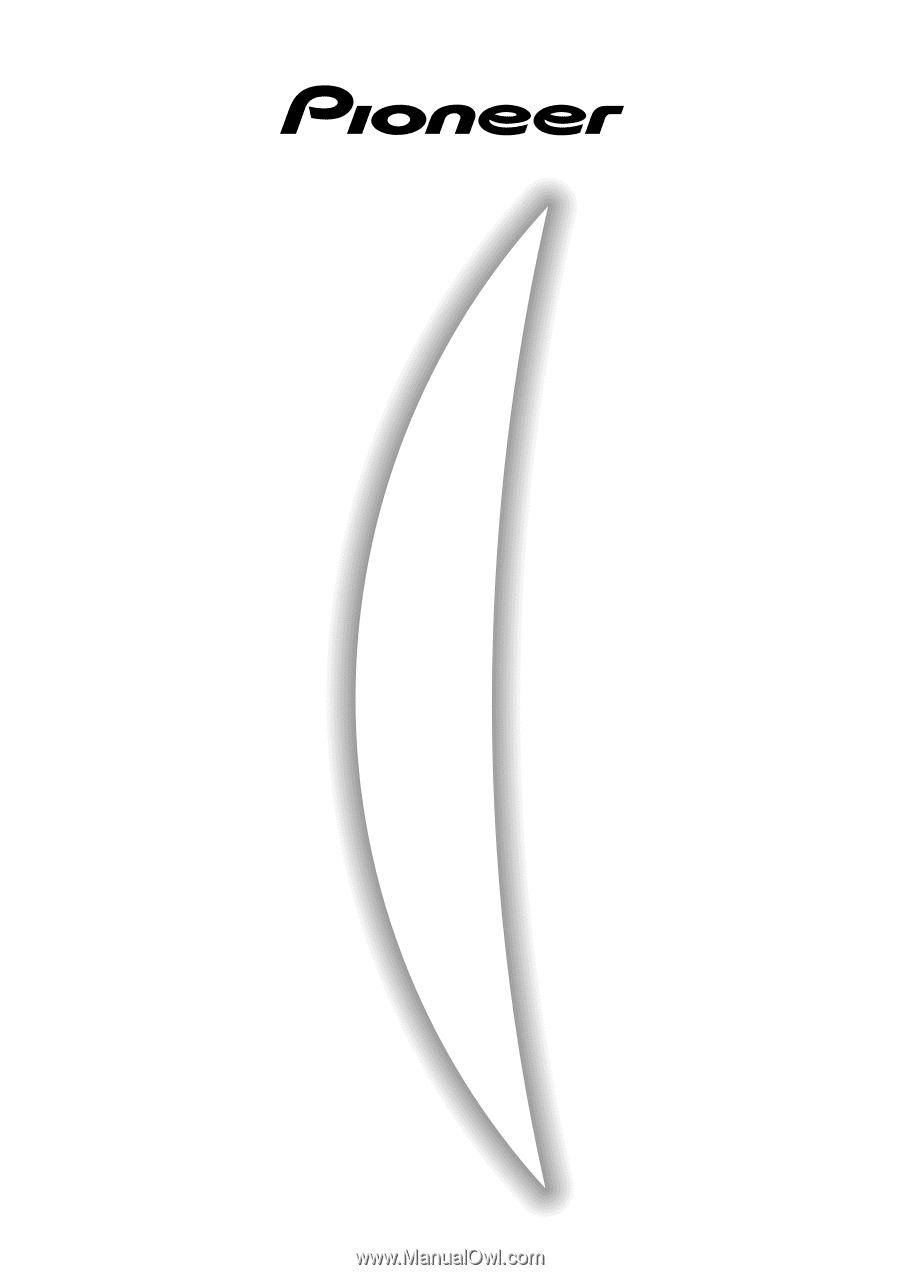
Operating Instructions
COMPACT DISC PLAYER
CDJ-1000