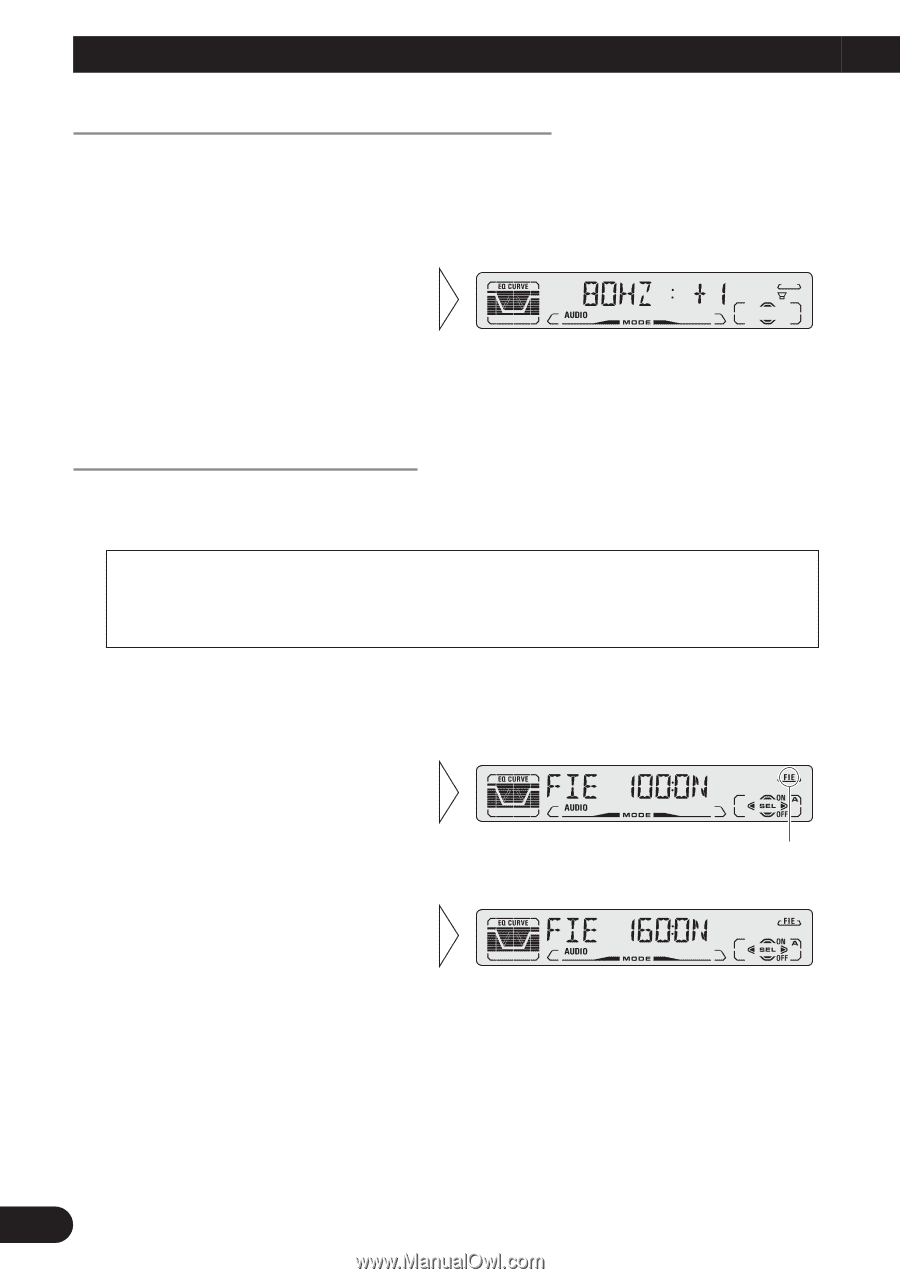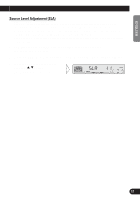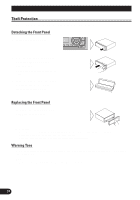Pioneer DEH-P410 Operation Manual - Page 32
Sub-woofer Setting Adjustment 80HZ DEH-P410, Front Image Enhancer Function FIE
 |
View all Pioneer DEH-P410 manuals
Add to My Manuals
Save this manual to your list of manuals |
Page 32 highlights
Audio Adjustment Sub-woofer Setting Adjustment (80HZ) (DEH-P410) When the Sub-woofer output is ON, you can adjust the output level of Sub-woofer. 1. Press the AUDIO button and select the Sub-woofer setting mode (80HZ) in the Audio Menu. 2. Increase or decrease the output level with the 5/∞ buttons. The display shows "+ 6" - "- 6". Note: • You can select the Sub-woofer setting mode only when Sub-woofer output is switched ON in the Sub-woofer ON/OFF mode. Front Image Enhancer Function (FIE) The F.I.E. (Front Image Enhancer) function is a simple method of enhancing front imaging by cutting mid- and high-range frequency output from the rear speakers, limiting their output to low-range frequencies. You can select the frequency you want to cut. Precaution: • When the F.I.E. function is deactivated, the rear speakers output sound of all frequencies, not just bass sounds. Reduce the volume before disengaging F.I.E. to prevent a sudden increase in volume. 1. Press the AUDIO button and select the F.I.E. mode (FIE) in the Audio Menu. 2. Switch the F.I.E. function ON/OFF with the 5/∞ buttons. 3. Select the desired frequency with the 2/3 buttons. 100 Ô 160 Ô 250 (Hz) "FIE" Note: • After switching the F.I.E. function ON, select the Fader/Balance mode in the Audio Menu, and adjust front and rear speaker volume levels until they are balanced. • Switch the F.I.E. function OFF when using a 2-speaker system. 31