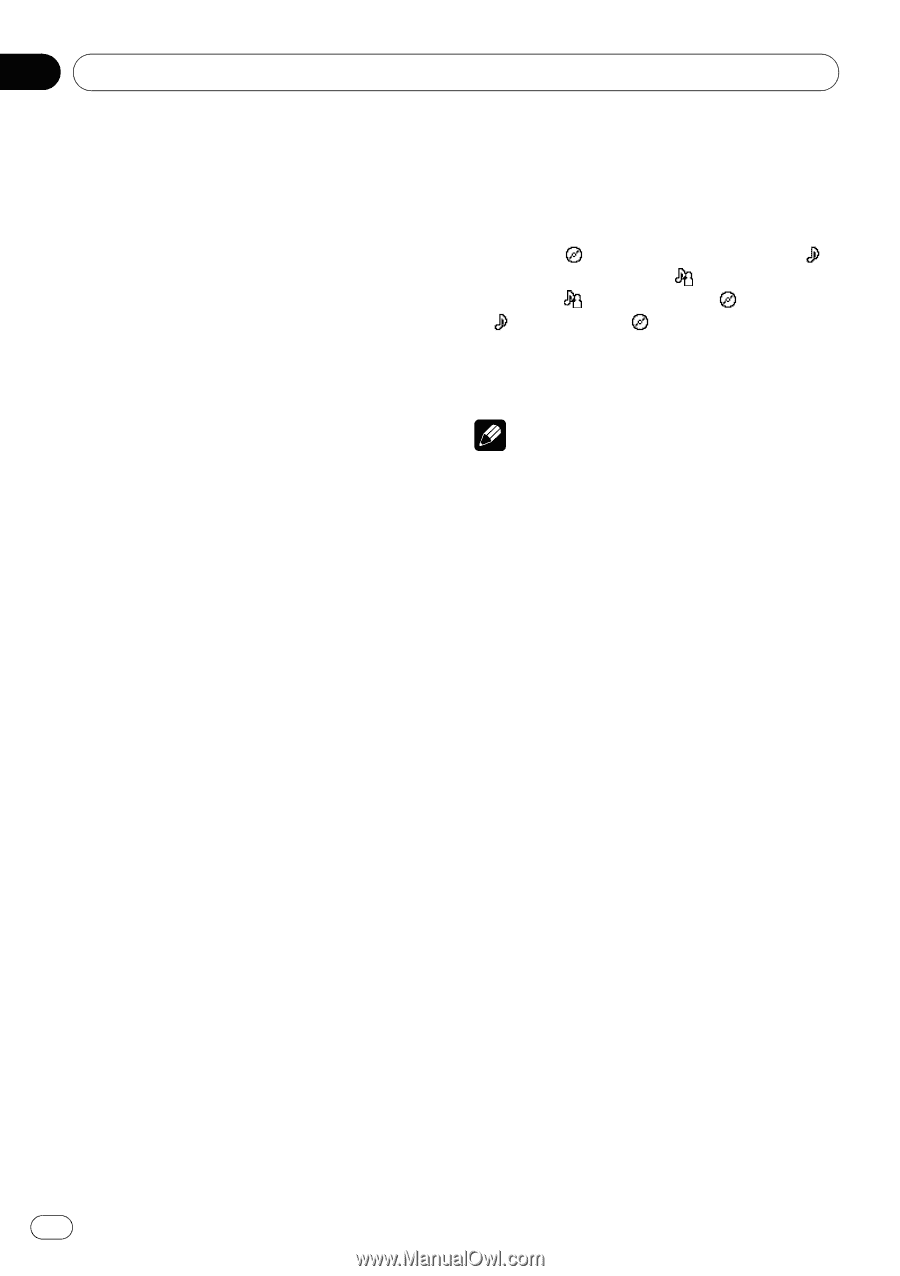Pioneer DEH-P6900UB Owner's Manual - Page 42
Browsing for a song, Displaying text information on, Introduction of advanced iPod, adapter operation
 |
UPC - 012562850900
View all Pioneer DEH-P6900UB manuals
Add to My Manuals
Save this manual to your list of manuals |
Page 42 highlights
Section 03 Available accessories ! The iPod connected to this unit is turned off about two minutes after the ignition switch is set to OFF. Browsing for a song The operation of this unit to control an iPod is designed to be as close to the operation of the iPod as possible for easy operation and song search. ! If playlist has been selected, first, this unit shows playlist of your iPod's name. This playlist plays all songs in your iPod. ! If the characters recorded on the iPod are not compatible with this unit, those characters will not be displayed. 1 Press LIST to switch to the top menu of the list search. 2 Use MULTI-CONTROL to select a category. Turn to change the category; press to select. Playlists (playlists)-Artists (artists)- Albums (albums)-Songs (songs)-Genres (genres) List from the selected category is displayed. # You can start playback throughout the selected category by pressing and holding MULTI-CONTROL. # You can also change the category by pushing MULTI-CONTROL up or down. # You can also select the category by pushing MULTI-CONTROL right. # To return to the previous list, push MULTI-CONTROL left. # To go to the top menu of the list search, push and hold MULTI-CONTROL left. # If you do not operate the list within about 30 seconds, the display is automatically returned to the ordinary display. 3 Repeat step 2 to find a song you want to listen to. Displaying text information on iPod % Press DISPLAY to select the desired text information. Play time- : album title and play time- : song title and play time- : artist name and play time- : artist name and : album title - : song title and : album title # If the characters recorded on the iPod are not compatible with this unit, those characters will not be displayed. Notes ! You can scroll to the left the text information by pressing and holding DISPLAY. ! When Ever Scroll is set to ON at the initial setting, text information scrolls continuously in the display. Refer to Switching the Ever Scroll on page 32. Introduction of advanced iPod adapter operation 1 Press MULTI-CONTROL to display the main menu. FUNCTION, AUDIO and ENTERTAINMENT appear on the display. 2 Use MULTI-CONTROL to select FUNCTION. Turn to change the menu option; press to select. The function name appears in the display. 3 Turn MULTI-CONTROL to select the function. Turn MULTI-CONTROL to switch between the functions in the following order: Play mode (repeat play)-Shuffle mode (random play)-Pause (pause) # You can also select the function by pressing FUNCTION on the remote control. # To return to the playback display, press BAND. # If you do not operate functions within about 30 seconds, the display is automatically returned to the ordinary display. 42 En