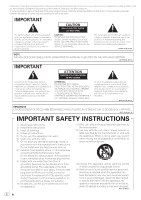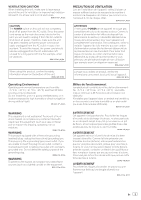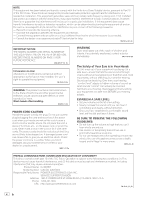Pioneer DJM-S9 Operating Instructions
Pioneer DJM-S9 Manual
 |
View all Pioneer DJM-S9 manuals
Add to My Manuals
Save this manual to your list of manuals |
Pioneer DJM-S9 manual content summary:
- Pioneer DJM-S9 | Operating Instructions - Page 1
DJ MIXER DJM-S9 http://pioneerdj.com/support/ http://serato.com/ The Pioneer DJ site shown above offers FAQs, information on software, and various other types of information and services to allow you to use your product in greater comfort. The contents of the warranty for the United States and - Pioneer DJM-S9 | Operating Instructions - Page 2
servicing) instructions in the literature accompanying the appliance. D3-4-2-1-1b_A1_En NOTE THE NO USER-SERVICEABLE PARTS your outlet, consult an electrician for replacement of the obsolete outlet. Protect the the apparatus. When a cart is used, use caution when moving the cart/apparatus - Pioneer DJM-S9 | Operating Instructions - Page 3
easily unplugged from the AC outlet in case of an accident. To avoid fire D3-4-2-2-2a*_A1_En When using this product, confirm the an outlet, contact a licensed electrician to replace the outlet with a properly grounded one. utilisation (par exemple avant un départ en vacances). D3-4-2-2-2a*_A1_Fr - Pioneer DJM-S9 | Operating Instructions - Page 4
any interference received, including interference that may cause undesired operation. Product Name: DJ MIXER Model Number: DJM-S9, DJM-S9-N Responsible Party Name: PIONEER ELECTRONICS (USA) INC. SERVICE SUPPORT DIVISION Address: 1925 E. DOMINGUEZ ST. LONG BEACH, CA 90810-1003, U.S.A. Phone: 1-800 - Pioneer DJM-S9 | Operating Instructions - Page 5
the software 6 Part names and functions Browser section 9 Deck section 9 Mixer section 10 Effect section 11 Rear panel 11 Front panel 12 Operation Connections 13 Starting the system 14 Quitting the system 16 Additional information Changing the settings 17 Troubleshooting 17 About - Pioneer DJM-S9 | Operating Instructions - Page 6
the Pioneer DJ site below. http://www.pioneerdj.com/ 2 Click the [Support] icon. 3 After clicking [FIND SOFTWARE &FIRMWARE UPDATES], click DJM-S9 in the [MIXER] category. 4 After clicking [Drivers], download the latest driver software from the download page. About the Serato DJ software Serato DJ - Pioneer DJM-S9 | Operating Instructions - Page 7
connection is required for registering the "Serato.com" user account and downloading the software. 5 GB ! For information on the latest system requirements, compatibility, and supported operating systems, see "Software Info" of "DJM-S9" on the Pioneer DJ support page below. http://pioneerdj.com - Pioneer DJM-S9 | Operating Instructions - Page 8
you do not agree to the contents of the usage agreement, click [Disagree] to cancel installation. 6 If the following screen appears, drag and drop the [Serato DJ] icon on the [Applications] folder icon. 8 En - Pioneer DJM-S9 | Operating Instructions - Page 9
names and functions Part names and functions For further details on each unit, refer to the Operating Instructions and the Serato DJ software manual. ! For instructions on obtaining the Operating Instructions and the Serato DJ software manual, see Acquiring the manual on page 6 . 1 3 1 Deck - Pioneer DJM-S9 | Operating Instructions - Page 10
: Sets the slicer loop mode. Mixer section 4 4 1 3 6 h 78 55 2 3 6 g 9 1 INPUT SELECT switch (CH1 side) Selects the CH1 input source from the components connected to this unit. - [USB-A DECK1]: Select this to use the track loaded in DECK1 of the Serato DJ software on the computer connected to - Pioneer DJM-S9 | Operating Instructions - Page 11
Serato DJ. [SHIFT] + press: Loads the Effect BANK setting to this unit. For details on Effect BANK, see this product's operating instructions. 7 AUX FX [MASTER 2] terminals is decreased by quarter. The output signal level of DJM-S9 may be too high for some devices connected to [MASTER 1] or [MASTER - Pioneer DJM-S9 | Operating Instructions - Page 12
Do not connect to a DJ player or other line level device use the included power cord. Front panel 34 5 8 a b 6 79 1 PHONES jacks Connect headphones here. This product supports 1/4" stereo phone plugs and 3.5 mm stereo mini plugs. 2 CROSS FADER CURVE adjustment control Adjusts the crossfader - Pioneer DJM-S9 | Operating Instructions - Page 13
instructions for the component to be connected. ! Be sure to use the included use the [MASTER 1] terminals only for a balanced output. Connection with an unbalanced input (such as RCA) using as RCA), use the [ the Operating Instructions. 6 Press Installing device driver software] for use] appears - Pioneer DJM-S9 | Operating Instructions - Page 14
the first time, but there is no need to activate or purchase a license for those using DJM-S9. 2 Click [Online] to use the unit as is. Computer screen when a track is loaded in the Serato DJ software Click [Library] at the upper left of the computer screen, then select [Vertical] or [Horizontal - Pioneer DJM-S9 | Operating Instructions - Page 15
the Serato DJ software. For details, see the Serato DJ software manual. ! If you are already using Serato DJ software (Scratch Live, ITCH or Serato DJ Intro) LEVEL control a BOOTH MONITOR LEVEL control b HEADPHONES MIX control c Crossfader d HEADPHONES LEVEL control e INPUT SELECT switch En 15 - Pioneer DJM-S9 | Operating Instructions - Page 16
functions, see the operating instructions and the Serato DJ software manual. ! This unit's operating instructions can be downloaded from the Pioneer DJ site. For details, see Acquiring the manual (p. 6 ). ! The Serato DJ software manual can be downloaded from "Serato. com". For details, see - Pioneer DJM-S9 | Operating Instructions - Page 17
unit, check the items in the "Troubleshooting" section of this unit's Operating Instructions, and also check [FAQ] for the [DJM-S9] in [FAQ & DJ software support information] on the Pioneer DJ support page. http://pioneerdj.com/support/ Sometimes the problem may lie in another component. Inspect - Pioneer DJM-S9 | Operating Instructions - Page 18
18 En - Pioneer DJM-S9 | Operating Instructions - Page 19
BATTERIES, ORTHE USE OF BATTERIES NOT CONFORMINGTOTHOSE SPECIFIED INTHE OWNER'S MANUAL. THIS WARRANTY DOES NOT COVER THE COST OF PARTS OR LABOR WHICH WOULD BE OTHERWISE PROVIDED WITHOUT CHARGE UNDER THIS WARRANTY OBTAINED FROM ANY SOURCE OTHER THAN A PIONEER DJ AUTHORIZED SERVICE COMPANY OR OTHER - Pioneer DJM-S9 | Operating Instructions - Page 20
service location, to purchase replacement parts, operating instructions, or accessories, please go to one of following URLs : Pour enregistrer votre produit, trouver le service Pioneer DJ Corporation 1-1, Shin-ogura, Saiwai-ku, Kawasaki-shi, Kanagawa 212-0031, Japan Pioneer DJ Americas
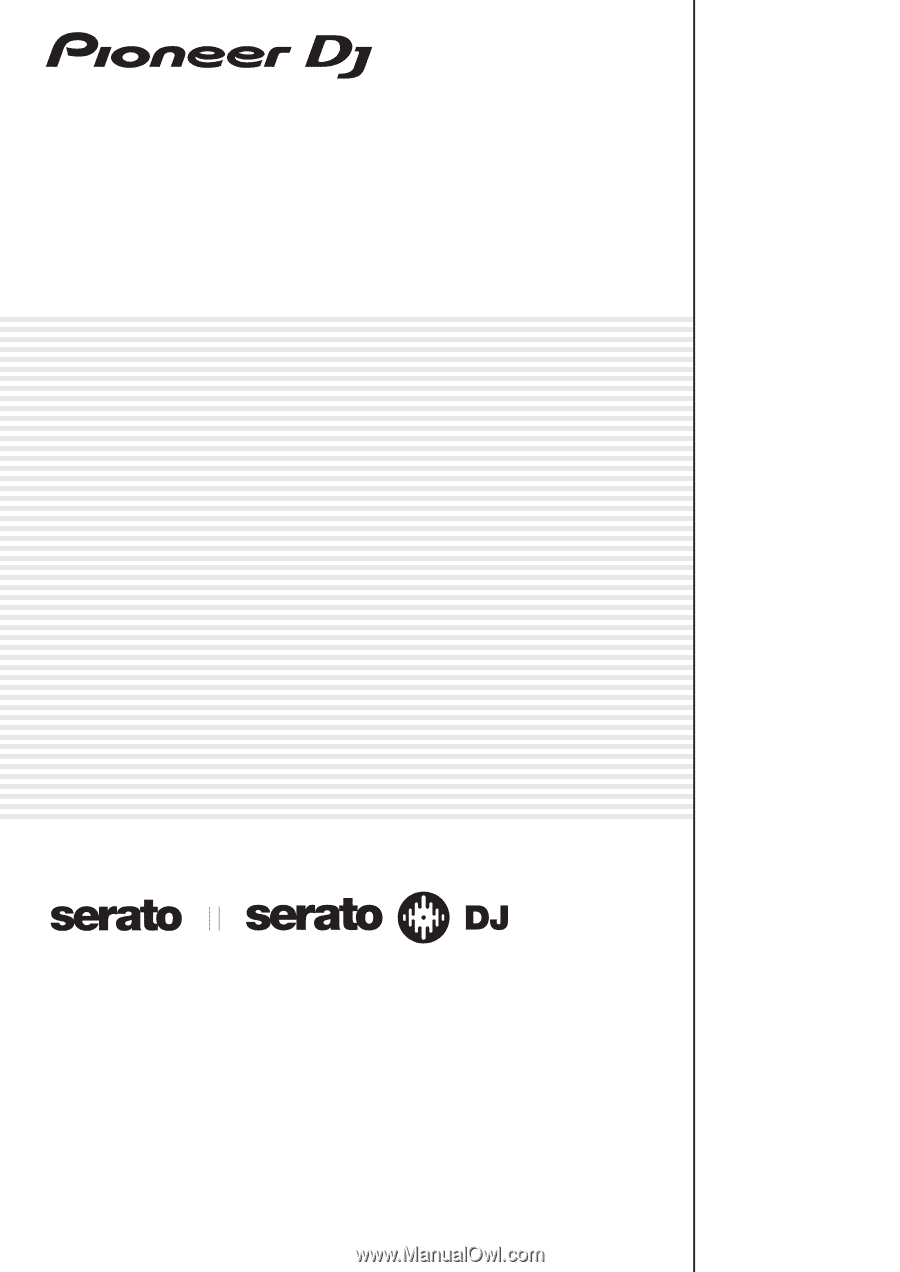
DJ MIXER
DJM-S9
Operating Instructions (Quick Start Guide)
http://pioneerdj.com/support/
http://serato.com/
The Pioneer DJ site shown above offers FAQs, information on software, and various other types of information
and services to allow you to use your product in greater comfort.
The contents of the warranty for the United States and Canada are provided on the last pages of the
instruction in English.
For the latest version of the
Serato DJ Intro
software, access Serato.com and download the software from there.