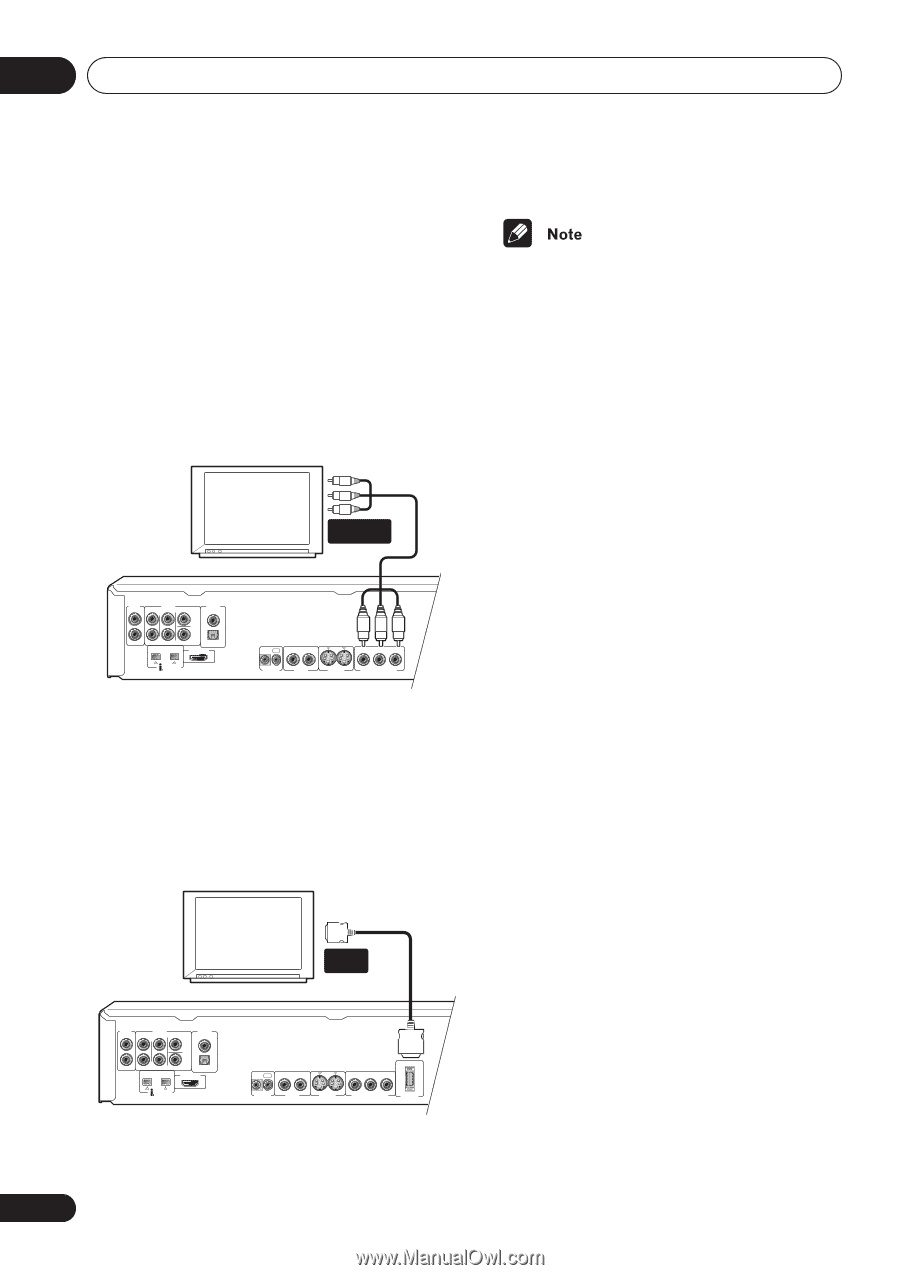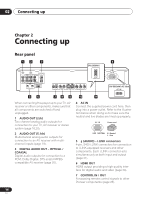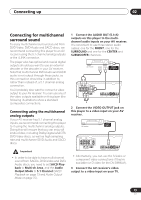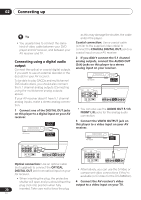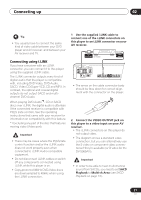Pioneer DV-59AVi Owner's Manual - Page 18
Connecting using the component, video output, Connecting using the D1/D2 video, output
 |
View all Pioneer DV-59AVi manuals
Add to My Manuals
Save this manual to your list of manuals |
Page 18 highlights
02 Connecting up Connecting using the component video output You can use the component video output instead of the standard video out jack to connect this player to your TV (or other equipment). • Use a component video cable (not supplied) to connect the COMPONENT VIDEO OUT jacks to a component video input on your TV, monitor or AV receiver. TV AUDIO OUT (2ch) L AUDIO OUT (5.1ch) FRONT SURROUND L DIGITAL AUDIO OUT CENTER COAXIAL R R SUB WOOFER OPTICAL S400 HDMI OUT (AUDIO) COMPONENT VIDEO IN IN OUT 1 2 1 2 Y PB PR CONTROL VIDEO OUT S-VIDEO OUT COMPONENT VIDEO OUT • Only NTSC video is output when set to progressive scan. • This player is compatible with D1, D2, D3 and D4 inputs. However, when connected to a D1 connector, only interlace video is output. • If you connect one or both of the S-video jacks and the D video connector, and one of the connected components is not S1/ S2 compatible, the automatic aspect ratio switching will not work with any of the connected components. Connecting using the D1/D2 video output DV-S969AVi (except Australian model) only If your TV is equipped with a D-type video input, you can use a D video cord to connect this player to your TV. TV AUDIO OUT (2ch) L AUDIO OUT (5.1ch) FRONT SURROUND L DIGITAL AUDIO OUT CENTER COAXIAL R R SUB WOOFER OPTICAL S400 HDMI OUT (AUDIO) DV-S969AVi D1 VIDEO INPUT IN OUT 1 2 1 2 Y PB PR CONTROL VIDEO OUT S-VIDEO OUT COMPONENT VIDEO OUT D1/D2 VIDEO OUT 18 En