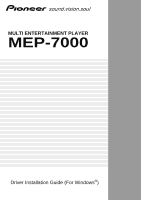Pioneer MEP-7000 Other Manual
Pioneer MEP-7000 Manual
 |
UPC - 012562879185
View all Pioneer MEP-7000 manuals
Add to My Manuals
Save this manual to your list of manuals |
Pioneer MEP-7000 manual content summary:
- Pioneer MEP-7000 | Other Manual - Page 1
MULTI ENTERTAINMENT PLAYER MEP-7000 Driver Installation Guide (For Windows®) - Pioneer MEP-7000 | Other Manual - Page 2
multi entertainment player MEP-7000 is to be used connected to a computer installed with the Microsoft Windows operating system, it is necessary to first install the MEP-7000 driver software commercial time-sharing or service bureau use. You will Support. Pioneer has no obligation to provide support - Pioneer MEP-7000 | Other Manual - Page 3
completion, follow the procedures listed below to reinstall the software from the beginning. [2] Driver Installation 1 Download the MEP-7000 driver installation pack (MEP-7000 [SEP-C1]_#.###.exe) from the website (http:// www.prodjnet.com/support/), and after downloading it to your computer, double - Pioneer MEP-7000 | Other Manual - Page 4
switch located on the rear of the MEP-7000's drive unit. When the MEP-7000 is first connected to a computer or when the computer's USB port is reconnected, the message [Installing device driver software] may appear on the computer monitor. In this case, simply wait until the message [Your devices - Pioneer MEP-7000 | Other Manual - Page 5
confirm the verson of the installed driver, click on Windows [START] button, followed by [View All Programs] [Pioneer] [MEP-7000 [SEP-C1]] [MEP-7000 [SEP-C1] Version Display Utility]. * This screen also allows you to confirm the version of the firmware currently installed. Note, however, that
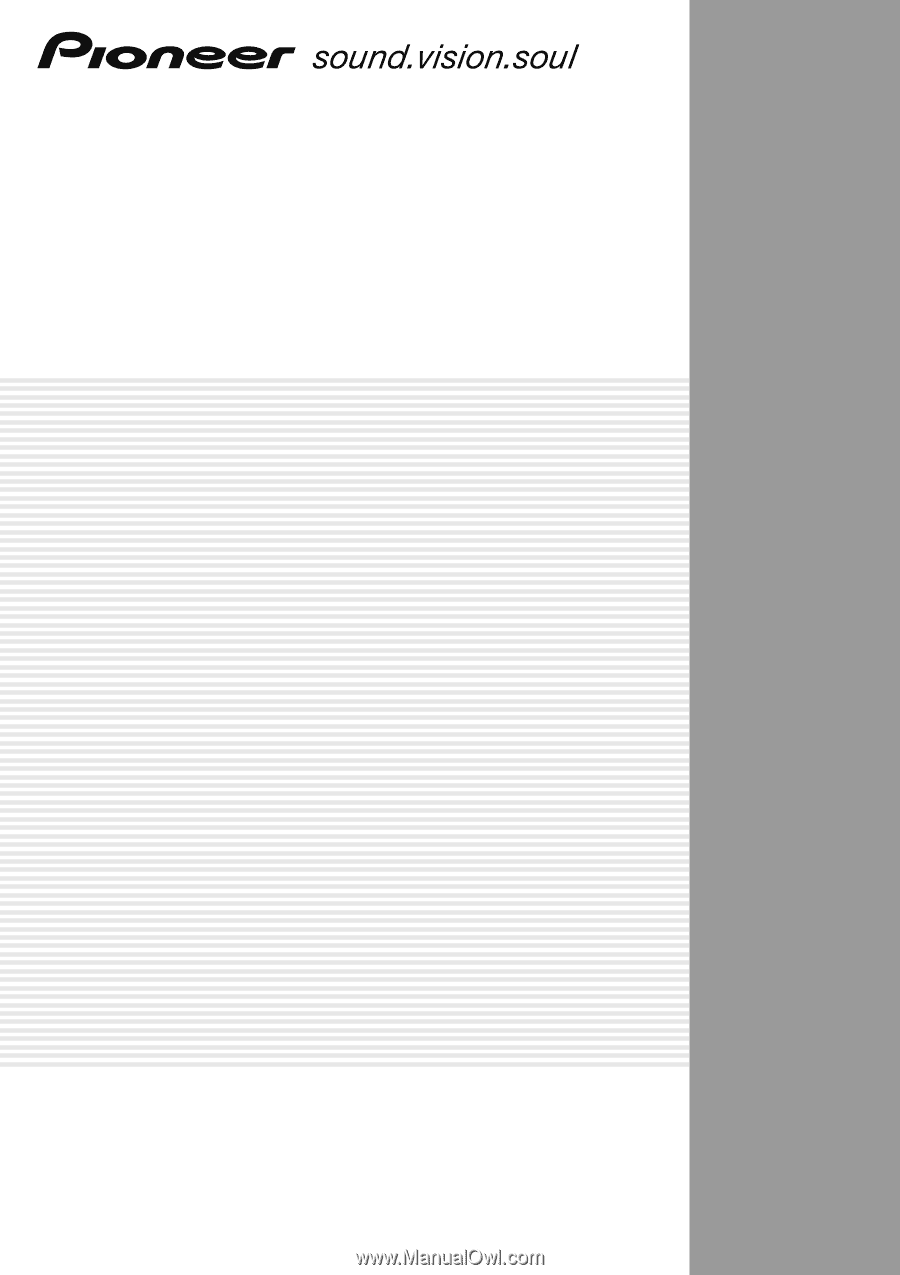
Driver Installation Guide (For Windows
®
)
MULTI ENTERTAINMENT PLAYER
MEP-7000