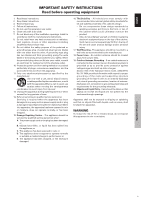Pioneer PDP6100HD Owner's Manual
Pioneer PDP6100HD - 61" Plasma Panel Manual
 |
UPC - 012562773780
View all Pioneer PDP6100HD manuals
Add to My Manuals
Save this manual to your list of manuals |
Pioneer PDP6100HD manual content summary:
- Pioneer PDP6100HD | Owner's Manual - Page 1
PLASMA DISPLAY ÉCRAN À PLASMA PANTALLA DE PLASMA PDP-6100HD Register Your Product on www.pioneerelectronics.com Operating Instructions Mode d'emploi Manual de instrucciones - Pioneer PDP6100HD | Owner's Manual - Page 2
much for purchasing this PIONEER product. Before using your Plasma Display, please carefully read the "Important Information" and these "Operating Instructions" so you will know how to operate the Plasma Display properly. Keep this manual in a safe place. You will find it useful in the future. Notes - Pioneer PDP6100HD | Owner's Manual - Page 3
read this manual carefully before using your plasma monitor and keep the manual handy for future reference. CAUTION RISK OF ELECTRIC SHOCK DO NOT OPEN CAUTION: TO REDUCE THE RISK OF ELECTRIC SHOCK, DO NOT REMOVE COVER. NO USER-SERVICEABLE PARTS INSIDE. REFER SERVICING TO QUALIFIED SERVICE PERSONNEL - Pioneer PDP6100HD | Owner's Manual - Page 4
a moving image whenever possible. * Change the position of the menu display from time to time. * Always power down the monitor when you are finished using it. If the plasma monitor is in long term use or continuous operation take the following measures to reduce the likelihood of phosphor burn - Pioneer PDP6100HD | Owner's Manual - Page 5
Caution This model is for use with the following optional accessories. Use with other optional accessories is capable of resulting in instability causing possible injury. Speakers: PDP-S47 Table top stand: PDK-TS18 Important Information DECLARATION OF CONFORMITY This device complies with Part 15 - Pioneer PDP6100HD | Owner's Manual - Page 6
could unsuspectingly fall from the top of the set and cause product damage and/or personal injury. 17. Wall Mounting - The appliance should be mounted to a wall only as recommended by the manufacturer. 18. Power Lines - An outdoor antenna should be located away from power lines. 19. Outdoor Antenna - Pioneer PDP6100HD | Owner's Manual - Page 7
6v En Important Information English - Pioneer PDP6100HD | Owner's Manual - Page 8
Ⅺ Plasma monitor Ⅺ Power cord Ⅺ Remote control with two AAA Batteries Ⅺ Manual Ⅺ Warranty Ⅺ Safety metal fittings (2pcs)* Ⅺ Ferrite cores (2pcs) Ⅺ Cable clamps (5pcs) Ⅺ Wiping cloth * These are fittings for fastening the unit to a wall to prevent tipping due to external shock when using the stand - Pioneer PDP6100HD | Owner's Manual - Page 9
due to external shock when using the stand (optional). Fasten the safety fittings to the holes in the back of the monitor using the safety fitting mount screws. Screw hole Screw or Hook etc. (Not supplied) 50mm (2") Safty metal fittings 50mm (2") Wall Metal chain (Not supplied) Table Top 2 En - Pioneer PDP6100HD | Owner's Manual - Page 10
clamps provided with the plasma display, bundle at the back of the unit the signal and audio cables connected to the display. Back of the unit mounting holes Operating Range * Use the remote control within a distance of about 7 m/ 23ft. from the front of the monitor's remote control sensor and at - Pioneer PDP6100HD | Owner's Manual - Page 11
. y VOLUME and Adjusts the volume. Functions as the CURSOR (v/ w) buttons in the On-Screen Display (OSD) mode. u MENU/SET Sets the On-Screen Display (OSD) mode and displays the main menu. WARNING The Power on/off switch does not disconnect the plasma display completely from the supply mains. 4 En - Pioneer PDP6100HD | Owner's Manual - Page 12
a HDMI output. See page 30 for the details of Supported Signals. I RS-232C Never connect any component to this connector without first consulting your Pioneer installation technician. This connector is used for plasma display setup adjustments. HDMI, the HDMI logo and High-Definition Multimedia - Pioneer PDP6100HD | Owner's Manual - Page 13
. !8 HDMI Press this button to select the input directly. This input can also be selected using the INPUT button on the monitor. See page 30 for the details of Supported Signals. q POWER ON/STANDBY Switches the power on/standby. (This does not operate when STANDBY/ON indicator of the main unit is - Pioneer PDP6100HD | Owner's Manual - Page 14
on the remote control to mute the sound press again to restore. DISPLAY To check the settings: 1. The screen changes each time the DISPLAY button the power is turned off with the off timer ... A slight current is still supplied to the monitor. When you are leaving the room or do not plan to use the - Pioneer PDP6100HD | Owner's Manual - Page 15
English WIDE Operations SCREEN SIZE Operation (manual) With this function, you can select one of six screen sizes. When viewing videos or digital video discs 1. Press the SCREEN SIZE button on the remote control. 2. Within 3 seconds ... Press the SCREEN SIZE button again. The screen size switches - Pioneer PDP6100HD | Owner's Manual - Page 16
remote control. 2. Within 3 seconds ... Press the SCREEN SIZE button again. The screen size switches as follows: → 4:3 → FULL → ZOOM When displaying are input Select an appropriate setting for RGB SELECT mode referring to the"Table of Signals Supported" on page 27. * "VGA", "SVGA" and "SXGA" are - Pioneer PDP6100HD | Owner's Manual - Page 17
Split screen operations may not function depending on the combination of input signals. In the table below, "ࠗ" means Yes means No. VIDEO1 Pictures VIDEO1 ן displayed on VIDEO2 ן the left/sub VIDEO3 ן screen COMPONENT1 ࠗ (Select2) PC2 ࠗ COMPONENT2 PC1 ࠗ HDMI ࠗ Pictures - Pioneer PDP6100HD | Owner's Manual - Page 18
Top Left ᮣ button ᮤ button VIDEO1 PC2-BNC B A Bottom Left ᮣ button ᮤ button ᮤ button ᮣ button VIDEO1 PC2-BNAC B Top A Selecting the input signals to be displayed 1. Press the ACTIVE SELECT button to make button to make the desired picture active. 2. Use the ZOOM ( or )button to - Pioneer PDP6100HD | Owner's Manual - Page 19
using the cursor buttons ᮤ ᮣ on the remote control. Setting the language for the menus The menu display can be set to one of seven languages. Example: Setting the menu display : GRAY SIDE MASK : 3 S1/S2 : OFF DISPLAY OSD : ON OSD ADJUST : TOP LEFT ALL RESET : OFF SEL. ADJ. EXIT RETURN - Pioneer PDP6100HD | Owner's Manual - Page 20
SELECT RGB SELECT HDMI SET UP COLOR SYSTEM BACK GROUND SIDE MASK S1/S2 DISPLAY OSD OSD ADJUST ALL RESET Sub menu 2 Sub menu 3 Sub menu 4 BLACK/GRAY YES 0←...→3←...→15 YES AUTO←→OFF YES ON←→OFF YES TOP LEFT←→TOP CENTER←→TOP RIGHT←→BTM LEFT←→BTM CENTER←→BTM RIGHT YES ON←→OFF - - Pioneer PDP6100HD | Owner's Manual - Page 21
menu POWER MGT. INPUT SKIP SUB. P DETECT ZOOM NAV PICTURE FREEZE LONG LIFE Sub menu 2 Sub menu 3 Sub menu 4 RESET ON←→OFF YES ON←→OFF YES AUTO←→OFF YES OFF←→S BY S←→BTM LFT←→BTM RGT←→TOP RGT←→TOP LFT YES OFF←→S BY S1←→S BY S2←→BTM LEFT←→BTM RIGHT←→TOP RIGHT←→TOP LEFT YES MANUAL/AUTO - Pioneer PDP6100HD | Owner's Manual - Page 22
displayed in the "INPUT", "SIGNAL" and "NOTE" columns. Ⅵ Inputting notes • Use the ᮤ and ᮣ buttons to select "NOTE", then press the MENU/SET button. • Input the note. Use the v and w button to select the character. Use HIGH Information Ⅵ DNR * "DNR" stands for Digital Noise Reduction. * This - Pioneer PDP6100HD | Owner's Manual - Page 23
English Setting the color temperature Use this procedure to set color tone produced by the plasma display. Example: Setting "HIGH" On "COLOR TEMP." of "PICTURE" menu, select "HIGH". PICTURE PICTURE MEMORY : OFF CONTRAST BRIGHTNESS SHARPNESS COLOR TINT R G DNR : LOW COLOR TEMP. : HIGH - Pioneer PDP6100HD | Owner's Manual - Page 24
picture modes according to the brightness of the room There are four picture modes that can be used effectively according to the environment in which you are viewing the display. Example: Setting the "MOVIE1" mode On "AV SELECTION" of "PICTURE" menu, select "MOVIE1". PICTURE PICTURE MEMORY : OFF - Pioneer PDP6100HD | Owner's Manual - Page 25
mode can also be switched by pressing the SCREEN SIZE button on the remote control. * The settings on the SCREEN menu are not preset at the , the PHASE and the CLOCK items are displayed so that you can adjust them. Ⅵ manually. * If PHASE can't be adjusted, set Auto Picture to OFF and adjust manually - Pioneer PDP6100HD | Owner's Manual - Page 26
UP : COLOR1 COLOR SYSTEM : AUTO BACK GROUND : GRAY SIDE MASK : 3 S1/S2 : OFF DISPLAY OSD : ON OSD ADJUST : TOP LEFT ALL RESET : OFF CAN NOT ADJUST Setting high definition images to the suitable screen size Use this procedure to set whether the number of vertical lines of the input - Pioneer PDP6100HD | Owner's Manual - Page 27
as listed in the table "Computer input signals supported by this system" on page 27. STILL: To display VESA standard signals. (Use this mode for a BACK GROUND : BLACK SIDE MASK : 3 S1/S2 : OFF DISPLAY OSD : ON OSD ADJUST : TOP LEFT ALL RESET : OFF SEL. ADJ. EXIT RETURN Information Ⅵ - Pioneer PDP6100HD | Owner's Manual - Page 28
Use this procedure to set the gray level for the parts on the screen on which nothing is displayed when DISPLAY button on the remote control will not function either. Setting the position of the menu Adjusts the position of the menu when it appears on the screen. Example: Set the position to "TOP - Pioneer PDP6100HD | Owner's Manual - Page 29
instructions on using the computer's power management function, refer to the computer's operating instructions. Ⅵ Power management settings ON: In this mode the power MANUAL SEL. ADJ. EXIT RETURN Information Ⅵ INPUT SKIP settings OFF: Regardless of the presence of the signal, scan and display - Pioneer PDP6100HD | Owner's Manual - Page 30
Use this function to display the entire image within the sub screen together with an enlarged image on the main screen. Example: Setting "ZOOM NAV" to "S BY S" On "ZOOM NAV" of "FUNCTION" menu, select "S BY S". FUNCTION POWER BTM LEFT~TOP LEFT: "FUNCTION" menu, select "MANUAL", then press the MENU/ - Pioneer PDP6100HD | Owner's Manual - Page 31
AUTO1 and 2 functions will affect only the moving picture and will not make the screen smaller or bigger. INVERSE/WHITE Use this to set the inverse mode or to display a white screen. Example: Setting "INVERSE/WHITE" to "WHITE" On "INVERSE/WHITE" of "LONG LIFE" menu, select "WHITE". LONG LIFE ABL - Pioneer PDP6100HD | Owner's Manual - Page 32
shifted by eight dots each time OSD is displayed. OFF: OSD will be displayed at the same position. OSD CONTRAST Use this to reduce the brightness of OSD .", then press the MENU/SET button. The "SIGNAL INFORMATION" is displayed. SIGNAL INFORMATION H. FREQUENCY : 48.4kHz V. FREQUENCY : 60.0Hz - Pioneer PDP6100HD | Owner's Manual - Page 33
English Pin Assignments mini D-Sub 15-pin connector (Analog) PC 1 5432 1 10 9 8 7 6 15 14 13 12 11 Pin No. 1 2 3 4 5 6 7 8 9 10 11 12 13 14 15 Signal (Analog) Red Green or sync-on-green Blue No connection Ground Red ground Green ground Blue ground No connection Sync signal ground No connection Bi - Pioneer PDP6100HD | Owner's Manual - Page 34
displayed in the original resolution. • When the screen size is FULL, each signal is converted to a 1365 dotsן768 lines signal. (Except for *3) Computer input signals supported by this system Model 43.3 NEG NEG YES YES 51.1 NEG NEG YES YES 61.3 NEG NEG YES YES 31.0 POS POS YES YES 31 - Pioneer PDP6100HD | Owner's Manual - Page 35
English Table of Signals Supported *1 Only when using a graphic accelerator board that is capable of displaying 852ן480. *2 This signal is converted to a 1024 dots ן640 lines signal. *3 The picture is displayed in the original resolution. *4 The aspect ratio is 5:4. This signal is converted - Pioneer PDP6100HD | Owner's Manual - Page 36
and contact your dealer or authorized Service Center. The monitor turns off 5 seconds after powering on and then the STANDBY/ON indicator blinks. It indicates that the power supply circuit, plasma display panel, temperature sensor, or one or more fans have been damaged. Troubleshooting 29 En - Pioneer PDP6100HD | Owner's Manual - Page 37
9W+9W at 6 ohm Power Supply AC120V 60Hz Current Rating 6.7A (maximum) Power Consumption 540W (typical) (standby 0.9W) Dimensions 57.9 (W)ן34.7 (H)ן4.7 (D) inches 1470 (W)ן880 (H)ן119(D) mm Weight 134.5 lbs / 61.0 kg (without stand) Environmental Considerations Operating Temperature - Pioneer PDP6100HD | Owner's Manual - Page 38
plasma, veuillez lire attentivement les "Recommandations importantes" et les "Instructions de fonctionnement" de façon à connaître comment employer convenablement l'écran à plasma l'installation par un spécialiste ou par votre revendeur. PIONEER ne peut être tenu responsable pour tout dommage causé - Pioneer PDP6100HD | Owner's Manual - Page 39
PROBLEME plasma est constitué de fines particules d'images (cellules) dont plus de 99,99%sont actives. Certaines d'entre elles ne produisent pas de lumière ou restent allumées. Pour des raisons de sécurité et pour éviter d'endommager l'appareil, lire attentivement les instructions au service après- - Pioneer PDP6100HD | Owner's Manual - Page 40
ou avec l'écran vers le bas ou vers le haut. Méthode de nettoyage du moniteur à plasma: 1. Utiliser un chiffon (fourni) ou un chiffon doux et sec pour nettoyer le panneau avant instabilité pouvant causer des blessures. Haut-parleurs: PDP-S47 Support plateau: PDK-TS18 Avis à l'Utilisateur Les alt - Pioneer PDP6100HD | Owner's Manual - Page 41
boucher les ouvertures d'aération. Installer selon les instructions du fabricant 8. Ne pas installer près d'une avec un chariot, meuble, trépied, support ou table spécifié par le fabricant ou vendu un technicien agréé de service après vente pour toute réparation. Le service après vente est né - Pioneer PDP6100HD | Owner's Manual - Page 42
iv Fr Recommandations importantes Français - Pioneer PDP6100HD | Owner's Manual - Page 43
Table Télécommande 6 Fonctions de base 7 POWER (MARCHE/ARRÊT 7 Pour mettre mettre le son en sourdine 7 DISPLAY (AFFICHAGE 7 Pour vérifier Contenu du colis Ⅺ Moniteur à plasma Ⅺ Cordon d'alimentation Ⅺ Télécommande extérieur lorsqu'on utilise le support (option). Fixer les accrochages métalliques - Pioneer PDP6100HD | Owner's Manual - Page 44
Français Installation Le socle-support optionnel peut être attaché au moniteur à plasma selon l'une des deux méthodes suivantes : * Position verticale. (Voir la figure A) * Position (non fourni) 50mm (2") Fixation métallique sécurisée 50mm (2") Mur Chaîe métallique (non fournie) Table 2 Fr - Pioneer PDP6100HD | Owner's Manual - Page 45
et les câbles au dos de l'écran d'affichage auquel ils sont raccordés en procédant à l'aide des colliers de câble fournis avec l'écran à plasma. Dos de l'appareil trous de fixation Distance de fonctionnement * Utiliser la télécommande à une distance d'environ 7m/23 pieds du capteur du signal de - Pioneer PDP6100HD | Owner's Manual - Page 46
L'APPAREIL) Affiche le mode de menus sur l'écran (OSD) et affiche le menu principal. AVERTISSEMENT Le commutateur de Marche/Arrêt ne déconnecte pas totalement l'affichage plasma de l'alimentation secteur. 4 Fr - Pioneer PDP6100HD | Owner's Manual - Page 47
la polarité. Raccorder le câble (positif) à la borne EXT SPEAKER et le câble (négatif) à la borne EXT SPEAKER pour chaque canal GAUCHE et DROIT. Voir le mode d'emploi des technicien d'installation Pioneer. Cette prise est utilisée pour les réglages de configuration de l'écran à plasma. HDMI, the - Pioneer PDP6100HD | Owner's Manual - Page 48
leur fonction Télécommande q POWER ON/STANDBY (Alimentation électrique) Allume/met l'appareil en attente. (Cela ne fonctionne pas quand l'indicateur STANDBY/ ON de l'appareil principal est éteint (off) w OFF TIMER Active la temporisation de la coupure de l'alimentation. e DISPLAY Affiche la source - Pioneer PDP6100HD | Owner's Manual - Page 49
une prise active du sec-teur. 2. Appuyer sur la touche d'alimentation électrique (Power) (de l'appareil). Le voyant STANDBY/ON sur le moniteur s'allume en rouge le son. DISPLAY (AFFICHAGE) Pour vérifier les réglages : 1. L'écran change chaque fois que l'on appuie sur la touche DISPLAY. 2. L' - Pioneer PDP6100HD | Owner's Manual - Page 50
Français Fonctionnement avec écran large (WIDE) Opération de taílle d'écran (manuel) Cette fonction permet de sélectionner un des six formats d'écran. Visualisation de vidéos ou de disques laser vidéo 1. Appuyer sur la touche SCREEN SIZE de la télécommande. 2. Dans les 3 secondes qui suivent - Pioneer PDP6100HD | Owner's Manual - Page 51
Français Opération de taílle décran sur des signaux d'ordínateur Commuter vers le mode grand écran pour agrandir l'image 4/3 et remplir l'écran en entier. 1. Appuyer sur la touche SCREEN SIZE de la télécommande. 2. Dans les 3 secondes qui suivent ... Appuyer de nouveau sur cette touche SCREEN SIZE. - Pioneer PDP6100HD | Owner's Manual - Page 52
Français Opérations de DECOUPE D'IMAGE Affichage de deux images en même temps sur l'écran * Il se peut qu'une image de l'entrée PC ne soit pas affiché sur ces modes, en fonction des caractéristiques du signal d'entrée. 1. Appuyer sur la touche pour sélection un mode d'écran par les modes d'écran - Pioneer PDP6100HD | Owner's Manual - Page 53
Français Opérations en mode image-dans-image Pour changer de position sur l'écran secondaire, appuyer sur le bouton ᮤ ou ᮣ du curseur. VAIDEO1 PC2-BNC B Haut Gauche bouton ᮣ bouton ᮤ VIDEO1 PC2-BNAC B Haut Droite bouton ᮣ bouton ᮤ bouton ᮤ bouton ᮣ VIDEO1 PC2-BNC B A Bas Gauche - Pioneer PDP6100HD | Owner's Manual - Page 54
lectionnez "DEUTSCH". SET UP LANGAGE : DEUTSCH SELECT BNC : COMP. SELECT D-SUB : RGB HD SELECT : 1080I SÉLECT. RVB : AUTO CONFIG. HDMI : COULEUR1 TV SYSTÈMES : AUTO FOND ECRAN : GRIS MASQUE CÔTÉ : 3 S1/S2 : ARRET AFFICHAGE OSD : MARCHE RÉGLER OSD : HT GCH ALL RESET : ARRET - Pioneer PDP6100HD | Owner's Manual - Page 55
18 18 18 18 18 18 18 18 MENU PRINCIPAL SOUS-MENU SET UP LANGAGE SELECT BNC SELECT D-SUB HD SELECT SÉLECT. RVB CONFIG. HDMI TV SYSTÈMES FOND ECRAN MASQUE CÔTÉ S1/S2 AFFICHAGE OSD RÉGLER OSD ALL RESET SOUS-MENU 2 SOUS-MENU 3 SOUS-MENU 4 ENGLISH/DEUTSCH/FRANÇAIS/ESPAÑOL - Pioneer PDP6100HD | Owner's Manual - Page 56
Français MENU PRINCIPAL SOUS-MENU FONCTION ECO ÉNERGIE SELECT SKIP DETEC. SS IMA ZOOM NAVIG GEL IMAGE LONGUE DURÉE SOUS-MENU 2 SOUS-MENU 3 SOUS-MENU 4 RÉINITIALISATION MARCHE←→ARRET OUI MARCHE←→ARRET OUI AUTO←→ARRET OUI ARRET←→CT A CT←→BAS GCH←→BAS DRT←→HT DRTE←→HT GCH OUI ARRET←→CT A - Pioneer PDP6100HD | Owner's Manual - Page 57
Menu de réglage de l'image Mise en mémoire des réglages de l'image Cette fonction permet de garder en mémoire tous les Réglage de l'image Le contraste, la luminance, le piqué, la couleur et la teinte peuvent être réglés à la demande. réglages actuels des menus du signal et IMAGE et de les Exemple: - Pioneer PDP6100HD | Owner's Manual - Page 58
Français Réglage de la température de couleur Utiliser cette fonction pour regler le ton de la couleur produit par l'affichage plasma. Exemple: Réglage sur "HAUTE" Sur "TEMP. COUL" dans le menu "IMAGE", sélectionnez "HAUTE". IMAGE CONFIG. IMAGE : ARRET CONTRASTE LUMINANCE PIQUÉ COULEUR - Pioneer PDP6100HD | Owner's Manual - Page 59
Français Réglage du niveau piédestal (niveau des noirs) Cette fonction permet d'ajuster le niveau de noirs dans l'image. Exemple: Réglage sur "3.75" Au niveau de l'option "NIV. CONFIG." du menu "IMAGE", sélectionner "3.75". IMAGE CONFIG. IMAGE : ARRET CONTRASTE LUMINANCE PIQUÉ COULEUR - Pioneer PDP6100HD | Owner's Manual - Page 60
Français Commandes OSD (MENUS ÉCRAN) Menu des réglage du son Réglage des aigus des graves et de la balance gauche/droit L'équilibre droite/gauche, les graves et les aigus peurent être réglés selon vos choix. Exemple: Réglage des graves Sur "BASSE" dans le menu "SON", régler les graves. BASSE - Pioneer PDP6100HD | Owner's Manual - Page 61
aucun réglage n'est possible. LANGAGE SELECT BNC SET UP : FRANÇAIS : COMP. SELECT D-SUB HD SELECT SÉLECT. RVB : RGB : 1080I : AUTO CONFIG. HDMI TV SYSTÈMES FOND ECRAN : COULEUR1 : AUTO : GRIS MASQUE CÔTÉ S1/S2 AFFICHAGE OSD : 3 : ARRET : MARCHE RÉGLER OSD ALL RESET : HT GCH : ARRET PAS DE - Pioneer PDP6100HD | Owner's Manual - Page 62
entrée Y/C. Exemple : paramétrage du code chromatique sur "3.58 NTSC" Sur "TV SYSTÈMES" dans le menu "SET UP", sélectionnez "3.58NTSC". SET UP LANGAGE Ⅵ Réglages CONFIG. HDMI Ⅵ Réglages FOND ECRAN COULEUR1: Si un SET TOP BOX, DVD etc. est NOIR: Le fond d'écran passe au noir. utilis - Pioneer PDP6100HD | Owner's Manual - Page 63
taille d'écran, le volume sonore, etc. n'apparaît pas. La touche DISPLAY de la télécommande ne marchera pas non plus. Réglage de la position SUB : RGB HD SELECT : 1080I SÉLECT. RVB : AUTO CONFIG. HDMI : COULEUR1 TV SYSTÈMES : AUTO FOND ECRAN MASQUE CÔTÉ S1/S2 : GRIS : 3 : ARRET AFFICHAGE - Pioneer PDP6100HD | Owner's Manual - Page 64
MENU/SET. SET UP LANGAGE : FRANÇAIS SELECT BNC : COMP. SELECT D-SUB : RGB HD SELECT : 1080I SÉLECT. RVB : AUTO CONFIG. HDMI : COULEUR1 TV SYSTÈMES : AUTO FOND ECRAN : GRIS MASQUE CÔTÉ : 3 S1/S2 : ARRET AFFICHAGE OSD : MARCHE RÉGLER OSD : HT GCH ALL RESET : MARCHE SEL - Pioneer PDP6100HD | Owner's Manual - Page 65
Français Réglage de SELECT SKIP Quand cette rubrique est réglée sur MARCHE, les signaux non présents sont ignorés et seules les images dont les signaux sont transmis seront affichées. Ce réglage n'est possible que pour la touche INPUT/EXIT de l'appareil. Exemple : réglage sur "MARCHE". Sur " - Pioneer PDP6100HD | Owner's Manual - Page 66
Français Affichage d'images fixes sur l'écran secondaire Cette fonction permet d'afficher sur l'écran secondaire des images fixes capturées en appuyant sur la touche ACTIVE SELECT. Exemple : Réglage "GEL IMAGE" sur "BAS GCH" Sur "GEL IMAGE" dans le menu "FONCTION", sélectionnez "BAS GCH". FONCTION - Pioneer PDP6100HD | Owner's Manual - Page 67
Français Commandes OSD (MENUS ÉCRAN) ROTATION PIX Cette fonction permet permet de régler le décalage de l'image. Exemple: Réglage de "ROTATION PIX" sur "AUTO1" Sur "ROTATION PIX" dans le menu "LONGUE DURÉE", sélectionnez "AUTO1". LONGUE DURÉE ABL : 100 ROTATION PIX : AUTO1 INV. /FD BLANC : - Pioneer PDP6100HD | Owner's Manual - Page 68
Français CONTRASTE OSD S'utilise pour réduire la luminosité du menu OSD. Exemple: Réglage de "CONTRASTE OSD" sur "NORMAL" Sur "CONTRASTE OSD" dans le menu "LONGUE DURÉE", sélectionnez "NORMAL". LONGUE DURÉE ABL : 100 ROTATION PIX : ARRET INV. /FD BLANC : ARRET SCREEN WIPER : ARRET FOCUS - Pioneer PDP6100HD | Owner's Manual - Page 69
Français Fonctions des broches Connecteur mini D-sub à 15 broches (analogique) PC 1 5432 1 10 9 8 7 6 15 14 13 12 11 Broche n° 1 2 3 4 5 6 7 8 9 10 11 12 13 14 15 Signal (Numérique) Rouge VERT ou Sync. sur Vert BLEU Libre Mise à la terre Rouge mis à la terre Vert mis à la terre Bleu mis à la - Pioneer PDP6100HD | Owner's Manual - Page 70
OUI 43,3 NEG NEG OUI OUI 51,1 NEG NEG OUI OUI 61,3 NEG NEG OUI OUI 31,0 POS POS OUI OUI 31,7 56,0 NEG NEG OUI OUI 64,6 NEG NEG OUI OUI 75,1 NEG NEG OUI OUI 78,1 - - - - -- -- 61,8 Synchro C Synchro C - - - - 71,7 Synchro C Synchro C - - - - 81,1 Synchro C Synchro C - - Pioneer PDP6100HD | Owner's Manual - Page 71
Français Tableau des signaux pris en charge par l'appareil *1 Uniquement en utilisant une carte graphique accélératrice capable d'afficher 852 × 480. *2 Ce signal est converti en un signal 1024 points × 640 lignes. *3 L'image est affichée dans la résolution originale. *4 Le ratio d'aspect est 5/4. - Pioneer PDP6100HD | Owner's Manual - Page 72
, vérifier les réglages, le fonctionnement, etc., avant d'appeler le service après-vente. Symptôme Vérification Solution Bruit mécanique • Le bruit signifie que le circuit d'alimentation électrique, la dalle d'affichage à plasma, le capteur de température ou un ventilateur au moins sont défectueux. - Pioneer PDP6100HD | Owner's Manual - Page 73
(L)ן880 (l)ן119 (P) mm Poids 134.5 lbs / 61.0 kg (sans support) Contexte d'utilisation Température d'utilisation 0°C à 40°C 720)480I @ 59.94/60Hz Remarque : Dans certains cas, un signal sur le moniteur plasma peut ne pas être affiché correctement. Le problème peut être un manque de coh - Pioneer PDP6100HD | Owner's Manual - Page 74
de instrucciones Gracias por adquirir este producto PIONEER. Antes de utilizar su pantalla de plasma, lea atentamente las "Información importante" y estas "Instrucciones de operación" de modo a comprender cómo operar adecuadamente la pantalla de plasma. Guarde este manual en un lugar seguro En el - Pioneer PDP6100HD | Owner's Manual - Page 75
este manual atentamente antes de utilizar el Monitor de Plasma y experimentado de radio /TV para ayuda. Advertencias y Precauciones de Seguridad Este monitor de plasma ha sido diseñado , asegúrese de que haya un espacio adecuado en la parte superior de la misma para que el calor pueda elevarse y - Pioneer PDP6100HD | Owner's Manual - Page 76
de calor, del polvo, y de la luz solar directa. ADVERTENCIA: 4. Proteja la parte interior de la unidad contra líquidos y pequeños objetos metálicos. En caso de sforo y otros tipos de visualizaciones de plasma de gas, los monitores de plasma Altavoces: PDP-S47 Soporte de mesa: PDK-TS18 pueden - Pioneer PDP6100HD | Owner's Manual - Page 77
para las características de inclinación y estabilidad de la cubierta del aparato. • No comprometa estas normas de diseño aplicando fuerza excesiva en la parte delantera o superior de la cubierta, ya que podría causar la caída del aparato. • Asimismo, no ponga en peligro a niños ni a sí mismo - Pioneer PDP6100HD | Owner's Manual - Page 78
iv5 SEpn Información importante Español - Pioneer PDP6100HD | Owner's Manual - Page 79
y funciones de las partes 4 Vista Frontal 4 Vista Posterior/Placa de terminales 5 Mando a distancia 6 Operaciones básicas 7 POWER (alimentación 7 Para del embalaje Ⅺ Monitor de plasma Ⅺ Cable de alimentación Ⅺ Mando a distancia con dos pilas tamaño AAA Ⅺ Manuales Ⅺ Garantía Ⅺ Fijaciones met - Pioneer PDP6100HD | Owner's Manual - Page 80
Se pueden conectar monturas o bases opcionales al moni-tor de plasma en una de las dos siguientes maneras: * Durante en con el soporte (opcional). Apriete los accesorios de seguridad a los agujeros de la parte posterior del monitor utilizando los tornillos de montaje de los accesorios de seguridad. * - Pioneer PDP6100HD | Owner's Manual - Page 81
las abrazaderas de cables suministradas con el monitor de plasma, sujete los cables de señales y de audio conectados al monitor en la parte posterior de la unidad. Parte posterior de la unidad agujeros de montaje Radio de acción * Use el mando a distancia a una distancia de aproximadamente 7 m/ 23 - Pioneer PDP6100HD | Owner's Manual - Page 82
Vista Frontal Español Nombres y funciones de las partes q Alimentación ( ) Enciende y apaga el monitor. w Ventana del sensor de mando a distancia Recibe la ADVERTENCIA El interruptor de activación/desactivación no desconecta completamente la pantalla de plasma de la fuente de alimentación. 4 Sp - Pioneer PDP6100HD | Owner's Manual - Page 83
terminal EXT SPEAKER y el cable (negativo) del altavoz al terminal EXT SPEAKER para ambos canales, el izquierdo (LEFT) y el derecho (RIGHT). Consulte el manual del en instalaciones de Pioneer. Este conector se utiliza para los ajustes de configuración de la pantalla de plasma. HDMI, the - Pioneer PDP6100HD | Owner's Manual - Page 84
de las partes Mando a distancia q POWER ON/STANDBY Para conectar y poner en espera la alimentación. (No funciona cuando el indicador STANDBY/ON de la unidad principal está apagado. w OFF TIMER (temporizador de desconexión) Activa el temporizador de desconexión automática de la unidad. e DISPLAY - Pioneer PDP6100HD | Owner's Manual - Page 85
de color rojo y se ajustará el modo en espera. 3. Pulse el botón POWER ON (en el mando a distancia) para encender la unidad. Cuando la unidad esté para activar el sonido. DISPLAY (pantalla de visualización) Para comprobar los ajustes: 1. Cada vez que se pulsa el botón DISPLAY, la pantalla cambia. - Pioneer PDP6100HD | Owner's Manual - Page 86
Funcionamiento WIDE (pantalla ancha) Modo SCREEN SIZE (manual) Con esta función, puede seleccionar uno de seis al de 525P procedente de un convertidor de exploración). * Si aparecen bandas negras en las partes superior e inferior de la pantalla de tamaño completo, seleccione el tamaño de pantalla - Pioneer PDP6100HD | Owner's Manual - Page 87
Español Modo SCREEN SIZE con señales de ordenador Cambie al modo de pantalla ancha para ampliar la imagen 4 : 3 y ajustarla al tamaño de la pantalla completa. 1. Pulse el botón SCREEN SIZE en el mando a distancia. 2. Dentro de los 3 segundos ... Pulse el botón SCREEN SIZE otra vez. El tamaño de la - Pioneer PDP6100HD | Owner's Manual - Page 88
Español Funcionamiento de la MULTIPANTALLA Para mostrar un par de imágenes en la pantalla al mismo tiempo * En estos modos, dependiendo de las especificaciones de la señal de entrada, es posible que una imagen PC de entrada no pueda visualizarse. 1. Pulse el botón para seleccionar un modo de - Pioneer PDP6100HD | Owner's Manual - Page 89
del monitor también podrá utilizarse para cambiar la selección. Ampliación de imágenes 1. Pulse el botón ACTIVE SELECT para activar la imagen que desea. 2. Use el botón ZOOM para agrandar la imagen. Para más detalles al respecto, consulte "DIGITAL ZOOM" en la página 7. Ajuste de los controles OSD - Pioneer PDP6100HD | Owner's Manual - Page 90
el botón EXIT del mando a distancia para volver al menú principal. * Cuando realice el ajuste utilizando la barra que se encuentra en la parte inferior de la pantalla, pulse el botón ᮤ o ᮣ dentro de los siguientes 5 segundos. De lo contrario, el ajuste actual será establecido y aparecerá la pantalla - Pioneer PDP6100HD | Owner's Manual - Page 91
Español Árbol del Menú :Las áreas indican el valor predeterminado Pulse el botón ᮤ o ᮣ para ajustar. Menú Principal IMAGEN Submenú CONFIG IMAGEN CONTRASTE BRILLO DEFINICION COLOR TINTE DNR TEMP. COLOR BALANCE BLANCO GAMMA TONO BAJO NIVEL CONFIG AJUSTE COLOR PURECINEMA SELECCIEÓN AV Submenú 2 - Pioneer PDP6100HD | Owner's Manual - Page 92
AUTO←→OFF OFF←→S BY S←→INF. IZQ←→INF. DCH←→SUP. DCH←→SUP. IZQ OFF←→S BY S1←→S BY S2←→INF. IZQ←→INF. DCH←→SUP. DCH←→SUP. IZQ MANUAL/AUTO ABL 100/75/50/25 ORBITADOR OFF/AUTO1/AUTO2 INVERSO/BLANCO OFF/INVERSO/BLANCO SCREEN WIPER ON←→OFF SOFT FOCUS OFF/1/2/3/4 ORBIT. OSD ON - Pioneer PDP6100HD | Owner's Manual - Page 93
Menú de ajustes de la imagen Almacenamiento de los ajustes de imagen Esta función le permite guardar en la memoria la señal de entrada actual y los ajustes del menú IMAGEN y le permite también recuperar estos ajustes cada vez que sea necesario. Existen seis memorias de imagen, y es posible agregar - Pioneer PDP6100HD | Owner's Manual - Page 94
este procedimiento para ajustar el tono del color producido por la pantalla de plasma. Ejemplo: Ajuste "ALTO" En "TEMP. COLOR" del menú "IMAGEN las áreas de tonos medios mientras mantiene sin alterar las sombras y las partes resaltadas. Ejemplo: Ajuste "2.3" En "GAMMA" del menú "IMAGEN", - Pioneer PDP6100HD | Owner's Manual - Page 95
PELÍCULA2. ESTÁNDAR: Ajuste este modo cuando vea el vídeo en una habitación iluminada. Este modo produce imágenes con diferencias evidentes entre las partes claras y oscuras. DINÁMICO: Este modo proporciona imágenes más luminosas que las obtenidas en el modo ESTÁNDAR. DEFECTO: Utilice este tipo para - Pioneer PDP6100HD | Owner's Manual - Page 96
Español Menú de ajustes de sonido Ajuste de agudos, graves y balance izquierda/derecha Los agudos, graves y el balance izquierda/derecha del sonido pueden ajustarse para que se adapte a sus gustos. Ejemplo: Ajuste de graves En "GRAVES" del menú "SONIDO", ajuste el nivel de graves. SONIDO G R AV - Pioneer PDP6100HD | Owner's Manual - Page 97
Español Menú de ajustes de CONFIGURAC Ajuste de los conectores BNC Permite ajustar la entrada de los conectores 5 BNC a RGB o componente. Ejemplo: Para ajustar el modo de SELEC. BNC a "RGB" En "SELEC. BNC" del menú "CONFIGURAC", seleccione "RGB". CONFIGURAC LENGUAJE : ESPAÑOL SELEC. BNC : RGB - Pioneer PDP6100HD | Owner's Manual - Page 98
MOSTRAR OSD : ON AJUSTE OSD : SUP. IZQ RESET TODO : OFF SEL. ADJ. EXIT RETURN Información Ⅵ Ajustes CONFGURAC HDMI COLOR1: Cuando está conectado al SET TOP BOX, DVD etc. Cambie "COLOR1" a "COLOR2" si el nivel de negro aparece gris. COLOR2: Cuando está conectado a la señal de PC. Informaci - Pioneer PDP6100HD | Owner's Manual - Page 99
tamaño de pantalla, control de volumen, etc. OFF: No se mostrará la información relativa al tamaño de pantalla, control de volumen, etc. El botón DISPLAY del mando a distancia tampoco funcionará. Ajuste de la posición del menú Ajusta la posición del menú cuando este aparece en la pantalla.. Ejemplo - Pioneer PDP6100HD | Owner's Manual - Page 100
FUNCION AHORRO ENERG : ON ENTRADA SKIP : OFF DET. SUB. IMAG : AUTO NAVEG. ZOOM : INF. IZQ CONGEL. IMAG. : S BY S1 LARGA DURAC. : MANUAL SEL. ADJ. EXIT RETURN Información Ⅵ Función gestión de energía * La función gestión de energía reduce automáticamente el consumo de electricidad del - Pioneer PDP6100HD | Owner's Manual - Page 101
". Visualización de la imagen completa durante las operaciones de DIGITAL ZOOM Use esta función para visualizar la totalidad de la imagen dentro de la . ZOOM : INF. IZQ CONGEL. IMAG. : S BY S1 LARGA DURAC. : MANUAL SEL. ADJ. EXIT RETURN botón Zoom+/- Información Ⅵ Función DET. SUB. IMAG - Pioneer PDP6100HD | Owner's Manual - Page 102
". FUNCION AHORRO ENERG : OFF ENTRADA SKIP : OFF DET. SUB. IMAG : AUTO NAVEG. ZOOM : INF. IZQ CONGEL. IMAG. : INF. IZQ LARGA DURAC. : MANUAL SEL. ADJ. EXIT RETURN Información Ⅵ Función CONGEL. IMAG. * Esta función está disponible solo para las señales de entrada PC1 o PC2. * Esta - Pioneer PDP6100HD | Owner's Manual - Page 103
ORBITADOR Utilice esto para ajustar el desplazamiento de la imagen. Example: Ajuste de "ORBITADOR" en "AUTO1" En "ORBITADOR" del menú "LARGA DURAC.", seleccione "AUTO1". LARGA DURAC. ABL : 100 O R B I TA D O R : AUTO1 INVERSO/BLANCO : OFF SCREEN WIPER : OFF SOFT FOCUS : OFF ORBIT. OSD - Pioneer PDP6100HD | Owner's Manual - Page 104
Español CONTRASTE OSD Utilice este ajuste para reducir el brillo del menú OSD. Ejemplo: Ajuste "CONTRASTE OSD" a "NORMAL" En "CONTRASTE OSD" del menú "LARGA DURAC.", seleccione "NORMAL". LARGA DURAC. ABL : 100 O R B I TA D O R : OFF INVERSO/BLANCO : OFF SCREEN WIPER : OFF SOFT FOCUS : OFF - Pioneer PDP6100HD | Owner's Manual - Page 105
Asignación de pines Conector mini D-Sub 15-pines (Analógico) PC 1 5432 1 10 9 8 7 6 15 14 13 12 11 Nº de pin 1 2 3 4 5 6 7 8 9 10 11 12 13 14 15 Señal (analógica) Rojo Verde o Sinc en Verde Azul Sin conectar Tierra Tierra - rojo Tierra - verde Tierra - azul Sin conectar Tierra - señal de - Pioneer PDP6100HD | Owner's Manual - Page 106
,5 NEG. NEG. SÍ SÍ 31,5 NEG. NEG. SÍ SÍ 37,9 NEG. NEG. SÍ SÍ 37,5 NEG. NEG. SÍ SÍ 43,3 NEG. NEG. SÍ SÍ 51,1 NEG. NEG. SÍ SÍ 61,3 NEG. NEG. SÍ SÍ 31,0 POS. POS. SÍ SÍ 31,7 NEG. NEG. SÍ SÍ 35,2 POS. POS. SÍ SÍ 37,9 POS. POS. SÍ SÍ 48,1 POS. POS. SÍ SÍ 46 - Pioneer PDP6100HD | Owner's Manual - Page 107
Español Tabla de las Señales Soportadas *1 Sólo al utilizar una tarjeta aceleradora de gráficos que sea capaz de proyectar imágenes en 852ן480. *2 Esta señal se convierte en señal de 1.024 puntos ן640 líneas. *3 La imagen se visualiza con la resolución original. *4 La relación de aspecto es - Pioneer PDP6100HD | Owner's Manual - Page 108
los colores son débiles. No aparece nada en la pantalla. Parte de la imagen está cortada o la imagen no está centrada está presente cuando se activa el control Intelligent Power Manager. • Compruebe la señal de entrada de alimentación, el panel de plasma, el sensor de temperatura o uno o más - Pioneer PDP6100HD | Owner's Manual - Page 109
.7 (AI)ן4.7 (F) pulgadas 1470 (A)ן880 (AI)ן119 (F) mm Peso 61.0 kg / 134.5 lbs (sin base) Consideraciones ambientales Temperatura de uso posible que no se visualice apropiadamente una señal en el monitor de plasma. El problema puede ser una inconsistencia con los estándares del equipo fuente - Pioneer PDP6100HD | Owner's Manual - Page 110
ELECTRONICS AUSTRALIA PTY. LTD. 178-184 Boundary Road, Braeside, Victoria 3195, Australia, TEL: [03] 9586-6300 PIONEER ELECTRONICS DE MEXICO S.A. DE C.V. Blvd. Manuel Avila Camacho 138, 10 piso Col. Lomas de Chapultepec, Mexico, D.F. 11000 TEL: 52-55-9178-4270 FAX: 52-55-
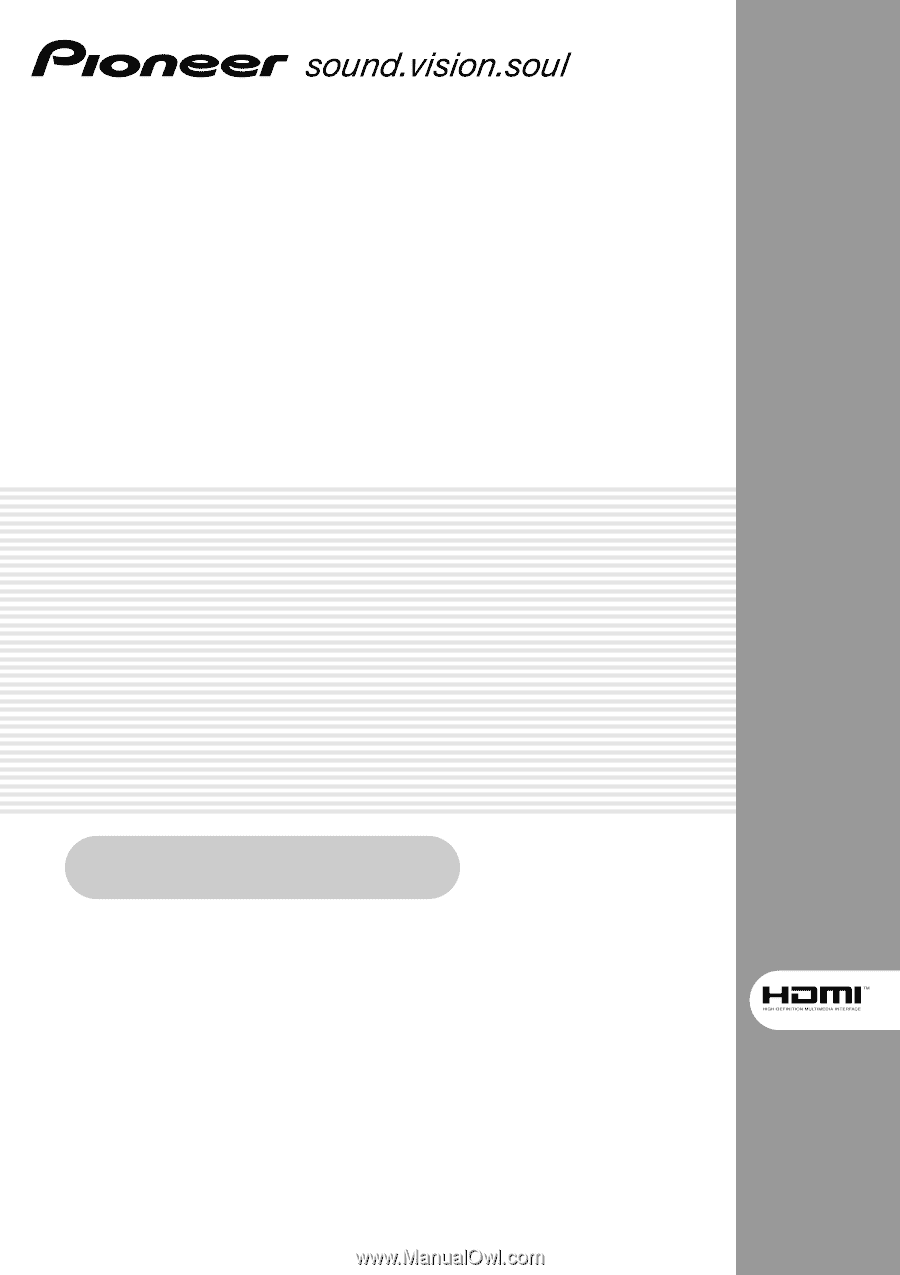
PLASMA DISPLAY
ÉCRAN À PLASMA
PANTALLA DE PLASMA
PDP-6100HD
Operating Instructions
Mode d’emploi
Manual de instrucciones
Register Your Product on
www.pioneerelectronics.com