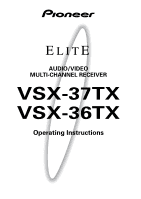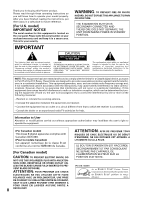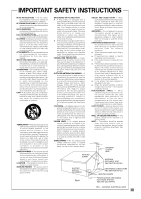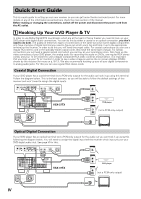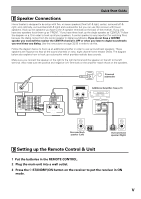Pioneer VSX-37TX Owner's Manual
Pioneer VSX-37TX Manual
 |
View all Pioneer VSX-37TX manuals
Add to My Manuals
Save this manual to your list of manuals |
Pioneer VSX-37TX manual content summary:
- Pioneer VSX-37TX | Owner's Manual - Page 1
AUDIO/VIDEO MULTI-CHANNEL RECEIVER VSX-37TX VSX-36TX Operating Instructions - Pioneer VSX-37TX | Owner's Manual - Page 2
REMOVE COVER (OR BACK). NO USER-SERVICEABLE PARTS INSIDE. REFER SERVICING TO QUALIFIED SERVICE PERSONNEL. The exclamation point within an equilateral triangle is intended to alert the user to the presence of important operating and maintenance (servicing) instructions in the literature accompanying - Pioneer VSX-37TX | Owner's Manual - Page 3
proper grounding of the mast and supporting structure, grounding of the lead kind on the product. SERVICING - Do not attempt to service this product yourself as opening instructions. Adjust only those controls that are covered by the operating instructions as an improper adjustment of other controls - Pioneer VSX-37TX | Owner's Manual - Page 4
Guide This is a quick guide to setting up your new receiver so you can get home theater surround sound. For more details on any of the information presented here check the main section of the manual RCA video cord RCA stereo cord VSX-37TX coaxial cord VIDEO VIDEO OUT ANALOG STEREO R R L L - Pioneer VSX-37TX | Owner's Manual - Page 5
(See p.21) SPEAKERS FRONT R L Surround back speaker (Left) Surround back speaker (Right) 3 Setting up the Remote Control & Unit 1 Put the batteries in the REMOTE CONTROL. 2 Plug the main unit into a wall outlet. 3 Press the STANDBY/ON button on the receiver to put the receiver in ON mode. V - Pioneer VSX-37TX | Owner's Manual - Page 6
123 456 7 GUIDE +10 + TV VOL - 8 0 TV TV CONTROL TV FUNC 9 EXIT ENTER DISC + VOLUME - 1 1 Set the remote control slide switch to SETUP. Also make sure your TV is on and set to the receiver. • When you're done setting up the receiver, remember to set the slide switch back to USE. 2 Press - Pioneer VSX-37TX | Owner's Manual - Page 7
SELECT MIDNIGHT LIGHT MULTI CH INPUT THX DSP /DTS ADVANCED STEREO/ DIRECT STANDARD 3 AV PRE-PROGRAMMED AND LEARNING REMOTE CONTROL UNIT 6 For Better Surround Sound 1 Go through the entire "system setup" procedures as outlined on pages 12-21 of this instruction manual. If you don't hook up - Pioneer VSX-37TX | Owner's Manual - Page 8
VSX-37TX/36TX receiver is constructed with Pioneer's industry-leading multi channel stereophonic concept. This well-developed approach to receiver circuitry takes the high level base technology that, up until now, has been only used for stereo function to teach the remote control new commands. In - Pioneer VSX-37TX | Owner's Manual - Page 9
Back Light 75 Resetting the Remote Control 75 Erasing Learned Remote Control Commands ........ 76 Erasing All Learned Commands and Preset Codes ... 76 Video Select 77 Multi-Room 78 Techno Tidbits & Problem-solving ... 83 Dolby Digital 83 DTS 84 THX 84 Preset Code List 85 Troubleshooting - Pioneer VSX-37TX | Owner's Manual - Page 10
accessories. FM wire Antenna AM loop Antenna How to Use This Manual "AA" IEC LR6 batteries x 2 Remote Control Unit • Operating Instructions This manual is for the VSX-37TX/36TX Audio/Video Multi-Channel Receiver. This manual is divided into three main sections which will tell you how to - Pioneer VSX-37TX | Owner's Manual - Page 11
unit The area in which you can use the remote control to operate the VSX-37TX/36TX is fairly large. To use, point the remote control toward the remote sensor on the front panel of this unit while within the range shown right. Remote control may not function properly if: • There are obstacles between - Pioneer VSX-37TX | Owner's Manual - Page 12
stereo ins and a set of stereo outs), but arrows indicate the direction of the audio signal. VSX-37TX 2 RF IN IN 1 (AC-3) IN 2 BACK L PHONO OUT IN REMOTE IN L MULTI-ROOM CONTROL & SOURCE R SURROUND L (Single) BACK receiver. If you experience noise, move the cassette deck farther away from - Pioneer VSX-37TX | Owner's Manual - Page 13
coaxial in on the receiver). The VSX-37TX/36TX has two coaxial and three optical inputs for a total of five digital inputs. For the VSX-37TX, A DVD/LD R BACK L PHONO OUT IN REMOTE IN L MULTI-ROOM CONTROL & SOURCE R SURROUND L (Single) BACK PRE OUT DIGITAL OUTPUT DVD player (for VSX-36TX DVD - Pioneer VSX-37TX | Owner's Manual - Page 14
BACK L PHONO OUT IN REMOTE IN L MULTI-ROOM CONTROL & R SURROUND L (Single) BACK VSX-36TX model : VIDEO COMPONENT VIDEO OUT Y PB S-VIDEO PR ANALOG STEREO processed by the VSX-36TX model through their digital input jacks. For more details, refer to the instruction manual supplied with - Pioneer VSX-37TX | Owner's Manual - Page 15
MULTI CH IN SURROUND R BACK L PHONO OUT IN REMOTE IN L MULTI-ROOM CONTROL & SOURCE R SURROUND L (Single) BACK PRE OUT Connecting VCRs or DVRs VSX-37TX 2 RF IN IN 1 them on the back of the receiver. These jacks are labeled by the Japanese designation "S2" on the VSX37TX/36TX but they are - Pioneer VSX-37TX | Owner's Manual - Page 16
*The arrows indicate the direction of the TV signal. VSX-37TX 2 RF IN IN 1 (AC-3) IN 2 IN 3 BACK L PHONO IN OUT REMOTE IN MULTI-ROOM & SOURCE CONTROL R SURROUND L (Single) BACK PRE OUT VIDEO COMPONENT VIDEO OUT Y PB S-VIDEO PR ANALOG STEREO components to this receiver. When you use - Pioneer VSX-37TX | Owner's Manual - Page 17
the power cord from the AC outlet. VSX-37TX 2 RF IN IN 1 (AC-3) REMOTE IN MULTI-ROOM CONTROL & SOURCE R SURROUND L (Single) BACK PRE OUT VIDEO IN COMPONENT VIDEO Y PB S-VIDEO PR TV/monitor memo The COMPONENT VIDEO OUT jack can be used to get a TV picture but it doesn't show this receiver - Pioneer VSX-37TX | Owner's Manual - Page 18
connections, switch off the power and disconnect the power cord from the AC outlet. VSX-37TX FM wire antenna AM loop antenna 2 RF IN IN 1 (AC-3) IN 2 IN MULTI CH IN SURROUND R BACK L PHONO OUT IN REMOTE IN L MULTI-ROOM CONTROL & SOURCE R SURROUND L (Single) BACK PRE OUT 7 AM loop antenna - Pioneer VSX-37TX | Owner's Manual - Page 19
manner described below. The receiver will work with just two stereo speakers (called "front" speakers in the diagram) but the receiver is designed to be IN SURROUND R BACK L PHONO IN L OUT REMOTE IN MULTI-ROOM & SOURCE CONTROL R SURROUND L (Single) BACK PRE OUT VSX-37TX SWITCHED TOTAL 100W - Pioneer VSX-37TX | Owner's Manual - Page 20
VSX-37TX. Use any speaker rated between 6Ω-16Ω. STANDBY/ON AUDIO/VIDEO MULTI-CHANNEL RECEIVER N∫m¿≤≥ım STANDBY/ON STANDBY DSP MODE STEREO/ DIRECT /DTS THX CONTROL MEMORY - STAT First turn the receiver guide; be sure to read the instructions your speaker manuals for the Back Surround Back - Pioneer VSX-37TX | Owner's Manual - Page 21
REMOTE IN L MULTI-ROOM CONTROL & SOURCE MULTI CH IN SURROUND R BACK L R SURROUND L (Single) BACK , plug the receiver's power cord into a standard wall power outlet. VSX-37TX COMPONENT VIDEO DVD AC OUTLETS R SURROUND BACK L (Single) PRE OUT SEE INSTRUCTION MANUAL SE REPORTER AU MODE - Pioneer VSX-37TX | Owner's Manual - Page 22
panel. 1 2 34 5 6 7 8 9 VSX-37TX AUDIO/VIDEO MULTI-CHANNEL RECEIVER N∫m¿≤≥ım STANDBY/ON STANDBY DSP MODE STEREO/ DIRECT /DTS THX CINEMA ADVANCED STANDARD MULTI-ROOM &SOURCE CONTROL with surround back speakers can use all three THX modes, those without can only use the THX CINEMA mode. - Pioneer VSX-37TX | Owner's Manual - Page 23
Controls 1 2 34 5 6 7 8 9 VSX-36TX AUDIO/VIDEO MULTI-CHANNEL RECEIVER N∫m¿≤>ım STANDBY/ON STANDBY DSP MODE STEREO/ DIRECT /DTS THX CINEMA ADVANCED STANDARD MULTI-ROOM &SOURCE CONTROL an optional PIONEER Multi-Room Remote Sensor Unit MR-100 or another IR receiver). CONTROL button (See - Pioneer VSX-37TX | Owner's Manual - Page 24
the VIDEO INPUT on the front panel. VCR1/DVR - Video cassette recorder recording as it's being made. 15 TUNER CONTROL buttons (See p.54-57) CLASS - manually tune to radio stations. MPX - Press to switch between auto stereo receiver volume. 17 Source indicators (VSX-37TX only) Shows the source - Pioneer VSX-37TX | Owner's Manual - Page 25
VSX-37TX only): Lights when AC-3 RF signals are assigned. AUTO: Lights when the receiver INPUT ATT on the remote control to lower the signal level 9 STEREO indicator Lights when a STEREO mode is receiver is on, this indicator lights to indicate playback of a DTS signal. THX: Lights when the HOME THX - Pioneer VSX-37TX | Owner's Manual - Page 26
DIGITAL NR ENTER - SIGNAL SELECT MIDNIGHT LIGHT MULTI CH INPUT THX DSP /DTS ADVANCED STEREO/ DIRECT STANDARD AV PRE-PROGRAMMED AND LEARNING REMOTE CONTROL UNIT 26 1 USE/SETUP slide switch Use to put the remote into receiver SETUP, or receiver USE mode. 1 2 SOURCE button Use to turn on the - Pioneer VSX-37TX | Owner's Manual - Page 27
VCR 2). AC-3 RF (VSX-37TX only) - 2 RF STEREO mode see p.52. DIRECT playback bypasses the tone controls and channel level for the most accurate reproduction of a program source. LIGHT button Press to light the remote control buttons. /DTS buttons (See p.41-45) Press these buttons to put the receiver - Pioneer VSX-37TX | Owner's Manual - Page 28
to worry about changing the setting either. If necessary, follow the instructions below to switch the type of video system. STANDBY/ON AUDIO/VIDEO MULTI-CHANNEL RECEIVER N∫m¿≤≥ım STANDBY/ON STANDBY DSP MODE STEREO/ DIRECT /DTS THX CINEMA ADVANCED STANDARD VIDEO VCR 1/DVR VCR 2 DVD/LD PHONES - Pioneer VSX-37TX | Owner's Manual - Page 29
MIDNIGHT LIGHT MULTI CH INPUT THX DSP /DTS ADVANCED STEREO/ DIRECT STANDARD 3 AV PRE-PROGRAMMED AND LEARNING REMOTE CONTROL UNIT This SYSTEM SETUP MENU appears on your TV screen. SIGNAL SELECT ANALOG SP A AUTO STEREO VOLUME dB This display appears on the receiver. • You can escape from - Pioneer VSX-37TX | Owner's Manual - Page 30
GUIDE +10 + TV VOL - 8 0 TV TV CONTROL TV FUNC 9 EXIT ENTER DISC + VOLUME - 4 (to exit SYSTEM SETUP) REMOTE SETUP INPUT ATT SYSTEM SETUP EFFECT/ CH SEL MENU + MUTE FUNCTION DIGITAL NR ENTER - SIGNAL SELECT MIDNIGHT LIGHT MULTI CH INPUT THX DSP /DTS ADVANCED STEREO receiver automatically - Pioneer VSX-37TX | Owner's Manual - Page 31
+ CHANNEL 123 456 7 GUIDE +10 + TV VOL - 8 0 TV TV CONTROL TV FUNC 9 EXIT ENTER DISC + VOLUME - REMOTE SETUP INPUT ATT SYSTEM SETUP EFFECT/ CH SEL MENU + MUTE FUNCTION DIGITAL NR ENTER - SIGNAL SELECT MIDNIGHT LIGHT MULTI CH INPUT THX DSP /DTS ADVANCED STEREO/ DIRECT STANDARD AV PRE - Pioneer VSX-37TX | Owner's Manual - Page 32
GUIDE +10 + TV VOL - 8 0 TV TV CONTROL TV FUNC 9 EXIT ENTER DISC + VOLUME - REMOTE SETUP INPUT ATT SYSTEM SETUP EFFECT/ CH SEL MENU + MUTE FUNCTION DIGITAL NR ENTER - SIGNAL SELECT MIDNIGHT LIGHT MULTI CH INPUT THX DSP /DTS ADVANCED STEREO surround and surround back speakers cannot be - Pioneer VSX-37TX | Owner's Manual - Page 33
GUIDE +10 + TV VOL - 8 0 TV TV CONTROL TV FUNC 9 EXIT ENTER DISC + VOLUME - REMOTE SETUP INPUT ATT SYSTEM SETUP EFFECT/ CH SEL MENU + MUTE FUNCTION DIGITAL NR ENTER - SIGNAL SELECT MIDNIGHT LIGHT MULTI CH INPUT THX DSP /DTS ADVANCED STEREO , the SURROUND BACK speakers will automatically - Pioneer VSX-37TX | Owner's Manual - Page 34
distances, the receiver calculates the correct GUIDE +10 + TV VOL - 8 0 TV TV CONTROL TV FUNC 9 EXIT ENTER DISC + VOLUME - REMOTE SETUP INPUT ATT SYSTEM SETUP EFFECT/ CH SEL MENU + MUTE FUNCTION DIGITAL NR ENTER - SIGNAL SELECT MIDNIGHT LIGHT MULTI CH INPUT THX DSP /DTS ADVANCED STEREO - Pioneer VSX-37TX | Owner's Manual - Page 35
GUIDE +10 + TV VOL - 8 0 TV TV CONTROL TV FUNC 9 EXIT ENTER DISC + VOLUME - REMOTE SETUP INPUT ATT SYSTEM SETUP EFFECT/ CH SEL MENU + MUTE FUNCTION DIGITAL NR ENTER - SIGNAL SELECT MIDNIGHT LIGHT MULTI CH INPUT THX DSP /DTS ADVANCED STEREO hand to AUTO or MANUAL. 2 Press ∞ button BACK - Pioneer VSX-37TX | Owner's Manual - Page 36
GUIDE +10 + TV VOL - 8 0 TV TV CONTROL TV FUNC 9 EXIT ENTER DISC + VOLUME - REMOTE SETUP INPUT ATT SYSTEM SETUP EFFECT/ CH SEL MENU + MUTE FUNCTION DIGITAL NR ENTER - SIGNAL SELECT MIDNIGHT LIGHT MULTI CH INPUT THX DSP /DTS ADVANCED STEREO TEST TONE. In MANUAL mode 1 Press the go back. - Pioneer VSX-37TX | Owner's Manual - Page 37
+ CHANNEL 123 456 7 GUIDE +10 + TV VOL - 8 0 TV TV CONTROL TV FUNC 9 EXIT ENTER DISC + VOLUME - REMOTE SETUP INPUT ATT SYSTEM SETUP EFFECT/ CH SEL MENU + MUTE FUNCTION DIGITAL NR ENTER - SIGNAL SELECT MIDNIGHT LIGHT MULTI CH INPUT THX DSP /DTS ADVANCED STEREO/ DIRECT STANDARD 1-3 AV - Pioneer VSX-37TX | Owner's Manual - Page 38
+ CHANNEL 123 456 7 GUIDE +10 + TV VOL - 8 0 TV TV CONTROL TV FUNC 9 EXIT ENTER DISC + VOLUME - REMOTE SETUP INPUT ATT SYSTEM SETUP EFFECT/ CH SEL MENU + MUTE FUNCTION DIGITAL NR ENTER - SIGNAL SELECT MIDNIGHT LIGHT MULTI CH INPUT THX DSP /DTS ADVANCED STEREO/ DIRECT STANDARD AV PRE - Pioneer VSX-37TX | Owner's Manual - Page 39
+ CHANNEL 123 456 7 GUIDE +10 + TV VOL - 8 0 TV TV CONTROL TV FUNC 9 EXIT ENTER DISC + VOLUME - REMOTE SETUP INPUT ATT SYSTEM SETUP EFFECT/ CH SEL MENU + MUTE FUNCTION DIGITAL NR ENTER - SIGNAL SELECT MIDNIGHT LIGHT MULTI CH INPUT THX DSP /DTS ADVANCED STEREO/ DIRECT STANDARD 1-3 AV - Pioneer VSX-37TX | Owner's Manual - Page 40
[Channel Level] GUIDE +10 + TV VOL - 0 TV TV CONTROL TV FUNC EXIT ENTER DISC + VOLUME - [EXIT] [BYPASS] REMOTE SETUP INPUT ATT VIDEO MULTI-CHANNEL RECEIVER N∫m¿≤≥ım STANDBY/ON STANDBY DSP MODE STEREO/ DIRECT /DTS THX CINEMA ADVANCED STANDARD MULTI-ROOM &SOURCE CONTROL VIDEO VCR 1/DVR - Pioneer VSX-37TX | Owner's Manual - Page 41
receiver are explained here. These can be turned on from the front panel or from the remote control. There are three cinema modes: STANDARD, HOME THX personal tastes. The DSP and STEREO modes are designed to be mode for enjoying sources with SURROUND BACK channels. For more detailed information see - Pioneer VSX-37TX | Owner's Manual - Page 42
BACK speaker(s) in the SPEAKER SETUP procedure (see p.32-33). If the source has a Surround EX marker then the receiver will automatically go into THX sound depth to stereo sources. The overall effect builds a dynamic and broad sound space, allowing two-channel (stereo) signals to faithfully - Pioneer VSX-37TX | Owner's Manual - Page 43
32-33) then the name of this mode will be 7CH STEREO in the display on the receiver. If the SURROUND BACK speakers are switched off, then the mode will appear as 5CH STEREO. STEREO mode Use the STEREO mode to enjoy standard (two-channel) stereo sound from the front left and right speakers. This mode - Pioneer VSX-37TX | Owner's Manual - Page 44
MULTI CH INPUT THX DSP /DTS ADVANCED STEREO/ DIRECT STANDARD DSP STEREO/ DIRECT STANDARD AV PRE-PROGRAMMED AND LEARNING REMOTE CONTROL UNIT DSP MODE STEREO/ DIRECT AUDIO/VIDEO MULTI-CHANNEL RECEIVER N∫m¿≤≥ım STANDBY/ON STANDBY DSP MODE STEREO/ DIRECT /DTS THX CINEMA ADVANCED STANDARD - Pioneer VSX-37TX | Owner's Manual - Page 45
Sources with Dolby Digital or DTS Sound The following instructions show you how to play Dolby Digital or DTS sound sources with the VSX-37TX/36TX. Î S0URCE MULTI OPERATION USE SETUP SYSTEM OFF RECEIVER DVD/LD TV/SAT VCR1 VCR2 MULTI CONTROL CD MD/ TAPE1 TUNER TVCONT CLASS MPX BAND - Pioneer VSX-37TX | Owner's Manual - Page 46
component you selected in step 1. 8 Adjust the volume by using the VOLUME buttons on the remote control or the MASTER VOLUME on the front panel. memo If you are not able to get sound from the receiver the problem may well lie with the SIGNAL SELECT switch. You need to make sure the input is - Pioneer VSX-37TX | Owner's Manual - Page 47
MAX 1 Put the remote control slide switch in USE. 2 Press the SIGNAL SELECT button to select the input signal corresponding to the source component. Each press switches the signal in the order below: VSX-37TX model AUTO ANALOG AC-3RF DIGITAL VSX-36TX model AUTO DIGITAL ANALOG 3 While - Pioneer VSX-37TX | Owner's Manual - Page 48
SIGNAL SELECT MIDNIGHT LIGHT MULTI CH INPUT THX DSP /DTS ADVANCED STEREO/ DIRECT STANDARD 1 AV PRE-PROGRAMMED AND LEARNING REMOTE CONTROL UNIT 2 AUDIO/VIDEO MULTI-CHANNEL RECEIVER N∫m¿≤≥ım STANDBY/ON STANDBY DSP MODE STEREO/ DIRECT /DTS THX CINEMA ADVANCED STANDARD MULTI-ROOM &SOURCE - Pioneer VSX-37TX | Owner's Manual - Page 49
you press MIDNIGHT when in DIRECT mode the receiver switches to STEREO mode. DIGITAL NR ENTER - SIGNAL SELECT 2 MIDNIGHT LIGHT MULTI CH INPUT THX DSP /DTS ADVANCED STEREO/ DIRECT STANDARD AV PRE-PROGRAMMED AND LEARNING REMOTE CONTROL UNIT OPERATION Listening the Loudness Mode The LOUDNESS - Pioneer VSX-37TX | Owner's Manual - Page 50
CENTER, SURROUND and SURROUND BACK speakers. The TONE button can also be used to bypass the tone circuitry (see p.22). 1 2 AUDIO/VIDEO MULTI-CHANNEL RECEIVER N∫m¿≤≥ım STANDBY/ON STANDBY DSP MODE STEREO/ DIRECT /DTS THX CINEMA ADVANCED STANDARD MULTI-ROOM &SOURCE CONTROL VIDEO VCR 1/DVR VCR - Pioneer VSX-37TX | Owner's Manual - Page 51
SELECT MIDNIGHT LIGHT MULTI CH INPUT THX DSP /DTS ADVANCED STEREO/ DIRECT STANDARD 1 AV PRE-PROGRAMMED AND LEARNING REMOTE CONTROL UNIT 1 Put the remote control slide switch in USE. 2 Press the MULTI CH INPUT button on the remote control or the front panel. Each press switches the input - Pioneer VSX-37TX | Owner's Manual - Page 52
to the sound. SIGNAL SELECT ANALOG SP A STEREO VOLUME dB AV PRE-PROGRAMMED AND LEARNING REMOTE CONTROL UNIT 2 AUDIO/VIDEO MULTI-CHANNEL RECEIVER N∫m¿≤≥ım STANDBY/ON STANDBY DSP MODE STEREO/ DIRECT /DTS THX CINEMA ADVANCED STANDARD MULTI-ROOM &SOURCE CONTROL VIDEO VCR 1/DVR VCR 2 DVD/LD - Pioneer VSX-37TX | Owner's Manual - Page 53
one of the channels therein. Otherwise, just ignore this function. . 1,2 3 2 AUDIO/VIDEO MULTI-CHANNEL RECEIVER N∫m¿≤≥ım STANDBY/ON STANDBY DSP MODE STEREO/ DIRECT /DTS THX CINEMA ADVANCED STANDARD MULTI-ROOM &SOURCE CONTROL VIDEO VCR 1/DVR VCR 2 DVD/LD TV/SAT MD/TAPE1/ CD CD-R TUNER - Pioneer VSX-37TX | Owner's Manual - Page 54
panel to select the band (FM or AM). Each press switches the band: FM j AM SIGNAL SELECT ANALOG SP A STEREO VOLUME dB AV PRE-PROGRAMMED AND LEARNING REMOTE CONTROL UNIT 34 2 AUDIO/VIDEO MULTI-CHANNEL RECEIVER N∫m¿≤≥ım STANDBY/ON STANDBY DSP MODE STEREO/ DIRECT /DTS THX For Manual Tuning - Pioneer VSX-37TX | Owner's Manual - Page 55
SELECT MIDNIGHT LIGHT MULTI CH INPUT THX DSP /DTS ADVANCED STEREO/ DIRECT STANDARD 1 2 4 6 AV PRE-PROGRAMMED AND LEARNING REMOTE CONTROL UNIT 3 AUDIO/VIDEO MULTI-CHANNEL RECEIVER N∫m¿≤≥ım STANDBY/ON STANDBY DSP MODE STEREO/ DIRECT /DTS THX CINEMA ADVANCED STANDARD MULTI-ROOM &SOURCE - Pioneer VSX-37TX | Owner's Manual - Page 56
10 channels). When memorizing FM frequencies, the receiver also memorizes the MPX mode (STEREO or MONO). 34 AUDIO/VIDEO MULTI-CHANNEL RECEIVER N∫m¿≤≥ım STANDBY/ON STANDBY DSP MODE STEREO/ DIRECT /DTS THX CINEMA ADVANCED STANDARD MULTI-ROOM &SOURCE CONTROL VIDEO VCR 1/DVR VCR 2 DVD/LD TV - Pioneer VSX-37TX | Owner's Manual - Page 57
Recalling Memorized Stations Using the remote control 1 Put the remote control slide switch in USE. 2 Press the TUNER button. This selects the TUNER function on the receiver and sets the remote to the TUNER operation mode. SIGNAL SELECT ANALOG SP A FM STEREO VOLUME dB OPERATION 57 - Pioneer VSX-37TX | Owner's Manual - Page 58
SELECT MIDNIGHT LIGHT MULTI CH INPUT THX DSP /DTS ADVANCED STEREO/ DIRECT STANDARD AV PRE-PROGRAMMED AND LEARNING REMOTE CONTROL UNIT 1 1 Set the remote control slide switch to SETUP. Also make sure that your TV is on and set to the receiver. 2 Press the REMOTE SETUP (INPUT ATT) button. The - Pioneer VSX-37TX | Owner's Manual - Page 59
+ CHANNEL 123 456 7 GUIDE +10 + TV VOL - 8 0 TV TV CONTROL TV FUNC 9 EXIT ENTER DISC + VOLUME - REMOTE SETUP INPUT ATT SYSTEM SETUP EFFECT/ CH SEL MENU + MUTE FUNCTION DIGITAL NR ENTER - SIGNAL SELECT MIDNIGHT LIGHT MULTI CH INPUT THX DSP /DTS ADVANCED STEREO/ DIRECT STANDARD 4 5 AV - Pioneer VSX-37TX | Owner's Manual - Page 60
LIGHT MULTI CH INPUT THX DSP /DTS ADVANCED STEREO/ DIRECT STANDARD AV PRE-PROGRAMMED AND LEARNING REMOTE CONTROL UNIT 1 1 Set the remote control slide switch to SETUP. 4 Also make sure that your TV is on and set to the receiver. 2 Press the REMOTE SETUP button. The REMOTE SET UP menu - Pioneer VSX-37TX | Owner's Manual - Page 61
CH INPUT THX DSP /DTS ADVANCED STEREO/ DIRECT STANDARD 7 1 Point the remote controls toward each other. 2 Hold down the button on the other remote control corresponding to the operation you wish to program. Release when the MULTI CONTROL button on the receiver's remote control starts blinking - Pioneer VSX-37TX | Owner's Manual - Page 62
4¢ - + CHANNEL 123 456 7 GUIDE +10 + TV VOL - 8 0 TV TV CONTROL TV FUNC 9 EXIT ENTER DISC + VOLUME - REMOTE SETUP INPUT ATT SYSTEM SETUP EFFECT/ CH SEL MENU + MUTE FUNCTION DIGITAL NR ENTER - SIGNAL SELECT MIDNIGHT LIGHT MULTI CH INPUT THX DSP /DTS ADVANCED STEREO/ DIRECT STANDARD - Pioneer VSX-37TX | Owner's Manual - Page 63
4¢ - + CHANNEL 123 456 7 GUIDE +10 + TV VOL - 8 0 TV TV CONTROL TV FUNC 9 EXIT ENTER DISC + VOLUME - REMOTE SETUP INPUT ATT SYSTEM SETUP EFFECT/ CH SEL MENU + MUTE FUNCTION DIGITAL NR ENTER - SIGNAL SELECT MIDNIGHT LIGHT MULTI CH INPUT THX DSP /DTS ADVANCED STEREO/ DIRECT STANDARD - Pioneer VSX-37TX | Owner's Manual - Page 64
123 456 7 GUIDE +10 + TV VOL - 8 0 TV TV CONTROL TV FUNC 9 EXIT ENTER DISC + VOLUME - REMOTE SETUP INPUT ATT SYSTEM SETUP EFFECT/ CH SEL MENU + MUTE FUNCTION DIGITAL NR ENTER - SIGNAL SELECT MIDNIGHT LIGHT MULTI CH INPUT THX DSP /DTS ADVANCED STEREO/ DIRECT STANDARD 7 8 9 0 AV - Pioneer VSX-37TX | Owner's Manual - Page 65
ENTER - SIGNAL SELECT MIDNIGHT LIGHT MULTI CH INPUT THX DSP /DTS ADVANCED STEREO/ DIRECT STANDARD 7 8 9 0 AV PRE-PROGRAMMED AND LEARNING REMOTE CONTROL UNIT 1 SOURCE Press to switch the MD player on or off (not possible with all models, especially those without a standby mode). 27 Press to - Pioneer VSX-37TX | Owner's Manual - Page 66
123 456 7 GUIDE +10 + TV VOL - 8 0 TV TV CONTROL TV FUNC 9 EXIT ENTER DISC + VOLUME - REMOTE SETUP INPUT ATT SYSTEM SETUP EFFECT/ CH SEL MENU + MUTE FUNCTION DIGITAL NR ENTER - SIGNAL SELECT MIDNIGHT LIGHT MULTI CH INPUT THX DSP /DTS ADVANCED STEREO/ DIRECT STANDARD 6 7 1 SOURCE - Pioneer VSX-37TX | Owner's Manual - Page 67
ENTER - SIGNAL SELECT MIDNIGHT LIGHT MULTI CH INPUT THX DSP /DTS ADVANCED STEREO/ DIRECT STANDARD 5 6 7 AV PRE-PROGRAMMED AND LEARNING REMOTE CONTROL UNIT 1 SOURCE Press to switch the TV on or off (not possible with all models, especially those without a standby mode). 2 Number buttons Use - Pioneer VSX-37TX | Owner's Manual - Page 68
ENTER - SIGNAL SELECT MIDNIGHT LIGHT MULTI CH INPUT THX DSP /DTS ADVANCED STEREO/ DIRECT STANDARD 6 7 8 AV PRE-PROGRAMMED AND LEARNING REMOTE CONTROL UNIT 1 SOURCE Press to switch the cassette deck on or off (not possible with all models, especially those without a standby mode). 27 Press to - Pioneer VSX-37TX | Owner's Manual - Page 69
CHANNEL 123 456 7 GUIDE +10 + TV VOL - 8 0 TV TV CONTROL TV FUNC 9 EXIT ENTER DISC + VOLUME - REMOTE SETUP INPUT ATT REMOTE CONTROL UNIT AUDIO/VIDEO MULTI-CHANNEL RECEIVER N∫m¿≤≥ım STANDBY/ON STANDBY DSP MODE STEREO/ DIRECT /DTS THX CINEMA ADVANCED STANDARD MULTI-ROOM &SOURCE CONTROL - Pioneer VSX-37TX | Owner's Manual - Page 70
STEREO/ DIRECT STANDARD 1 1 1 First, decide the component you'd like to record and put the receiver in that function. Set the SIGNAL SELECT to analog. Press the SIGNAL SELECT button on the remote control (or use the button on the front panel) and choose analog. Recording DIGITAL or 2 RF (VSX-37TX - Pioneer VSX-37TX | Owner's Manual - Page 71
mode. 2 7 GUIDE +10 + TV VOL - 8 0 TV TV CONTROL TV FUNC 9 EXIT ENTER DISC + VOLUME - REMOTE SETUP INPUT ATT SYSTEM SETUP EFFECT/ CH SEL MENU + MUTE FUNCTION DIGITAL NR ENTER - SIGNAL SELECT MIDNIGHT LIGHT MULTI CH INPUT THX DSP /DTS ADVANCED STEREO/ DIRECT STANDARD The REMOTE SETUP - Pioneer VSX-37TX | Owner's Manual - Page 72
+ CHANNEL 123 456 7 GUIDE +10 + TV VOL - 8 0 TV TV CONTROL TV FUNC 9 EXIT ENTER DISC + VOLUME - REMOTE SETUP INPUT ATT SYSTEM SETUP EFFECT/ CH SEL MENU + MUTE FUNCTION DIGITAL NR ENTER - SIGNAL SELECT MIDNIGHT LIGHT MULTI CH INPUT THX DSP /DTS ADVANCED STEREO/ DIRECT STANDARD AV PRE - Pioneer VSX-37TX | Owner's Manual - Page 73
- + TUNING - + STATION 1¡ DTV ON/OFF DTV MENU 4¢ - + CHANNEL 123 456 7 GUIDE +10 + TV VOL - 8 0 TV TV CONTROL TV FUNC 9 EXIT ENTER DISC + VOLUME - 1 Also make sure that your TV is on and set to the receiver. 3 4 6-1 2 Press the REMOTE SETUP (INPUT ATT) button and 3 at the same time to - Pioneer VSX-37TX | Owner's Manual - Page 74
MIDNIGHT LIGHT MULTI CH INPUT THX DSP /DTS ADVANCED STEREO/ DIRECT STANDARD AV PRE-PROGRAMMED AND LEARNING REMOTE CONTROL UNIT 1 1 Set the remote control slide switch to SETUP. 3 Also make sure that your TV is on and set to the receiver. 2 Press the REMOTE SETUP (INPUT ATT) button and - Pioneer VSX-37TX | Owner's Manual - Page 75
DTV ON/OFF DTV MENU 4¢ - + CHANNEL 123 2 Press and hold both the REMOTE SETUP (INPUT ATT) button and 5 . The remote back light options cycle in the following order: 2 456 MID MAX OFF 789 GUIDE +10 + TV VOL - 0 TV TV CONTROL TV FUNC EXIT ENTER DISC + VOLUME - The default setting is MID - Pioneer VSX-37TX | Owner's Manual - Page 76
slide switch back to USE. TV VOL - TV CONTROL TV FUNC VOLUME - 2 REMOTE SETUP INPUT ATT SYSTEM SETUP EFFECT/ CH SEL MENU + ENTER MUTE FUNCTION Erasing All Learned Commands and Preset Codes Î USE SETUP 1 1 Set the remote control slide switch to S0URCE RECEIVER MULTI OPERATION SYSTEM - Pioneer VSX-37TX | Owner's Manual - Page 77
MULTI-CHANNEL RECEIVER N∫m¿≤≥ım STANDBY/ON STANDBY DSP MODE STEREO/ DIRECT /DTS THX CINEMA ADVANCED STANDARD MULTI-ROOM &SOURCE CONTROL VIDEO VCR receiver will reset itself to make the video and audio inputs correspond. Also, if you switch the power of the receiver OFF when you turn it back - Pioneer VSX-37TX | Owner's Manual - Page 78
the source but forget the remote control it's not a problem. While in MULTI ROOM mode the input selector on the front panel of the VSX-37TX/36TX is able to change the input even though the receiver is off. MULTI-ROOM connections On the VSX-37TX/36TX, connect the IR receiver sensor to the MULTI-ROOM - Pioneer VSX-37TX | Owner's Manual - Page 79
THX DSP /DTS ADVANCED STEREO/ DIRECT STANDARD 1 1 Set the slide switch to SETUP. Also make sure that the TV is on and set to the receiver. 2 Press SYSTEM SETUP on the remote control. The REMOTE another Pioneer VSX receiver) choose FIXED for the VOLUME LEVEL setting. 5 Select the IR RECEIVER type - Pioneer VSX-37TX | Owner's Manual - Page 80
Other Functions Using the front panel with the MULTI-ROOM system 2,4,5 3,4,5 MULTI-ROOM &SOURCE CONTROL ONO TUNING + OL STATION + MIN INPUT SELECTOR MASTER VOLUME MAX 1« 1 Press the MULTI-ROOM & SOURCE button. The display shown below will illuminate when the receiver is in STANDBY mode - Pioneer VSX-37TX | Owner's Manual - Page 81
MIDNIGHT LIGHT MULTI CH INPUT THX DSP /DTS ADVANCED STEREO/ DIRECT STANDARD 1 2 3 4 3 AV PRE-PROGRAMMED AND LEARNING REMOTE CONTROL UNIT 1 Set the slide switch to USE. 2 From the sub room, point the remote control at the MULTI ROOM sensor and press the RECEIVER button. The MULTI ROOM & SOURCE - Pioneer VSX-37TX | Owner's Manual - Page 82
the receiver's remote control at the remote sensor on the front panel of the receiver. The receiver then sends the remote control signals to the other devices via the CONTROL OUT terminal. IN OUT CONTROL Receiver CONTROL IN OUT PIONEER component bearing the Î mark. Remote Control To CONTROL IN - Pioneer VSX-37TX | Owner's Manual - Page 83
Techno Tidbits & Problem-solving Dolby Digital 1 Dolby Digital is a compression format which records figure, the digital audio sounds of Dolby Digital discs can be played back as currently done. Analog sounds are played back by using the other channel without the Dolby Digital signals for monaural - Pioneer VSX-37TX | Owner's Manual - Page 84
Problem Now Pioneer and THX have instructions receiver and controller products bearing the THX Surround EX logo, when in the THX THX Surround EX" mode during the playback of 5.1 channel material that is not Dolby Digital Surround EX encoded. In such case the information delivered to the Surround Back - Pioneer VSX-37TX | Owner's Manual - Page 85
Preset Code List Techno Tidbits & Problem-solving Device Manufacturer DVD TOSHIBA SONY PANASONIC JVC SAMSUNG SHARP AKAI RCA PIONEER LD SONY PANASONIC KENWOOD PHILIPS MITSUBISHI RCA PIONEER STB RCA SONY ECHOSTAR PIONEER VCR ORION FUNAI RCA ZENITH MAGNAVOX FISHER PANASONIC TOSHIBA JVC HITACHI - Pioneer VSX-37TX | Owner's Manual - Page 86
If the trouble cannot be rectified even after exercising the checks listed below, ask your nearest PIONEER authorized service center or the component is connected correctly (see p. 12-21). • Press MUTE on the remote control. • Adjust MASTER VOLUME. • Press the TAPE 2 MONITOR button. • Press SPEAKERS - Pioneer VSX-37TX | Owner's Manual - Page 87
(see p.47). • Refer to the instruction manual supplied with the DVD player. • Set remote sensor on the front panel (see p.11). • There is an obstacle between the receiver and the remote control. • Strong light such as fluorescent light is shining onto the unit's remote control signal light-receiving - Pioneer VSX-37TX | Owner's Manual - Page 88
Problem-solving Symptom Cause Remedy You can't get DIGITAL to come up when using the SIGNAL SELECT button. When using THX AUTO mode the receiver source. • Fix the audio settings (check the manual that came with your DVD player. • There is no problem. The indicator won't light when the track is - Pioneer VSX-37TX | Owner's Manual - Page 89
Techno Tidbits & Problem-solving ELECTR N• STRIES •A ONIC INDU EIA EST 1924 SSOCIATIO We Want at a safe level BEFORE your hearing adapts. To establish a safe level: • Start your volume control at a low setting. • Slowly increase the sound until you can hear it comfortably and clearly, and - Pioneer VSX-37TX | Owner's Manual - Page 90
Problem-solving Specifications Amplifier Section VSX-37TX : Continuous average power output of 120 watts* per channel, min., at 6 ohms, from 20 Hz to 20,000 Hz with no more than 0.09 %** total harmonic distortion (front). VSX-36TX TAPE 2 REC 335 mV/2.2 kΩ Tone Control BASS 6 dB (100 Hz) TREBLE - Pioneer VSX-37TX | Owner's Manual - Page 91
Problem-solving Furnished Parts FM wire Antenna 1 AM loop Antenna 1 "AA" IEC LR6 batteries 2 Remote Control Unit 1 Operating Instructions in a while. When you find it damaged, ask your nearest PIONEER authorized service center or your dealer for a replacement. Maintenance of External Surfaces • - Pioneer VSX-37TX | Owner's Manual - Page 92
in the U.S.A. and you wish to locate the nearest Pioneer Authorized Independent Service Company, or if you wish to purchase replacement parts, operating instructions, service manuals, or accessories, please call the number shown below. 8 0 0 - 4 2 1 - 1 4 0 4 Please do not ship your product to
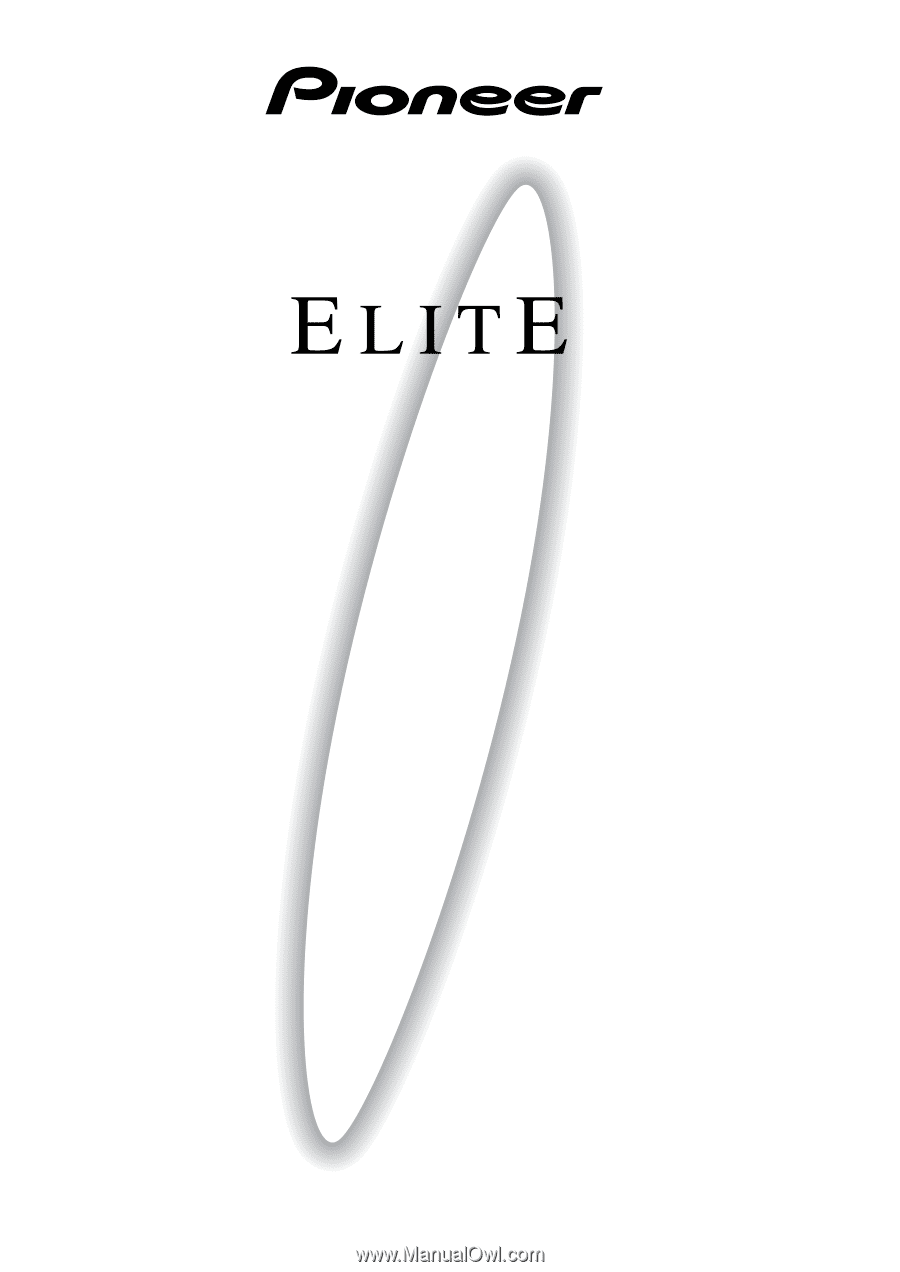
VSX-37TX
VSX-36TX
Operating Instructions
AUDIO/VIDEO
MULTI-CHANNEL RECEIVER