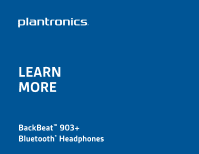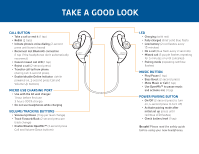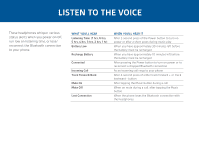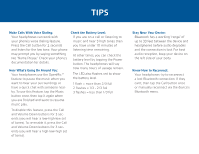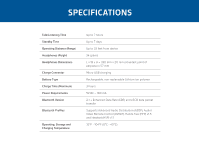Plantronics BackBeat 903 User Guide - Page 4
Adjust The Fit - headphones
 |
View all Plantronics BackBeat 903 manuals
Add to My Manuals
Save this manual to your list of manuals |
Page 4 highlights
ADJUST THE FIT For the best sound performance and a secure, comfortable fit, be sure to adjust the headphones to rest gently in your ear and drape around the back of your neck. 1. Drape the stereo cable behind your neck. 2. Guide one earpiece behind your ear and secure the eartip inside your ear using the telescoping/swivel adjustments. 3. Repeat step 2 with the other earpiece and continue to adjust the fit in each ear until both eartips rest comfortably and securely in your ears.

ADJUST THE FIT
For the best sound performance and a secure, comfortable
fit, be sure to adjust the headphones to rest gently in your
ear and drape around the back of your neck.
1.
Drape the stereo cable behind your neck.
2. Guide one earpiece behind your ear and secure the
eartip inside your ear using the telescoping/swivel
adjustments.
3. Repeat step 2 with the other earpiece and continue
to adjust the fit in each ear until both eartips rest
comfortably and securely in your ears.