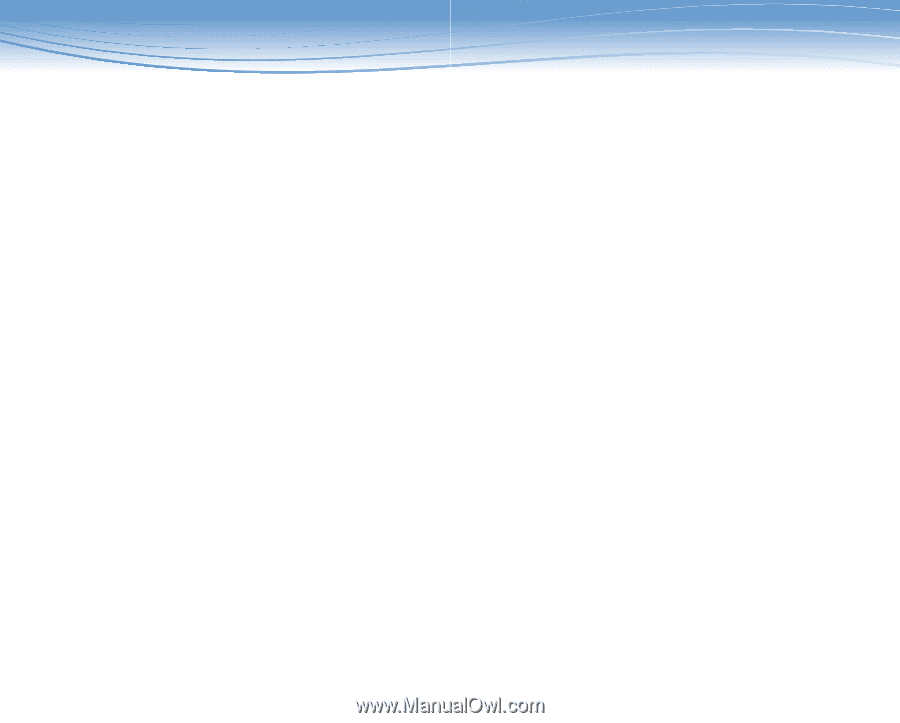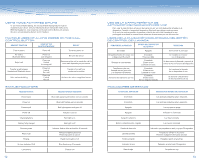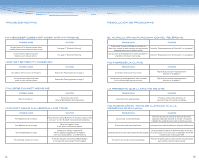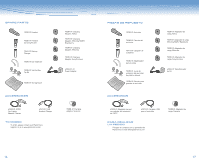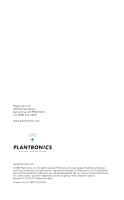Plantronics DISCOVERY 640 User Guide - Page 10
Fcc Registration, Information - parts
 |
View all Plantronics DISCOVERY 640 manuals
Add to My Manuals
Save this manual to your list of manuals |
Page 10 highlights
REGISTER YOUR PRODUCT ONLINE This is not a condition of your warranty, but will assist us in providing the best possible service and technical support for your product. Visit www.plantronics. com/productregistration. REGISTRO DEL PRODUCTO EN LÍNEA No se trata de una condición de validez de la garantía, pero nos será útil a la hora de ofrecerle la mejor asistencia técnica y de mantenimiento para el producto. Visite www.plantronics.com/productregistration. GENERAL WARRANTY For warranty information, please contact your local Distributor. GARANTÍA GENERAL Para obtener información sobre la garantía, póngase en contacto con su distribuidor local. TECHNICAL ASSISTANCE The Plantronics Technical Assistance Center (TAC) is ready to assist you on 866-363-BLUE (2583), or visit the Support section of our Web site at www. plantronics.com for technical support. You can also call the Technical Assistance Center for accessibility information. ASISTENCIA TÉCNICA El Centro de asistencia técnica (TAC) de Plantronics está a su disposición en el teléfono 866-363-BLUE (2583). También puede visitar la sección de Asistencia técnica de nuestro sitio Web (www.plantronics. com) para obtener asistencia técnica. Para obtener información sobre accesibilidad, llame al Centro de asistencia técnica. FCC REGISTRATION INFORMATION FCC REQUIREMENTS PART 15 This device complies with Part 15 of the FCC Rules. Operation is subject to the following two conditions: 1. This device may not cause harmful interference, and 2. This device must accept any interference received, including interference that may cause undesired operation. This equipment has been tested and found to comply with the limits for a Class B digital device, pursuant to Part 15 of the FCC Rules. These limits are designed to provide reasonable protection against harmful interference in a residential installation. This equipment generates, uses, and can radiate radio frequency energy and, if not installed and used in accordance with the instructions, may cause harmful interference to radio communications. However, there is no guarantee that interference will not occur in a particular installation. If this equipment does cause harmful interference to radio or television reception which can be determined by turning the radio or television off and on, the user is encouraged to try to correct interference by one or more of the following measures: 1. Reorient or relocate the receiving antenna. 2. Increase the separation between the equipment and receiver. 3. Connect the equipment into an outlet on another circuit. 4. Consult the dealer or an experienced radio/ TV technician for help. EXPOSURE TO RADIO FREQUENCY RADIATION This device and its antenna must not be colocated or operated in conjunction with any other antenna or transmitter. To comply with FCC RF exposure requirements, only use supplied antenna. Any unauthorized modification to the antenna or device could void the user's authority to operate this device. 18 19