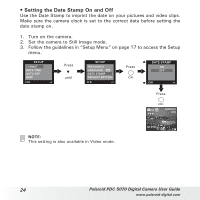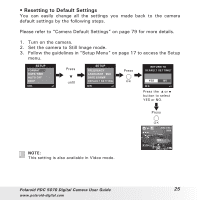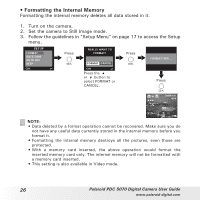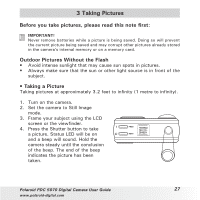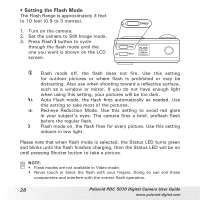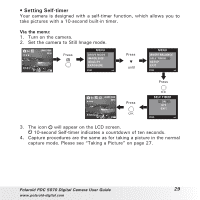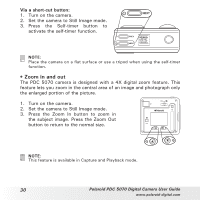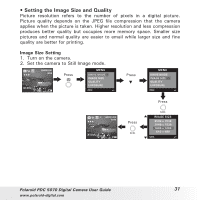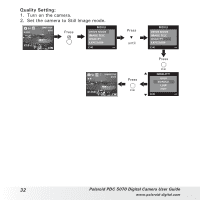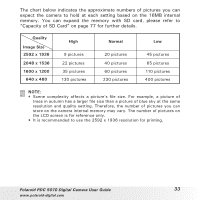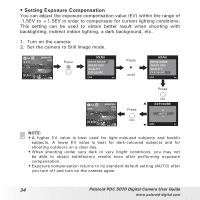Polaroid 5070 User Guide - Page 29
Via the menu
 |
UPC - 654348932839
View all Polaroid 5070 manuals
Add to My Manuals
Save this manual to your list of manuals |
Page 29 highlights
• Setting Self-timer Your camera is designed with a self-timer function, which allows you to take pictures with a 10-second built-in timer. Via the menu: 1. Turn on the camera. 2. Set the camera to Still Image mode. Press MENU DRIVE MODE IMAGE SIZE QUALITY EXPOSURE Press until MENU WHITE BALANCE SELF TIMER SETUP EXIT Press Press SELF TIMER ON OFF EXIT 3. The icon will appear on the LCD screen. 10-second Self-timer indicates a countdown of ten seconds. 4. Capture procedures are the same as for taking a picture in the normal capture mode. Please see "Taking a Picture" on page 27. Polaroid PDC 5070 Digital Camera User Guide 29 www.polaroid-digital.com
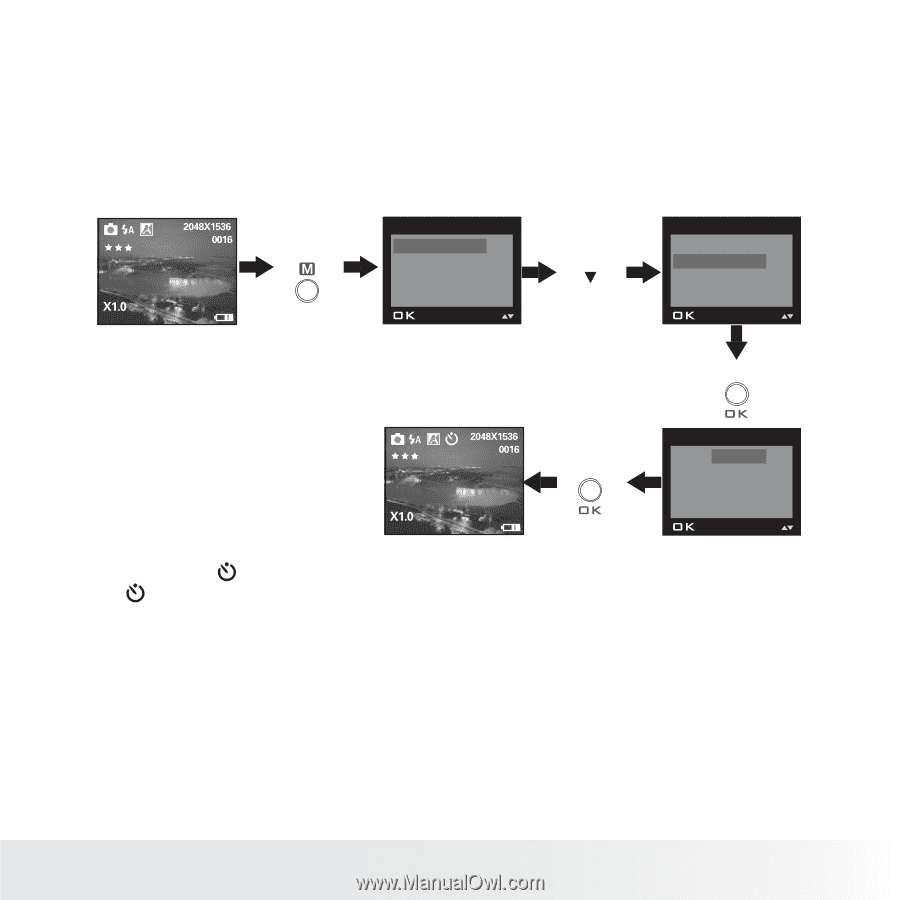
29
Polaroid PDC 5070 Digital Camera User Guide
www.polaroid-digital.com
• Setting Self-timer
Your camera is designed with a self-timer function, which allows you to
take pictures with a 10-second built-in timer.
Via the menu:
1. Turn on the camera.
2.
Set the camera to Still Image mode.
Press
WHITE BALANCE
SELF TIMER
SETUP
EXIT
MENU
DRIVE MODE
IMAGE SIZE
QUALITY
EXPOSURE
MENU
Press
Press
until
ON
OFF
EXIT
SELF TIMER
Press
3. The icon
will appear on the LCD screen.
10-second Self-timer indicates a countdown of ten seconds.
4.
Capture procedures are the same as for taking a picture in the normal
capture mode. Please see “Taking a Picture” on page 27.