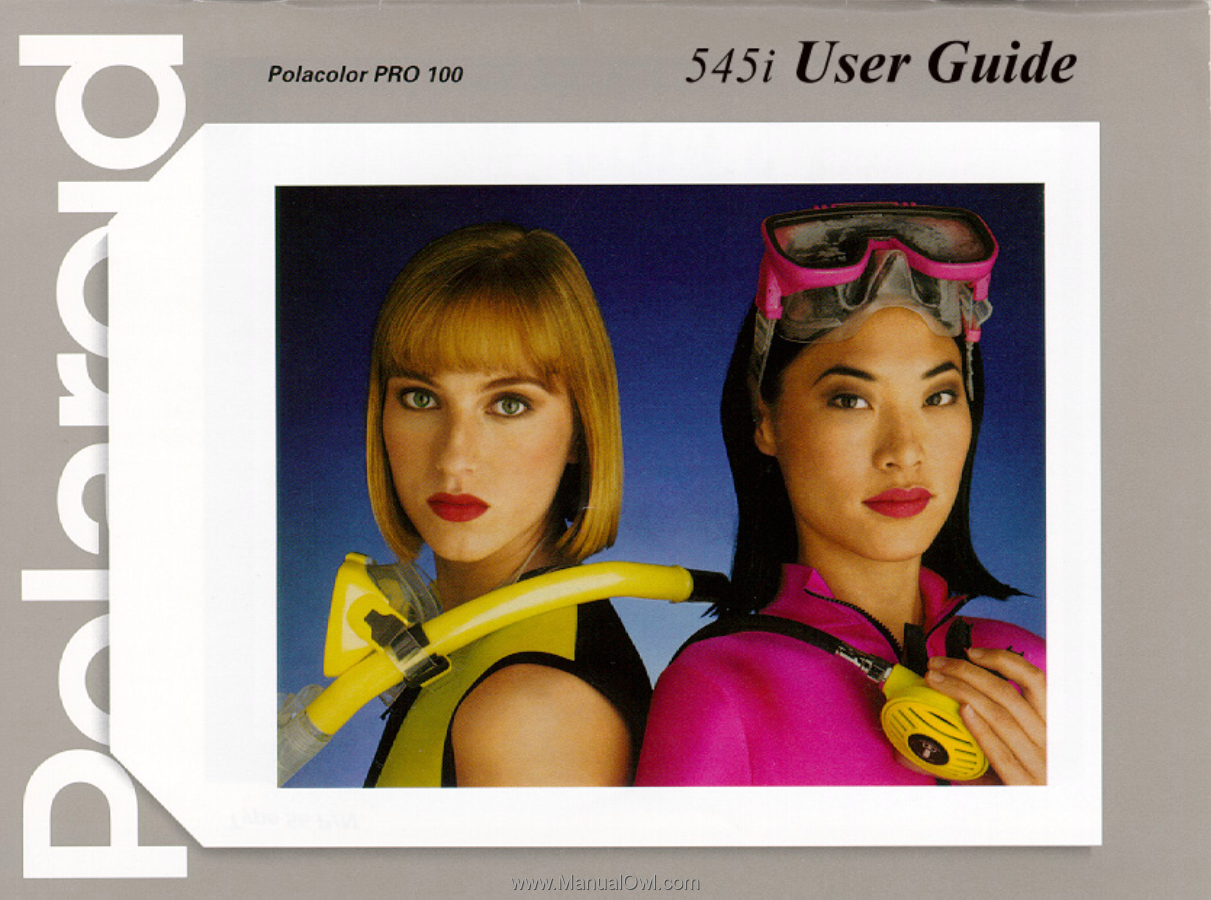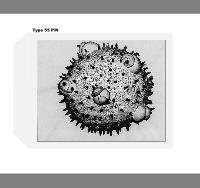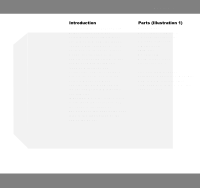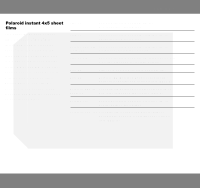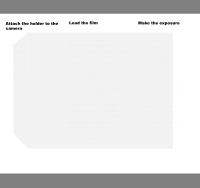Polaroid 545i User Guide
Polaroid 545i - Camera Film Back Manual
 |
View all Polaroid 545i manuals
Add to My Manuals
Save this manual to your list of manuals |
Polaroid 545i manual content summary:
- Polaroid 545i | User Guide - Page 1
- Polaroid 545i | User Guide - Page 2
Type 55 P/N - Polaroid 545i | User Guide - Page 3
545i 4x5 Film Holder English (only) pages 4-10 - Polaroid 545i | User Guide - Page 4
Introduction The Polaroid Model 545i 4x5 Film Holder enables you to use Polaroid 4x5 sheet films in most 4x5 field or view cameras that are equipped with spring backs, lock backs and similar backs, without making any alteration to the camera or focusing system. It also can be used with instruments - Polaroid 545i | User Guide - Page 5
English 5 Polaroid instant 4x5 sheet films The actual image area of these films is approx. 31/2 x 41/2 in. (9 x 11.5cm), and is off-center about 1/8 in. (3mm) toward the thick end of the holder. This area is marked on the ground glasses for the MP 4+ and MP-4 cameras, but may not correspond - Polaroid 545i | User Guide - Page 6
(see Cleaning the rollers). Slide the holder into the back of the camera, just as you would a standard film holder. If your camera has slide locks, use them in addition to the spring back; the locks fit into slots on the sides of the holder. Load the film 1 Move the control arm to L (2). 2 Hold - Polaroid 545i | User Guide - Page 7
the way, withdraw it slightly and try again. The exposed film is now ready to be processed. Processing Polaroid instant films 1 Move the control arm to P (10). 2 Grip the envelope firmly, and pull it straight, all the way out of the holder (11). Pull smoothly, at medium speed, without slowing down - Polaroid 545i | User Guide - Page 8
film instructions. To remove instant film for later processing After exposure, reinsert the envelope; push it in very firmly to ensure that it engages the metal cap at the end of the negative. Do not move the control arm to P. Leave it at L. Remove the film holder from the camera. Depress the film - Polaroid 545i | User Guide - Page 9
way into the holder when loading the film; failure to withdraw the envelope before exposing the film; or failure of the holder to catch the metal cap when the envelope was inserted. Check the film loading instructions. If this trouble occurs frequently, check the film holder for possible malfunction - Polaroid 545i | User Guide - Page 10
(26). If the cap and tape on the back of the envelope are not parallel, tap the length of the cap lightly against a flat, solid surface. Warranty Your Polaroid Model 545i Film Holder has been thoroughly tested and inspected before shipment. All parts are guaranteed against defects in materials and - Polaroid 545i | User Guide - Page 11
- Polaroid 545i | User Guide - Page 12
- Polaroid 545i | User Guide - Page 13
- Polaroid 545i | User Guide - Page 14